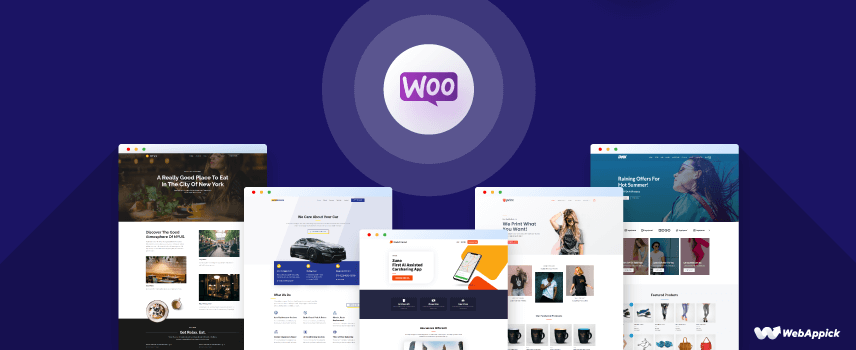
18 Best Free WooCommerce Themes to Supercharge Your Business
Let me just be honest here –
“Getting a perfect theme is like getting a perfect life partner! Whichever you choose, there’s always a better version left behind!” 😉
Just kidding!
I believe you are already blessed with the best human being on this planet earth. Though I can’t influence picking your life partner, at least I can assist you in picking a modern theme with great aesthetics for your online store.
Because 75% of eCommerce consumers judge a website only by its aesthetics and 94% negative feedback are design-related. So, if you fail to make a great first impression, you’re gonna lose a large chunk of potential customers.
How bad is that!
If you don’t want to face that, it’s high time to upgrade the aesthetics of your WooCommerce shop. After thorough research, our team has successfully gathered the 17 best free WooCommerce WordPress themes with a great outlook.
Every one of these themes can turn your website into one of the most professional eCommerce websites within your league.
Let’s have a look at those beauties.
18 Best Free WooCommerce WordPress Themes to Supercharge Your Business Website
In this section, we will review the 17 best free WooCommerce themes to design your website. However, if you are in a hurry and wanna make a quick decision, here’s a fast overview of top WooCommerce themes.
Take a look at this table, choose one that meets your needs, and get back to work!
| Theme Name | Active Installation | Developer Company | Best for | WebAppick Team’s Rating |
|---|---|---|---|---|
| Astra | 1+ million | Brainstorm Force | Best for performance | ⭐⭐⭐⭐⭐ |
| OceanWP | 700,000+ | OceanWP | Overall perfect | ⭐⭐⭐⭐⭐ |
| Neve | 300,000+ | Themeisle | Best for Customization | ⭐⭐⭐⭐⭐ |
| Hestia | 100,000+ | Themeisle | Best for the professionals | ⭐⭐⭐⭐ |
| Storefront | 200,000+ | Automattic | Seamless WooCommerce integration | ⭐⭐⭐⭐ |
| Zakra Shop | 60,000+ | Zakra Theme. | Best for flexibility | ⭐⭐⭐⭐ |
Not in a hurry? Have some time to spend choosing a theme that would be the crème de la crème for your business? Then the rest of this blog is exclusively for you!
Now let’s take a closer look at the detailed overview of the top 17 best free WooCommerce themes to supercharge your business website.
1. Astra – Best for performance optimization
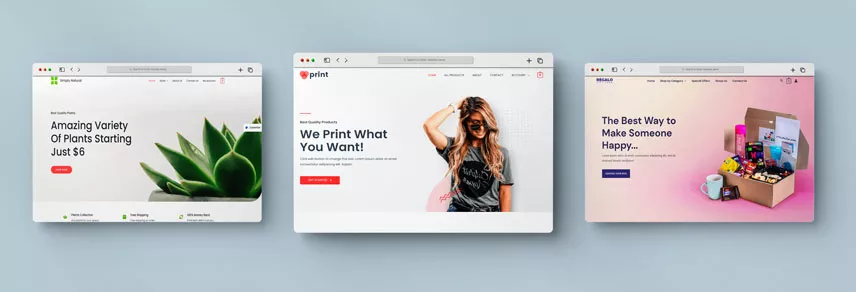
Astra is built with performance in mind. This extremely lightweight and SEO-friendly theme was developed by Brainstorm Force and it has already surpassed millions of active installations on WordPress.org.
If you want a WooCommerce ready theme with lots of extra features, Astra is for you. Being a lightweight theme (less than 50KB), it is super-fast and loads faster than other traditional WooCommerce themes.
Another impressive fact of this theme is its SEO-optimized performance. It is already bundled with popular SEO tactics like native AMP and schema setup. So, the search engines are gonna definitely love your website.
Key features of Astra theme
- WooCommerce ready
- Self-hosted Google fonts
- Multiple product layouts
- Global color palate
- Transparent header
- Infinite scroll option
- Schema & AMP optimized etc.
WordPress Active Installations: 700,000+
WordPress Users Rating: 5 out of 5 stars
| WebAppick Team’s Rating |
|---|
|

2. OceanWP – Best all-rounder free WooCommerce theme
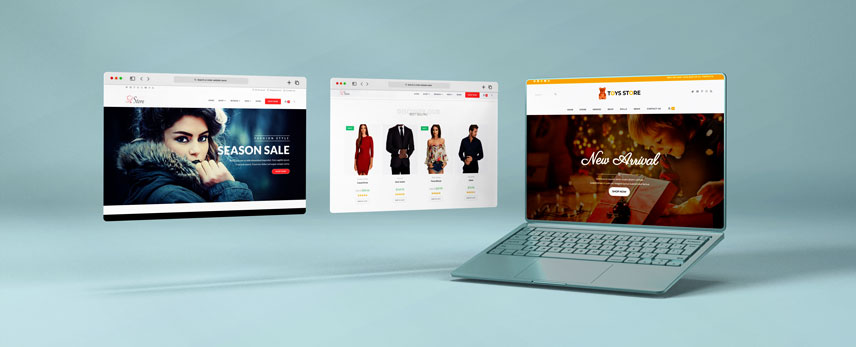
OceanWp is a multipurpose WordPress theme with lots of functionalities. This free theme is widely popular because of its native eCommerce features support like floating add to cart button, product quick view option, pop-up cart section, etc.
Most importantly, this theme supports the page builders like Elementor and Beaver builder. So, you can build and customize this theme without any coding knowledge.
This theme comes with both free and pro versions. Still, there are 13 demos on the free version, and one of those free WordPress themes is compatible with WooCommerce. You can use those demo templates for designing your stunning online store.
Key features of OceanWP
- Ocean Elementor custom widgets
- Seamless WooCommerce integration
- Custom page layout
- Global typography and fonts
- Product page styling
- Multi-step checkout page etc
WordPress Active Installations: 700,000+
WordPress Users Rating: 5 out of 5 stars
| WebAppick Team’s Rating |
|---|
|

3. Neve Shop – Best for customization
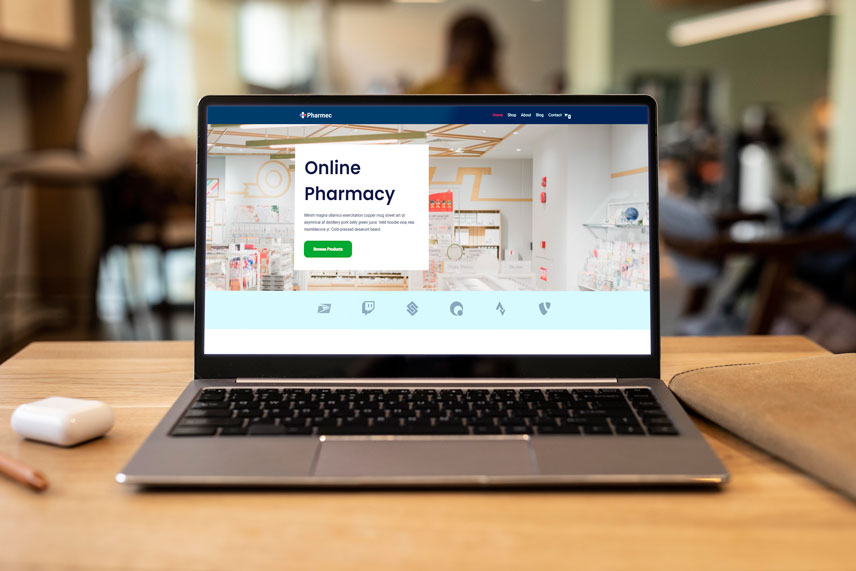
The Neve shop is dedicatedly designed for online stores. The strong point of this theme is the ultimate customizability. It is super-fast, customizable, and can be used for multiple purposes.
From small business startups to agencies, it suits everyone’s requirements. The feature we love of this theme is its design. Besides, it is totally SEO and AMP optimized and responsive with multiple devices.
It comes with a minimalist design and can be designed by the most popular page builders like Elementor, Brizy, Divi, Visual Composer, Beaver Builder, SiteOrigin, etc.
Key features of Neve Shop
- SEO optimized
- Highly responsive
- RTL & translation supported
- WooCommerce friendly
- Lightweight in size etc.
WordPress Active Installations: 300,000+
WordPress Users Rating: 5 out of 5 stars
| WebAppick Team’s Rating |
|---|
|

4. Hestia – Best for professionals
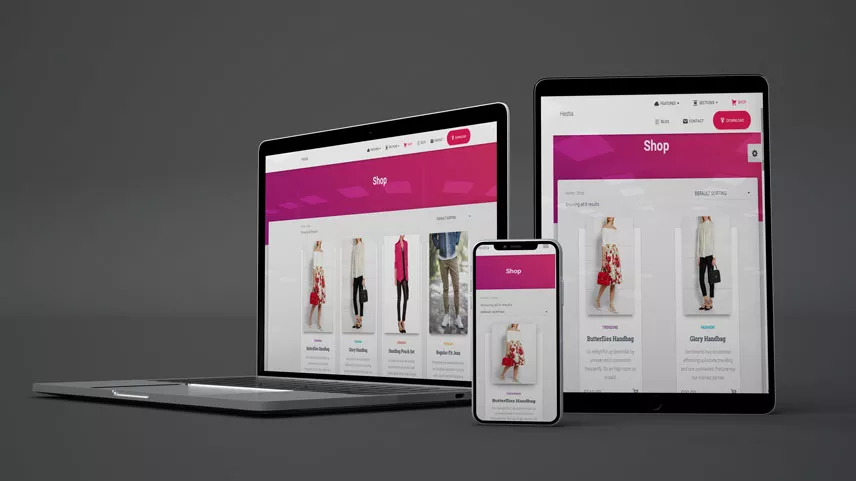
Hestia is designed by a popular WordPress theme developer company named Themeisle. They designed this theme by keeping the professionals in mind.
This theme looks so slick, responsive, and integrates seamlessly with WooCommerce. This theme comes with a built-in eCommerce section, and it helps to organize the products of your online shop in a modern way.
Themeisle bundled this theme with lots of beautiful sliders, cart designs, layouts, and other WooCommerce related theme options. It’s pretty easy to set up, and a more accessible navigation menu makes this theme super-acceptable among the consumers.
Key features of Hestia theme
- Retina ready
- WPML compatible
- Material kit design
- Lightweight
- Responsive
- Elementor support etc.
WordPress Active Installations: 100,000+
WordPress Users Rating: 5 out of 5 stars
| WebAppick Team’s Rating |
|---|
|

5. Storefront – Best for seamless integration with WooCommerce

If you are an entrepreneur with a keen focus on deep WooCommerce integration and simplicity, Storefront is the one you need!
Storefront is designed and developed by Automattic! Yeah, that’s the company behind developing the most popular eCommerce platform, WooCommerce. So, you can definitely expect the most seamless integration with WooCommerce.
Though you have to trade off the customizability feature, you will still get even more than you can imagine. It offers several widget regions, layouts, color mixing options and adds responsiveness to your online shop.
Key features of Storefront
- Seamless integration with WooCommerce
- Decent performance
- Multiple widget regions
- Fully responsive design
- Lightweight theme etc
WordPress Active Installations: 200,000+
WordPress Users Rating: 4.5 out of 5 stars
| WebAppick Team’s Rating |
|---|
|

6. Zakra Shop – Best for flexibility
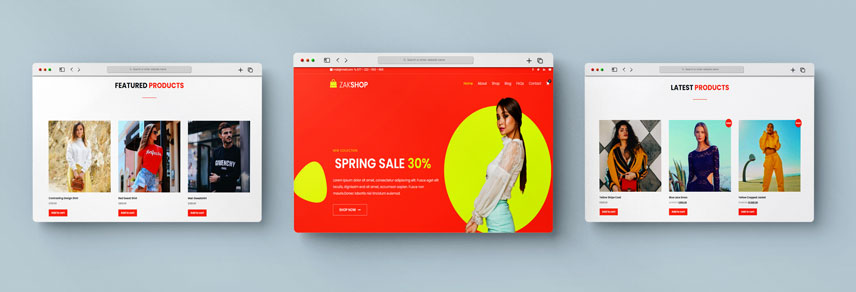
Zakra is a highly flexible, modern, lightweight, faster, and customizable free WooCommerce WordPress theme.
The very first impressive thing about this theme is the starter sites it is offering. From a full-fledged WooCommerce store to specific niche-based websites, this theme is suitable for almost all online shops out there.
Because of the support for Elementor page builder, you can customize your store with any layout you want. Besides, it is compatible with Gutenberg, translators, and major WooCommerce plugins.
Key features of Zakra shop
- 10+ free starter demos
- Multilingual support
- Highly flexible
- Can add custom layouts
- Gutenberg & Elementor compatibility etc.
WordPress Active Installations: 60,000+
WordPress Users Rating: 5 out of 5 stars
| WebAppick Team’s Rating |
|---|
|

7. Spacious Store – Best enthralling homepage design
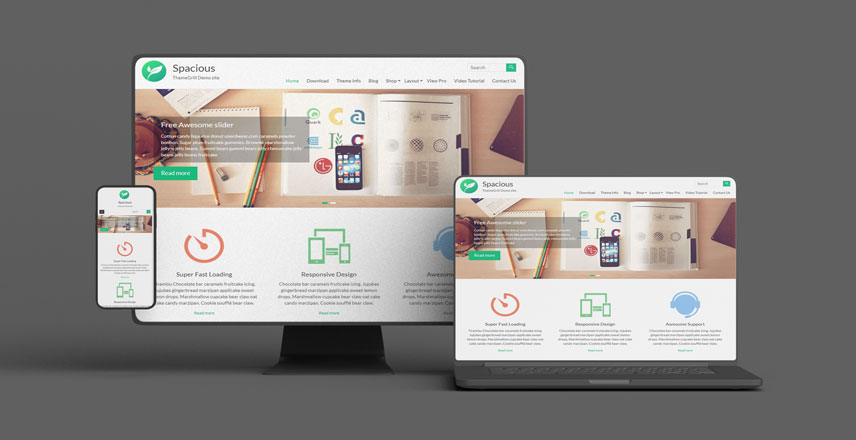
ThemeGrill is a well-known theme developer in terms of developing multipurpose themes. The latest collection on their multipurpose theme is this Spacious store theme.
Just like the name suggests, this Spacious theme is highly spacious in terms of design. It contains 13 widget areas, 4 blog displaying styles, 5 custom widgets, color palettes, 2-page templates, 4-page layouts, and many more.
This theme is translation-ready and cross-browser compatible. Most importantly, you can display the cart icon from the homepage of this theme which increases the sale of your online store.
Key features of Spacious theme
- Cross-browser compatibility
- Advanced typography
- Search engine optimized
- Translation ready
- Dark color skin availability etc
WordPress Active Installations: 50,000+
WordPress Users Rating: 5 out of 5 stars
| WebAppick Team’s Rating |
|---|
|

8. Botiga theme – Best for speed & product customization
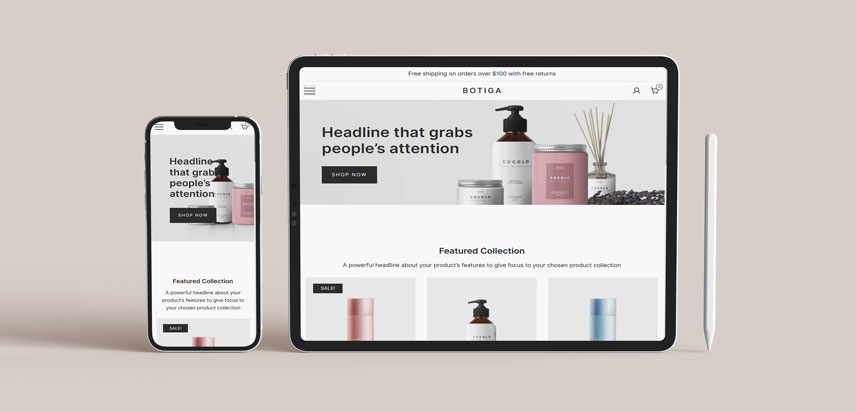
Building a WooCommerce brand isn’t an overnight process. But, Botiga makes the branding process comparatively easier with its professional outlook and clean product layout.
From listing styles to product galleries and cart-layout makes it one of the best WooCommerce WordPress themes to manage your online shop. After modifying the product layouts, you can also make header and footer customization with built-in header footer styles.
Tweaking the menus and layouts isn’t the end. You can change color palettes and typography too. But, there are some premium features for the pro version. However, the aThemes team has successfully managed to keep this theme so lightweight and smoother. Kudos to their whole team!
Key features of Botiga theme
- Loads faster
- Badge style
- Color palate tweaking
- Header & footer layouts
- Product card layouts etc.
WordPress Active Installations: 9,000+
WordPress Users Rating: 5 out of 5 stars
| WebAppick Team’s Rating |
|---|
|

9. Responsive – Best SEO optimized theme
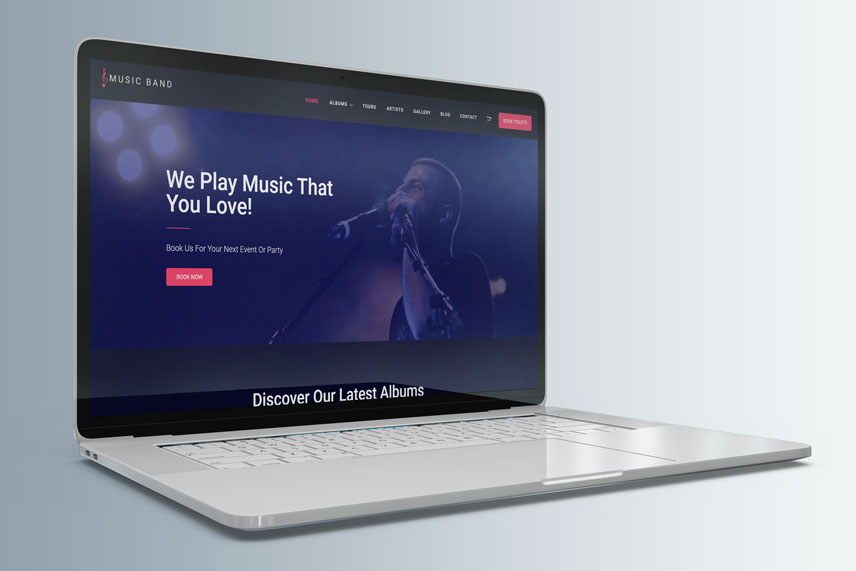
If you are in search of a free WooCommerce WordPress theme, this Responsive theme by CyberChimps might be a good choice for you. Just like the name says, it is fully responsive, fast, modern, and offers lots of customization options.
This theme is coded by using the SEO-optimized coding method. So, you will get support for SEO schema, microdata, faster loading speed, optimized homepage layouts, etc. From the templates with eCommerce features to startup businesses or blogs, they designed 15+ ready-to-use custom templates for the users.
Further, it is fully compatible with the most popular page builders like Elementor, Brizy, Visual Composer, SiteOrigin, Beaver Builder, Divi, etc. Even though someone doesn’t want to do any customization, still it’s a good choice. You can launch a fully-functional website pretty quickly by using its ready templates.
Key features of Responsive multipurpose theme
- Retina logo
- Gutenberg ready
- WPML compatible
- Schema support
- Readymade templates etc.
WordPress Active Installations: 40,000+
WordPress Users Rating: 4.5 out of 5 stars
| WebAppick Team’s Rating |
|---|
|

10. Virtue – Best Versatile theme

The Virtue theme was developed by one of the most popular theme developer companies named Kadence WP. For a long time, Kadence tried to make a classic theme with a lot of versatility. And, the Virtue theme is the result of that.
This clean and modern-looking website is built with HTML5, CSS3, Bootstrap, etc. These technologies make it a fully-responsive theme with desktop, tablet, and mobile devices. It comes with a powerful option panel to design different sections without any coding.
The available sections are custom sliders, homepage layouts, typography, and a few other theme options for advanced custom sections. All of these facilities are required to add more eCommerce functionality to your online store.
Key features of Virtue theme
- 20 WooCommerce demos
- Unparalleled theme options
- Cutting edge design
- Lightweight and fast
- Multiple form styles
WordPress Active Installations: 40,000+
WordPress Users Rating: 5 out of 5 stars
| WebAppick Team’s Rating |
|---|
|

11. Qi Theme
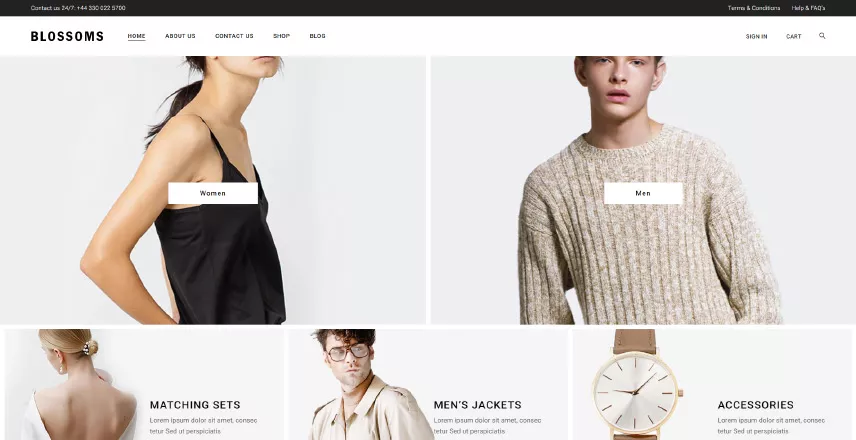
Thanks to great flexibility in terms of customization and for some truly advanced features and functionalities, Qi Theme makes an excellent choice for any WooCommerce-powered online shop. Gorgeously designed, modern and professional, Qi Theme comes with 150 demos, among which some 20 are designed specifically for eCommerce. There are demos for all sorts of online shops, from fashion and cosmetics to sports goods, toys, food and more.
Powered by the Qi Addons for Elementor plugin, the theme includes a set of essential and advanced eCommerce functionalities: gorgeous product lists and carousels, dynamic sliders and galleries, as well as a great selection of infographic elements. Furthermore, the Qi Theme comes with interesting product comparison tables, as well as convenient product tracking forms.
The theme is fully responsive, fast and SEO-ready. The integration with WooCommerce is complete and seamless.
Key features of the Qi Theme:
- 20 WooCommerce demos
- Cutting edge design
- Unparalleled theme options
- Lightweight and fast
- Multiple form styles
WordPress Active Installations: 8,000+
WordPress Users Rating: 4 out of 5 stars
| WebAppick Team’s Rating |
|---|
|

12. Sparkling – Good choice for minimalist outlook
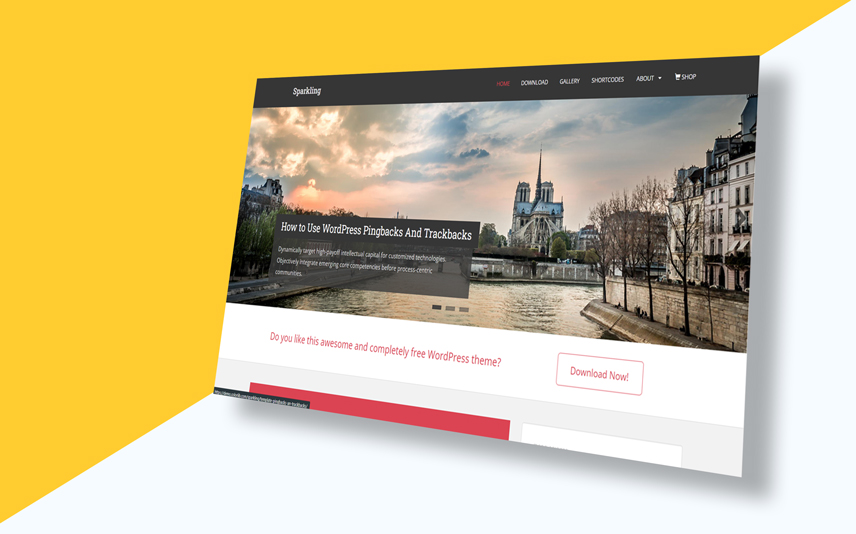
Sparkling is widely popular because of its minimalistic outlook and clean interface. The Silkalns authority developed this theme by maintaining a perfect coding structure.
They used HTML5, CSS3, Bootstrap 3, and other latest web standards to build this theme. Thus this theme becomes very lightweight, fast, SEO-optimized, and definitely more-secured.
Read More: 15 Advanced WooCommerce Security Tips You Might Don’t Know Yet!
The Sparkling theme comes with dozens of customization options like changing the theme layout, slider, fonts, colors, and other customizations via the WordPress Customizer.
Besides, customizing with this cool customizer tool, you can make your website ready for the people all around the world. Sparkling is multilingual supported and compatible with translation plugins.
Key features of Sparkling theme
- Coded by maintaining web standards
- Multilingual and translation ready
- Customization by WordPress Customizer
- Properly responsive
- Minimalistic outlook etc.
WordPress Active Installations: 30,000+
WordPress Users Rating: 5 out of 5 stars
| WebAppick Team’s Rating |
|---|
|

13. ShoppingCart – Good for large scale business websites
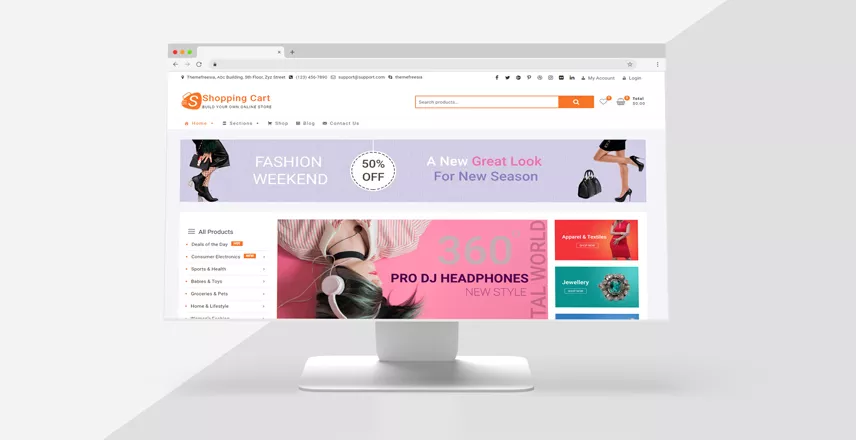
ShoppingCart is an ultra-responsive free WooCommerce theme to create a stunning website. The Theme Freesia has especially designed this theme for shopping websites.
This theme contains multiple design layouts, responsive with every platform, SEO optimized, and suitable for social media promotion. From YouTube video integration to other text to content based social media integration, everything becomes easy with ShoppingCart theme packs.
Another unique benefit of using this best free WooCommerce WordPress theme is the capability of loading lots of products within a single page. It was possible only because of WooCommerce features support and compatibility with niche themes. Overall, it’s an excellent choice for large scale businesses.
Key features of ShoppingCart theme
- 5-column grid widgets
- Dedicated social menus
- 15 sidebar options
- 4-column footer
- Responsive layout etc.
WordPress Active Installations: 9,000+
WordPress Users Rating: 5 out of 5 stars
| WebAppick Team’s Rating |
|---|
|

14. Shop Isle WooCommerce theme

Shop Isle is a full-fledged eCommerce theme from Themeisle. They designed it with lots of eCommerce features and clean layouts to make an online shop comparatively more attractive to visitors.
This theme offers a lot of customization features we’ve ever expected on a free WooCommerce theme. It offers different sections like parallax scroll, full homepage, icons, curtain-styled animated custom menu, fullscreen slider, icon packs, back-to-top buttons, and many more!
Besides the homepage, it also offers some pre-designed page templates. The available templates are about us page, blog page, contact page, 404 page, etc. Simply add some customized header and footer on those templates, and your online shop website will be ready to publish!
Key features of Shop Isle
- Offers a lot of customization features
- Multiple pre-designed page templates
- Highly functional
- Properly responsive
- Multilingual support etc.
| WebAppick Team’s Rating |
|---|
|

15. Rife Free – Best for customizers
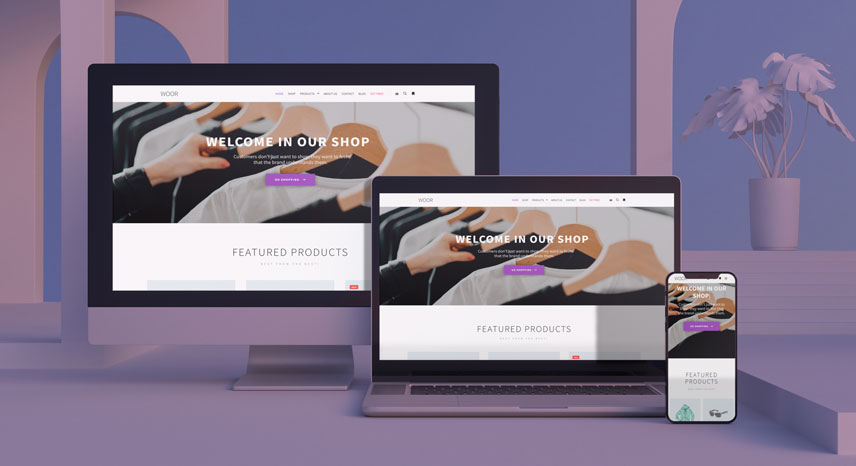
Rife Free is an excellent choice for minimalist design enthusiasts. It comes with 7 ready-to-use demo layouts to publish your online store right after installing this theme.
Among all of the cool features, the coolest ones are the bricks gallery for products, advanced product search, image & video slider, mega menu, hidden sidebar, premium writing effect, etc. Overall, it offers 450 customization options to customize this theme however you want.
By the way, this Rife Free theme is not only gorgeously designed but also beautifully crafted from the coding base. The developer company, Apollo13, integrates schema markup and smoother WPML compatibility on this theme. Thus it becomes more SEO optimized and translation friendly.
Key features of Rife Free
- Around 450 customization options
- Elementor compatible
- Every section is customizable
- Optimized for touch-screen devices
- RTL & translation-ready etc.
WordPress Active Installations: 30,000+
WordPress Users Rating: 5 out of 5 stars
| WebAppick Team’s Rating |
|---|
|

16. Activello Multipurpose WordPress theme
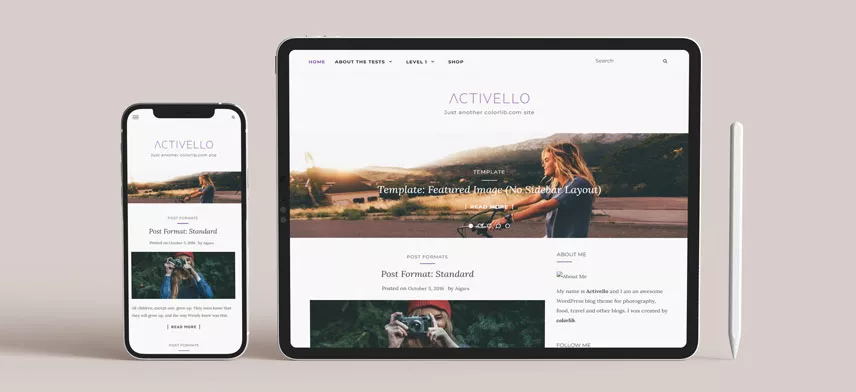
Here goes another minimal theme for online stores. The Activello theme by Silkalns is one of the most prominent multipurpose themes for designing medium-sized businesses.
Probably the most powerful feature of this theme is the collaboration of blogs and a fully-functional eCommerce solution within a single theme. Even the customization won’t be a big deal because of its compatibility with WordPress Theme Customizer.
Besides, this theme is multilingual-supported and can be translated into several languages by using the translation plugins.
Key features of Activello theme
- Minimalist design
- SEO optimized
- Multilingual ready
- Blog & eCommerce friendly
- Fully customizable etc
WordPress Active Installations: 10,000+
WordPress Users Rating: 5 out of 5 stars
| WebAppick Team’s Rating |
|---|
|

17. eStore – Best WooCommerce Responsive WordPress Theme

eStore is a clean and beautifully crafted theme for online store owners. Being a shop theme, it is fully compatible with the WooCommerce plugin and other business-related plugins.
This theme is optimized so well that your online stores won’t get slow even if you upload thousands of products. Themegrill stated that it loads in under 1.5 seconds. Most importantly, its speed score is 96 on Google page insights, and it is compatible with all major browsers.
Besides, eStore makes the website editing pretty easier for the online stores by using advanced typography, custom widgets, a demo import option, and a gorgeously designed cart icon on the menu area. Further, it supports popular page builders like Elementor, Gutenberg, Beaver Builder, Brizy, etc.
Key features of eStore WooCommerce theme
- Performance-centric theme
- Search engine optimized
- Major browser compatibility
- Easy customization
- Ready-to-start demo etc.
WordPress Active Installations: 7,000+
WordPress Users Rating: 5 out of 5 stars
| WebAppick Team’s Rating |
|---|
|

18. Allegiant theme – Good for WooCommerce functionality
Allegiant is one of the best multipurpose themes for WordPress CMS. It is a highly versatile theme and suitable for starting out small-size online stores.
This visually striking theme is packed with lots of widgets and features to design your website however you want. This theme features 7 different content options. The available options are client services, products, sliders, testimonials, etc. You can modify these amazing features from theme settings.
Another impressive fact of this Allegiant theme is the homepage designs with custom backgrounds and product showcase layouts. You can also sell digital products via enabling the Easy Download Plugin from the theme options.
Key features of Allegiant theme
- Perfect for small business pages
- Magnificent homepage design
- The custom layout control facility
- Custom header and footer builder
- Responsive for desktop, tablet, and mobile devices
WordPress Active Installations: 5,000+
WordPress Users Rating: 5 out of 5 stars
| WebAppick Team’s Rating |
|---|
|

That’s the end of our listicles of best free WooCommerce themes to design a professional eCommerce website. As you might have already noticed, these free WooCommerce themes offer more functionalities than a premium WordPress theme.
So, make a list of your required WooCommerce features right now and use one of those best free WooCommerce themes that fulfill your requirements.
What to Look for in a Free WooCommerce WordPress theme?
A perfect theme is the combination of beauty and functionality. Before choosing a WooCommerce theme, you must look for some core functionalities of that theme.
In this section, we have listed a few of those things you should consider before choosing a free WooCommerce theme. Let’s begin.
1. WooCommerce Compatibility
It might seem obvious, but it’s always better to double-check the WooCommerce compatibility of your chosen theme. This compatibility issue affects several sections of a website, such as loading speed, flexibility, functionality, user experience, etc.
Nowadays, lots of WooCommerce themes just add some basic CSS for WooCommerce themes and declare it as a compatible theme. But, you cannot do it for sure.
There’s a big difference between ‘basic CSS for WooCommerce compatibility’ or ‘offering a great shopping experience!
A properly optimized WooCommerce WordPress theme will offer a great shopping experience with the features like –
- Optimized product navigation
- Optimized cart design
- Efficient checkout facility
- Flexible product layout
- Off-canvas filters
- Wishlist support
- Mega menu
- Live search etc.
If a theme satisfies all of these features, only then you can choose that theme.
2. Aim at simplicity
Few developers tend to add lots of colors, complex subsections, flashy animations, etc. Though it looks beautiful at some point, it also makes the website more complex and hard to navigate.
Simplicity is the ultimate sophistication.
~ Leonardo da Vinci
3. Must be fully responsive
Because of the smartphone revolution, there’s a massive hike in smartphone traffic on every website. A report by Think with Google shows that 63% of smartphone users prefer to purchase their desired products via using their smartphones.

That’s why you must ensure the mobile-friendliness of your website. And, being responsive is the #1 condition to make an eCommerce website mobile-friendly.
You can responsive your eCommerce site only by using a responsive theme. It not only increases the user experience but also boosts your ranking on Google shopping and other shopping websites too.
Google also released a tool to check the mobile-friendliness of your website. Visit Google’s Mobile-Friendly test page, enter your URL, and you’ll get the result within two minutes.
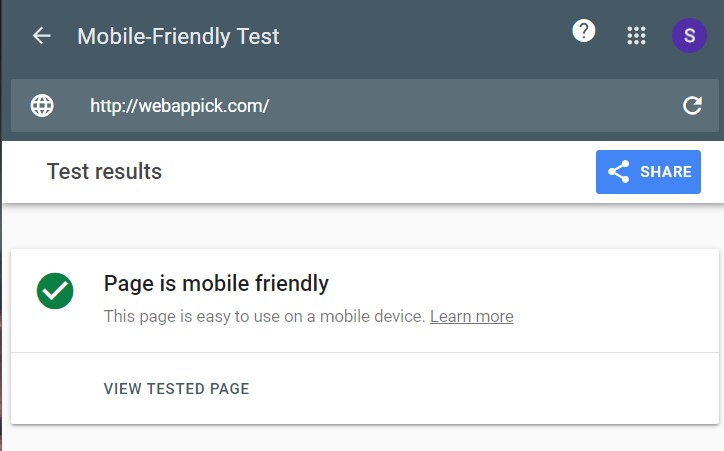
This is the mobile-friendliness report of WebAppick. Check yours right away.
4. Multilingual support
About 8 billion people are living on this planet right now. And, only 1.5 billion of them can speak English and most importantly, only 400 Million people use it as their primary language.
If you don’t wanna lose the rest of the words, you must offer a multilingual supported WooCommerce website. That’s how you can connect with the vast majority of your potential clients.
A report from Harvard Business Review shows that 72.4% of consumers prefer to purchase a product that contains information in their own language.
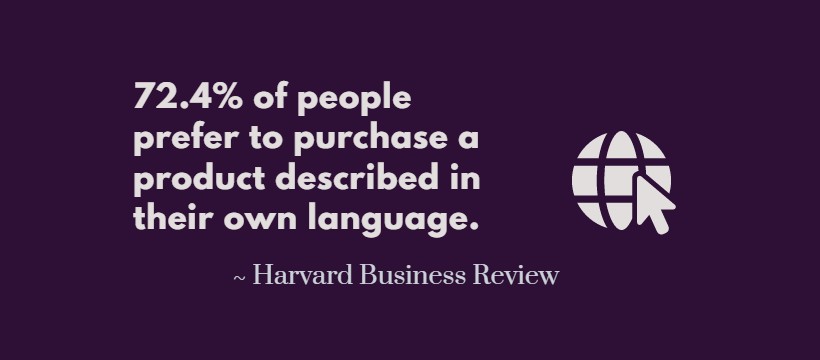
So, you must choose a multilingual supported WooCommerce theme. That’s how everyone can browse your website smoothly and purchase products in their own language.
Read More: How to create a Multi-Language product feed using WPML on CTX feed pro
5. Page-builder compatibility
Page-builders are nothing but a WordPress plugin that adds the functionality of developing a theme by using a drag and drop interface. These page builder plugins are an excellent choice for people without any coding knowledge.
So, your chosen theme must be compatible with the popular page-builders. Thus you can modify your theme however you want with ease.
6. Plugin support
Though appearance matters a lot for the WooCommerce themes, the plugins are also quite important. Optimized plugins can improve the overall functionality of your WooCommerce website.
Themes are for Design & Plugins are for Functionality.
For example, the page-builder plugins can build web pages, WooCommerce product add-ons will help you to optimize product pages, invoice generator plugins can generate PDF invoices during the checkout, etc. So, it’s crucial to check the WooCommerce plugin compatibility of your chosen theme.
7. Ease of Customization
Whichever theme you choose for your website, you must customize it after installing it. The UX/UI customization of a website helps to represent the vibe of your eCommerce brand.
Remember, every dollar invested in UI/UX will increase your conversion rate and generate up to 400% ROI. So, choose a stylish WordPress theme that offers the best customization features.
8. Loading speed
The loading speed is one of the most crucial facts of a website. Because only one-second delay on loading speed causes –
- 7% conversion loss
- 10% decrease in sales
- 16% customers dissatisfaction
- 11% fewer page views and many more.
On average, a general consumer waits only 3 seconds to load a website completely. To achieve the highest conversion from an eCommerce website, you must keep the loading speed between 0-2 seconds.
There’s no alternative to using a lightweight theme on your website to achieve such a great loading speed. However, you can also optimize the speed of your lightweight WordPress theme even more via some speed optimization plugins.
9. SEO-friendliness
A good-looking theme doesn’t mean it’s an SEO-friendly theme. Even the best-looking theme can be developed by writing some poor code. It basically depends on the developer.
A non-optimized theme affects the website loading speed, site ranking on search engines, and overall search engine optimization ranking. As a non-coder, it’s really tough for you to figure out this issue.
But there are some tools to check the HTML5 validity of a website. The most popular and effective validator is W3C Markup Validator.
By the way, this website generates lots of warnings besides finding the errors. In most cases, you don’t need to worry about those warnings. Solve the critical errors and you are good to go.
These are the main things to consider before choosing an eCommerce theme. Make sure that your chosen theme satisfies most of these conditions described above. Otherwise, you have to face the consequences!

How to Install the free WooCommerce WordPress themes?
There are different methods of installing a WordPress theme. A few popular methods are –
- Using the WordPress plugin directory
- Uploading the theme manually
- Uploading via an FTP client
Now, we will show you all of these methods of installing a free WordPress theme on your WooCommerce website.
1. How to Install a theme from the WordPress plugin directory
If you are interested in installing free themes from the WordPress.org theme directory, the most effortless process is using the built-in search functionality. This process has several steps. Let’s dive into those processes.
Step #1: Log in to your admin panel
To begin the installation process, log in to your WordPress admin panel dashboard first. A demo URL of the admin panel is –
‘https://yourdomain.com/wp-admin’
Enter your login credentials there, and you’ll be automatically logged in on the WordPress admin panel dashboard.
Step #2: Navigate to the themes
Check the left panel of your admin panel dashboard and hover on the Appearance menu. It will show you three different sub-sections by default. These sections are Themes, Editor, and Customize. You have to click on the themes option to browse the WordPress theme store.
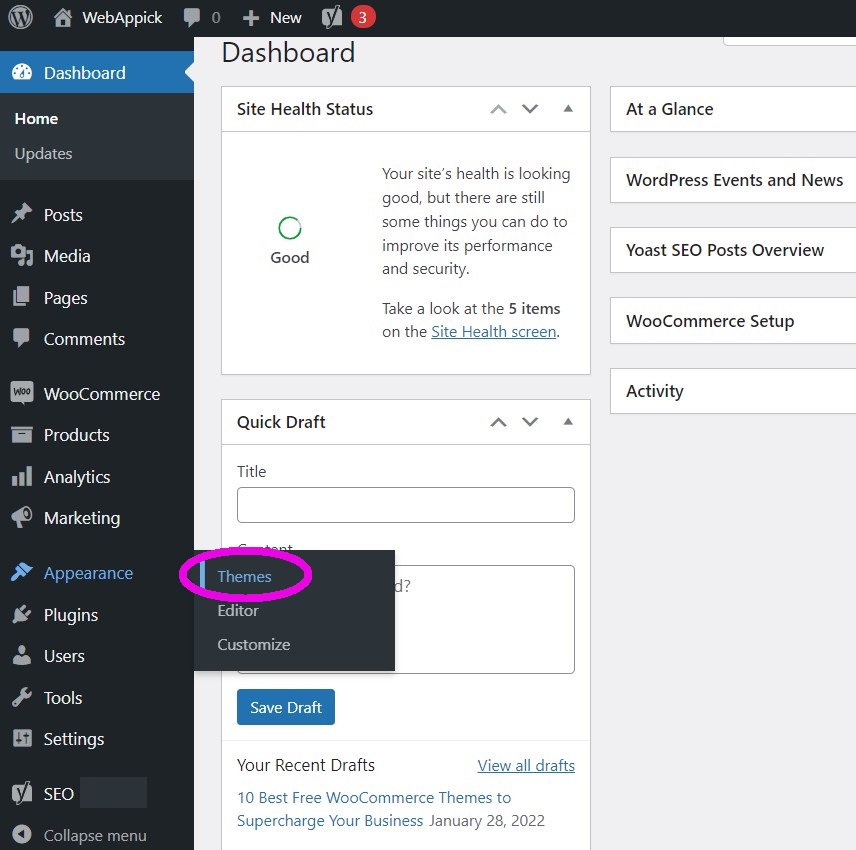
So, your overall navigation route for this second step is Appearance > Themes.
Step #3: Browsing the theme directory
The themes page contains the pre-downloaded themes for your WordPress website. However, you can also add new themes from this page. You can either choose the ‘Add New Theme’ card or the ‘Add New’ button on the top.
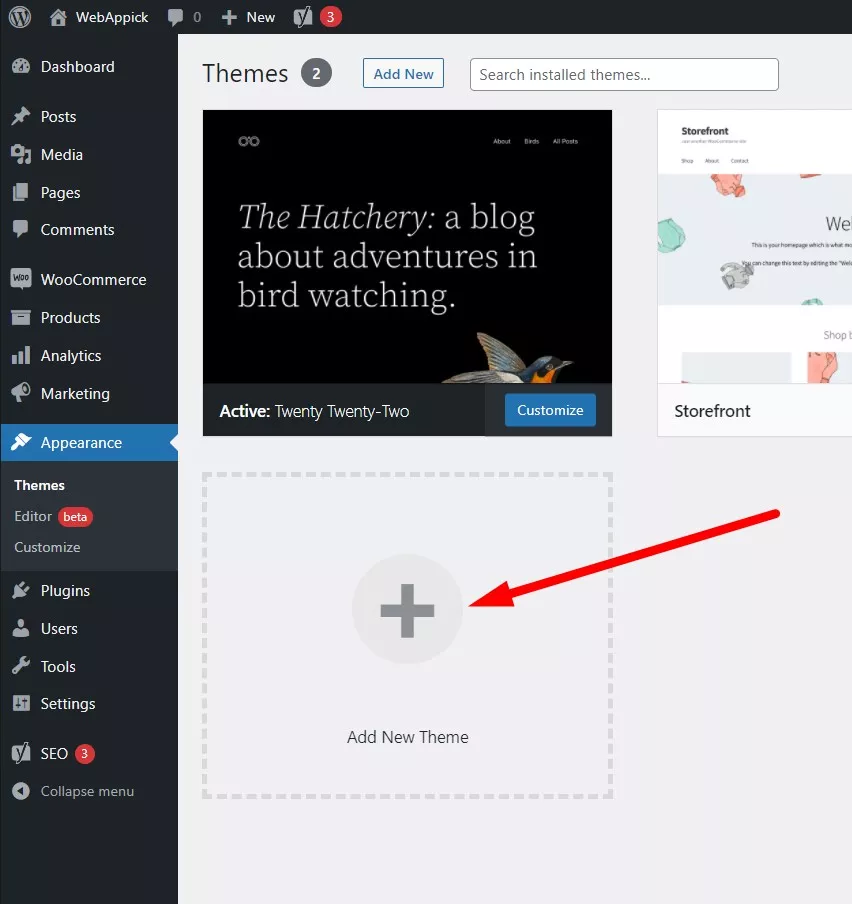
Both of these buttons work exactly the same. By clicking on that button, you will get the WordPress theme directory.
Step #4: Choosing a theme
Now it’s time to choose a theme from the WordPress theme directory. Use the search bar to search for your desired theme.
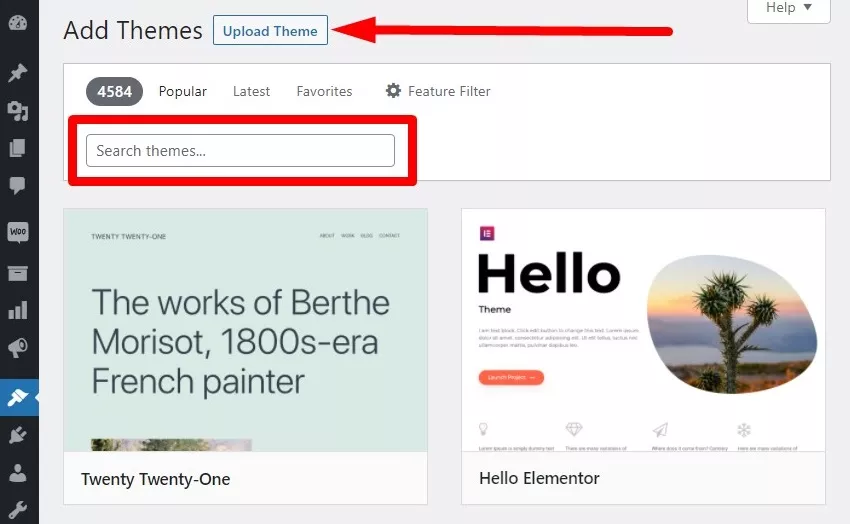
You can also use the filter searching option to get your desired theme. This theme filtering feature allows you to filter the available themes in different categories like layout, features, and subjects.
Step #5: Installing and activating a theme
Okay, this is the last step of installing a free theme for your eCommerce website. Simply hover on the theme, and click on the ‘Install’ button.
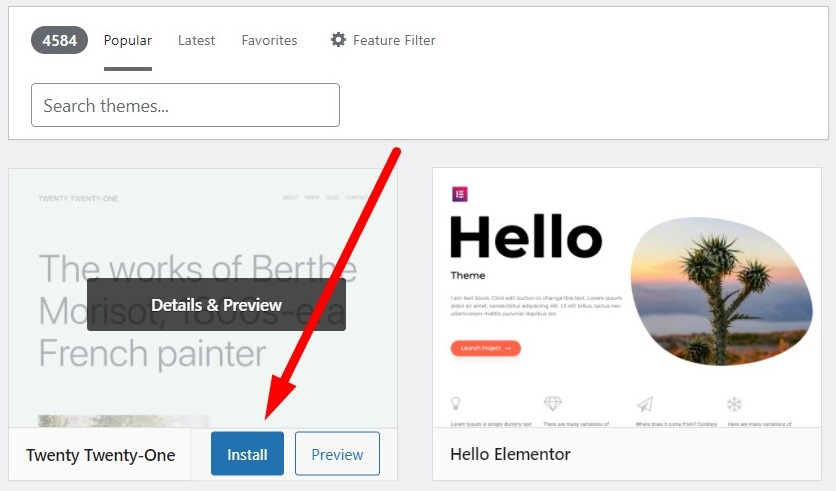
Now, your theme will start downloading. Once the downloading process is done, the install button will be replaced by the Activate button. Click on there and your new theme will be automatically installed and activated on your website.
2. How to Install a Theme Manually
Even if you want to install a theme manually, you will need to complete step #3 of the previous method. After that, follow the steps below.
Step #1: Collect the zip file
By default, the WordPress themes come in a zip file package. Before installing a theme manually, you have to ensure that you have downloaded the zip file of the best free WooCommerce themes you are going to use on your website.
You can download the zip file from the official website of that theme or other third-party websites. If you choose to download it from third-party websites, make sure that the file is clean and free from any kind of malware or malicious codes.
Step #2: Uploading the theme
Now, find out the Appearances option from the left side menu of the WordPress admin panel dashboard. Then navigate to the Appearance > Themes > Add New section.
After the navigation, you are on the WordPress Add Themes page. Click that Upload Theme button, and it will immediately display an uploading section.
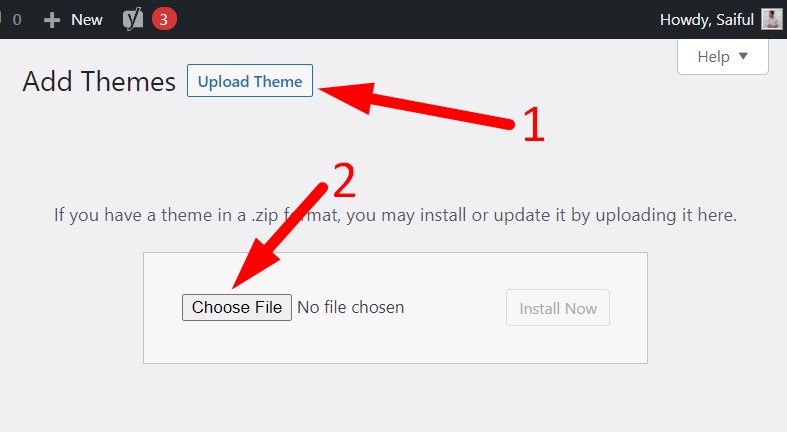
You can either choose it by clicking on the Choose File button or drag and drop the zip file directly into the section. After selecting the zip file from your local storage, the ‘Install Now’ button will be activated automatically. Click on that.
Step #3: Installing and Activating the theme
Once you click the Install Now button, the theme will start uploading to your website.
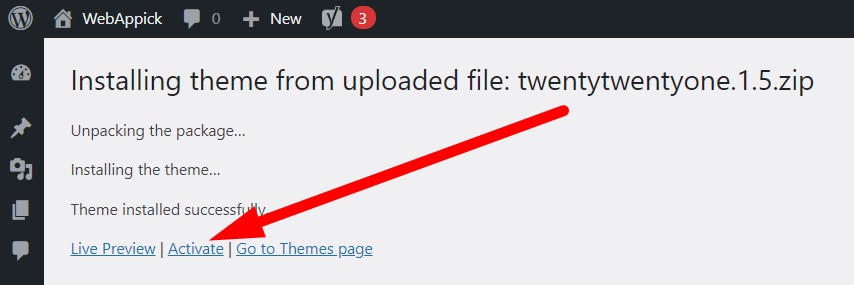
After finishing the uploading process, the Activate button will be visible. Click on that button, and your theme will be activated.
However, you can also preview your chosen theme even before activating it. Choose the Live Preview option for previewing.
3. How to install a WordPress theme via FTP clients
Installing a free WordPress theme via FTP clients is an advanced method. You will need some FTP credentials like Host address, FTP username, FTP password, and port number to use this installation method.
To continue this section, we will use the most popular yet powerful open source FTP client named FileZilla. After installing the FileZilla FTP client, follow the procedures below.
i) Login to your server using those FTP credentials.
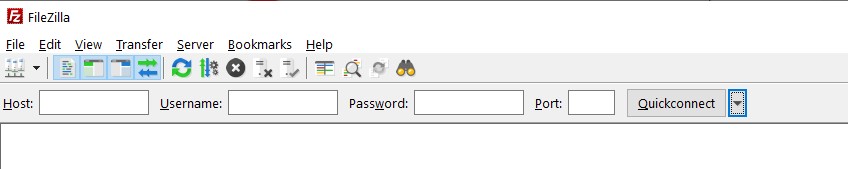
After clicking the Quickconnect button, it will connect your FTP client and hosting.
ii) Then go to the themes folder by navigating to wp-content/themes/ folder.
iii) Now, upload the unzipped version of your theme file on the themes folder. You can also drag and drop those files on the themes folder of your themes.
iv) Once the uploading process is done, go back to the WordPress admin panel dashboard. Navigate to the Appearance > Themes section, and find the uploaded theme from there.
v) Now, hover on the theme and click the Activate button to complete the activation process.
That’s all! If you follow these processes carefully, hopefully, you can successfully install the WordPress theme on your website.

Frequently Asked Questions (FAQs):
By now, you already got to know about the free WooCommerce WordPress themes along with the theme-choosing technique and installation process.
In this section, we are going to answer the most frequent questions that might pop into your mind before using a free WooCommerce WordPress theme.
Every WooCommerce-compatible theme works well with the WooCommerce platform. But, there are some criteria to follow for becoming the best WooCommerce-compatible theme.
The WebAppick’s professional team marked Astra, Neve, OceanWP, and Hestia as the best WooCommerce-compatible themes.
There are several popular themes that are properly compatible with Elementor and WooCommerce. For example –
➜ Hello theme
➜ Neve
➜ Porto
➜ WoodMart
➜ Shopkeeper
➜ Electro theme etc
There are also a few other themes compatible with both WooCommerce and Elementor. You can use whichever works best for you.
WooCommerce itself is a free plugin. But, all of the themes and plugins of the WooCommerce platform aren’t free. The WooCommerce marketplace contains both free and premium plugins.
But, the free themes and plugins are enough to build a fully-functional online store for small to medium businesses.
NO!
Not all WordPress themes are compatible with WooCommerce. Different themes are designed and developed for different purposes. For example, blog themes are for blogging, portfolio themes are for showcasing personal portfolios, photography themes are for sharing photos, etc.
Just like that, you can use only WooCommerce-compatible themes to build an eCommerce website for your online business.
The free WooCommerce themes are available to download on the WordPress themes directory. You can either install a theme directly from there or download and install it manually on your website.
So, which one will you choose?
There is an old saying that goes, “Seeing is Believing.” To make the consumers trust your online store, you must start designing your website with some best free WooCommerce themes.
We’ve already presented the 17 best free WooCommerce themes to make your theme-choosing section convenient. Don’t forget to let us know about your chosen theme in the comment section.
Choose a stunning theme and start selling right away! ?
