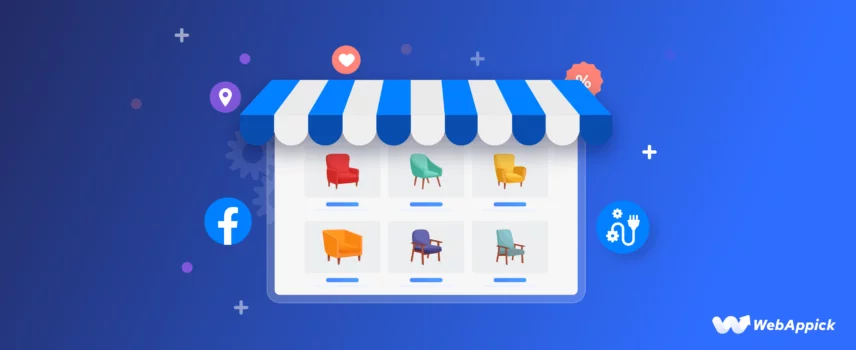
7 Best WooCommerce Facebook Plugins for eCommerce Store (2026)
Over a whopping 200 million businesses use Facebook to promote their products or services. Businesses of all types and sizes have their footmark on the platform.
For a large portion of these businesses, the Facebook business page is their primary web address, and many, particularly those in the apparel and clothing industry, conduct their entire business through Facebook.
But which type of businesses does Facebook prefer or prioritize?
eCommerce online stores.
Facebook provides an array of tools to promote eCommerce products and allows you to build a fully functioning online store within your Facebook page.
Facebook Marketplace alone receives over a billion shoppers every month. However, when setting up your business, one of the challenges you’ll face is syncing your WooCommerce product catalog with Facebook.
Luckily, there are plenty of plugins, both free and paid, that make this process a lot easier by automatically syncing your products.
? In this article, we will review the best WooCommerce Facebook Plugin.
Let’s get started.
7 Best Facebook plugin for WooCommerce
Let us first explain how you can list your WooCommerce products on Facebook. All eCommerce product promotions on Facebook and Instagram are managed by a separate dedicated platform called Meta Commerce Manager.
You must create a catalog in the Commerce Manager and add your products. The platform allows you to upload your products in several ways.
You can add your products one by one manually. However, this method is impractical for an online store; it is also time-consuming, prone to errors, and not scalable.
What you need is a Facebook product feed. A product feed is an export data file through which you can sync all your online products in bulk.
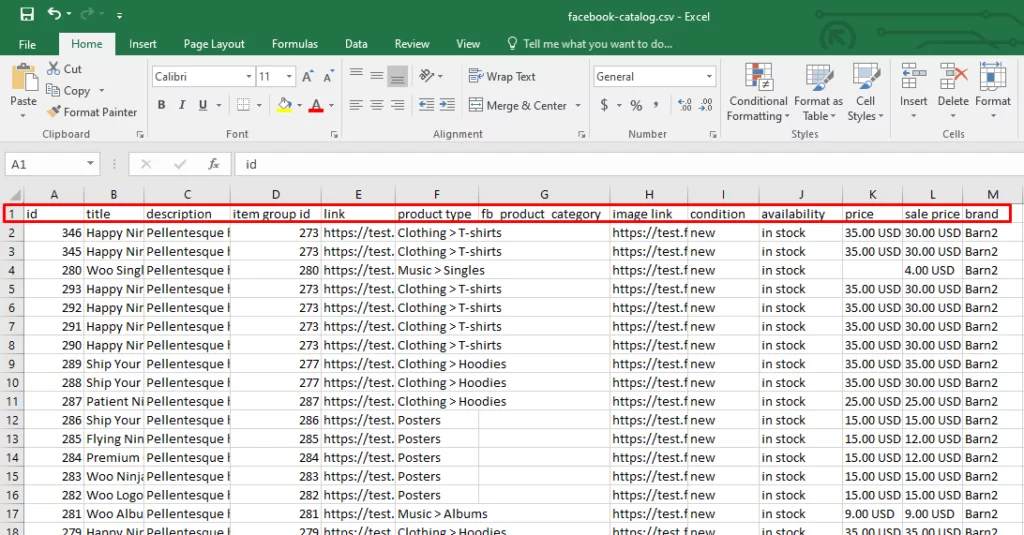
It contains your product prices, descriptions, IDs, titles, categories, etc. These are called attributes of the product feed.
Facebook does have specific instructions, formatting, and attribute lists for creating a feed. You need to follow the guidelines strictly in order for the platform to accept the feed.
The Catalog manager also provides a feed template for creating a product data feed. But, that method is still laborious and manual.
And that’s why you should opt for a WooCommerce Facebook plugin. A WooCommerce Facebook integration plugin can automate the entire feed generation, connection, and syncing process.
Each plugin boasts its distinctive strengths, user-friendly interface, and an array of features. Since WooCommerce allows you to sell a wide range of products, it’s crucial to identify the plugin that best serves your specific needs.
Here’s our pick of the best WooCommerce plugins for Facebook.
1. CTX Feed – WooCommerce product feed manager plugin
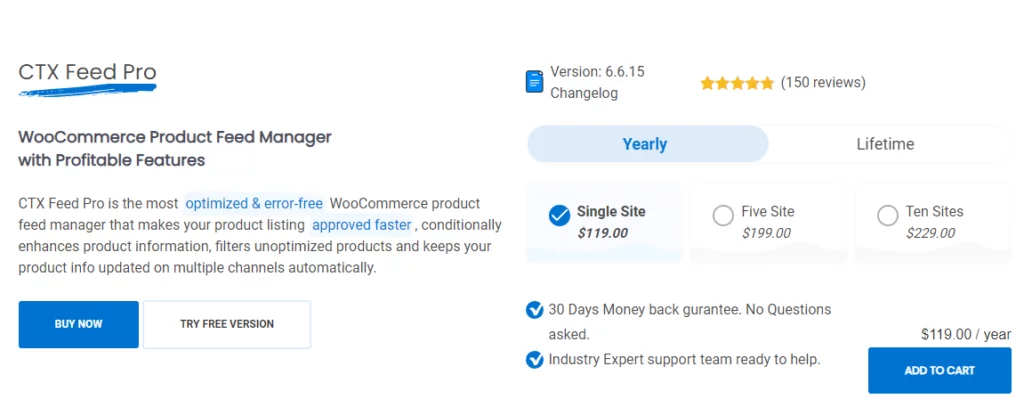
CTX Feed – WooCommerce Product Feed Manager Plugin is a comprehensive tool designed to simplify the process of creating optimized product feeds for various online channels.
Supporting over 130 recognized channels, including Google Shopping, Facebook, Instagram, Pinterest, TikTok, Snapchat, eBay Ads, Bing Ads, and many more, CTX Feed aims to enhance the visibility of your products across different platforms.
One of its notable features is the ability to generate feeds in multiple file formats, such as XML, CSV, TSV, XLS, TXT, and JSON. This versatility ensures compatibility with diverse marketing channels that may have distinct file format requirements.
The plugin also provides 130+ pre-configured templates, allowing users to create product feeds quickly without delving into the complexities of individual channel requirements.
CTX Feed offers unlimited product uploads and feed creation, accommodating stores of any size. The user-friendly interface allows for easy customization, and the plugin supports various product types, including bundle products, composite products, mix-and-match products, and subscription products.
CTX Feed Pro, the premium version, introduces advanced features like product brand inclusion, dynamic attributes, smart filtering and conditions, attribute mapping, multi-language and multi-currency feed support, multi-vendor feed compatibility, custom attribute and field support, and more.
Let’s discuss the features in detail.
CTX Feed Features in detail
1. Universal Channel Support:
CTX Feed supports over 130 recognized channels, including Google Shopping, Facebook, Instagram, Pinterest, TikTok, Snapchat, eBay Ads, Bing Ads, and more.
2. Versatile Feed Formats:
The plugin generates product feeds in various formats, such as XML, CSV, TSV, XLS, TXT, and JSON, ensuring compatibility with diverse marketing channels.
3. Pre-configured Templates:
With 130+ pre-configured templates, CTX Feed simplifies the feed creation process, allowing users to customize feeds quickly without dealing with individual channel complexities.
4. Unlimited Product Uploads:
The plugin accommodates stores of any size by allowing unlimited product uploads and feed creation, making it suitable for businesses with diverse inventories.
5. User-friendly Interface:
CTX Feed features a user-friendly interface that facilitates easy customization, making it accessible for users with varying levels of technical expertise.
6. Support for Various Product Types:
The plugin supports different product types, including bundle products, composite products, mix-and-match products, and subscription products.
7. Variable and Variation Features:
Users can include or exclude specific product variations based on preferences, providing flexibility and control over product listings.
8. Custom Templates for Personalized Marketplaces:
CTX Feed allows users to create custom templates for personalized marketplaces, tailoring product feeds to specific channel requirements.
9. Output Types for Error Prevention:
The plugin offers output types to prevent errors in the feed, ensuring that information is accurately presented across different channels.
10. Category Mapping for Search Optimization:
The category mapping feature ensures that products are accurately categorized for better search results, which is especially vital for platforms like Google Shopping and Facebook.
11. Batch Feed Making:
CTX Feed addresses potential issues related to PHP execution time and memory limits by allowing the creation of feeds in small batches.
12. Advanced Features in CTX Feed Pro:
The premium version introduces advanced features such as product brand inclusion, dynamic attributes, smart filtering and conditions, attribute mapping, multi-language and multi-currency feed support, multi-vendor feed compatibility, and more.
In summary, the CTX Feed WooCommerce Facebook plugin offers a range of features designed to simplify the process of creating, customizing, and optimizing product feeds for seamless distribution across various online channels.
Key features
- Universal channel support for over 130+ platforms.
- Generates feeds in multiple formats (XML, CSV, TSV, XLS, TXT, JSON).
- Streamlines feed creation with 130+ pre-configured templates.
- Unlimited product uploads for stores of any size.
- User-friendly interface for easy customization.
- Handles various product types, including bundles and subscriptions.
- Manages variable and variation features effortlessly.
- Custom templates for personalized marketplace needs.
- Category mapping for optimized search results.
- Batch feed creation addresses PHP execution time constraints.
Price
Besides the free version, the CTX feed pro version has a lifetime license and annual prices.
- Single Site – $119.00
- 5 Sites – $199.00
- 10 Sites – $229.00
2. ELEX WooCommerce Catalog Feed for Facebook & Instagram
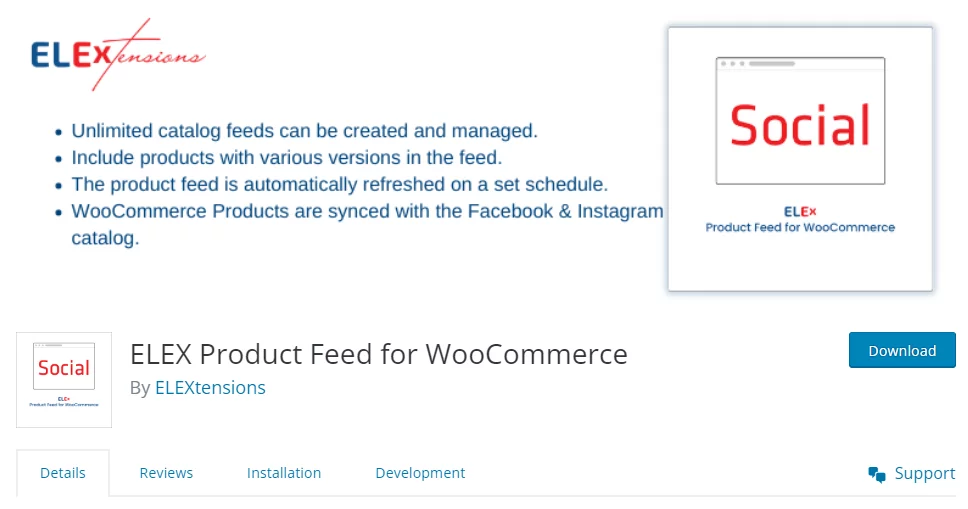
The ELEX Product Feed for WooCommerce by ELEXtensions is a handy plugin designed to seamlessly list your WooCommerce products as ads on Facebook and Instagram. Let’s dive into its key features:
- Supports WooCommerce Simple Products: Easily display your range of products on Facebook Marketplace and Instagram Shopping.
- Generate Unlimited Feeds: The plugin allows you to create as many feeds as needed and schedule their execution, providing flexibility in your advertising strategy.
- Intuitive Dashboard: Manage multiple feeds effortlessly through a user-friendly dashboard, streamlining the feed creation process.
- Supports Multiple Countries and File Formats: You can reach a global audience by supporting multiple countries and generating feeds in various file formats such as XML and CSV.
- Automatic Feed Refresh: You can configure the plugin to automatically refresh your product feeds at chosen intervals, ensuring your product information is always up-to-date.
- Automatic Sync with Facebook Catalog: Seamlessly sync simple WooCommerce products with Facebook catalogs, simplifying the maintenance of your product listings.
- Language Configuration: Choose a language for your product categories, facilitating better communication with your target audience.
- Category and Attribute Mapping: Allows you to map your product categories and attributes efficiently with Google counterparts, enhancing the visibility of your products.
- Exclude Products and Performance Report: Exclude specific products from feed generation and access a performance report to analyze the effectiveness of your feeds.
The premium version offers additional features like support for WooCommerce Variable Products, compatibility with multiple languages for Google Product Categories, timely updates, and premium support. This plugin ensures your WooCommerce product catalog integrates seamlessly with Facebook and Instagram, tapping into their vast user base for enhanced brand visibility and product promotion.
Key features
- Display WooCommerce products on Facebook Marketplace & Instagram Shopping.
- Generate unlimited feeds with scheduled execution.
- Intuitive dashboard for easy feed management.
- Supports multiple countries and file formats.
- Automatic feed refresh for up-to-date information.
- Auto-sync simple WooCommerce products with Facebook Catalog.
- Efficient category and attribute mapping.
- Exclude specific products from feed generation.
- Performance report for feed analysis.
Price
Along with the free plugin, these are the paid packages.
- Single site – $69 per year
- 5 sites – $99 per year
- 25 sites – $199 per year
3. Facebook for WooCommerce by WooCommerce
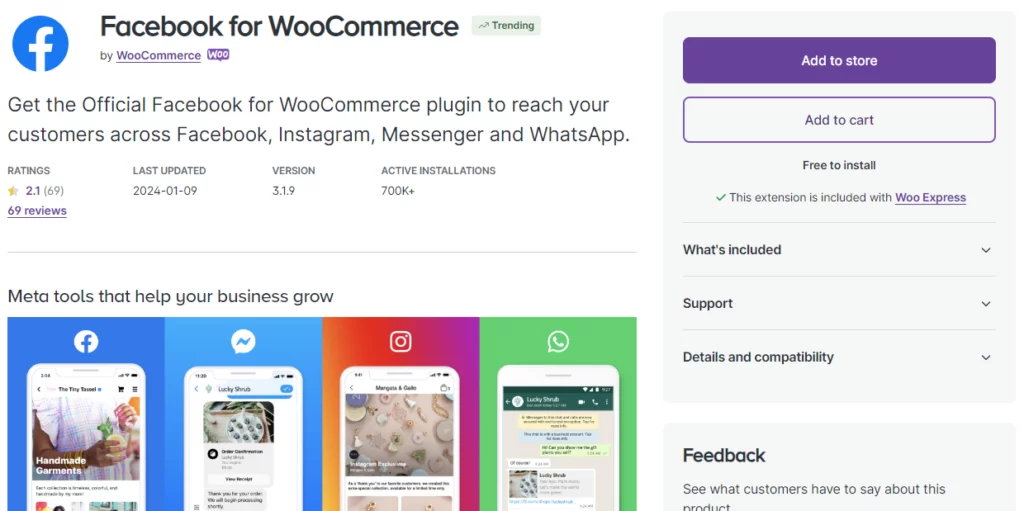
The Facebook for WooCommerce plugin, developed by WooCommerce, offers a seamless integration between your WooCommerce store and the Facebook ecosystem, including Facebook, Instagram, Messenger, and WhatsApp.
Here’s a breakdown of its features and functionalities:
1. Sync Your WooCommerce Products:
- Connect your Facebook page, Meta Business Manager, and Meta Pixel effortlessly to your WooCommerce store.
- Easily sync your WooCommerce product catalog to Facebook for streamlined catalog management.
2. Meta Ads Creation within WooCommerce:
- Design and set targeting and ad placements directly within your WooCommerce dashboard.
- Initiate and manage Meta ads on Facebook, Instagram, and Messenger, aligning with specific business goals.
3. Facebook Pixel Integration:
- Enable Meta Pixel and Conversions API for enhanced ad performance and measurement capabilities.
- Utilize Facebook Pixel for retargeting ads, finding new customers, and tracking ad effectiveness.
4. Messenger Integration:
- Add Messenger to your website for customer support, order tracking, and more.
- Customize the appearance, language, and greeting for a consistent brand experience.
6. Direct Ad Management from WooCommerce:
- Create Meta ads directly on WooCommerce, streamlining the ad creation process.
- Set targeting and placements directly within your WooCommerce dashboard.
7. Facebook Catalog Management:
- Ensure your product catalog is complete for better discoverability and navigation.
- Map WooCommerce categories to Facebook categories, complying with Google Product Category Taxonomy.
8. Collection/ Product Set Creation:
- Group products within your shop using Collections/Product Sets to enhance product discoverability.
- Manage collections easily within the plugin for curated selections based on trends or seasons.
9. Variable Products and Variants Support:
- Properly set up attributes for variable products to sync with Facebook.
- Support for category-specific variant attributes for both global and individual variations.
10. Facebook Product Data Customization:
- Customize Facebook sync settings on the Edit Product page.
- Set different prices for products displayed on Facebook, providing flexibility.
Key features
- Seamless WooCommerce and Facebook integration.
- Effortless sync of WooCommerce products with Facebook, Instagram, Messenger, and WhatsApp.
- Meta ads creation directly within the WooCommerce dashboard.
- Integration of Facebook Pixel and Conversions API for enhanced ad performance.
- Messenger integration for easy customer communication and support.
- Quick and free installation with a guided setup wizard.
- Direct ad management within WooCommerce, simplifying the process.
- Comprehensive Facebook catalog management for better discoverability.
- Collection/Product Set creation for grouping and showcasing products.
- Support for variable products, variants, and category-specific attributes.
- Customization of Facebook product data, including pricing flexibility.
Price
This WooCommerce Facebook plugin is Free.
4. WebToffee WooCommerce Product Feed & Sync Manager
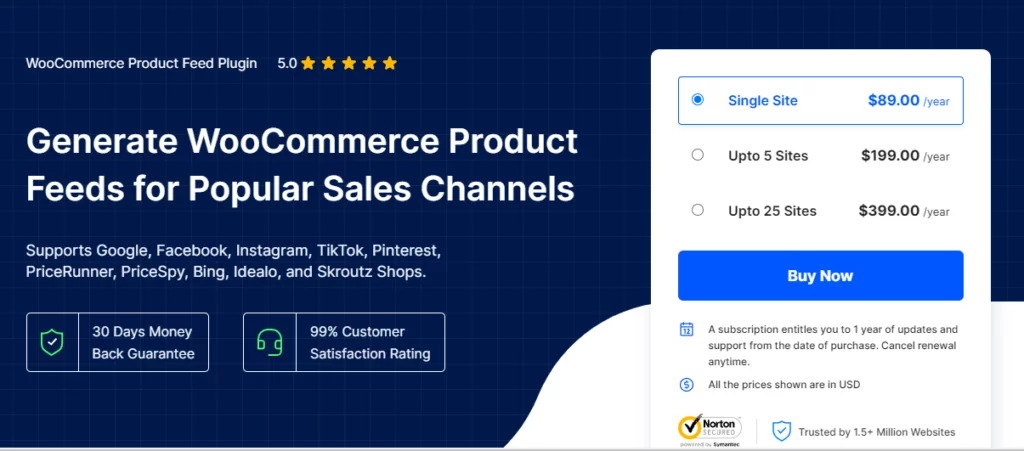
The WebToffee WooCommerce Product Feed & Sync Manager stands out as a robust tool to streamline the process of showcasing your WooCommerce store products on various sales channels, particularly on social media giants like Facebook and Instagram.
Here’s a breakdown of its notable features:
- Versatile Sales Channel Support: This plugin facilitates the generation of WooCommerce product feeds for a wide array of popular sales channels, including Google, Facebook, Instagram, TikTok, Pinterest, PriceRunner, PriceSpy, Bing, Idealo, and Skroutz Shops.
- Seamless Product Feed Generation: You can instantly generate product feeds for WooCommerce, enabling easy integration with major platforms such as Facebook, Instagram, Google, and others.
- Effortless Catalog Synchronization with Facebook: The plugin facilitates on-demand synchronization of WooCommerce products with Facebook catalogs, ensuring your store’s products are readily visible on both Facebook and Instagram shops.
- Detailed Catalog Synchronization Logs: Gain insights into the synchronization process with detailed reports on Facebook catalog sync.
- Advanced Product Filters: Tailor your product listings on Facebook and Google Shops by filtering out specific products or categories.
- Scheduled Auto Feed Refresh: Stay up-to-date with automatic feed refreshes at custom intervals.
- Advanced Category Mapping: Enhance the customer experience by mapping WooCommerce product categories with Facebook and Google categories or subcategories.
- Multilingual and Multicurrency Support: Extend the reach of your store products by supporting multiple languages and currencies.
- Attribute Mapping for Enriched Data: This feature allows users to create custom fields that map with Facebook or Google shops, enhancing the display of product information.
- Variation and Product Type Support: Cater to diverse product types, including simple products, variable products, and grouped products.
- Scheduled Auto-Sync for Facebook Catalog: Automate the synchronization process by scheduling periodic syncs for the Facebook catalog.
Key features
- Generate product feeds for Google, Facebook, Instagram, TikTok, and more.
- Effortlessly create and integrate WooCommerce product feeds.
- Support for Local Product Inventory, Promotions, Reviews, and Shopping Actions.
- Sync on demand for seamless product visibility on FB and Instagram.
- Get insights into Facebook catalog sync with detailed reports.
- Filter specific products/categories for targeted showcasing.
- Set custom intervals for auto-refresh of product feeds.
- Enhance discoverability by mapping product categories accurately.
- Support for multiple languages and currencies for broader reach.
- Enrich data with custom fields mapping for effective display.
- Generate feeds for simple, variable, and grouped products.
- Scheduled Auto-Sync for FB Catalog
Price
This WooCommerce Facebook plugin comes in different plans.
- Single site – $89 per year
- 5 sites – $199 per year
- 25 sites – $399 per year
5. Facebook for WooCommerce by Facebook
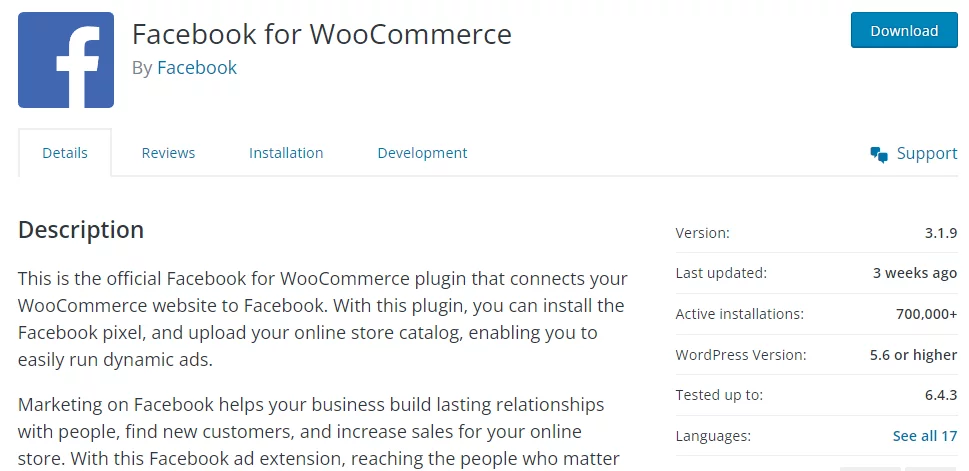
The official WooCommerce Facebook plugin developed by Facebook serves as a seamless bridge between your WooCommerce website and Facebook, enhancing your online store’s marketing capabilities. This plugin facilitates the installation of the Facebook pixel and allows for the uploading of your online store catalog, opening up avenues for dynamic ads.
One of the key advantages of this integration is the ability to optimize advertising efforts and track results across devices. By configuring the Facebook pixel and defining your audience, you can refine your ads for individuals more likely to make purchases.
This, in turn, enables you to present relevant ads on Facebook to users who have previously visited your website, maximizing campaign performance.
Connecting your product catalog also unlocks the automatic creation of carousel ads, showcasing your products and attracting more potential shoppers to your website. A noteworthy upcoming feature is the utilization of dynamic ads, which will target Facebook users with ads featuring products they have previously viewed on your website.
Regarding support, the plugin offers a channel for reporting security vulnerabilities, emphasizing prompt investigation and issue resolution. Users are encouraged to provide comprehensive details when reporting bugs on GitHub, including symptoms, screenshots, Facebook and website URLs, and version information for the plugin, WooCommerce, WordPress, and PHP.
Overall, the Facebook for WooCommerce plugin is a valuable tool for businesses seeking to establish a strong online presence and drive sales through strategic Facebook marketing. It seamlessly integrates essential features, such as the Facebook pixel and product catalog connection, making it a practical choice for WooCommerce-powered online stores.
Key features
- Seamless Facebook pixel integration
- Effortless upload of online store catalog
- Optimize ads for targeted audience
- Cross-device tracking for campaign performance
- Automatic creation of attractive carousel ads
- Future capability for dynamic ads targeting previous website visitors
- Robust support with security vulnerability reporting
- Emphasis on prompt bug resolution
- User-friendly bug reporting on GitHub
- Comprehensive bug reporting details encouraged
Price
Freely available on WordPress repository.
6. Pixelyoursite
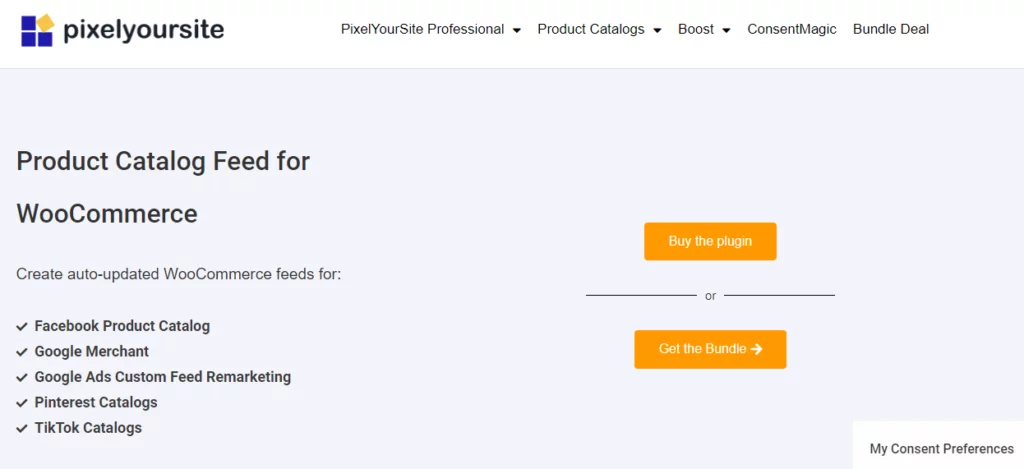
Pixelyoursite Product Catalog Feed for WooCommerce is a versatile plugin that simplifies the creation of auto-updated WooCommerce feeds for various platforms, making it a valuable asset for online store owners. Here’s a candid review of its features:
- Diverse Feed Types: Supports creation of auto-updated feeds for Facebook Product Catalog, Google Merchant, Google Ads Custom Feed Remarketing, etc.
- Ease of Use: Offers a straightforward process for creating feeds, with the ability to download them as XML or CSV documents for convenience.
- Fallback Logic: Smartly selects the best value for each feed field and automatically looks for the next best match if needed.
- Multiple Feed Management: Enables easy editing, copying, regeneration, downloading, or deletion of feeds, providing flexibility in feed management.
- Inventory Maintenance: Hosts feeds on your server with dedicated URLs for seamless uploads to Facebook or Google, and ensures feeds are automatically regenerated at preset intervals to keep inventory up to date.
- Feed Customization: Allows exclusion of variations, control over how grouped and bundled products are handled, and offers filters based on categories, product types, stock, or sale.
- Product-Level Customization: Empowers users to customize each product with options to exclude from all feeds, define conditions, add MPN or GTIN, select Google Taxonomy, and include extra images.
- Promotional Tags: Introduces “smart tags” in feeds, such as “recent_product” for the most recent items and “top-30-days” for best-selling products in the last 30 days.
- Attribute Mapping: Streamlines integration by allowing mapping of existing Google Merchant-specific data as Product Attributes directly from the plugin’s main page.
- Integration Compatibility: Seamlessly integrates with various plugins, including WPML, Woo Multi-Currency, Currency Switcher WooCommerce Pro, and others.
- Dynamic Pricing Integration: Fully compatible with the WooCommerce Smart Prices plugin, allowing dynamic prices and sales prices configured with Smart Prices to be utilized by the feeds.Top of Form
Key features
- Create auto-updated feeds for Facebook, Google Merchant, Google Ads Remarketing, Pinterest, and TikTok.
- User-friendly interface with downloadable XML or CSV options.
- Fallback logic for intelligent selection and automatic fallback.
- Easy feed management: edit, copy, regenerate, download, or delete.
- Host feeds on your server for up-to-date inventory with automatic regeneration.
- Flexible Google Taxonomy options for customization.
- Feed customization: exclude variations, control grouped/bundled products, and filter based on categories or stock.
- Customize individual products: exclusions, conditions, MPN/GTIN, extra images, and more.
- Add “smart tags” for recent and top-selling products for strategic promotions.
- Enhance product information with additional useful fields.
- Streamline integration by mapping existing Google Merchant-specific data.
- Compatibility with plugins like WPML, Woo Multi-Currency, and more.
- Integration with WooCommerce Smart Prices for dynamic pricing utilization.
Price
- Single site – $90
- 10 sites – $99
- 100 sites – $200
7. StoreYa’s Shop to Facebook for WooCommerce
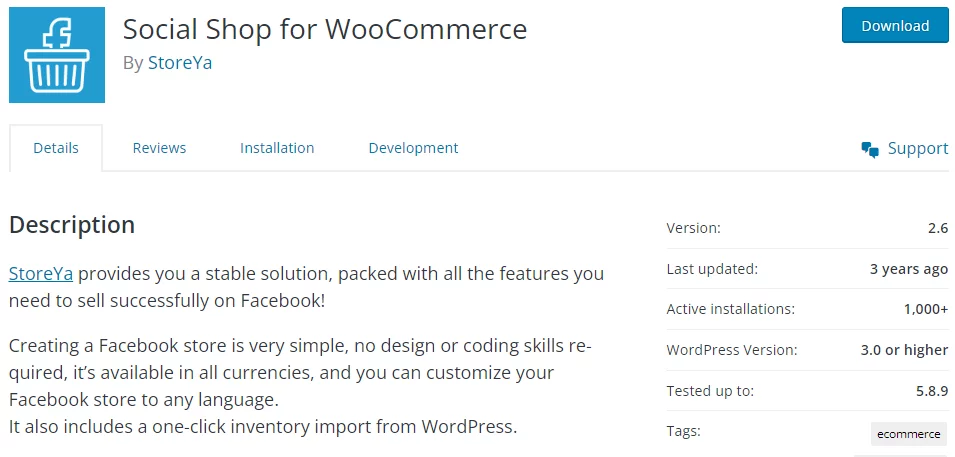
The Social Shop for WooCommerce by StoreYa offers a straightforward solution for effortless selling on Facebook. Here’s a down-to-earth review of its features:
- Seamless Integration: This WooCommerce Facebook plugin effortlessly imports your store’s catalog to Facebook with just one click, eliminating the need for manual product uploads.
- Real-Time Insights: Gain valuable insights into your Facebook Shop’s performance with real-time data on fans and visitors. Analyzing campaigns becomes hassle-free.
- No Coding Skills Required: Designing your Facebook store is a breeze, and you won’t need any coding skills. Customize it according to your preferences with just a few clicks.
- International Appeal: Support for multiple languages and currencies ensures your Facebook store is accessible and appealing to a diverse audience.
- Secure Checkout: Maintain the security of your existing e-commerce platform for sales, returns, and order processing. Fans are seamlessly redirected to the relevant product page on your Shopify store upon choosing a product.
- On-Demand Software: StoreYa, hosted on dedicated servers, handles all upgrades, improvements, and adjustments, even adapting to Facebook changes.
- User-Friendly Back-Office: Manage your entire Facebook shop effortlessly from StoreYa’s back-office. Create collections, add products, and perform various tasks with ease.
- Multiple Stores, Multiple Pages: Expand your reach by creating different Facebook shops under one account and displaying the same store on unlimited Facebook fan pages.
- Social Plugin Integration: Sync your comments and likes plugins with your Facebook shop’s social plugins, increasing exposure to a broader audience.
- Sharing Buttons: Boost your Facebook shop’s visibility by incorporating sharing buttons such as Twitter, Like, and Pin It.
In summary, this WooCommerce Facebook plugin streamlines the process of setting up and managing your Facebook store, offering essential features without unnecessary complexities.
Key features
- Seamless one-click integration with automatic product catalog import.
- Real-time insights for analyzing fan and visitor data.
- No coding skills required for easy store customization.
- International support for multiple languages and currencies.
- Secure checkout process, redirecting fans to your existing e-commerce platform.
- On-demand software hosted on dedicated servers for hassle-free maintenance.
- User-friendly back-office for efficient shop management.
- Create multiple stores and display them on numerous Facebook fan pages.
- Integration with social plugins for increased exposure.
- Sharing buttons like Twitter, Like, and Pin It for promotional outreach.
Price
Free plugin from WordPress repository.
Facebook integration using a WooCommerce Facebook plugin
Here’s the integration process using a WooCommerce plugin for Facebook –
- Create a Facebook product catalog feed.
- Register and set up a Catalog in Meta Commerce Manager.
- Upload/connect product feed to Catalog.
- Assign catalog products to different channels (Shop, Dynamic ads).
Create a Facebook feed using a WooCommerce Facebook plugin
We will use the free version of CTX Feed.
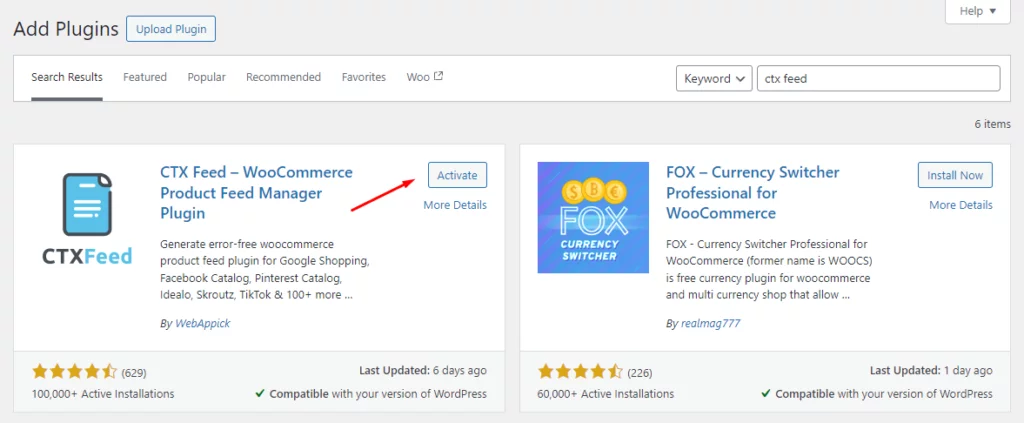
Click on the menu below to start creating the feed.
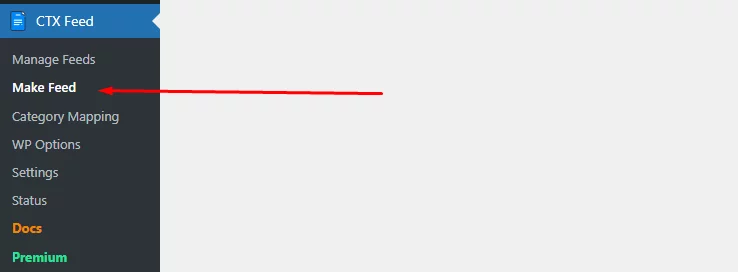
The template dropdown holds the channel templates for all 130+ channels. Select Facebook/Instagram from the list.
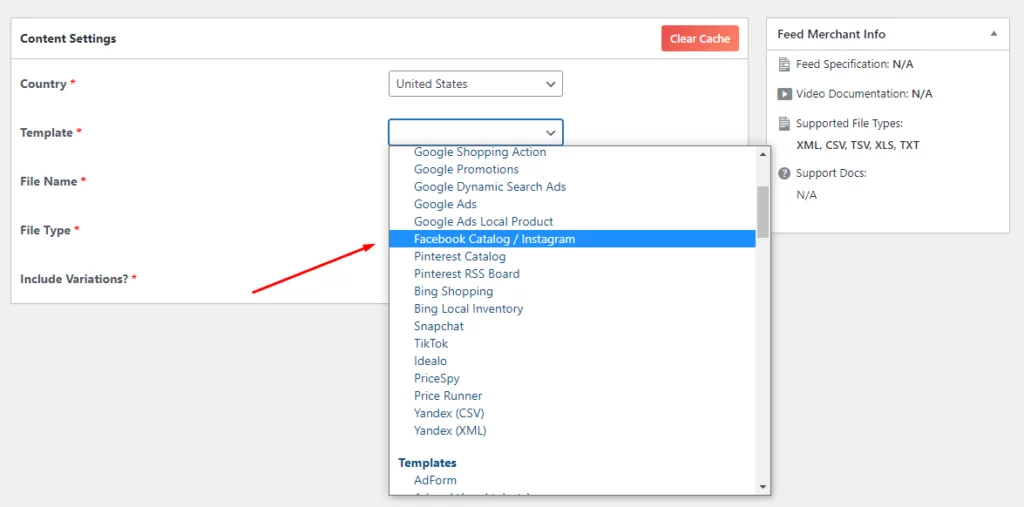
Select the file type and hit the generate button. Voila! Your job is done.
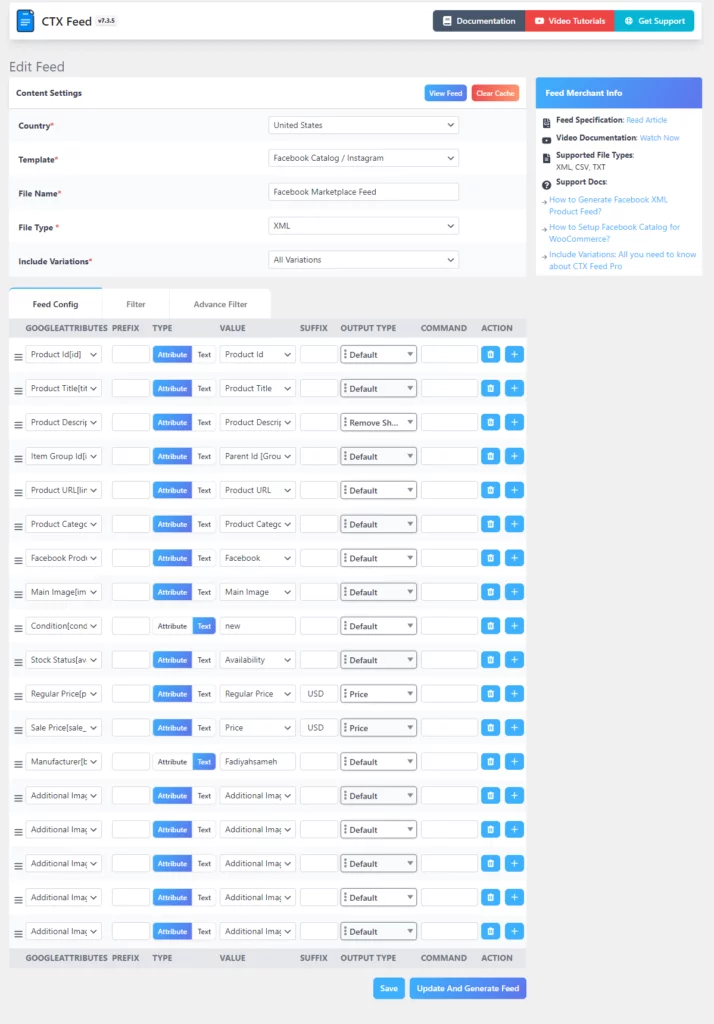
CTX Feed will automatically collect your product data, populate necessary attributes, and paste the data under them. With the pro version, you can do a lot more with your feed.
From the Manage Feeds menu page, you can assign update intervals and find all feed-related settings. We will copy the feed URL from here.
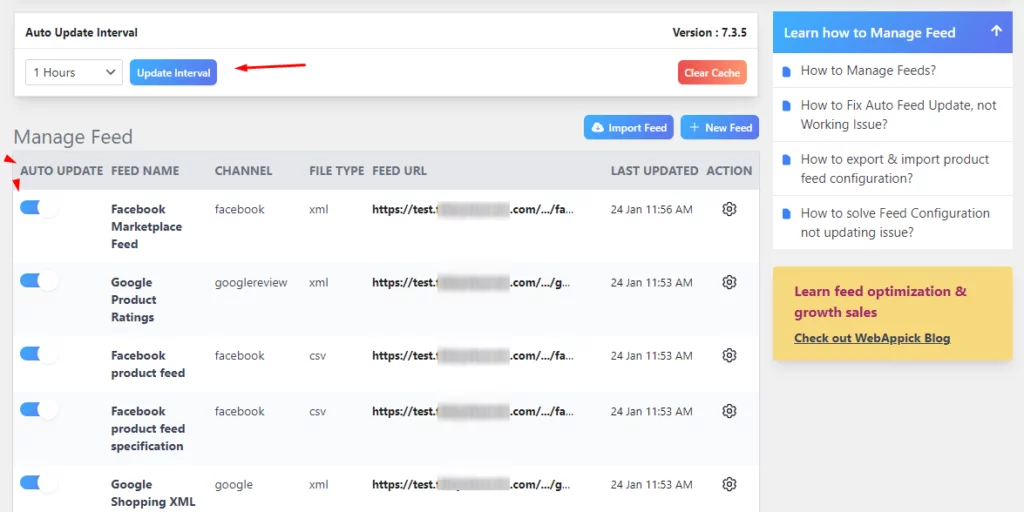
For a complete walkthrough of how to create a Facebook product feed with advanced settings such as adding custom fields to WooCommerce, mapping and assigning Facebook/Google categories, and excluding unnecessary products from the feed, take a look at this article.
Set up Catalog from Commerce Manager
If you are new to Meta Commerce Manager, you will be taken to the following screen after you log in.
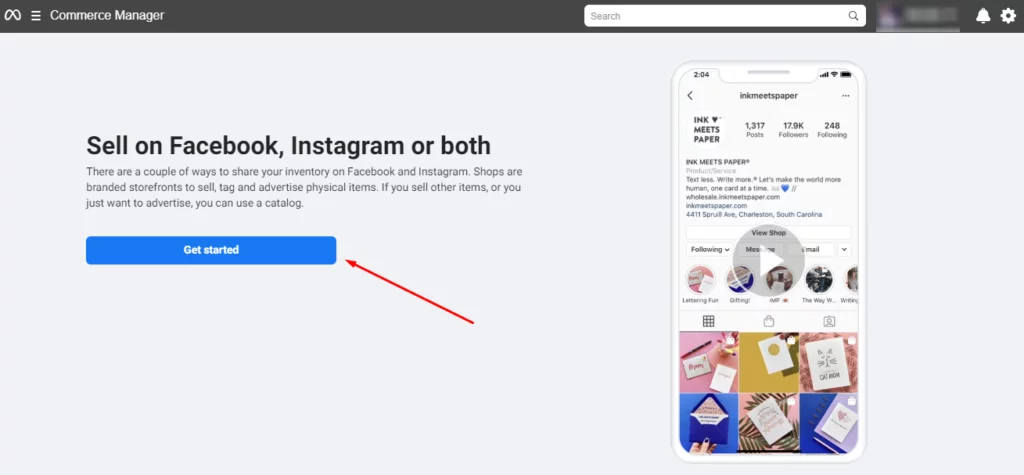
Select the Catalog option to make the best use of the feed.
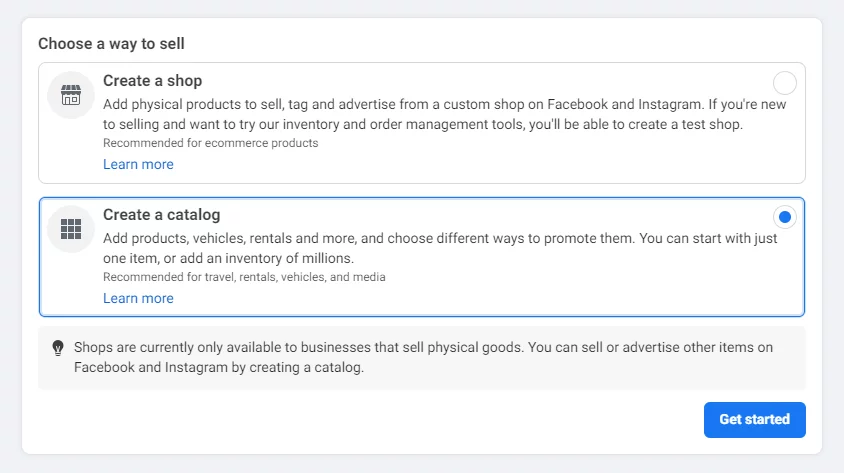
Next, select eCommerce>>Online products.
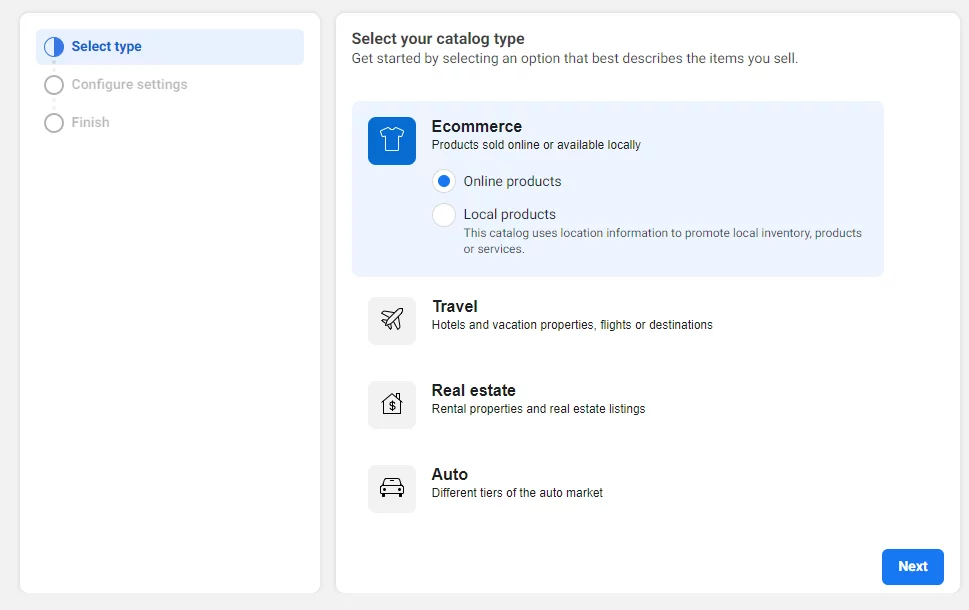
Select Upload Product Info and create the catalog.
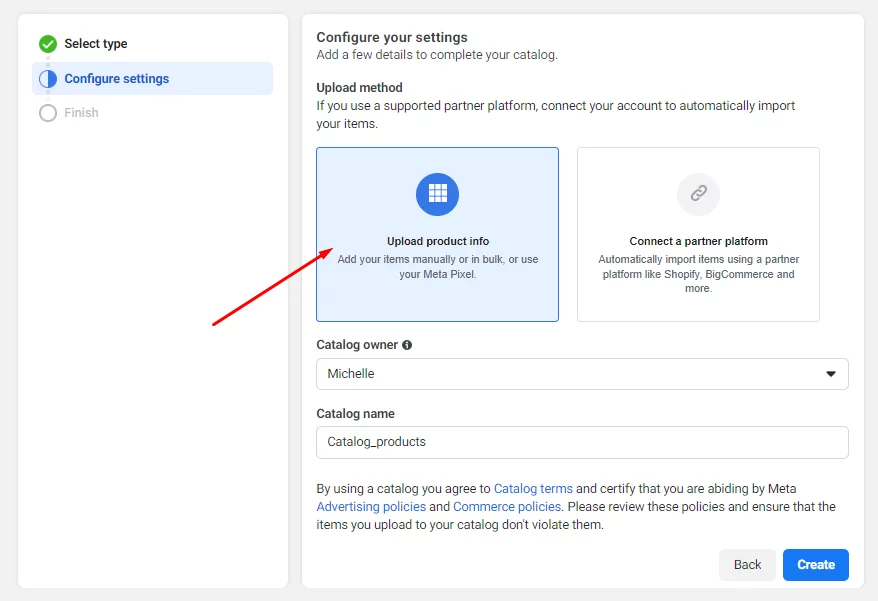
From the empty Catalog page, select the following option.
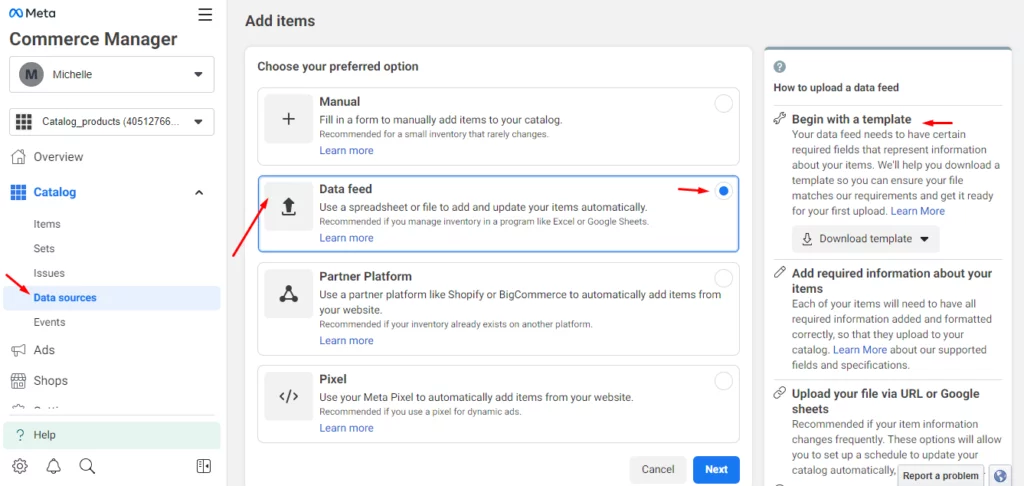
We will connect through a URL as that’s the best possible option for effortlessly managing a Facebook feed using a WooCommerce Facebook plugin.
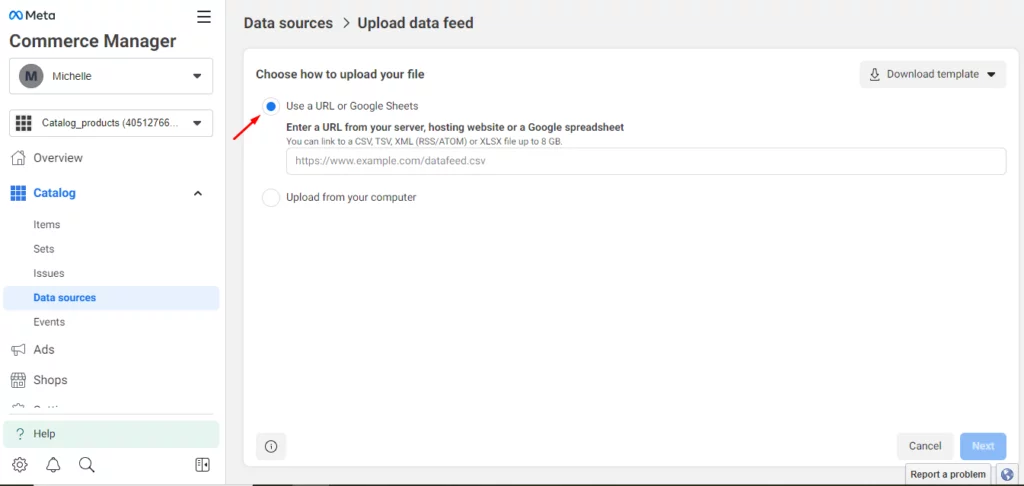
Copy the URL from the CTX Feed.
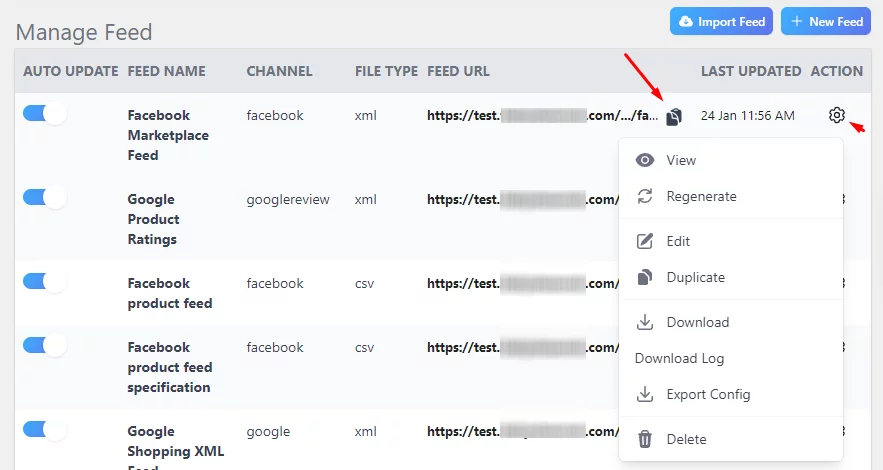
Paste it in the following box.
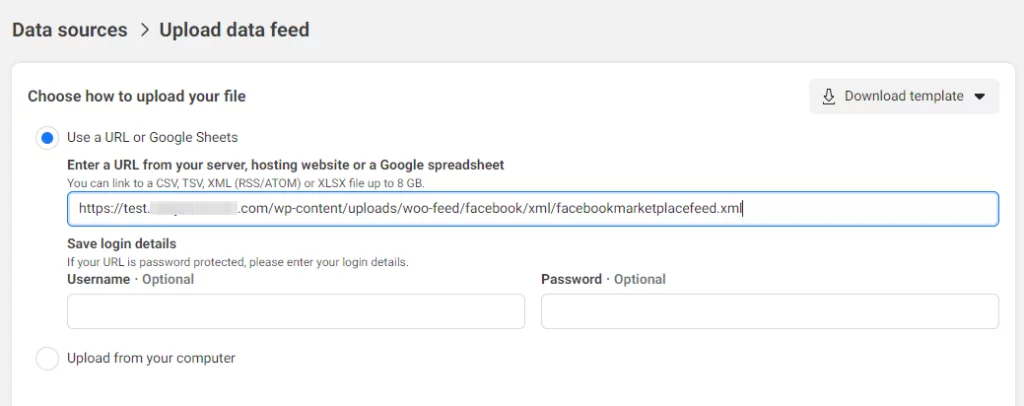
Set update frequency and hit upload.
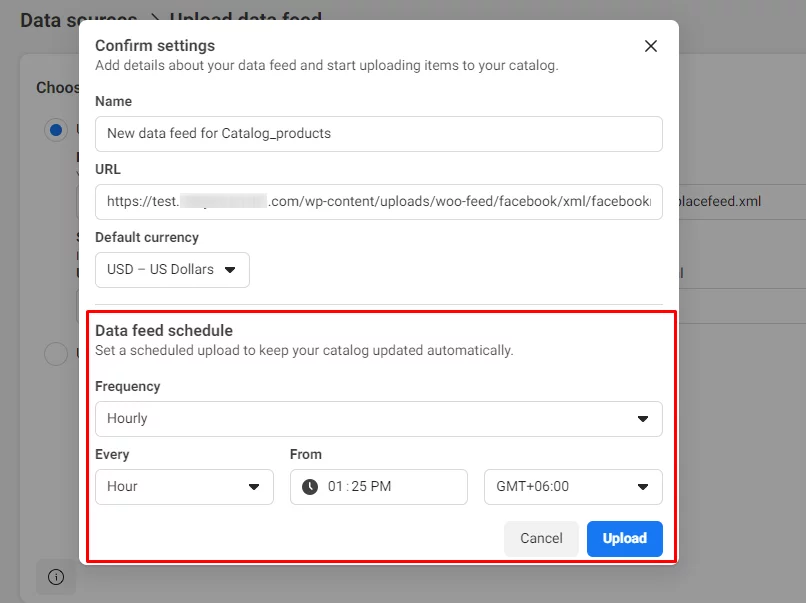
Assign catalog products to different channels
After you upload a feed, you can assign your catalog products to different promotional channels. There’s a dedicated menu called Shop in the Catalog Manager.
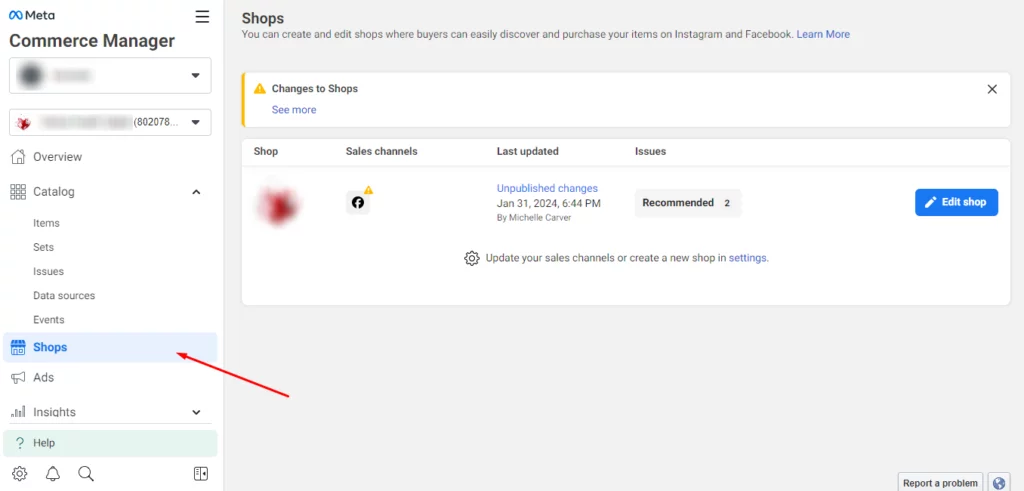
You can assign your official business page and create a Shop from this menu. You can extensively edit your Shop layout from Shop Builder.
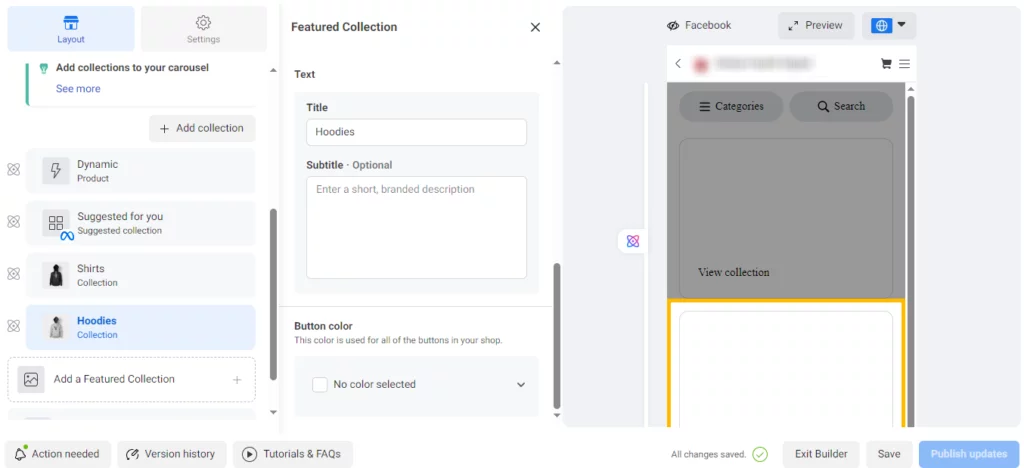
Wrap up
A WooCommerce Facebook plugin can incredibly automate the feed generation, management, and integration process. Most importantly, it can save you from updating hassles and keep your product info accurate across your channels.
As a result, it can help you significantly increase the reach, conversions, and growth of your WooCommerce store. Hope this article will guide you in finding the WooCommerce Facebook store best plugin.
