
Boost Your Sales Quality with 2024 Top WooCommerce Free Product Feed Plugin
Nowadays, the world of eCommerce has become quite challenging and competitive. Approaching a large audience to represent your store’s products is not an easy task. And to do this effectively, you can use the WooCommerce product feed plugin to achieve a competitive advantage.
The CTX Feed free plugin is a great tool to move your product data across multiple marketing channels. These channels can be search engine giants, price comparison websites, and affiliate networks as well. Promoting your products across multiple platforms will dramatically boost their visibility and sales.
In this article, we will discuss the best free WooCommerce product feed plugin in 2021.
What is WooCommerce Product Feed
So what is a product feed?
Before learning about the WooCommerce Product Feed plugin, you may want to learn what product feed is. Generally, the feed file includes essential product information such as product title, price, description, and more. A perfect feed file and its data are in a format that Google, eBay, Facebook, and other platforms recognize.
One of the major benefits of product feed is, marketers and retailers can customize the feed file according to their preferences. With a customized Feed file, promoting your products via Ads becomes way easier. The usual format of a feed file comes in a single CSV, TXT, and XML file.
Feed file generally includes the following information:
- Title (Product Name)
- Product Description (Short and Long)
- Product Image
- Price
- Product URL
- Manufacturer’s information
- Manufacturer’s Part Number ( MPN )
- Weight
- Size and Dimension
- Product Category
We have mentioned that product information is commonly included in a product feed file. However, you can always insert product information depending on your marketing channel’s requirements.
After creating a feed file via a plugin, uploading it to marketing channels is really important. Within a single file, you can manage all the product information of your WooCommerce store.
The Necessity of WooCommerce Product Feed Plugin
A properly formatted feed file can bring countless benefits to your online store. As a result, with minimal marketing effort, you can generate huge sales and compete flexibly.
Now, we represent the necessity of a WooCommerce product feed that is unavoidable for a store owner.
Generate More Leads and Conversions
With the WooCommerce Product feed, you can promote your products in an advanced way. You can create attractive Ads, posts and hence apply other promotional approaches. As a consequence, you can easily bring more customers to your online store.
Improved leads will bring you more conversions, and you can compete with other renowned sellers. Besides, you can skyrocket your profit by utilizing this plugin accurately.
Better Product Data Management
When it comes to efficiently producing and utilizing the product feed, product data management is a major concern. Managing your product data manually in a WooCommerce business with a large inventory is unrealistic, whereas you can include all your product information in a feed file at once.
By utilizing the plugin, you can manage your product data with a simple approach. It takes a few clicks to transfer all your product data in a single feed file. In addition, after updating your store’s product information, you can update the feed file with a single click.
Greater Product Exposure with WooCommerce Product Feed Plugin
To compete and get continuous profit promoting products on multiple marketing channels is a must. You may notice that these top eCommerce giants are promoting products on numerous marketing channels. Therefore, customers are mostly getting a product from their website after conducting a search query.
Customers are always looking for products in different marketing channels out there. They usually visit marketing channels for searching, comparing prices, and finally buying products. Thus, promoting across diverse marketing channels is the easiest way of exposing products.
We are mentioning the top-ranked marketing channels where you can promote your products:
- Google Merchant Center
- Facebook for Business
- Pinterest Business
- Idealo
- Skroutz
- eBay
- Bing Shopping
- Yandex
- Wish
These marketing channels are the most effective way of representing your product information to the customers. But, there are other channels where you can display products to get more traffic and revenue.
Marketing channels usually represent your products according to customers’ search queries. Therefore, you must configure your product data properly to gain a better chance of exposure. When your products are displayed in top search results, customers will surely buy from your store.
Sparking the Buying Intention
By using the free WooCommerce product feed plugin, you can upload the updated product information of your store. Therefore, customers will get the exact product on your website after clicking the Ads or search results.
Customers are always happy to get a search output according to their product preferences. Their buying intention increases when the search result matches their expectations.
An optimized feed file’s product information always holds the top position in a search result. This is why you should use this plugin wisely to trigger buying intentions of your customers.
Multiplying the Customer Base
Your customer base will grow exponentially while running campaigns in multiple marketing channels. The primary objective of product feed is to market your product through Facebook, Google, and other channels. Since marketing channels are always flooded with customers, your customer base is bound to grow under it.
Provide Customers a Detailed Product Information
Product promotion across different platforms includes money, time, and continuous efforts. By utilizing the feed plugin, you can provide enough data to display your product information.
When customers are satisfied with the search result, they click it and get redirected to the retailer’s website. After getting enough product information on ads, they finalize the purchase process on the retailer’s website. Therefore, these plugins are effective in providing detailed product information one step ahead.
Why you should choose CTX Feed – Free WooCommerce Product Feed Plugin

At this point, you have already learned about the multiple benefits of this excellent plugin. Now, we will discuss the best free product feed generator plugin for WooCommerce stores. As a WooCommerce store owner, you will surely use this plugin after exploring the stunning features.
Create Feed for Limitless Products
Let’s say you have a huge online store with lots of products, and your inventory is still growing. While using the CTX Feed Plugin, You don’t need to worry about your inventory size at all. It allows you to include unlimited products on the feed file.
You may have started your store from a small startup or already a giant online store owner; with this plugin, you can include all the product information regardless of how many products you have. As a result, you can flexibly run your promotional campaign by creating a product feed.
Generate Unlimited Product Feed
The current era of eCommerce requires you to promote products across multiple channels. Therefore, to create feeds for multiple channels, you must follow their requirements. CTX Feed includes the feed format for every popular and running marketing channel.
This free WooCommerce plugin includes the option to create an unlimited product feed. It allows you to create a feed for multiple channels with your store’s product information. Create an ideal feed for any number of marketing channels out there.

Compatibility with Lots of Merchant Sites
Compatibility with the merchant site is a massive concern while creating a feed for multiple channels. Your feed must comply with different platforms to sync with local and global platforms. The CTX Feed supports nearly 120 platforms where you can export your product feed.
This free plugin allows you to promote your products on any marketing channel. You can learn more about the supported platforms of this plugin.
CTX Feed constantly includes more platform support in their plugin on every update. If any platform is not included in the plugin, you can also customize your feed format to create the format. As a result, you don’t need to waste time creating feeds manually for any merchant sites out there.
Pre-built Templates for Marketing Channels
CTX Feed plugin includes pre-built templates for popular and most used marketing channels. You don’t need to create a product feed template from scratch or manually. Within a few clicks, your feed file will be ready for the marketing channel of your preference.
The pre-built templates are built by following the guidelines of the marketing channels. As a result, your feed will be pre-optimized and error-prone. After creating the feed file, all you need to do is transfer it to the merchant site.
For starters, there is a 100+ template form where you can select your desired platforms. The interface is so easy that you just need to select the template and generate the feed. Especially, all these templates are customizable so that you can apply more tweaks.
Automatically Update Your Feed File
The automatic feed update option is one of the best features of this feed generator plugin. You can update your feed after updating the product information on your website. As a result, customers will get updated product information, which they always prefer.
The plugin also allows you to update your feed according to your given schedule. Therefore, you can update your feed-related information at specific intervals. The feed information on the marketing channels will also get refreshed and updated.
Include Product Variable and Variations
WooCommerce store products may include variable products for different product variations. For example, CTX Feed will include six products on the feed file if a product has five variations.
One product will be counted as a variable product or the parent product. The rest of the products will be counted as product variations.
Customize Product Attributes
Feed files should include detailed product information with all the product attributes. You may need to add, remove or customize the product attributes on a need basis.
With this tool, you can customize your product attributes when necessary. For example, you may want to add the product category information with the product title.
With this plugin, you can easily add your preferred information with the product attribute. As a result, the merchant center easily understands the product information.
Map Your Product Category
Customers are always happy to get a specific search result output while searching for products. The search result will be specific if you map your product’s category according to the shopping engines. Hence your product categories are crucial to display your products on search results.
You can customize the product category for a specific product while creating a feed with CTX Feed. After creating the product category from your WooCommerce store, you can map it with the merchant site’s product category. Ultimately, the two categories will sync with one another and provide better search results.
The category mapping feature is perfect for merchant sites such as Google Shopping and Facebook. This plugin makes your product categories more relevant in search queries.
Simple Yet User-friendly Interface
CTX Feed has a user-friendly interface that is simple to comprehend and navigate. You don’t need to be a tech specialist to navigate this plugin. As a Woocommerce store owner, you can easily operate the plugin from installation to feed creation.
As you can see, the plugin’s interface on the WordPress dashboard is quite easy to understand. You will get the “Manage Feed” and “Make Feed” options to create and manage the feed on the left side. You will also get some other options such as Category mapping, Wp Options, Settings, etc.
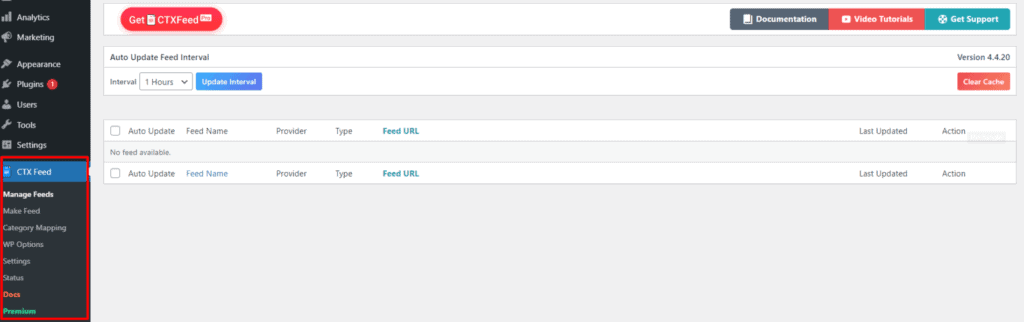
If you click on the “Make Feed” option, you will see the content settings options will appear. In this section, you need to fill up the required information, including the template.
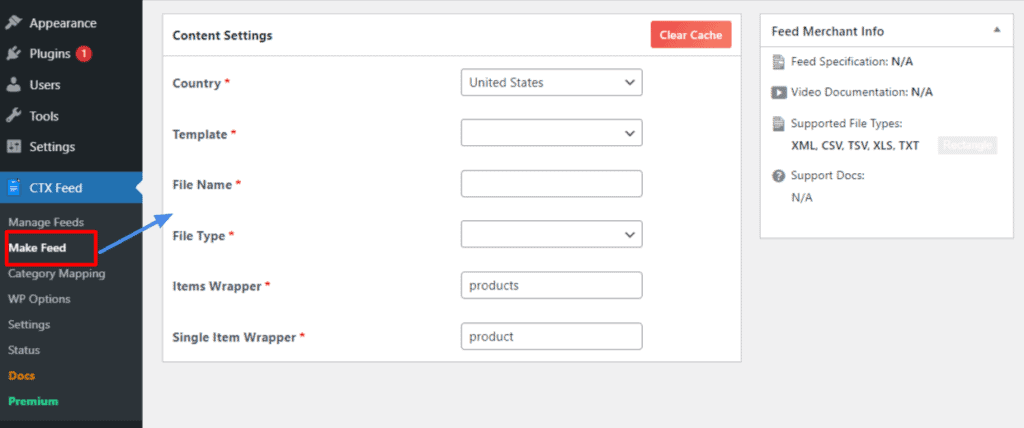
After selecting the template, the feed configuration options will appear just below the content settings area. After configuring the attributes, click on “Update and Generate Feed” to create your feed file.
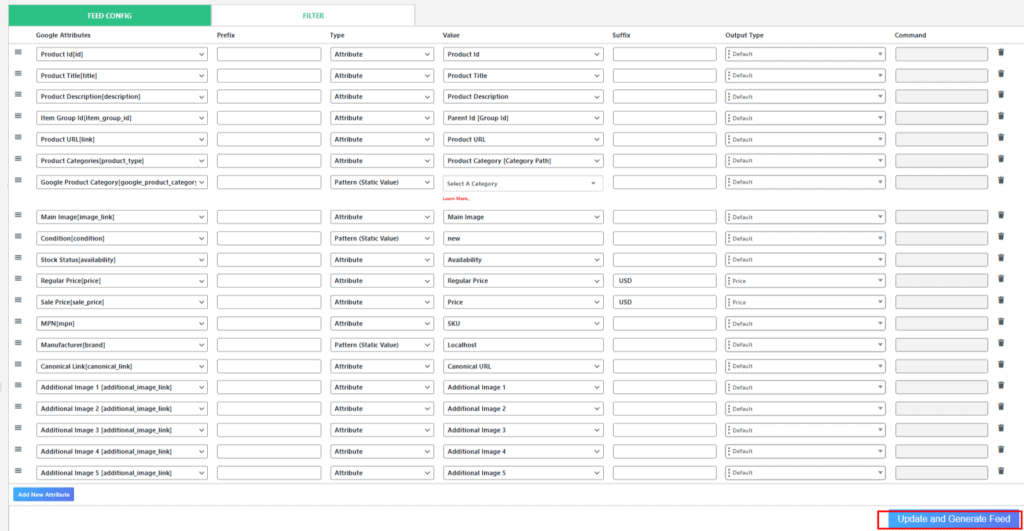
When the feed generation process is completed, you will get the feed file on your screen. As you can see, you don’t need to change the window or tab to create your feed file. In a single tab, you will get all the necessary options to create a product feed and customize it.
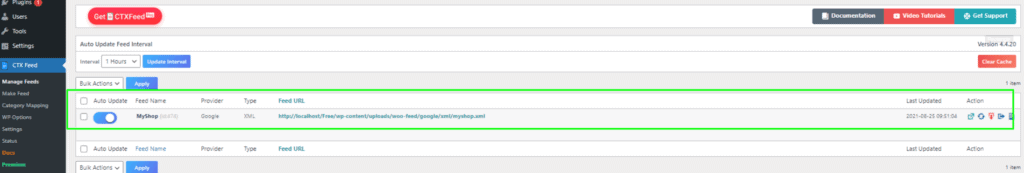
Premium Features of CTX Feed plugin
With the free version of the CTX Feed plugin, you can utilize the feed file to a certain extent. The Pro version of this plugin allows you to expand your WooCommerce store globally. The pro features of this amazing plugin will enhance your marketing approaches.
These are the Pro features that are available in the CTX Feed Pro version:
- Product Brand
- Dynamic Attribute
- Smart Filter and Condition
- Attribute Mapping
- Multi-Language Feed – WPML & Polylang
- Multi-Currency Feed
- Multi-Vendor Feed
- Custom Attribute
- Custom Fields
- Product Meta and Taxonomies
With the mentioned advanced features, you can utilize your marketing approach to a new extent. There are more features on this fantastic plugin that you can explore after installing it. Moreover, our customer support team will always be happy to sort out any query regarding this plugin.
Final Words
A perfectly generated feed file is essential for WooCommerce store owners who want to generate a high volume of sales. Most importantly, It minimizes your marketing effort because the process is almost automated. Therefore, we highly recommend you install this plugin and get a competitive advantage.
We have mentioned all the essential features of the best free WooCommerce product feed plugin. These features will help you create the most optimized and accurate feed file. Ultimately you can promote your products by creating perfect Ads via the feed file.
