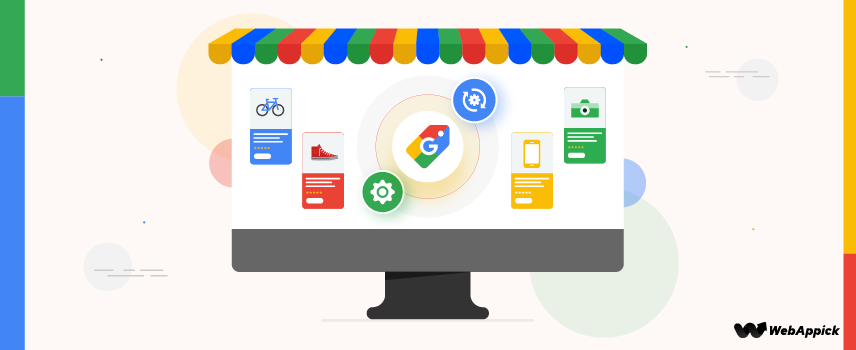
Google Shopping Automation and Optimization for WooCommerce Store
Let’s face it, running a WooCommerce store is no walk in the park. Between juggling inventory, crafting compelling product descriptions, and trying to stay ahead of the competition, it’s easy to feel overwhelmed.
Additionally, the number of Ecommerce brands is increasing exponentially. A study says Global Ecommerce sales will surpass $6.3 trillion by the end of 2024. With the growing competition, staying ahead and utilizing resources the right way is more important than ever.
But how does Google Shopping Automation fit into the equation?
Google Shopping is a powerful tool to skyrocket your WooCommerce sales but setting it up and keeping it optimized can feel like trying to solve a Rubik’s Cube while riding a unicycle.
However, there is an easy way. You can leverage a wide range of automated google shopping features.
Not only these features will help you optimize tasks like creating/updating product feeds, managing bids, and optimizing your ads, you’ll also be able to ensure that your products are always in front of the right audience at the right time.
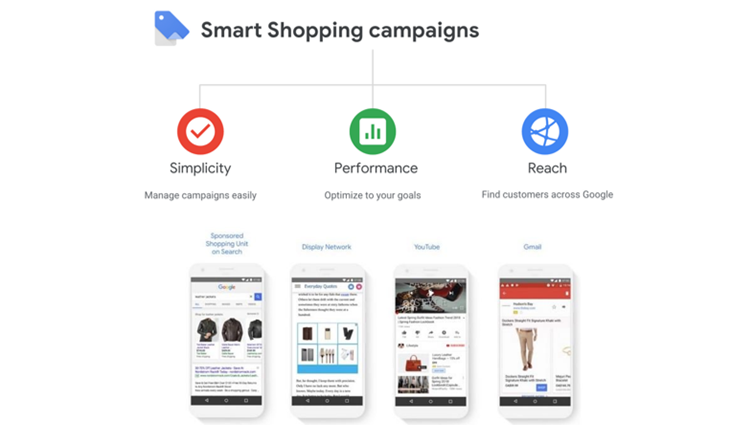
In this comprehensive guide, we’ll unravel the mystery behind Google Shopping Automation, tailored specifically for WooCommerce store owners like you. We’ll talk about what it is, how is can help, and why you should care.
Our purpose today is to equip you with the knowledge to harness the full potential of automation in Google Shopping. From generating Google Shopping feeds to setting up your first campaign and leveraging advanced techniques, we’ve got you covered.
So, buckle up and get ready to transform your WooCommerce store with the power of Automation.
Let’s dive in and start automating your WooCommerce success!
Exploring Google Shopping Automation: How It Works
Imagine a digital marketplace where shoppers can browse through products from different stores, comparing prices, images, and descriptions with just a click. Thats how Google Shopping works!
It’s essentially Google’s shopping window, where your products can shine alongside millions of others. When someone searches for a product on Google, relevant shopping ads might pop up at the top of the search results.
These are known as Product Listing Ads (PLAs). Unlike traditional text ads, PLAs provide a visually engaging way to attract potential customers, making them a powerful tool for driving traffic and sales.
That’s just one example! There are multiple cases like this where Google Shopping can help you increase your ROAS, driving conversion and business growth.
In short, Google Shopping is a powerful platform to showcase your products to potential customers who are actively looking for what you offer.
As a matter of fact, with 1.2 billion monthly searches and generating 65% of all ad clicks, Google Shopping is a channel you surely don’t want to miss to utilize for your WooCommerce product promotion.
On the other hand, automation in Google Shopping refers to the use of tools and technologies to streamline and optimize the various tasks involved in running Google Shopping campaigns.
Here’s a video showcasing how Google Ads work:
On the flip side, Google Shopping automation refers to using automated tools and strategies to manage and optimize your Google Shopping campaigns.
There is a wide range of automation tools and features that you can implement to upgrade your online store’s functionalities. From product feed management to automated bidding and ad creation, let’s explore everything you need to help your WooCommerce store reach its maximum potential.
So, let’s get started, Shall we?
Getting Started with Google Shopping Automation
So, you’re ready to harness the power of automation to supercharge your WooCommerce store on Google Shopping. That’s amazing! Use this section as your roadmap to get started.
Setting up Google Shopping Automation may seem menial, but with the right guidance, it becomes a smooth and straightforward process. We’ll walk you through all the essential steps, from setting up your foundation to launching your first automated smart campaign, and advanced optimization hacks.
Remember, while automation is a game-changer, a solid base is crucial for optimal results. Now, let’s dive in and get you on the path to Google Shopping automation success!
Step-by-Step Process to Set Up Google Shopping Automation
The section below will walk you through each step, from setting up your Google Merchant Center (GMC) account to creating and optimizing Smart Shopping campaigns.
Let’s get into it right away!
Step 1: Set Up Your Google Merchant Center (GMC) Account
The first important step in automating your Google Shopping campaigns is setting up your Google Merchant Center (GMC) account. This platform is where you’ll manage your product data, ensuring it’s correctly displayed in Google Shopping ads.
Generally, this is how you set up your Google Merchant Center (GMC) Account:
- Use your existing Google account to sign in or create a new Google account if you don’t have one.
- If you don’t have a Google Merchant Center account already, visit their homepage and sign in.
- Follow the on-screen instructions to provide basic information about your business, such as business name, country, and time zone.
- Specify where you want your customers to checkout and confirm what platform you use. For the purpose of our guide, we’ll choose WooCommerce.
- Next, navigate to the “Business information” section in the left-hand menu and select “Website.” Here, you’ll need to Enter and verify the URL of your WooCommerce store.
- Choose a verification method (HTML file upload, HTML tag, Google Analytics, or Google Tag Manager) and follow the instructions to verify that you own the website.
- Once verified, claim your website URL in GMC to ensure it is associated properly. Here’s a video guide on how to do this the easiest way:
- The next step is to set up tax details. Go to “Sales tax” in the settings menu. Enter your tax information based on the regions you sell to, ensuring compliance with local tax regulations.
- Lastly, set up your shipping settings under the “Shipping and returns” section. Define your shipping services, costs, and delivery times to provide accurate shipping information to customers.
In you’re interested in a more in-depth guide, we have a more insightful guide on how to set up Google Merchant Center account for you. Please visit our blog section for more in-depth content on how to level up your WooCommerce presence.
Step 2: Link GMC with Google Ads
The relationship between GMC and Google Ads is paramount for our purpose. Once you are finished creating your GMC account, it’s time to connect your GMC account to Google Ads.
To do this, from your GMC dashboard, navigate to the “Account Linking” Section.
- In the left-hand menu, click on “Settings. Select “Apps and Services” from the dropdown options. This will bring you to the page where you can link various Google services.
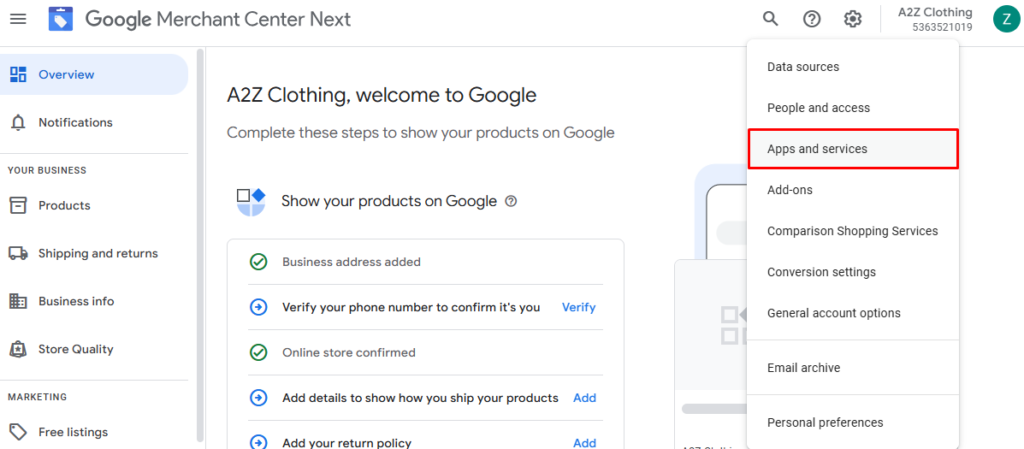
- In the next page, click on “Add Service” under the “Google Service” tab. On the pop-up menu, seelect Google Ads and click on the “Next” button below.
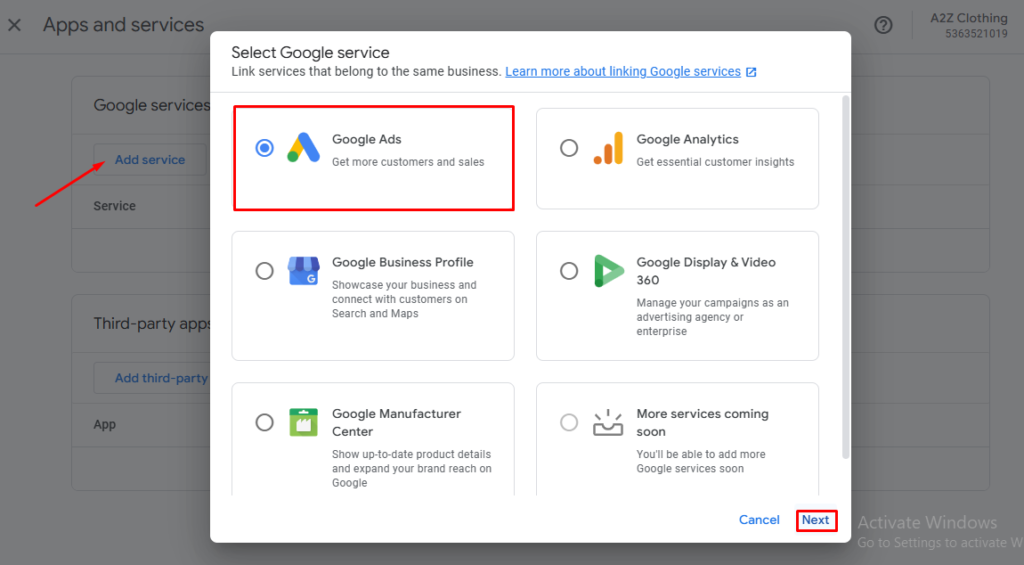
- This will ask you to enter your Google Ads account ID. Your Google Ads account ID is a 10-digit number (e.g., 123-456-7890). Enter your Google Ads account ID and click “Link” button.
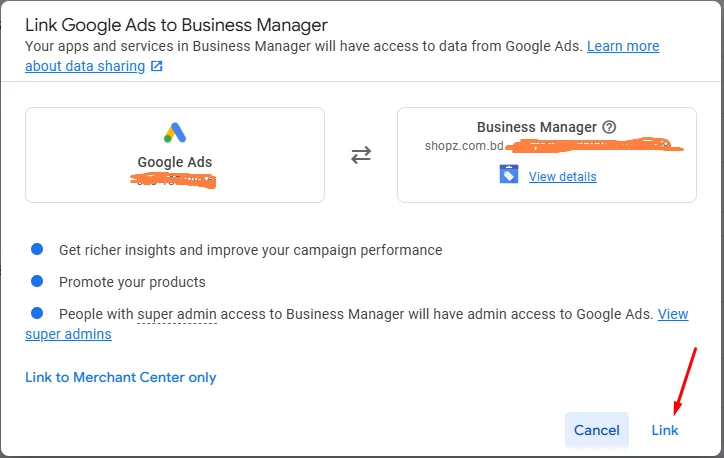
- Next, log into your Google Ads account using your Google account credentials.
- From the left menu, navigate to Tools > Data Manager.
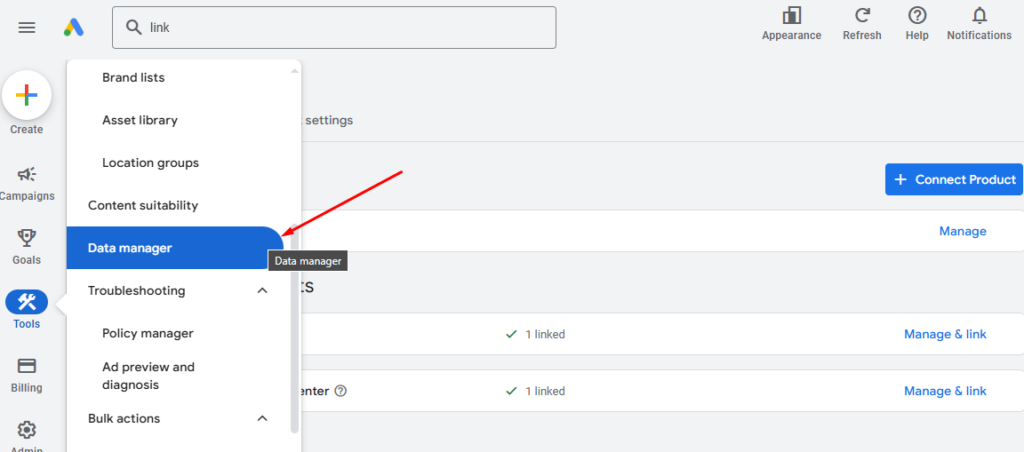
- Under the “Connected Products” section, locate Google Merchant Center and click on the “Manage and link” button.
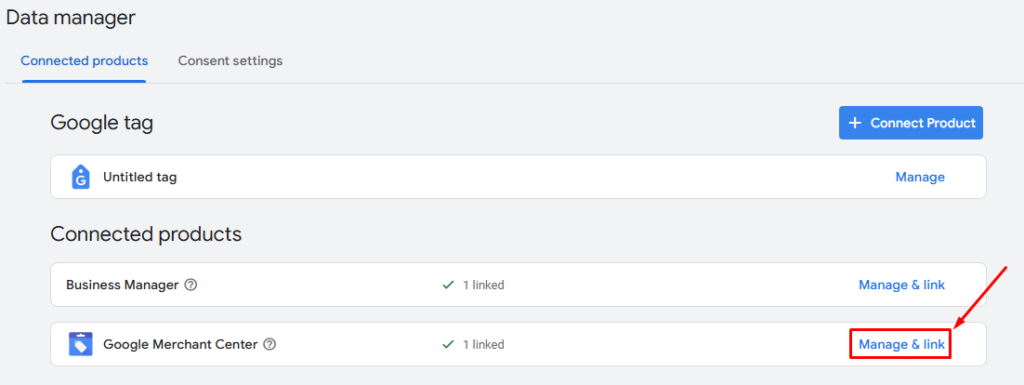
- Finally, set up conversion tracking in Google Ads to monitor the performance of your Shopping campaigns. This involves placing a tracking code on your WooCommerce store to track purchases and other valuable actions.
Once completed, return to your Google Merchant Center account and navigate to the “Linked accounts” section again. Make sure that the status next to Google Ads shows as “Approved”.
Once you successfully link those two platforms, your product feed from GMC will be available in Google Ads.
Step 3: Install a Google Shopping Plugin for WooCommerce
Afterwards, let’s move onto the next step, choosing one of the best plugins for your WooCommerce store. This will help you create seamless shopping campaigns utilizing the rich product data from your product feeds.
Let’s talk about the best google shopping feed plugin across the world, CTX Feed. This versatile WooCommerce product feed manager will not only help you generate product feeds in seconds but also distributes in over 130+ major marketing channels across the globe.
This plugin is free to use, with the PRO version offering more granular control over your product feed management. Here’s how you install CTX feed from your WooCommerce Dashboard:
- To get started, go to your WordPress Dashboard and search for “Plugins > Add new Plugin”.
- Search for ‘CTX Feed’. Once you find it, install and activate the plugin.
And that’s it. Just like that, you have the market leading product feed plugin on your WooCommerce store.
Step 4: Create and Optimize Your Product Feed
After that, let’s move onto the next step, creating a product feed for your Google Shopping Campaigns using CTX Feed. Here is the easiest way to do it:
- Go to the CTX Feed menu (located on the left-hand side) and click on ‘Make Feed‘ to begin. This will initiate the feed creation process.
- On the next page, give your feed a name and input the necessary fields like the country, platform, and type. Select “Google Shopping” as the template.
- When you select a template, CTX Feed it will automatically generate the required product attributes at the bottom, just like the image shown below.
- Once you’ve filled out the attributes, scroll down and select ‘Update and Generate Feed’. It will finalize and generate your WooCommerce product feed in seconds.
- To get the feed, you have to go back to the CTX Feed menu and choose ‘Manage Feeds‘.
- There, you’ll see that the feed file has been successfully generated. You’ll see a link has been generated just beside the name. This link will help you upload your product feed to your GMC account.
- You’ll also see a button to turn on automatic feed updates just above the “Manage Feed” section. Here, you’ll have the option to set the update interval as per your need. The feed will automatically update itself according to the time you set.
That’s all for this part! The WooCommerce product feed for your Google Shopping campaign has been created. This is the simplest way to generate unlimited product feeds using CTX Feed.
It’s time to get into the next step, creating your first Google Shopping Campaign.
Step 5: Create a Smart Google Shopping Campaign
Smart Shopping campaigns combine standard shopping and display remarketing campaigns into one, using Google’s machine learning to optimize your bids, placements, and targeting. Here’s how to set up a Smart Shopping campaign in your Google Ads account:
- Log into your Google Ads account.
- On your dashboard, In the left-hand menu, click on “Campaigns”, and create a new campaign by clicking the plus sign or the “New Campaign” button.

- Next, select the campaign objective. For Smart Shopping, choose “Sales” to drive purchases on your website.
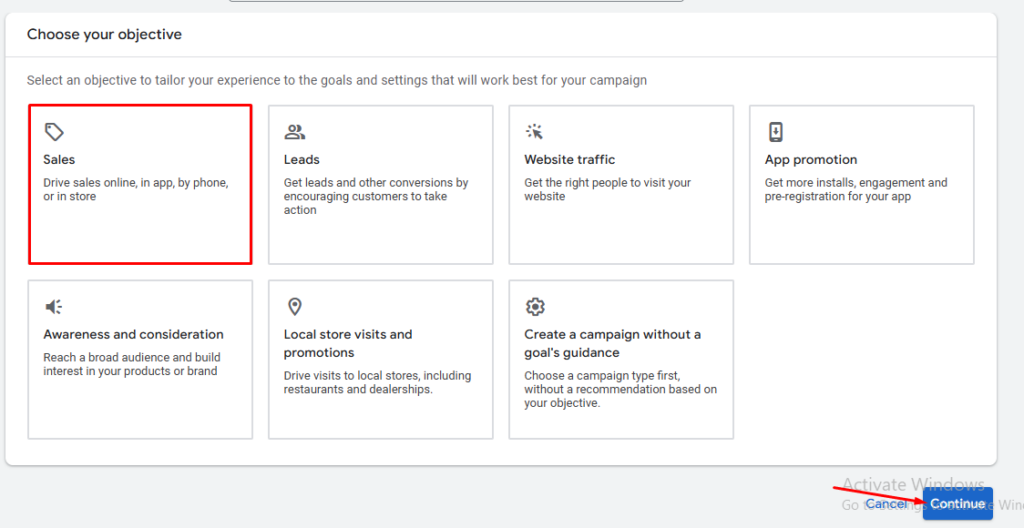
- From the list of options, choose “Shopping” as your campaign type.
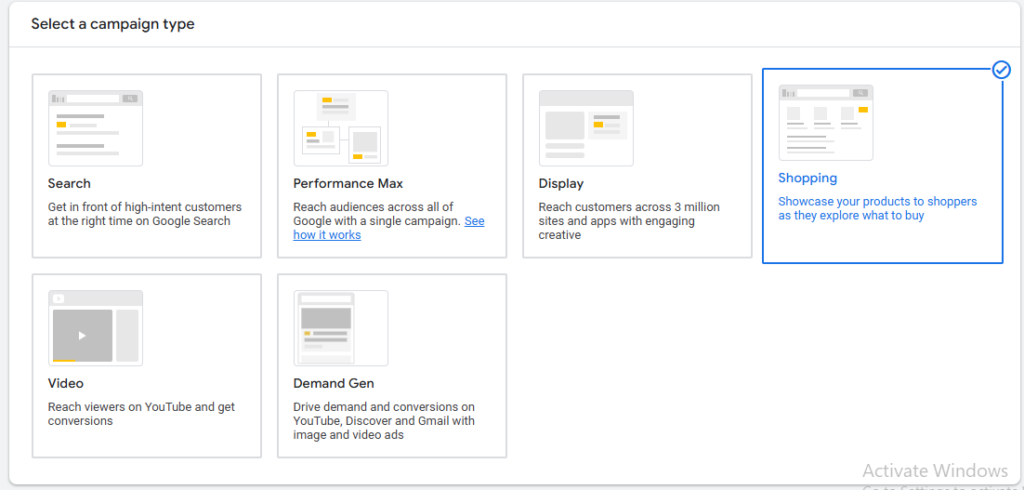
- Google will automatically select the Google Merchant Center account you linked and fetch product data. If you have multiple feeds, you can select the feed you want your Google Ads account to fetch.
- Next, choose between standard shopping or performance max campaign. For our purpose, let’s select the performance max campaign as it is one of the google shopping optimization tools that can help you get the best out of your marketing approach.
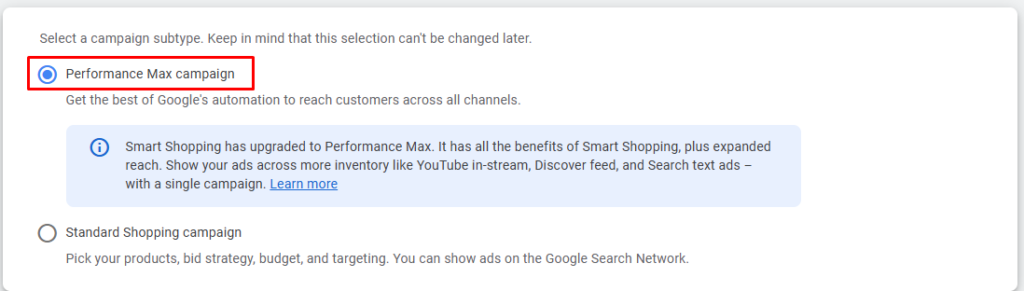
- Enter a name for your campaign that reflects its purpose or product category.
- Subsequently, move onto setting your daily budget. This is the average amount you’re willing to spend per day.
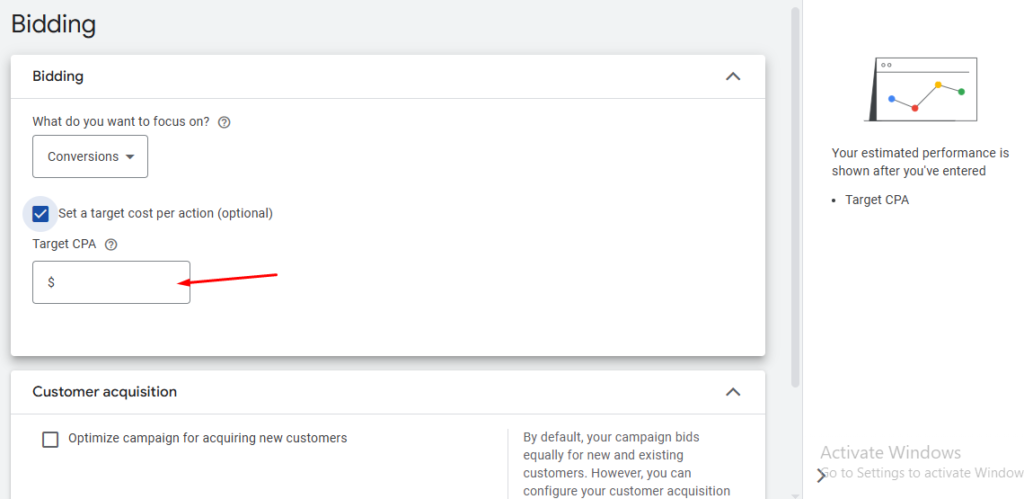
- Smart Shopping campaigns automatically use a “Maximize Conversion Value” bidding strategy, which optimizes your bids to get the most conversion value within your budget.
- After that, choose the country where your products will be sold.
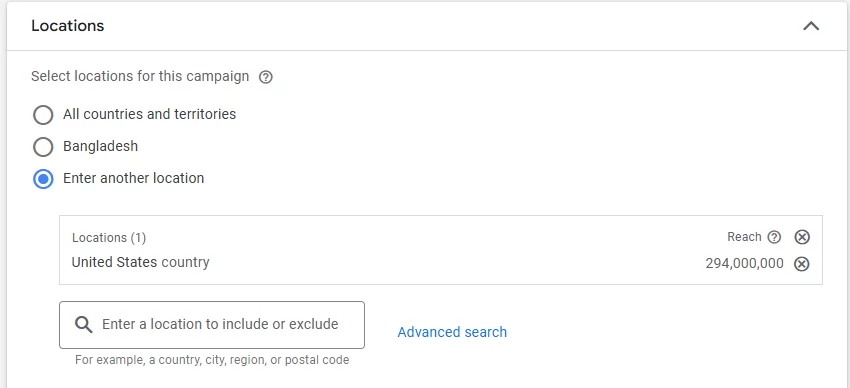
- Then choose the products you want to include in your campaign. You can select all products or specific product groups based on attributes like product type, brand, or custom labels.
- Upload assets for your ads, including images, logos, and text. Google will automatically create responsive ads that can appear across various networks.
- Optionally, you can provide audience signals to help Google’s machine learning understand who your ideal customers are. This can include data like customer lists, website visitors, or specific demographics.
- Ensure you have conversion tracking set up to measure the success of your Smart Shopping campaign. This typically involves adding a conversion tracking tag to your WooCommerce store to track purchases and other valuable actions.
- Don’t forget to make sure that the tracking is working correctly by verifying it in your Google Ads account.
- Lastly, double-check all your campaign settings to ensure everything is set up correctly.
- Once you are content with all the settings, click “Create Campaign” to launch your very first Smart Shopping campaign. Google will start using its machine learning to optimize your ads and bids.
And that’s about it. Now your Google Smart Shopping Campaign is live and ready for action.
Step 6: Monitoring and Optimization
Constant monitoring and optimization are equally important if not more, than properly running Google Shopping campaigns. It helps to identify underlying issues and optimize your campaigns for the maximum outcome. Here’s how you make sure your ad campaigns are always performing at their best:
- Use the Google Ads dashboard to monitor your campaign performance. Keep an eye on key metrics such as conversions, click-through rate (CTR), and ROAS (Return on Ad Spend).
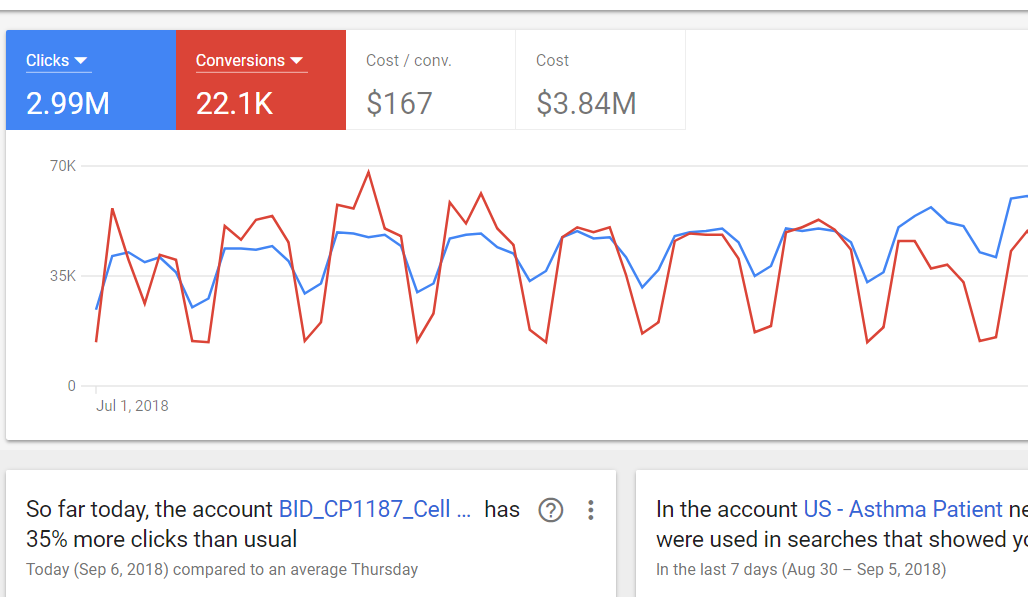
- Based on performance, you may need to adjust your daily budget to ensure you’re maximizing your return on investment (ROI).
- If certain products or groups are performing better, consider focusing more of your budget on those areas.
- Subsequently, don’t forget to regularly check the “Recommendations” tab in Google Ads for insights and suggestions on how to improve your campaign performance.
By following these steps, you’ll be able to set up and launch a Smart Shopping campaign that leverages Google’s advanced machine learning algorithms to optimize your ad spend and maximize your sales. This automated approach simplifies campaign management, allowing you to focus on growing your WooCommerce business.
Best Places to Leverage Google Shopping Automation
Imagine a world where your product feed updates itself, your campaigns optimize automatically, and your sales soar without you lifting a finger.
Sounds like a dream, right?
But where exactly can you harness this powerful tool to transform your online business?
Whether you’re dealing with a sprawling inventory, fluctuating prices, or seasonal promotions, Google Shopping offers tailored automation solutions to streamline your operations and supercharge your sales.
In this section, let’s explore the various scenarios where automation shines, showcasing how it can revolutionize your approach to managing and optimizing your Google Shopping campaigns.
Ready to put your WooCommerce store on autopilot? Here goes:
1. Automated Product Feed Management
WooCommerce product data feed AKA product feed works as the lifeblood of Google Shopping campaigns. At the heart of every successful Google Shopping campaign lies an accurate and well-optimized product feed.
For those who are not familiar, a product feed is that meticulously crafted file that contains all your product information. Manually managing a product feed involves keeping track of numerous product attributes, including titles, descriptions, images, prices, availability, and more.
For businesses with a growing inventory, manually updating/optimizing this feed can be time-consuming and error prone. Imagine managing product feeds for different countries, each with its own language, currency, and tax regulations.
Sounds like a lot, right? That’s because it is!
This is where automation steps in by taking over repetitive tasks like updating prices, stock levels, and product descriptions.
You can also synchronize your product feed with your WooCommerce store in real-time, ensuring that any changes in inventory, pricing, or product details are automatically and instantly reflected in your Google Shopping ads.
With Automation tools, you can also set up rules to translate product titles and descriptions, convert currencies, and apply tax calculations automatically. This opens doors to selling your products internationally without the manual headaches.
For businesses with extensive inventories, automation tools like CTX Feed Pro allows for bulk updates and changes, saving time, effort, and resources.
Additionally, typos and inconsistencies in your product feed can lead to product disapprovals. Google has a strict guideline on how a product feed should be. Failing to follow these feed specifications will not only hamper your campaign performance, but also will lead to missed opportunities.
Test Automation tools can help you identify and fix potential errors and ensure your feed adheres to Google’s formatting guidelines, saving you the hassle of troubleshooting rejections.
In a word, automation frees up your valuable time by automating tedious tasks. Automation transforms product feed management from a time-consuming burden to a streamlined process, allowing you to focus on growing your business and reaching new audiences.
2. Google Shopping Automated Bidding
Bid management determines how much you’re willing to pay for each click on your product ads, directly influencing your ad’s visibility and competitiveness.
However, figuring out the optimal bids for your products can feel like playing darts blindfolded!
Manually managing bids requires continuous monitoring and adjustment to ensure optimal performance. This involves analyzing vast amounts of data, making strategic decisions based on trends and performance metrics, and frequently updating bids to stay competitive.
For many WooCommerce business owners, especially those with limited resources, this can be a daunting and overwhelming task. In most cases, you might be spending too much and missing out on valuable impressions, or underbidding and watching your competitors steal the show.
Now that would be a major bummer, right?
Here, automation can help you with data-driven expertise and eliminate the guesswork from your bidding strategy. Automation tools leverage machine learning algorithms to analyze real-time data such as conversion rates, click-through rates, and competitor activities.
This data is then used to automatically adjust your bids for the best possible Return On Investment (ROI), ensuring you’re getting the most bang for your buck.
Automation also allows for the implementation of sophisticated bidding strategies, such as Target ROAS (Return on Ad Spend), Maximize Clicks, and Enhanced CPC (Cost-Per-Click). These strategies automatically adjust bids to achieve specific goals, such as maximizing conversions or maintaining a target ROAS.
Another key point is, managing bids for different markets can be a nightmare, especially if you’re targeting countries with varying competition levels and customer behavior.
Aside from setting location-specific bids, automated systems can quickly adapt to changes in market conditions, and consumer trends. This makes sure you stay competitive in each market without overspending in low-performing regions.

Human error is inevitable, and setting the wrong bids can have disastrous consequences. Automation tools eliminate the risk of accidental underbidding or overbidding. They can set bid caps to prevent you from exceeding your budget and implement minimum bid rules to ensure you’re reaching your target audience every time.
In conclusion, automation in bid management is beneficial not only for large enterprises but also for small and medium-sized businesses around the world. Automated tools will help your WooCommerce business to compete more effectively, ensuring that your ads are visible to the right audience at the right time.
3. Ad Creation & Optimization
Creating eye-catching ads that entice shoppers to click is crucial for Google Shopping success. But for busy WooCommerce business owners, crafting compelling ad copy can feel like trying to write a sonnet while juggling flaming chainsaws!
Manual ad creation involves generating engaging content, selecting the right keywords, and crafting compelling calls-to-action. This process requires creativity and strategic thinking.
However, it also demands constant monitoring and tweaking to ensure optimal performance.
Manually optimizing ads based on performance data can be a labor-intensive task, particularly for businesses with large inventory. Automation can help you transform your ad creation and optimization process from a creative whirlwind to a streamlined workflow.
Instead of spending hours crafting individual ads, automation tools can use your product feed data to generate dynamic ads. Dynamic Search Ads (DSAs) use the content from your product feed and website to automatically create relevant ads.
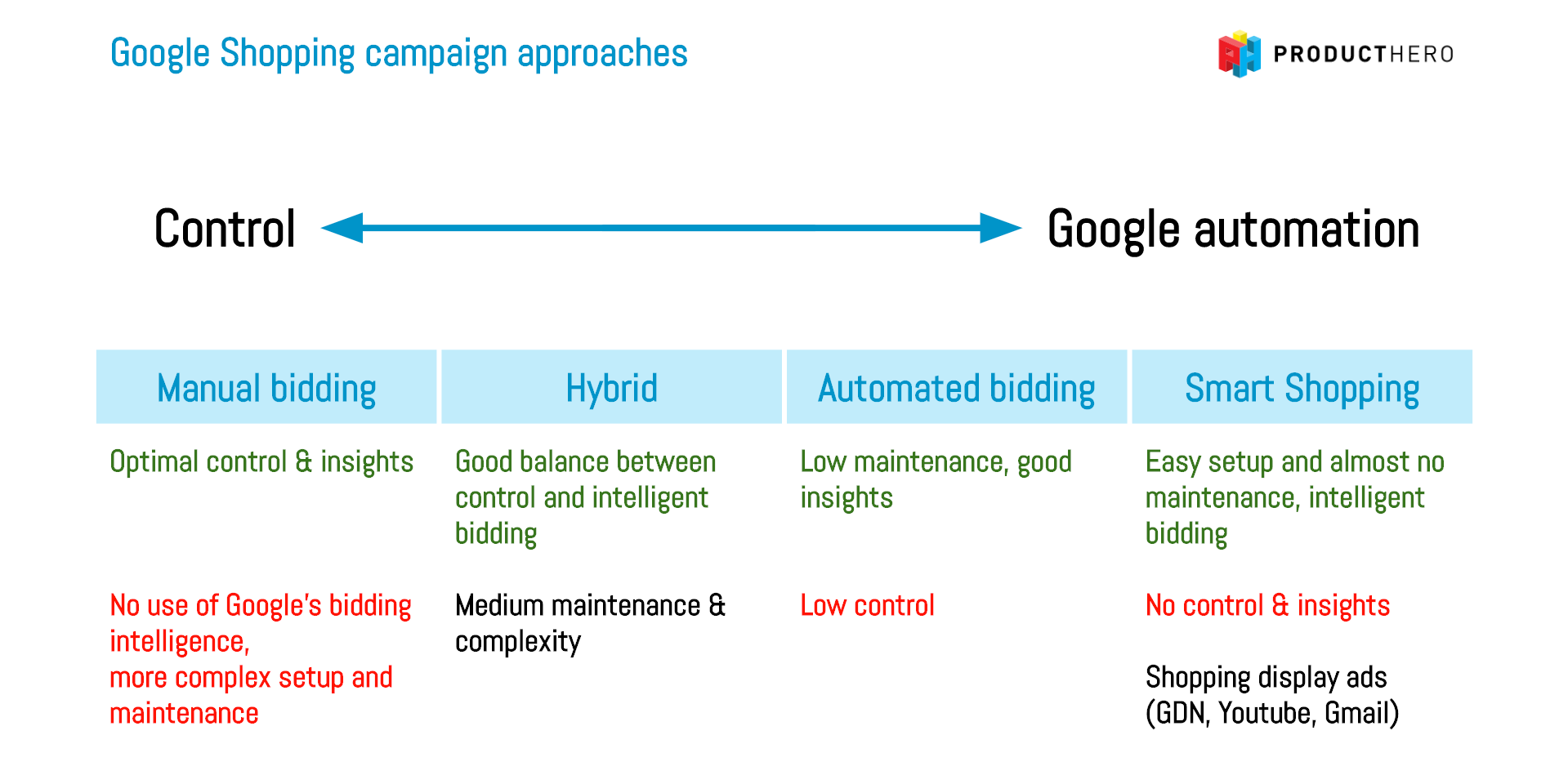
This not only makes sure your ads are always up-to-date and aligned with the latest product information, but it also allows you to showcase different product attributes like brand, price, and unique selling points in your ad copy, automatically tailoring it to each user’s search query.
Additionally, targeting a global audience requires ads that resonate with different languages and cultural nuances. Automation tools can translate your ad copy automatically, ensuring your message reaches your target audience effectively.
You can also leverage automation to set location-specific ad variations, highlighting features and promotions relevant to each market.
Undeniably, deciding which ad copy resonates best with your audience can be a guessing game. Automation can help you run A/B tests, showcasing different ad variations to users and analyzing their performance, continuously refining ad copies to maximize your click-through rates (CTR).
Automation Also allows for the creation of personalized ads that target users based on their previous interactions with your website.
For example, if a user viewed a specific product but didn’t make a purchase, they can be retargeted with an ad for that product, increasing the likelihood of conversion.
Automated tools can also customize ads for different audience segments, ensuring that each ad resonates with the specific needs and preferences of the target audience.
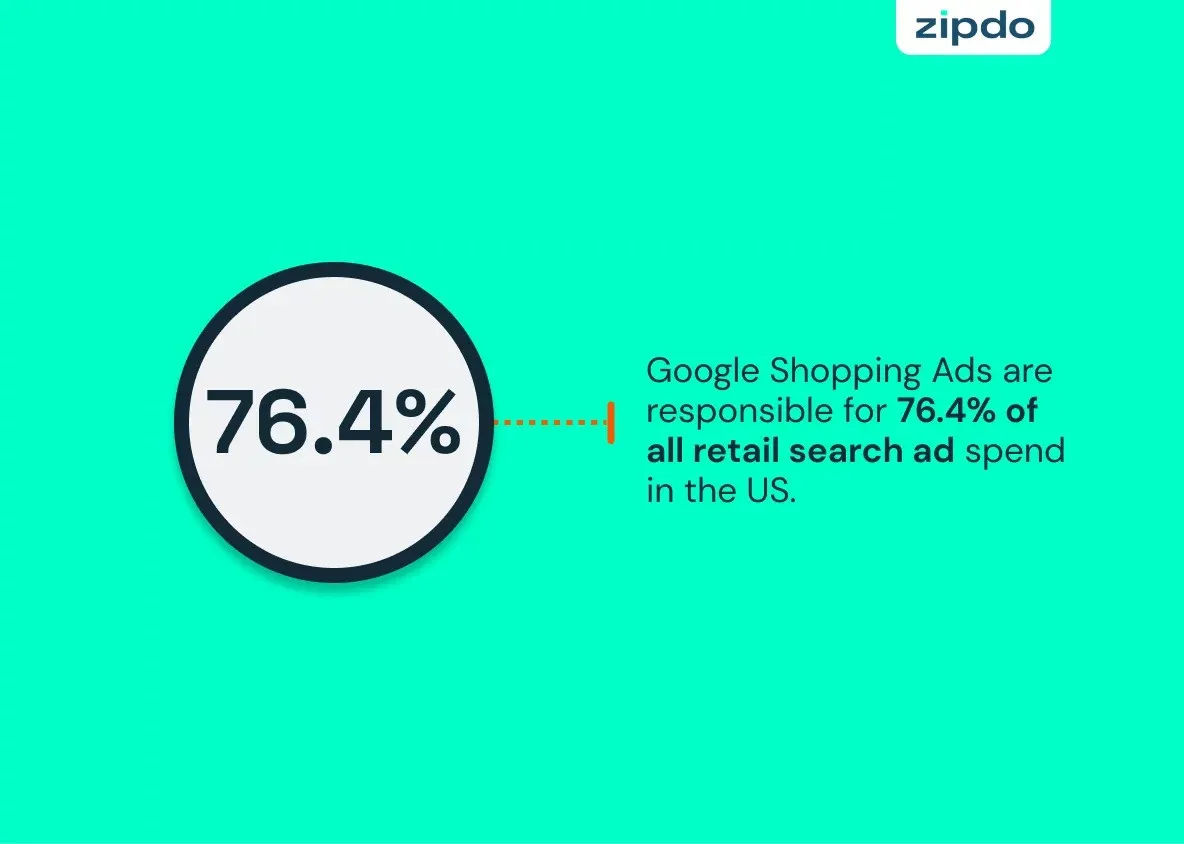
Lastly, let’s face it, writing high-performing ad copies isn’t everyone’s cup of tea. Automation frees up your valuable time by handling the repetitive tasks of ad generation and basic optimization.
As a result, you can focus on the creative aspects of your business, like developing unique selling propositions and crafting compelling product descriptions that will truly differentiate your WooCommerce business from the competition.
In essence, automation transforms ad creation and optimization from a time-consuming manual process to a data-driven, dynamic approach. This allows you to create global campaigns with localized appeal, maximizing your chances of grabbing attention and driving sales.
4. Campaign Structure Optimization
Just like a well-organized house is easier to navigate, a well-structured Google Shopping campaign is easier to manage and optimize.
But for WooCommerce business owners juggling multiple product lines and target audiences, managing campaigns for a diverse product range or targeting multiple regions can lead to a cluttered mess.
Manually structuring Google Shopping campaigns involves categorizing products, setting up ad groups, and defining targeting criteria. This process requires a deep understanding of your product catalog, audience behavior, and performance metrics.
However, as your product range expands, maintaining an optimal campaign structure becomes increasingly challenging, often resulting in inefficiencies and missed opportunities.
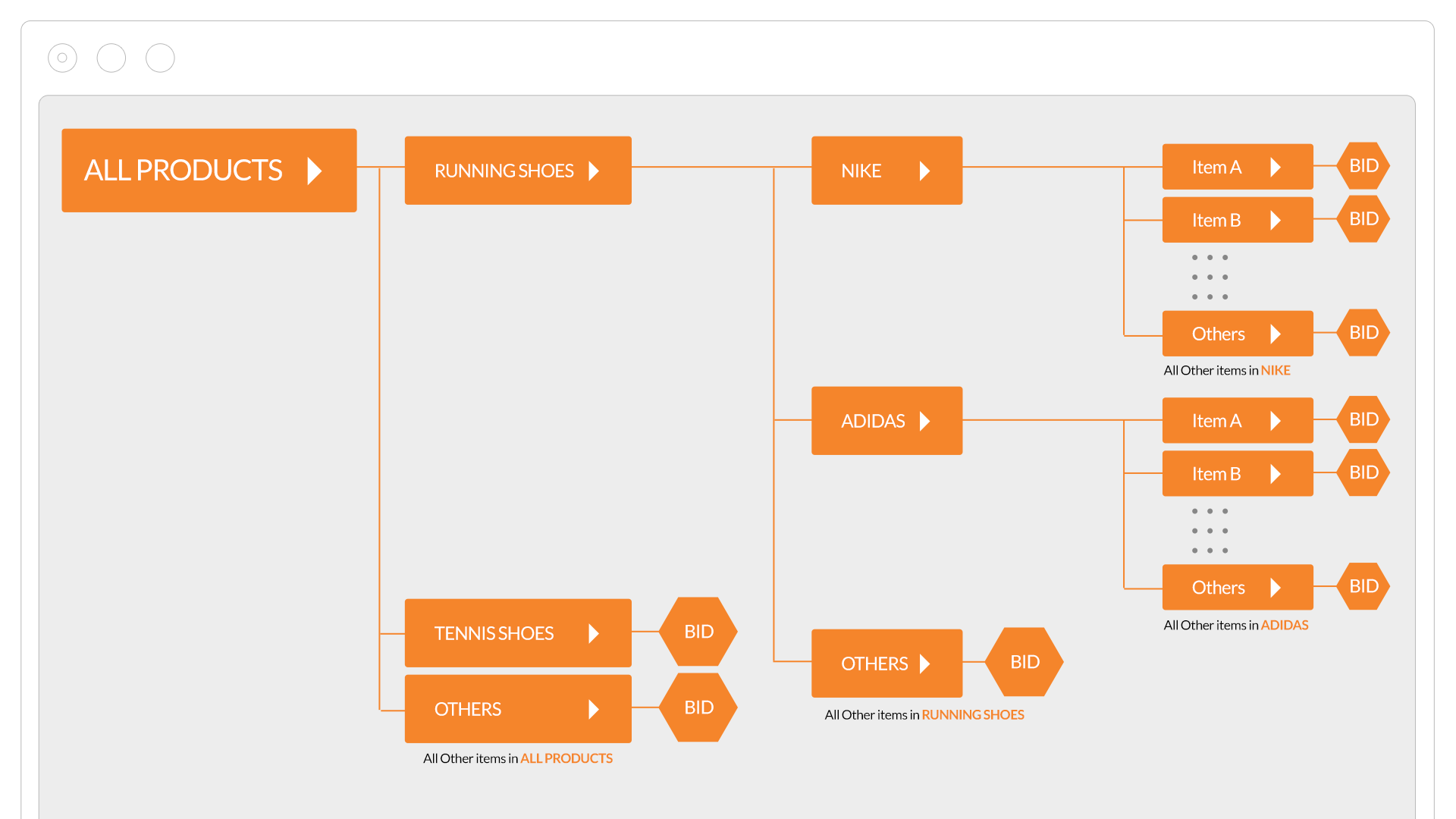
Automation can save the day here as well. They can help segment your campaigns automatically based on predefined criteria like product category, brand, price point, or target audience. This allows you to create targeted campaigns with specific goals and budgets, ensuring your message resonates with the right people.
What’s more? Distributing your budget efficiently across various campaigns can also be a challenge. Automation tools can analyze high-performing campaign insights and automatically allocate your budget towards the campaigns that are delivering the best results.
Furthermore, maintaining consistency across your global campaigns is important, but there’s also a need to adapt to local preferences. Automation tools can help you set up campaign templates with consistent messaging and branding.
You can then customize these templates for specific regions, incorporating local keywords, promotions, and currency variations.
Automation tools also help streamline the process of managing multiple Google Shopping campaigns by providing a consolidated view of your campaigns. You can monitor their performance, make adjustments, and optimize bids from a single dashboard, saving you valuable time and effort.

In addition, automation also allows for scalable campaign management for WooCommerce stores with extensive product catalogs. As new products are added, automation tools can integrate them into the existing campaign structure without the need for manual intervention.
In a word, automation transforms campaign structure from a complex, manual task to a data-driven, dynamic process. This allows WooCommerce business owners like you to create targeted campaigns with global consistency and local appeal, maximizing your reach and driving sales across the globe.
5. Automated Reporting and Analytics
In the competitive world of e-commerce, data-driven decisions are paramount. Especially for WooCommerce business owners, effective reporting and analytics are essential for understanding campaign performance, identifying opportunities for improvement, and making informed decisions.
However, collecting data, generating reports, and analyzing performance metrics involves significant effort and expertise. Business owners often face challenges such as data inconsistency, delayed reporting, and the inability to quickly adapt to changing market conditions.
Additionally, interpreting vast amounts of data is overwhelming for many WooCommerce business owners, and can lead to potential missed opportunities and misinterpretations.

Automation offers a transformative approach to reporting and analytics, providing real-time insights and enhancing decision-making processes.
As a matter of fact, automation tools continuously collect data from various sources, including Google Ads, Google Analytics, and your WooCommerce store. This ensures that your reports are always up to date with the latest performance metrics.
Furthermore, automation creates a unified view of your campaign performance, eliminating data silos and providing a comprehensive understanding of your marketing efforts. Automation also reduces the risk of human error in data collection and analysis, ensuring that your reports are accurate and reliable.
Additionally, automation allows you to create customized reports that focus on the metrics most relevant to your business goals. Automated reporting tools often come with dynamic dashboards that provide real-time visualizations of your data.
Whether you need insights into sales, ROI, conversion rates, or customer behavior, automated tools can generate reports tailored to your specific needs.
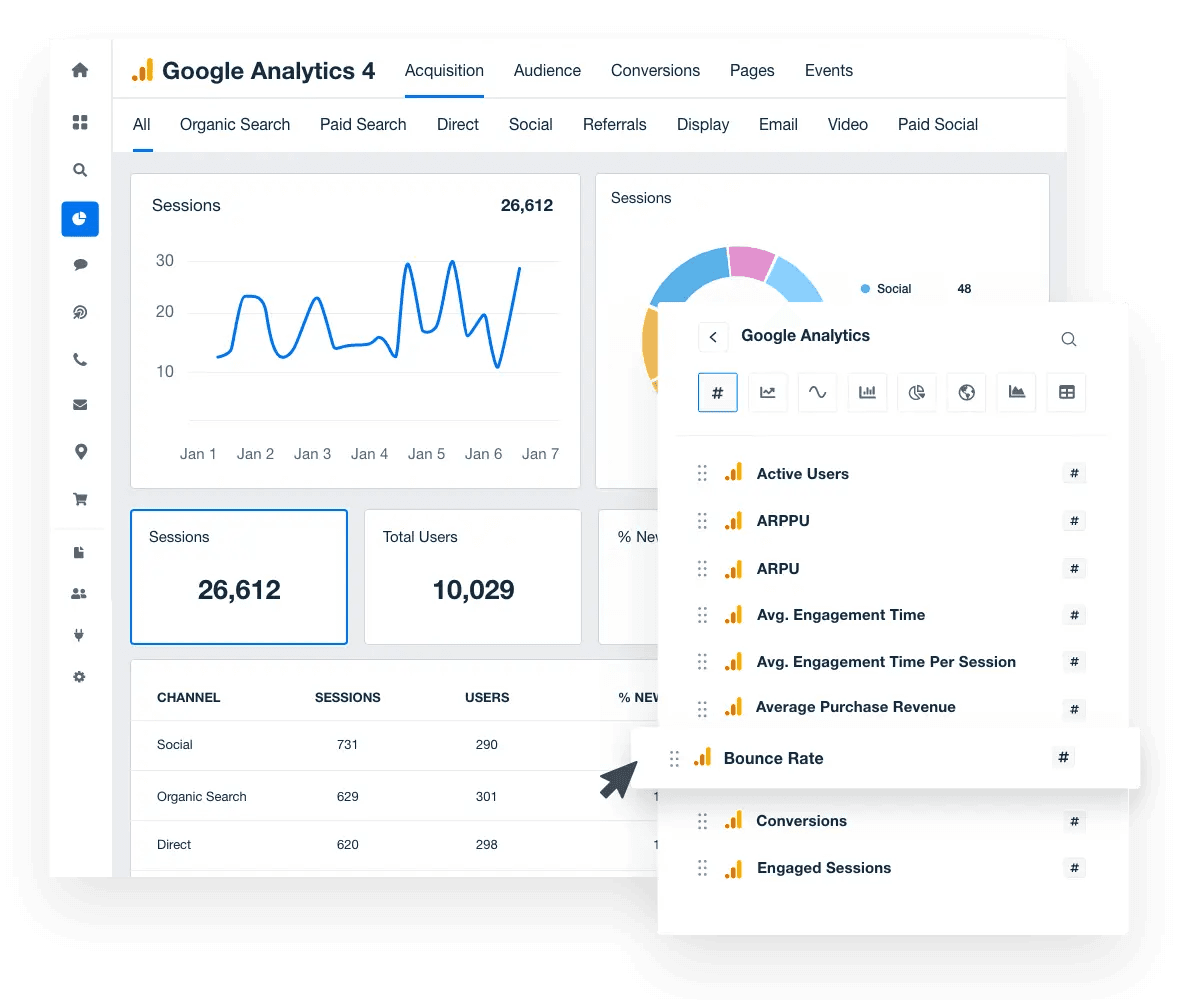
Automated systems can also identify anomalies and outliers in your data, alerting you to potential issues or unexpected changes in performance.
With automation, you can get access to benchmark data, comparing your performance against industry standards or competitors. This helps you understand where you stand in the market and identify areas for improvement.
In essence, automation transforms reporting and analytics from a time-consuming, manual mess into a proactive, data-driven process. With automation as your ally, you’ll be well-equipped to harness the full potential of Google Shopping and achieve your business goals.
6. Automated Audience Targeting
Effective audience targeting ensures that your ads are seen by the most relevant audiences, thereby maximizing engagement and conversions. However, optimizing audience targeting can be a complex and resource-intensive task.
Manual audience targeting involves segmenting audiences based on various criteria such as demographics, behavior, and past interactions.
At length, this process requires deep insights into customer data and constant monitoring to refine targeting strategies. For businesses with large and diverse customer bases, managing audience targeting manually can be overwhelming and prone to inaccuracies.
Automation can significantly enhance the precision and efficiency of audience targeting, leading to more effective and profitable campaigns.
You can analyze user behavior on your website, such as pages visited, products viewed, and time spent. Automation can also help dynamically update audience lists based on real-time data.

This data is used to create detailed audience segments, ensuring that your ads are highly relevant to the interests and behaviors of potential customers.
Moving on, Automated systems can also leverage demographic data to target specific age groups, genders, and locations. This allows for more precise targeting and ensures that your ads reach the most relevant audience segments.
Automation can also help create lookalike audiences based on the characteristics of your best-performing customers.
With Automation tools, you’ll be able to identify user intent based on search queries and browsing behavior. This expands your reach to new potential customers who are more likely to be interested in your products.
In essence, automation transforms audience targeting from a broad-brush approach to a highly targeted strategy. By leveraging data and automation, WooCommerce business owners like you can reach the right customers with the right message at the right time, driving increased sales and customer loyalty.
Pro Tips on Google Shopping Automation and Optimization
Congratulations on setting up your Google Shopping Automation!
While automation can significantly streamline your processes and improve efficiency, there are still strategies you can employ to ensure you’re getting the absolute most out of your Google Shopping campaigns.
Optimizing your automated processes is key to driving even better results, increasing your return on investment (ROI), and staying ahead of the competition.
So, let’s now explore some actionable tips designed to help WooCommerce business owners like you maximize the potential of Google Shopping Automation.
From fine-tuning your product feeds to leveraging advanced analytics, these tips will provide you with the insights and techniques needed to optimize your campaigns. So, here goes:
Ensure High-Quality Product Data
Make sure your product titles and descriptions are accurate, detailed, and include relevant keywords. This helps improve your product visibility and relevance in search results.
Avoid keyword stuffing like the plague. Make titles and descriptions readable, informative, and engaging. Include important product details such as size, color, and brand. Include lifestyle images where appropriate to show the product in use.
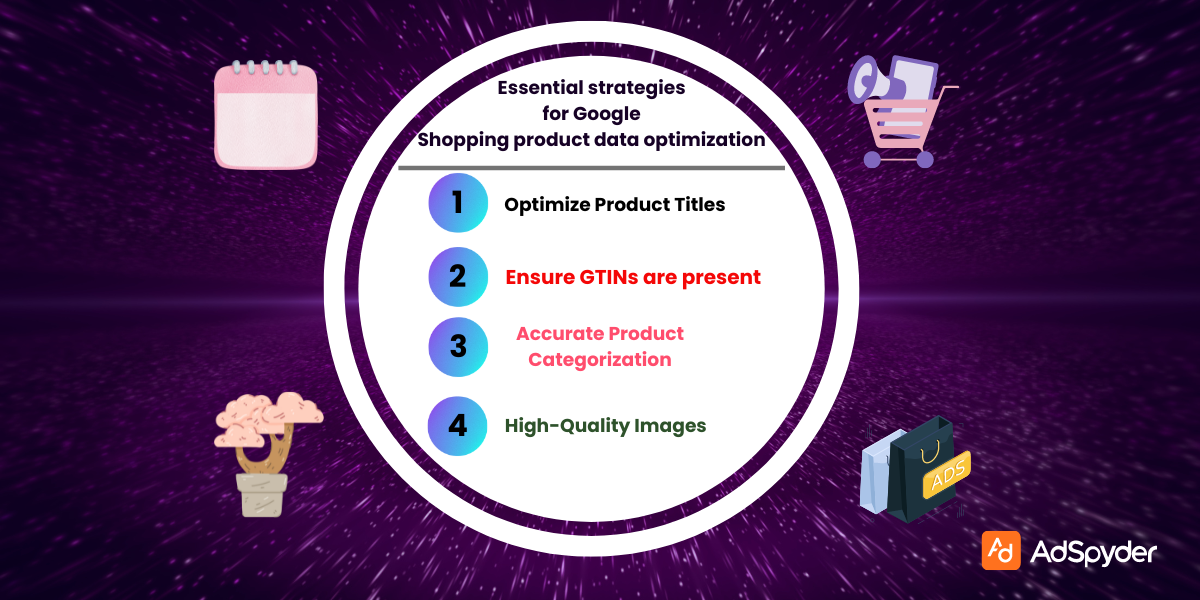
Also, don’t forget to use high-quality images that clearly showcase your products from multiple angles. Google favors listings with better-optimized high-resolution images, which can significantly increase your click-through rates (CTR).
Regularly Update Your Product Feed
Schedule regular updates for your product feed to ensure it reflects the latest inventory, pricing, shipping, and product details. Leverage Google Shopping feed automation to minimize reputative works and streamline your ad creation process.
Regularly audit your product feed for errors, inconsistencies, and missing information. This helps prevent disapprovals and ensures accurate information for potential customers. Also, use a dedicated product feed plugin.
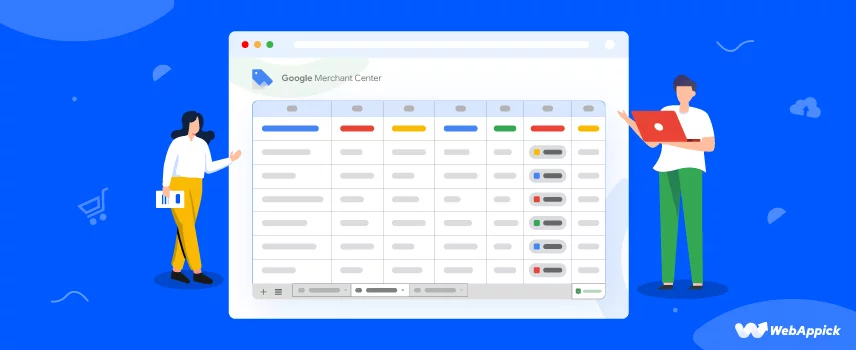
Another key point, try to use negative keywords to prevent your ads from showing up in irrelevant searches. This helps improve the quality of traffic and reduces wasted ad spend. Also, utilize search term reports to identify irrelevant search queries.
Optimize Product Categories and Labels
Ensure your products are correctly categorized within Google’s taxonomy. Proper categorization improves the chances of your products appearing in relevant searches.
So, map your products to the most specific category available. You can use Google’s product category tool to ensure correct categorization.
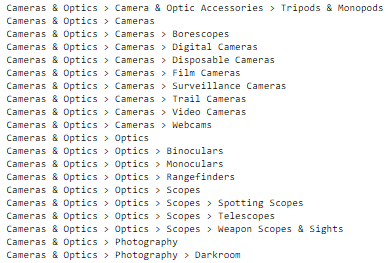
Custom labels can help you segment your products based on criteria like seasonality, price range, or promotional items. This allows for more targeted and effective campaigns.
Additionally, create custom labels for seasonal promotions and sales events. Also, apply labels for shipping, inventory management, new arrivals, best sellers or clearance items.
Implement Advanced Bidding Strategies
Leverage setting target ROAS or conversion value goals based on your business objectives. You can utilize Google’s smart bidding strategies to automatically adjust bids based on real-time data and maximize your campaign’s performance.
Don’t forget to use historical data to inform bidding strategies. Also, regularly review and adjust your bid settings based on performance insights to ensure you’re getting the best possible return on your ad spend.
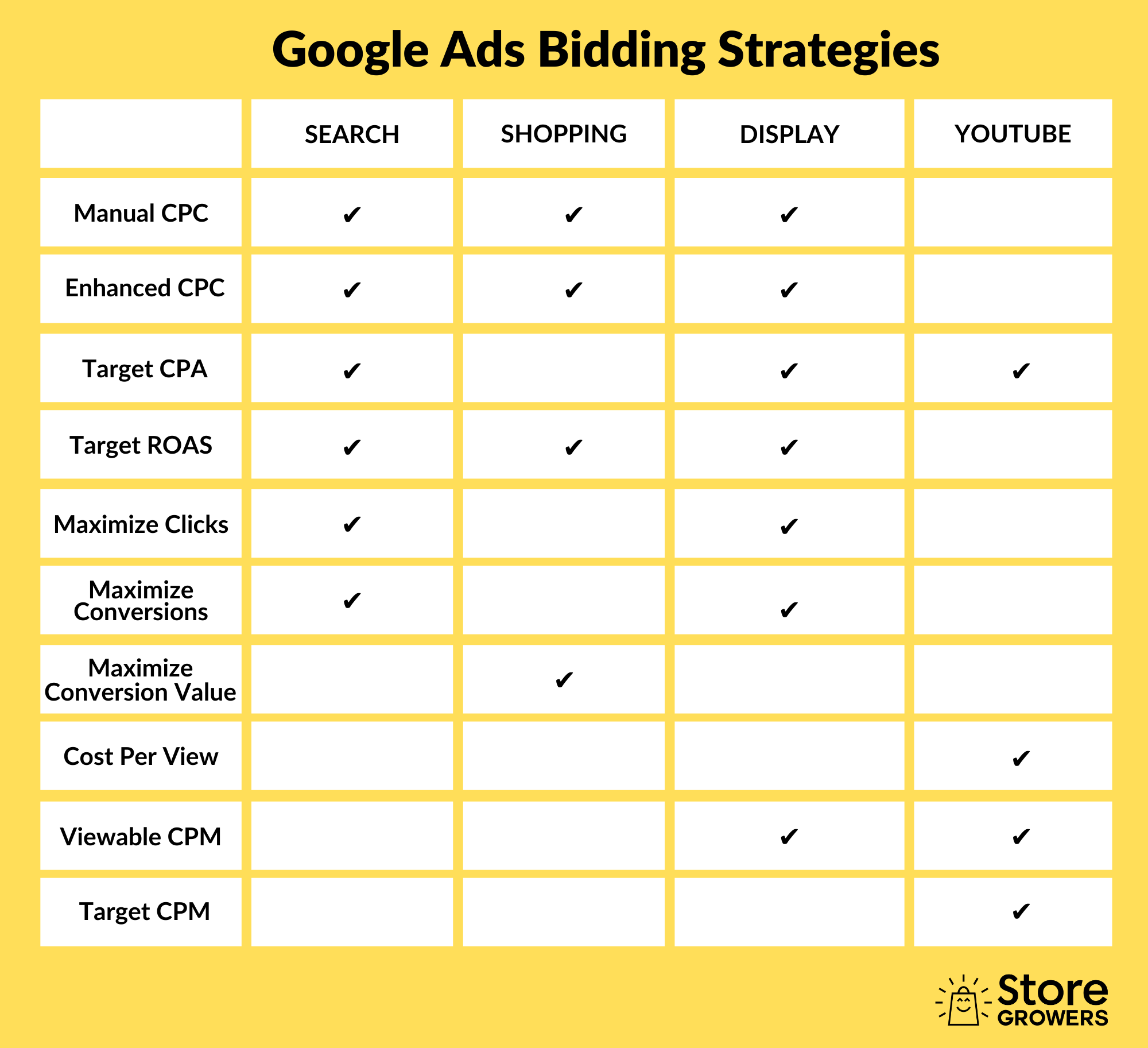
Increase bids for high-performing products and decrease for low performers. You can also adjust bids based on device performance, geographic location, and time of day.
Monitor and Optimize Ad Performance
Continuously test different ad creatives, including headlines, descriptions, and images, to determine what works best. Use automation tools to manage and analyze these tests efficiently.
Use split testing to determine which ad elements drive the best performance. Continuously rotate and update ad creatives based on test results.
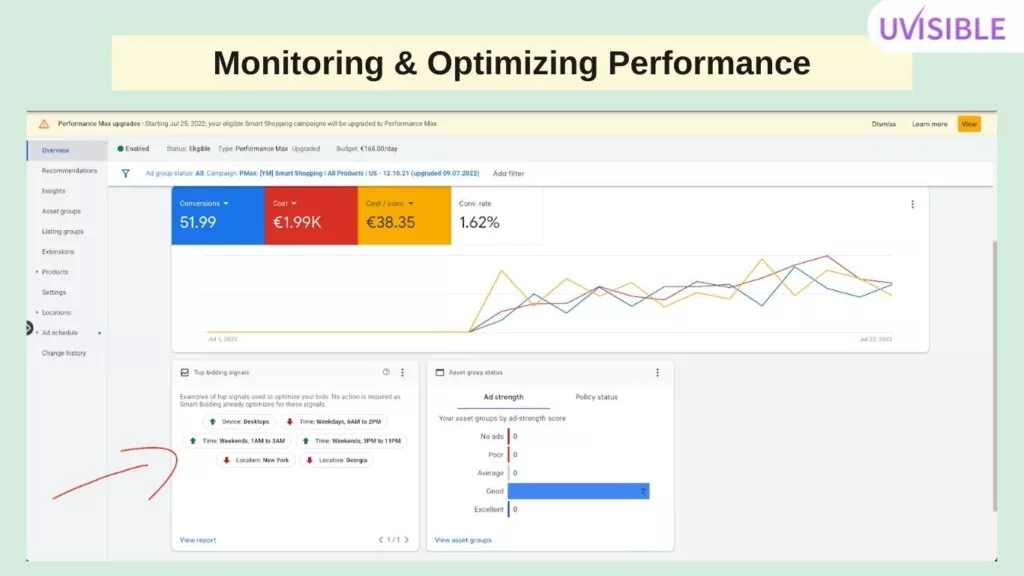
Additionally, review performance metrics, such as CTR, conversion rates, and ROAS on a regular basis to identify areas for improvement and make data-driven decisions.
Use dashboards and automated reports for real-time performance tracking. This will help you identify top-performing products and allocate more budget to them.
Utilize Remarketing Lists
Set up dynamic remarketing campaigns to target previous visitors with ads featuring the products they viewed on your site. Use audience segmentation to target users based on their behavior on your site. This personalized approach can significantly boost conversion rates.
Also, segment your audiences based on purchase history, site engagement, and demographics. Personalize your ads to include special offers or discounts for returning visitors. Additionally, you can also use custom audience lists to target high-value customers.
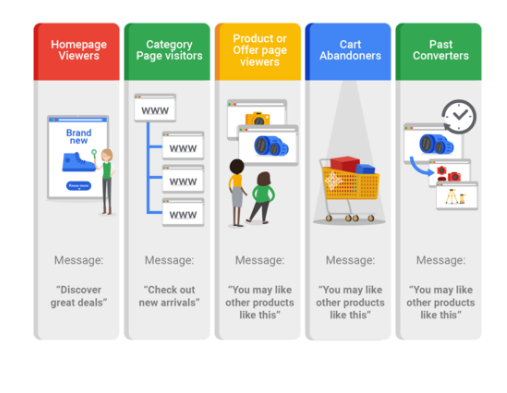
However, the most important task is to continuously refine audience segments based on performance data. Use Google Analytics to gain deeper insights into customer behavior. Adapt your strategies to align with current best practices.
Optimize for Mobile
Ensure your product listings and ads are optimized for mobile devices, as a significant portion of online shopping traffic comes from mobile users.
Use responsive design and fast-loading images to improve user experience on all devices. Also, test your mobile ads regularly to ensure they display correctly.

Furthermore, analyze performance data to determine how your ads perform on mobile. Ensure your ads and product listings are optimized for mobile devices.
Don’t forget to adjust your bids to maximize conversions from mobile traffic. Consider separate campaigns for mobile and desktop to optimize performance.
Set Up Conversion Tracking
Implement conversion tracking to monitor the effectiveness of your campaigns. This data is crucial for making informed decisions and optimizing your strategies. Set up conversion goals that align with your business objectives.
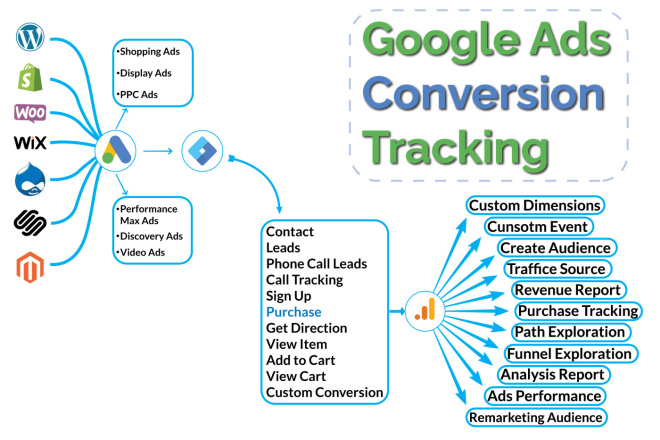
Also, don’t forget to Link your Google Analytics account with Google Ads for deeper insights. Use this analytics data to inform your ad strategies and optimize performance.
Track user behavior across multiple channels to get a comprehensive view of your marketing efforts.
Stay Updated with Google’s Best Practices
Keep yourself informed with Google’s latest features, updates, and best practices. Regularly review Google’s Merchant Center and Ads support pages for new tips and guidelines.
If possible, you can also participate in webinars and training sessions offered by Google. This’ll help you stay updated on the latest trends.

Additionally, you can subscribe to industry blogs and forums to stay informed about new trends and techniques. However, it’s crucial to keep an eye on changes in consumer behavior and shopping trends.
Adapt your strategies to align with current best practices.
Also, test new features and tools as they become available to stay ahead of the competition.
Over To You
As we’ve journeyed through the ins and outs of Google Shopping Automation, it’s clear that leveraging these advanced tools can be a game-changer for your WooCommerce store. You now have the knowledge to transform your eCommerce strategy through Google Shopping Automation.
Our focus today was not only ro help you understand the ins and outs of this powerful tool but also be ready to implement strategies that can skyrocket your sales and take your business to new heights.
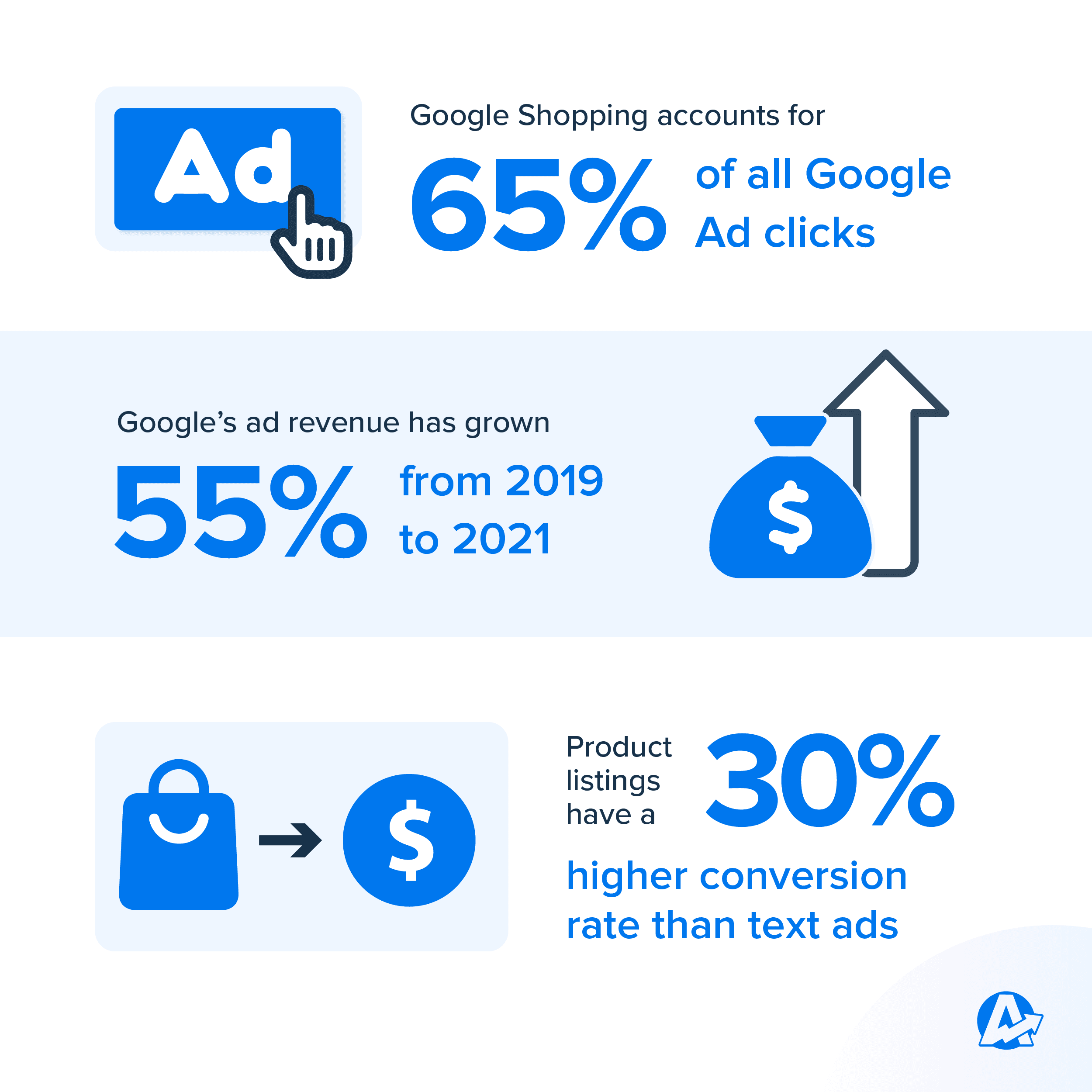
With the actionable optimization tips provided, you are well-equipped to fine-tune your strategies, ensuring that your ads reach the right audience at the right time, and deliver impressive results.
Ready to transform your e-commerce game? Set up your Google Shopping Automation today and experience the future of online retail.
For more insights, tips, and professional guidance, don’t hesitate to reach out or explore our additional resources. Your journey to effortless and effective Google Shopping success starts here.

