
How Much Does It Cost to Build A Professional WordPress Website from Scratch?
A professional WordPress website cost is determined by its core stack—domain + hosting + theme/design + plugins/features + security + maintenance—and the level of customization you need.
In this website-building (infrastructure → design → functionality → performance → operations), small sites using DIY themes and basic plugins can start in the low hundreds per year, while business, eCommerce, or custom builds with premium hosting, paid extensions, advanced UI/UX, performance tuning, and ongoing support can range from a few thousand to tens of thousands.
However, that doesn’t mean you need to pay a hefty price upfront. Building a WordPress website that stands out and truly “wows” your audience doesn’t have to break your bank—but it does require smart and strategic planning.
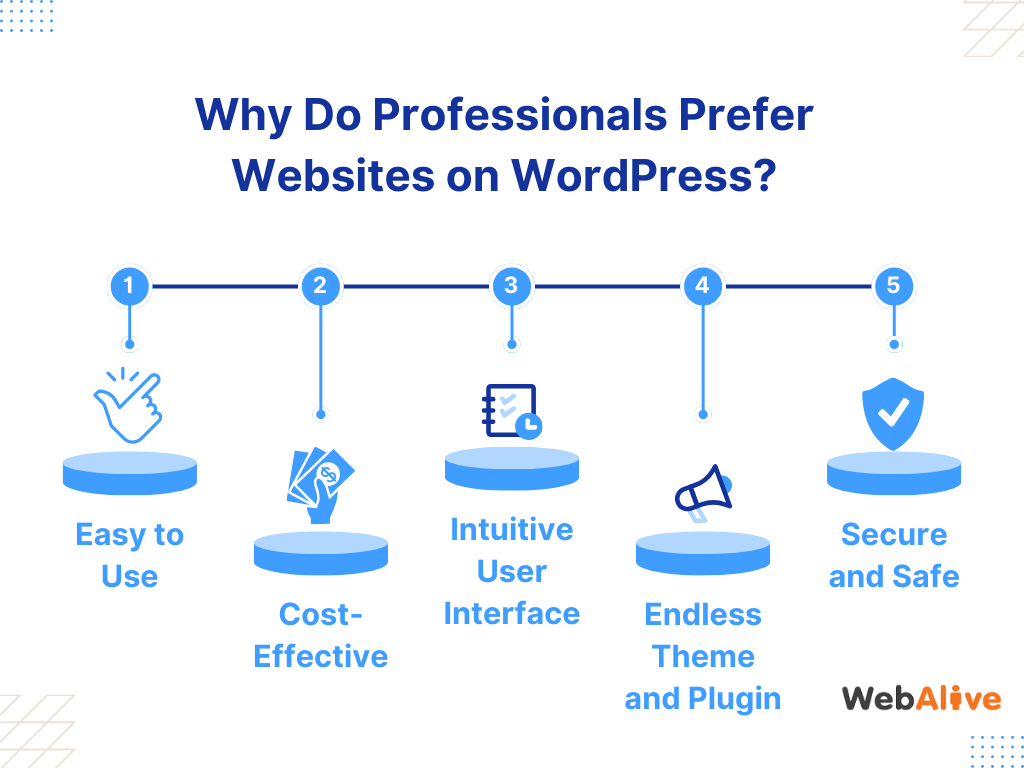
That’s why today’s WordPress site pricing guide aims to break down exactly what goes into building an eye-catching WordPress website, from essential tools and features to the hidden costs you might not have considered.
Our goal is to give you a clear picture of what it takes to craft a professional, user-friendly WordPress website on any budget.
Ready to turn your vision into reality? Let’s dive right in!
WordPress Website Cost Breakdown: How Much is a WordPress Website?
Building a WordPress website is like assembling a custom puzzle—each piece contributes to the overall picture and cost.
Whether it’s choosing the right hosting, integrating essential plugins, or designing a unique user experience, every decision plays a role in shaping your budget.
But exactly how much does it cost to build a WordPress site that looks professional?
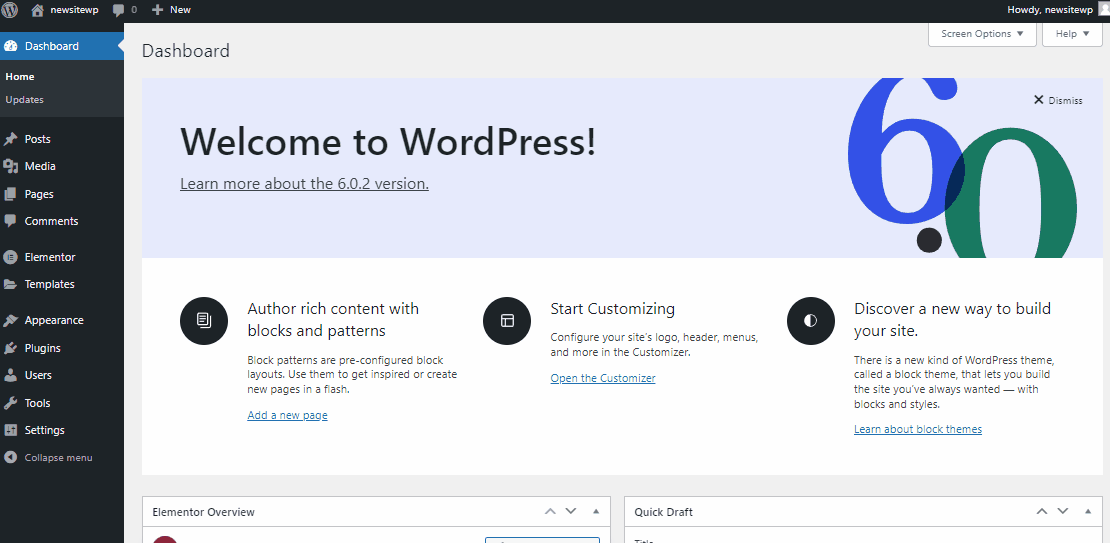
In this section, let’s uncover the key factors that influence the overall WordPress website pricing, helping you understand where to invest and where to save.
From hosting plans to hidden expenses, let’s explore the price breakdown of building a professional WordPress website from scratch:
1. Overall Website Type and Purpose ($100 – $1,00,000)
The type of website you’re building, and its specific purpose have a significant impact on the overall cost. Each website type has unique requirements, influencing everything from design and development to hosting and additional features.
For instance, personal blogs are typically low-cost, requiring minimal features and often relying on free or low-cost themes, plugins and hosting plans. The same happens with portfolio websites too.
You have the options to choose between affordable WordPress websites and more premium versions based on your specific needs.
On the contrary, business websites, specifically eCommerce websites need a professional appearance and many industry-specific features.
These include WooCommerce setup, product catalogs, shopping carts, payment gateways, secure checkout processes, booking systems, and/or CRM integrations.

Additionally, if you need a complex website with superior functionalities, like membership portals, subscription models, or event integrations, the cost to develop your WordPress website can be significantly higher due to the extensive development work involved.
As a result, the cost to build WordPress websites increases with custom branding and design requirements to create a credible online presence.
That’s why you’ll need to set clear goals and features you want in your website before you move into the design and development phase. Here’s a detailed cost breakdown for common types of WordPress websites based on typical requirements:
| Website Type | Key Features/Requirements | WordPress Site Development Cost (Rough Estimation) |
|---|---|---|
| Personal Blog | Basic hosting, free/premium theme, minimal plugins | $100–$300 |
| Portfolio Website | Premium themes, gallery plugins, responsive design | $300–$1,000 |
| Simple Business Website | Custom design, contact forms, SEO plugins, CRM integration | $1,000–$5,000 |
| Nonprofit/Community Website | Donation systems, event plugins, volunteer sign-ups | $1,500–$6,000 |
| Educational Website | LMS plugins, quizzes, student management | $2,000–$8,000 |
| Real Estate Website | Property listings, advanced search filters, IDX/MLS integration | $2,500–$8,000 |
| Review/Rating Website | User registration, review submission, star ratings, analytics tools | $2000–$7,000 |
| Membership, Subscription, or News Portal | User management, paywalls, tiered access, content restrictions | $3,000–$8,000 |
| eCommerce Platform | WooCommerce setup, payment gateway, inventory management, CRM | $2,000–$50,000+ |
| Healthcare Website | Appointment booking, telemedicine integration, patient portals, HIPAA compliance | $3,000–$10,000 |
| Directory or Complex Business Website | Business listings, category-based filtering, paid listing options | $5,000–$1,00,000+ |
2. Domain and Hosting Plans ($0 – $6000+/Year)
The domain name and hosting plan are foundational elements of a WordPress website, directly impacting both initial and ongoing costs. The choices you make here depend on your website’s requirements, scalability, and budget.
Here’s a simple breakdown:
First, let’s talk about domain names. Domain names can be compared with your unique business identity. There are multiple variations of domain names. Common domains with TLDs like .com, .org, or .net typically costing around $10–$25/year.

If you want a more premium domain, you can opt for unique or highly sought-after names. Another option can be niche extensions like .tech, .store, or country-specific domains (e.g., .uk, .ca).
Keep in mind that they can cost you hundreds or even thousands of dollars.
But how much does hosting cost for a WordPress website, and why does it matter so much, right?
In brief, hosting is like the digital warehouse where all your business data will be kept. Hosting directly affects your website’s speed, performance, and ability to handle traffic.
Costs vary based on the type of hosting plan and the provider you choose. Let’s have a look at the different hosting options you can choose from:
Shared Hosting
The most affordable is the Shared Hosting option ($36–$120/year) as it involves sharing server resources with other websites. This is specifically ideal for bloggers, newcomers and small to medium-sized websites.
However, keep in mind that budget hosts may save money initially but can result in slower performance during traffic spikes and higher long-term costs due to downtime or upgrades.
VPS Hosting
On the other hand, VPS Hosting ($240–$960/year) offers more resources and control than shared hosting, but it’s a little more expensive. It’s ideal for growing websites with higher traffic and performance demands.
If you have a medium-sized online brand that needs consistent performance, this can be the best hosting solution for you.
Managed WordPress Hosting
There are also Managed WordPress Hosting options ($360–$1200/year) that are optimized specifically for WordPress, with features like automatic updates, backups, faster loading times, and enhanced security.
But many of you asked, is managed hosting worth the extra cost?
Well, yes. Managed hosting offers simplified website management and improved performance through advanced features and technical support, making it ideal for business websites, eCommerce stores, and high-traffic sites.
For small personal blogs, shared hosting might be enough, but managed WordPress hosting is the smart investment for professional needs.
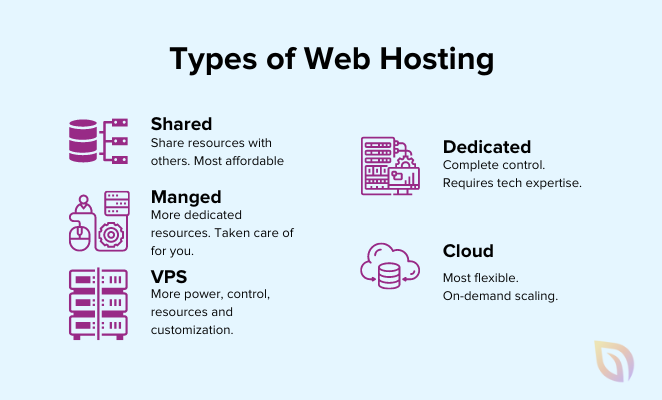
Cloud Hosting
Another cheap, but high-quality option can be Cloud Hosting ($120–$600/year). These types of hosting plan allow for flexible resource adjustments based on traffic needs, reducing downtime.
Cloud hosting provides a flexible and scalable solution by pooling computing resources from a network of virtual and physical servers. Additionally, cloud hosting often operates on a pay-as-you-go model, enabling teams to pay only for the resources they consume.
This eliminates the need for upfront investments in hardware and software, as well as the risk of overprovisioning or under provisioning resources. This is especially beneficial for growing businesses.
Dedicated Hosting
Lastly, Dedicated Hosting ($1200–$6000+/year) provides exclusive server resources, offering the highest level of performance and security.
This way, you’ll get a full server solely for your website, ensuring maximum performance and reliability. It’s the most expensive option and is suitable for large-scale, enterprise-level websites with extremely high traffic.
Let’s have a look at the detailed cost breakdown of various hosting plans, along with their features and best use cases, including where to get them:
| Hosting Type | Yearly Cost | Key Features | Provider (Example) | Ideal For |
|---|---|---|---|---|
| Free Hosting | $0 | Minimal storage and features, often branded by the provider | WordPress.com (free tier), InfinityFree | Hobby projects or testing environments |
| Shared Hosting | $36–$120 | Shared resources, limited storage & bandwidth, basic support, one-click WordPress installer | Bluehost, HostGator, SiteGround | Personal blogs or small websites with low traffic |
| VPS Hosting | $240–$960 | Dedicated server portion, better scalability, moderate traffic handling, and greater control | InMotion Hosting, Hostinger, DreamHost | Small to medium-sized business websites |
| Managed WordPress Hosting | $360–$1,200 | Optimized for WordPress, automatic updates, backups, caching, premium support | WP Engine, Kinsta, Flywheel | Business websites, portfolios, and eCommerce sites |
| Cloud Hosting | $120–$600+ | Scalable, pay-as-you-go pricing, reliable for traffic spikes | Cloudways, AWS, Google Cloud | Growing websites, startups, and variable traffic |
| Dedicated Hosting | $1,200–$6,000+ | Entire server dedicated to one website, maximum performance, storage, and control | Liquid Web, HostGator, A2 Hosting | High-traffic websites or enterprises |
3. Web Design and Development ($50–$30,000+/Project)
After securing the domain and hosting, you can move step by step into building your dream website. Understanding the difference between web design and UI/UX design is crucial during the design and development phase, as it significantly impacts the final cost of a WordPress website.
The price depends on the level of customization, the complexity and timeline of the project, and whether you want to handle the process yourself or hire professionals.
For example, basic sites can rely on pre-designed themes, while highly customized designs require professional designers and developers, increasing the overall costs.
Also, ensuring your site looks and works well on all devices (mobile responsive) adds to the final WordPress website development charges and time required.
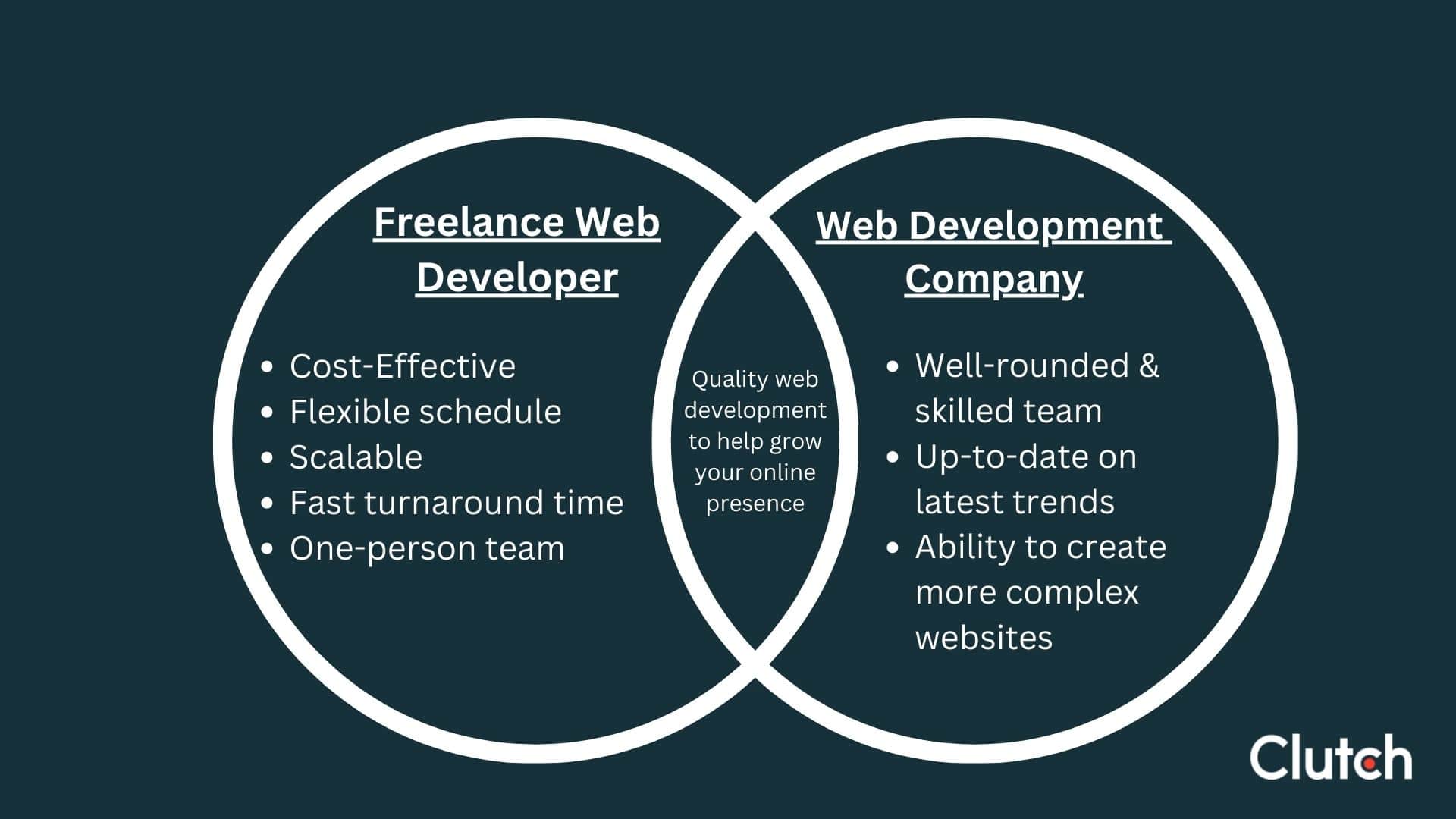
Additionally, User Experience (UI) also plays a crucial role. A seamless, visually appealing design improves engagement but often demands more resources and expertise.
Complex functionalities required to drive engagement like vivid animation, the number of pages, custom API integrations, and interactive elements require advanced development skills, driving up costs.
Now, which is greater: freelancer outsourcing bills, dedicated agency charges, or DIY WordPress site cost?
And what’s the best option for you?
Let’s find out:
DIY Approach
The DIY approach involves building your WP site yourself, typically using pre-designed themes and page builders like Elementor or Divi. This way, you can keep the initial WordPress web design cost to a minimum, primarily limited to domain registration and hosting.
Right now, there are around 60,000 free plugins and 12,000 free themes in the WordPress Directory. You can use any of them to kickstart your WordPress website.
Using pre-built themes and plugins is generally more affordable than hiring a designer for a custom design.
It’s also a great way to learn new skills and gain valuable experience,
especially in areas like Webflow maintenance, as you’ll have complete control over the design, content, and functionality.
However, this can also hamper your business growth as building a website from scratch without professional help requires significant amount of time and effort.
You’ll need to acquire basic web development skills or rely on tutorials and forums. You will also be responsible for troubleshooting and maintenance.

So, is it cheaper to build a WordPress website yourself?
Well, yes and no. If you’re just starting out and have the flexibility to navigate the vast world of WordPress, DYIing can be a great cost-effective alternative for you.
On the contrary, if you prioritize your business growth, hiring professionals is almost always worth the investment.
Hiring Freelance Developers
Freelance developers offer custom development services, often providing a balance between cost and quality. They can help create a professional site tailored to your needs.
They offer superior flexibility and are generally more budget-friendly compared to dedicated WordPress development companies.
For instance, you can hire freelance web developers for either specific tasks or the entire project. They charge significantly less than professional agencies, especially for smaller businesses, portfolios, and medium-complexity projects requiring a basic level of customization.
In addition, developer rates vary widely depending on location. As a rule of thumb, Freelance developers in North America and Western Europe are more expensive than those of South Asia or Africa.

However, you’ll need to manage the project yourself and coordinate with the freelancer directly. Effective communication is crucial, and miscommunication can lead to delays and misunderstandings.
Also, the quality can vary depending on the freelancer’s experience and work ethic.
So, what is the average cost of hiring a freelance WordPress developer?
In general, hiring a freelancer for your WordPress website can cost you anywhere between $500–$5,000 per project. This is based on the scope, hourly rates ($20–$150/hour), and the complexity of your project.
All in all, if you have a tight budget or enough time to learn and experiment, a DIY approach or hiring a freelance developer might be more suitable to minimize the cost of WordPress website design and development.
Design and Development Agencies
Agencies provide end-to-end web development services with an experienced team of designers, developers, and project managers working on your site. They are capable of delivering high-quality results with attention to detail and scalability.
Most agencies have a proven track record building complex, feature-rich websites. They usually offer a wide range of services, including design, development, SEO, and marketing campaigns. However, their premium services come with a significant price tag.
Alongside providing more structured project timelines and deliverables, they also take care of timely delivery, testing and maintenance, ensuring your website performs optimally for as long as possible.

However, this way, you may have less control over the design and development process, limiting on-the-fly changes. This approach is best for large brands, eCommerce sites, and complex projects requiring advanced functionalities, higher scalability and a polished outlook.
The average cost of hiring a specialized WordPress web design and development company can set you back for around $3,000–$30,000 or even more. The pricing usually depends on project complexity/timeline, level of customization, and the agency’s reputation.
You might be thinking at this point, what is the cost difference between DIY and professional WordPress websites from freelancers and agencies, right?
Here’s a simple comparison:
| Aspect | DIY Approach | Freelance Developers | WordPress Design and Development Agencies |
|---|---|---|---|
| Cost Range | $50–$500 | $500–$5,000 | $3,000–$30,000+ |
| Quality | Basic to Moderate | Moderate to High | High to Premium |
| Customization | Limited | Advanced | Fully Customizable |
| Time Investment Needed | High | Moderate | Low (client involvement only) |
| Expertise Required | High (self-learned) | Low to Moderate | Minimal |
| Scalability | Limited | Moderate | High |
| Support Availability | Minimal | Variable | Ongoing Support Available |
| Ideal For | Small blogs, portfolios | Small to medium businesses | Large businesses, eCommerce |
4. Performance Optimization ($0–$3,600/Year)
Performance optimization is critical for ensuring a fast-loading, efficient, user-friendly, and highly visible WordPress website. A slow site can negatively impact user experience, SEO rankings, and conversions.
For instance, research shows, websites taking longer than three seconds to load experience a 40% abandonment rate, and for every additional second, you can expect to lose around 20% more visitors.
Now that’s a bummer, right?
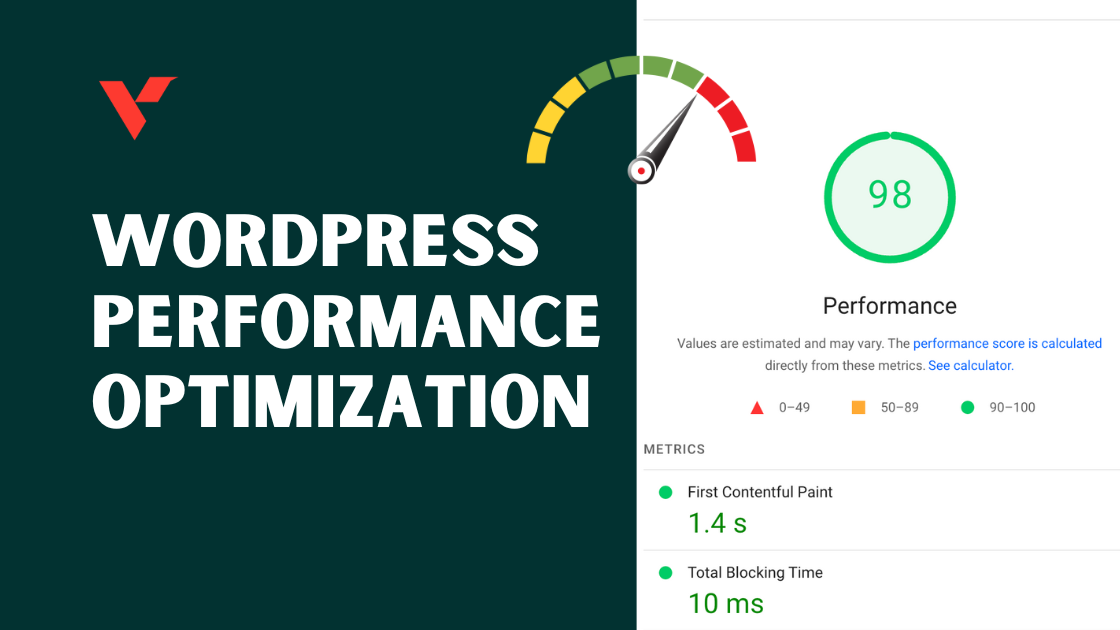
If you don’t want your website to face something similar, you’ll need to optimize your WordPress website for the best performance. Costs associated with performance optimization depend on the tools, resources, and expertise required to achieve your desired speed and scalability.
Let’s have a deeper look on some of the most widely used performance optimization techniques and why they are so important, shall we?
Front-End Optimization
These optimizations will be directly visible to your visitors, affecting their user experience, your brand’s search/ask engine visibility, and conversion rates.
Your visitors expect your website to look amazing and act fast. That’s why it’s crucial to keep your page loading speed to a minimum, use high-quality images, detailed information, and seamless navigation.
For instance, you can use tools like TinyPNG or Squoosh to compress images to depressurize your server without compromising quality. You can also reduce the size of your CSS, JavaScript, and HTML files, ensuring fast loading times.
Additionally, try implementing caching techniques to store static files and reduce server load. Remember, faster sites reduce bounce rates and increase conversions.
Backend Optimization
This is where you should tweak the functionalities of your WordPress website from behind the screen. For example, you can upgrade to a better hosting plan and fine tune your server configuration to improve performance.
Tools like WP-Optimize can help you with server data optimization, whereas regular updates and backups will help you secure your databases. Don’t forget to reduce the number of HTTP requests to ensure your webpages load fast.

In addition, a bloated database slows down queries and increases server load. Configuring your server for performance, such as enabling GZIP compression and HTTP/2, reduces load times and improves browser-server communication.
If you want to reach out to more customers, installing SEO and marketing tools can also help increase your brand visibility.
Alongside providing valuable insight on how your website is performing, a variety of paid and free tools can help optimize your pages for the maximum outreach. This will all contribute to the final cost.
Future Scalability
Scalability is essential for handling traffic surges during promotions or growth periods. Optimized sites require fewer resources, reducing hosting and maintenance costs over time.
Also, it’s important to make sure your website can grow alongside your business. This is why online brands invest in web servers with zero downtime, and 24/7 available support.
Additionally, using a CDN to distribute website content across multiple servers worldwide can help reduce server load, and improve performance.
Use Lightweight themes and well-coded plugins to reduce resource usage and ensure better compatibility when you drive more traffic to your website.
Regular monitoring can help you track your website’s performance to identify and fix underlying issues. Tools like Google PageSpeed Insights and GTmetrix can help track performance metrics and identify areas for improvement.
That’s all well and good, but what about the costing, right?
Here’s a compressed outlook on how much you might need to spend to optimize the performance of your WordPress website and future-proof your online brand:
| Optimization Area | Recommended Tools | Expected Outcome | Estimated Cost |
|---|---|---|---|
| Hosting | WP Engine, Kinsta, AWS | Scalable, high-performance hosting. | $360–$3,600/year |
| CDN | Cloudflare, BunnyCDN | Faster content delivery across the globe. | Free–$2,880/year(Cloudflare), $0.01/GB (BunnyCDN) |
| Caching | WP Rocket, W3 Total Cache | Reduces server load and speeds up page delivery. | Free–$59/year (WP Rocket) |
| Database Optimization | WP-Optimize, Advanced DB Cleaner | Faster queries and leaner database operations. | Free–$99/year |
| Image Optimization | ShortPixel, Smush, TinyPNG | Compress and lazy-load images for faster loading. | Free–$100/year (ShortPixel) |
| File Minification | Autoptimize, WP Rocket | Reduces file sizes and HTTP requests. | Free–$59/year (WP Rocket) |
| Server Configurations | NGINX, LiteSpeed | Optimized server performance and load balancing. | Free (basic configuration) – $1,000+ (custom server setups) |
| Monitoring | GTmetrix, Pingdom, New Relic | Identifies bottlenecks and ensures uptime. | Free–$2,388/year (Pingdom) |
Like I said before, if you can spend a lot of time and effort, there are free or low-cost alternatives for almost every one of the performance optimization tools out there. However, they will require some degree of technical expertise from your part.
But most probably as a business owner, your primary focus will be on how you can grow your business. In that case, hiring freelance developers/dedicated companies, or building an in-house development team will be your best bet.
At this point, you might be thinking, what are the best budget options for WordPress themes and plugins, right?
Here are a few budget-friendly options allow you to create a professional-looking site while keeping the WordPress site design cost from breaking your budget:
- Themes: Free options like Astra, GeneratePress, or Neve offer lightweight, customizable designs perfect for beginners.
- Plugins: Free plugins like Yoast SEO, WPForms Lite, Elementor Free, and Jetpack provide essential functionality without upfront costs.
5. Industry-specific Features ($0–$10,000+/Year)
Different industries have unique requirements, and integrating the right features ensures your WordPress website serves its intended purpose quickly and effectively.
Equipping your website with industry-specific features will help your brand not only to stand out in the crowd, but also help you cater to your target audience’s needs.
In this section, let’s dive into a few commonly used industry-specific features, how they can elevate your online presence, and how much they affect professional WordPress design pricings:
Creative Industry
Creative people need to showcase their creation to more people. From social influencers to corporations supplying digital products, they’ll need specific features to reach their maximum potential.
Whether it’s highlighting visual work, listing podcast episodes, or building a community over social media, creative people will need portfolio, client managing portals, and social media integrations so that they can reach out to people with their best works.
Plugins like Envira Gallery or NextGEN Gallery can help create a stunning portfolio with interactive image galleries, lightboxes, and sliders.

Additionally, plugins like Smash Balloon or AddToAny can help improve your social engagement and traffic with social sharing buttons, feeds, and login functionality.
And lastly, integrations with HubSpot, Salesforce, or Zoho CRM can help automate customer interactions and sales processes through features like contact form syncing, customer data management, and email automation.
Average Cost: $0–$700/year (depending on integration and provider).
E-commerce Industry
If you are planning to sell products online, you’ll need a wide range of eCommerce specific features including product catalog, shopping cart, feed management, payment gateways, inventory management, shipping/tax calculators, discount management, and many more.
WooCommerce, Bigcommerce, and Shopify are three of the biggest eCommerce platforms that dominate the global commerce arena. As they offer some limited functionalities on their free platform, you’ll need advanced/premium plugins to unlock their full potential.

For instance, Plugins like CTX Feed can help streamline your eCommerce feed management, whereas rating systems like WP Customer Reviews can help display social proofs.
For digital PDF invoices and packing slips, plugins like Challan can come in handy, and Payment Gateway integrations like PayPal can help receive money from anywhere in the globe.
Average Cost: $500 – $10,000+/year (depending on integration).
Membership Sites
If you’re planning to create a membership website that’ll allow you to create a private online space where only authorized members can access exclusive content, resources, and community, you’ll need some dedicated support.
These types of sites usually prioritize keeping members engaged with regular updates, exclusive offers, and community events. You can also implement subscription-based models to generate a steady income stream.
Most membership sites need a dedicated membership theme or a system for users to create accounts and log in. To help your members search for specific content, you can implement advanced search functionalities.

Plugins like SearchWP or Relevanssi can add advanced search functionalities like filters, faceted search, and auto-complete.
You’ll also need a community forum or chat support for members to interact and discuss topics. Plugins like MemberPress or Restrict Content Pro can help with user registration, tiered access, subscription payments, and member dashboards.
Average Cost: $150–$300/year (plugin license).
Real Estate
Real estate websites have revolutionized the way people buy, sell, and rent properties. These online platforms provide a comprehensive and user-friendly experience, connecting buyers and sellers with a vast array of listings.
To build a successful website in the real estate industry, you’ll need features like map integrations, mortgage calculators, and listing management. Plugins like Estatik or Realtyna can help you highlight your properties and provide detailed listings.

You’ll also need advanced search filters to narrow down results based on various criteria. Some additional features include detailed agent profiling, in-depth market insights, appealing gallery, mortgage calculator, and community forums.
Plugins like MonsterInsights or Analytify can help you with Google Analytics integration, heatmaps, and performance dashboards to help you make data-driven decisions.
Average Cost: $50–$500/year (premium plugins).
Healthcare
Nowadays, healthcare websites have become indispensable tools for medical practices to establish a strong online presence, connect with patients, and provide essential health information.
In case you want to create a healthcare website using WordPress, you’ll need secure online access for patients to view medical records, schedule appointments, and communicate with healthcare providers.
Plugins like Amelia or Bookly can help with calendar integrations, automated reminders, and time slot management. For remote consultation, integration with telemedicine platforms will also be needed.

Additionally, you’ll need easy-to-use contact forms for patients, secure Integration with payment gateways, and strict adherence to HIPAA regulations to protect patient privacy and security.
Secured payment gateways like Wise can help you with safe transactions while plugins like Wordfence Security will safeguard your valuable data.
Average Cost: $50–$400/year (plugin subscriptions).
Education
Education websites are powerful platforms for schools, universities, and online learning institutions to deliver quality education to students worldwide. These websites offer a range of features to create engaging and interactive learning experiences.
Not only that, but these education portals can also reach every corner of the globe, providing essential learning opportunities to even the most remote area.
However, to do that, your WordPress website will need advanced features like multi-language support, online course management, student enrolment, calendar integration, discussion forums, and membership functionalities to the very least.

Plugins like WPML or Polylang can help you reach the greatest number of students with language switchers, localized content, and translation integrations.
On the other hand, Learning Management System (LMS) plugins like Tutor LMS can help with course creation, progress tracking, quizzes, and certificate distribution.
Average Cost: $40–$500/year. (Plugin Subscription)
Non-profit
WordPress is an ideal platform for non-profit organizations to build professional and engaging websites. These websites can be used to raise awareness, fundraise, and connect with supporters.
To develop a WordPress website for your non-profit organization, you’ll need an easy-to-use donation system, a calendar to promote upcoming events, tools to recruit and manage volunteers, and email marketing plugin to send newsletters and fundraising appeals.
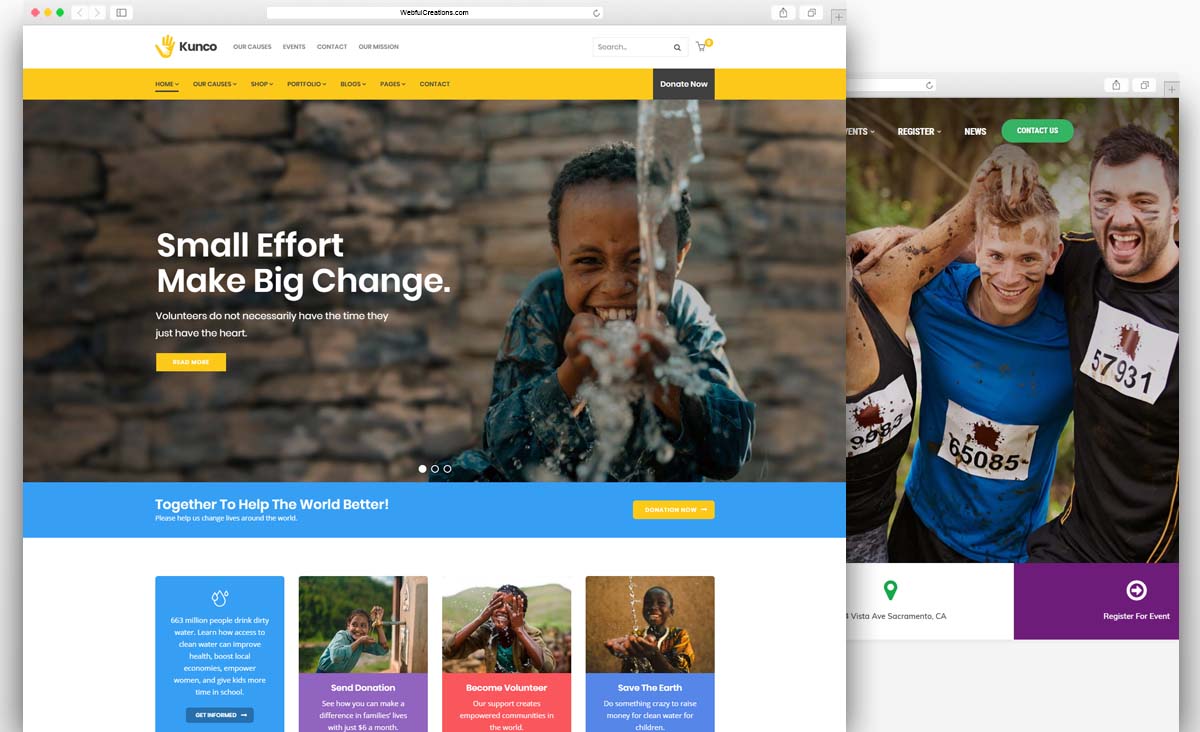
In scenarios like this, plugins like GiveWP can help create custom forms, MailPoet can help with newsletters and email marketing, The Events Calendar can help organize and promote events, and Yoast SEO can help improve your search engine visibility.
To sum up, here’s a standard cost breakdown of all the industry-specific feature/plugins I’ve mentioned above that you might need to elevate your WordPress website:
| Industry-specific Feature | Key Requirements | Average Cost (Per Year) |
|---|---|---|
| Overall eCommerce Features | Online sales, order, customer and inventory management | $100–$10,000+ |
| Appointment Booking System | Scheduling/consultation service management | $50–$200 |
| Membership/Subscription | Exclusive content/paid membership management | $150–$300 |
| Multi-Language Support | Targeting audiences from multiple countries | $39–$199 |
| Event Management System | Organizing and managing events | Free–$299 |
| Real Estate Listings | Display and manage property listings | $50–$300 |
| Learning Management System (LMS) | Create, manage, and sell online courses | $150–$300 |
| Portfolio Galleries | Showcase visual and creative work | Free–$100 |
| Donation Management System | Enable donations for nonprofits | Free–$150 |
| Advanced Search Functionality | Enhance search experience and product management | $50–$200 |
| Social Media Integration | Improve social engagement and build a community | Free–$100 |
| Review and Rating System | Build trust with user feedback and social proof | Free–$100 |
| CRM Integration | Manage, automate, and track customer interactions | Free–$500 |
| Analytics and Reporting | Track and analyze website/campaign performance | Free–$200 |
6. Security Features ($0–$3,600/year)
A secure WordPress website is crucial to protect your data, your users’ data, and your online reputation. Investing in robust security measures is essential to safeguard your website from cyber threats.
Alongside protecting your valuable and sensitive customer information, financial data, and proprietary information, security measures will also help you mitigate the risk of data breaches and their associated costs.
Not only that, implementing security features will also help your online business to adhere to industry regulations like GDPR and CCPA, build trust with your clients, and protect your brand image. Search/ask engines also prioritize secure websites in search rankings.

Remember, a security breach can seriously damage your brand’s reputation, resulting in significant loss of potential growth opportunities. Also, fixing a hacked site is far more expensive than investing in preventive measures.
This is why regular backups, updates, and security checks are so important. You’ll need to implement security measures like SSL certificates to safeguard your data transfers, security plugins/2FAs to minimize threats, and regular backups to identify and fix vulnerabilities.
Here’s a sample cost breakdown of the most widely used security features to safeguard WordPress websites:
| Security Feature | Primary Goal | Cost Range |
|---|---|---|
| SSL Certificates | Encrypts data for secure user-server communication | Free–$200/year |
| Security Plugins | Provides firewalls, malware scans, and login protection | Free–$300/year |
| Malware Scanning and Cleanup | Detects and removes malicious code or files | $240–$2,400/year (tools) $100–$500/incident |
| Backup Solutions | Ensures recovery from data loss or attacks | Free–$150/year |
| Firewall Protection | Blocks malicious traffic and brute-force attacks | Free–$2,400/year |
| Advanced Login Security | Protects and notifies against unauthorized access | Free–$100/year |
| Regular Security Audits | Identifies vulnerabilities and ensures compliance | $200–$1,000/year |
| DDoS Protection | Prevents website downtime during traffic surges | Free–$3,600/year |
| GDPR Compliance Tools | Manages cookies, privacy policies, and consents | Free–$200/year |
7. Ongoing Maintenance ($50–$2,500/year)
Lastly, let’s talk about maintenance. Many newcomers ask us: are there ongoing maintenance costs for a WordPress website?
Well, yes there is. Just building a website isn’t enough, rather it’s just the beginning of the continuous process. Regular maintenance is essential to keep your WordPress website secure, functional, and optimized for growth.
While it may seem like an additional cost, it’s a necessary investment to protect your website and maintain its performance. It includes updates, backups, bug fixes, content updates, and other tasks that ensure the site continues to operate smoothly.
In general, small blog/portfolio websites require around $100–$500/year to maintain, medium sized business websites need about $500–$2,000/year, and large, traffic-heavy websites may set you back for roughly $2,000–$5,000/year or even more.
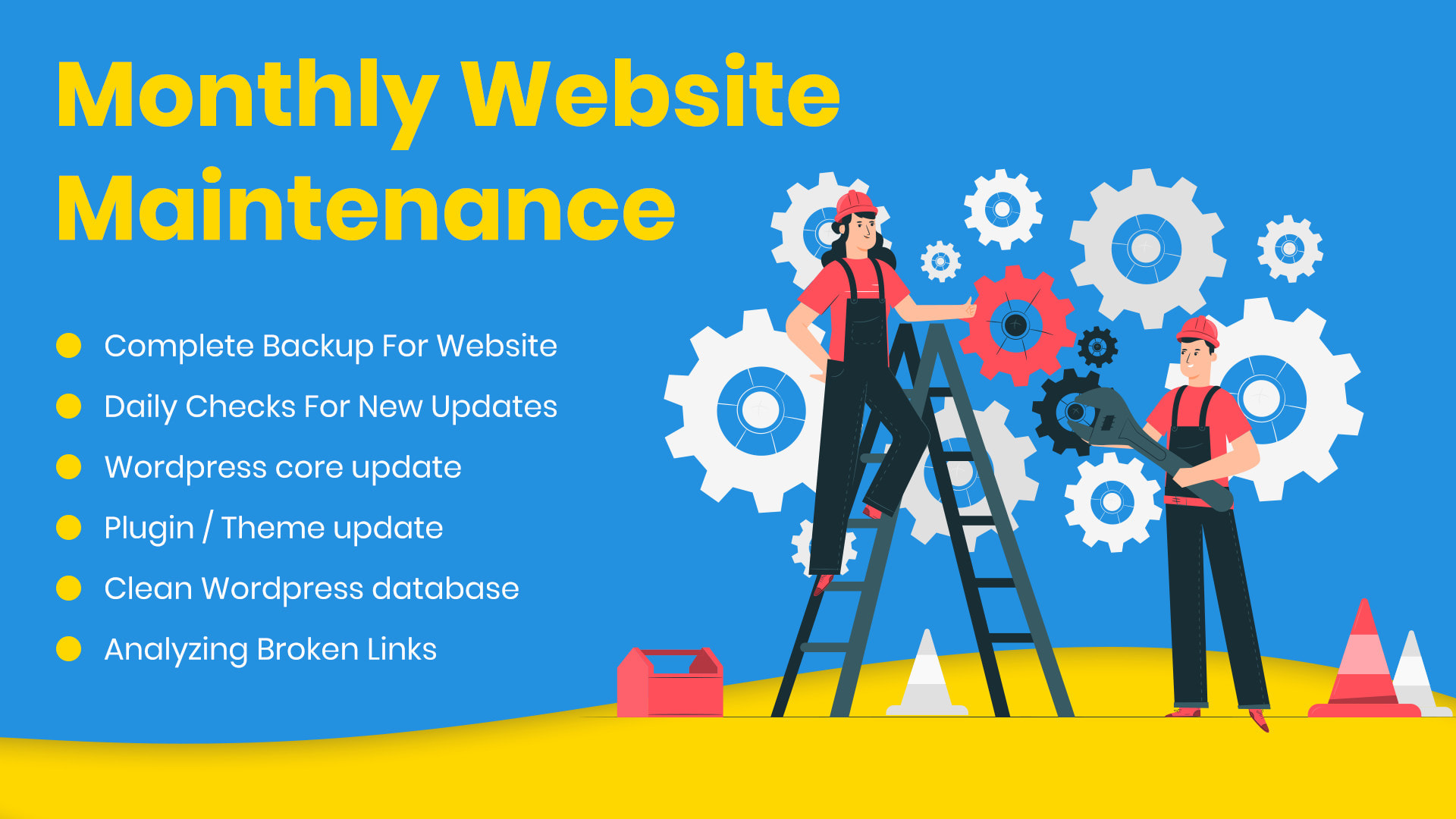
This usually includes core updates, regular backups, security monitoring, performance/SEO optimization, content updates, bug fixes, domain/hosting renewals, and other custom enhancements.
If you’re comfortable with technical tasks, you can perform the basic maintenance yourself, or you can ask for professional help from a freelancer or an agency. Here’s an average cost distribution:
| Maintenance Task | Primary Tasks | Average Cost Range |
|---|---|---|
| Updates (Core, Themes, Plugins) | Fixes bugs, enhances features, and improves security | $100–$1,000/year |
| Regular Backups | Protects data and enables recovery after incidents | Free–$150/year |
| Security Monitoring | Prevents hacking, malware, and other threats | Free–$300/year |
| Performance Optimization | Ensures fast load times and optimal performance | $50–$1,000/year |
| Content Updates | Keeps the site fresh and engaging for users | Free–$2,400/year |
| Bug Fixes/Support | Resolves usability issues and ensures compatibility | $300–$1,500/year |
| SEO/AEO Monitoring/Optimization | Maintains or improves search visibility | Free–$2,000/year |
| Domain and Hosting Renewal | 1. Keeps the site online with reliable servers 2. Retains ownership of your website’s domain | $10–$1,500/year |
| Custom Development or Enhancements | Adds new features or customizations | $500–$2,500/year |
What Factors Affect the Cost of Building a WordPress Website?
With that, we are done with our overall WordPress website cost estimation. Building a WordPress website is like assembling a masterpiece—it requires the right balance of tools, features, and expertise to meet your unique needs.
But with so many variables at work, how much should you budget, right?
The cost can vary widely depending on several critical factors, each playing a role in shaping your final expenses.

Let’s have a look at the key variable that can affect the final cost to build a WordPress website from scratch:
- Website Type and Purpose: What’s the type and purpose of your website? Business/eCommerce sites cost significantly more than blogs or portfolios.
- Timeline and Urgency: What is your expected turnaround time? Fast-tracked projects can increase labor costs.
- Design Complexity: How complex or simple your website is? How many pages do you need? The more complex the design, the higher the cost.
- Customization Needs: Do you want a fully custom design or pre-built solutions? Customization comes with a larger price tag.
- Development Approach: Do you want to DIY, or hire professionals? Custom development and plugin integration can increase costs.
- Web Hosting: Which provider and types of hosting plan are you choosing? Managed, or dedicated hosting is generally more expensive.
- Domain Name: How premium or unique your domain name is? Widely known names can cost significantly more.
- Target Audience: Which customers do you want to target first? Multiple language and currency support costs extra.
- Choice of Web Components: What themes, plugins and integrations do your business need? Premium and subscriptions will cost more.
- Security Features: How valuable is your data? Safeguarding your website and data through SSL certificates, firewalls, and malware protection will require more investment.
- Performance Optimization: How fast do you want your web pages to load? Tools for caching, CDNs, and speed optimization will come with a cost.
- Content Creation: Do you want to develop your content yourself, or outsource them? Professional content creation and distribution is costly.
- Marketing and Visibility: How many people do you want to reach? Promoting your website will require additional costs.
- Industry-specific features: How optimized do you want your website to be? Providing a seamless user experience aligned with your industry will be significantly more expensive.
- Future Scalability: How much traffic do you plan to handle? Planning for future growth affects hosting and infrastructure costs.
- Ongoing Maintenance: Do you want to maintain/update your website manually, or need to hire experts? Professional help will affect your final WordPress website budget.
Tips for Saving Money on Your WordPress Website
Getting worried about all those variables that can alter the final cost to build a WordPress website?
Don’t worry, we’re here to help!
Building a WordPress website doesn’t have to drain your wallet. With the right strategies, you can create a stunning, fully functional site without overspending.
Whether you’re a beginner or working with a tight budget, we’ve gathered some actionable tips that will help you make smart choices, avoid unnecessary expenses, and get the most bang out of your buck.

Let’s explore how you can save money while developing a WordPress website from scratch!
- Invest time in learning WordPress fundamentals through tutorials and courses so that you can handle updates and maintenance yourself.
- Use free, high-quality themes like Astra or GeneratePress for basic designs, and upgrade to premium later if needed.
- Avoid overcomplicating your design at first. A simple, clean design can be more cost-effective. Avoid rushed decisions and last-minute customizations that can lead to higher developer fees.
- Start with the basic features your website needs and add more as your budget allows down the line.
- Begin with budget-friendly shared hosting providers that include free SSL certificates, domain registration, or email services in their bundle plans.
- Later on, you can opt-in for managed WordPress hosting plans as these plans often include performance optimization and security features for future scalability.
- Use page builders like Elementor Free or Gutenberg Editor to design your site yourself without hiring a developer.
- Limit the number of plugins to only those essential to reduce costs and maintain website performance. Opt for free versions of popular plugins to manage functionality without upfront costs.
- If you must hire experts, explore platforms like Upwork and Fiverr to find affordable freelancers.
- Use websites like Unsplash and Pexels for high-quality images and videos instead of paying for custom media. Write your own content to avoid hiring a content writer.
- Compress images, minify code, and leverage caching yourself to improve website speed without relying on professional help.
- Choose multipurpose plugins like Jetpack or themes like Divi to cover multiple functionalities in one package.
- Purchase premium themes, plugins, or hosting during Black Friday, Cyber Monday, Christmas, or other seasonal sales to cut down the cost significantly.
- Watch out for hidden costs like recurring payments, upscaling costs, custom integrations, and ongoing maintenance.
- Use tools like Google PageSpeed Insights to track website performance manually and identify improvement areas.
Over to You: Develop Stunning WP Websites Within your Budget
Creating a WordPress website that looks stunning and performs seamlessly is an achievable goal, regardless of your budget. Planning your WordPress budget is essential to ensure you allocate resources effectively and avoid unexpected expenses.
It helps you prioritize features, select the right tools, and balance quality with affordability. A well-thought-out budget ensures your website meets your needs while staying scalable, secure, and optimized for success in the long term.
That’s why, throughout this blog, we’ve tried to give you a bird’s eye view on the WordPress Website costing. We’ve broken down the costs of each segment—from domain and hosting to design, development, and ongoing maintenance.
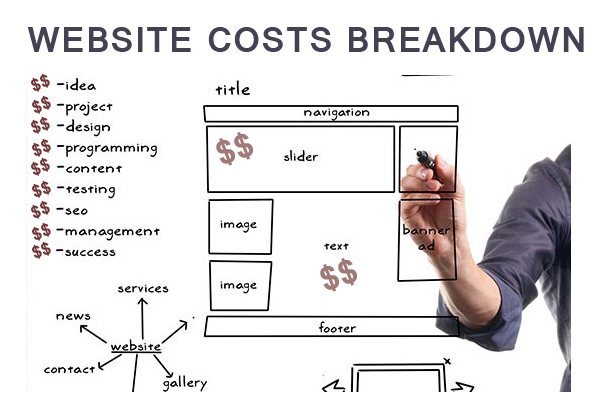
We’ve also explored the critical factors that influence pricing, helping you understand what drives the costs and how to plan effectively.
To make the journey even smoother, we shared some practical tips to minimize expenses, so you can save money without compromising on quality.
Whether you’re starting a personal blog, building an eCommerce store, or launching a business website, the key is making informed choices at every step.
So, what’s next? Feel free to dive into our in-depth blog section to explore detailed guides, expert tips, and the latest development trends that can help you level up your WordPress website.
From ideation to upscaling, we’ve covered almost everything you’ll need to establish a strong brand identity and help your online business thrive.
Here’s to your online success!
FAQ
1. How much does WordPress itself cost?
WordPress itself is free to use as it’s an open-source platform. However, additional costs arise from hosting, domain, themes, plugins, and other optional services depending on your website’s needs. The cost ranges from $4-$25,000 per year or even more.
2. Can I build a WordPress website for free?
Yes, of course! you can build a WordPress website for free using free themes, plugins, and hosting platforms like WordPress.com (basic plan). However, free options come with many limitations that can slow down your website’s performance as well as business growth.
3. What’s the average cost of a premium theme?
The average cost of a premium WordPress theme ranges from $50 to $150. This often includes advanced features, customization options, and support. Some themes may have annual renewal fees, while others offer lifetime licenses.
4. How much does a WordPress eCommerce website cost?
A WordPress eCommerce website typically costs between $500 to $5,000 or more, depending on the complexity, purpose, timeline, and many other variables. Mega stores with highly advanced functionalities or custom application can even cost more than $50,000.
5. Is WordPress a good option for a low-cost website?
Of course! WordPress is an excellent option for a low-cost website. It’s free, open-source platform allows you to start with affordable hosting, free themes, and plugins. You can scale up later with premium tools and customizations as your budget and business grows.
