
15 Best Payment Gateways for WooCommerce Brands – Fast & Secure Payment Options
Searching far and wide for the best payment gateways for WooCommerce stores? Your search ends here.
The average eCommerce cart abandonment rate is 70%, meaning 7 out of 10 visitors are going to leave your website without purchasing anything!
And a majority of them (60%) end up leaving because of payments or payment method related issues.
Now that’s a bummer!
This is the main reason why having at least one suitable payment gateway/method is so important. But how do you find the one that perfectly fits your unique business needs?
Also, why should you bother having multiple payment options in your eCommerce store, and how can you avoid payment issues?

To help you select the best WooCommerce payment gateways for fast and secure transactions, our today’s guide aims to answer all of those queries and give you a head start on making an informed decision about your ideal payment gateway.
We’ll explore the top payment gateways for WooCommerce brands in 2025 and beyond, what to look for in a WooCommerce payment gateway, and how you can choose your perfect fit.
Whether you’re aiming for a global audience or catering to local customers, these choices will help you provide a smooth, fine-tuned checkout process that optimizes your conversion rates and fosters customer loyalty.
Without aby further ado, let’s explore our pick on the 15 best WooCommerce payment gateways across the globe:
1. WooPayments – Dedicated Payment Gateway for WooCommerce
Pricing:
This WooCommerce payment plugin is free to install. Here are the basic charging details:
2.90% + $0.30 per local transaction for US-issued cards.
2.90% + $0.30 + 1% per transaction for non US-issued cards.
Best for you if:
If you’re looking for a seamless, all-in-one payment solution directly integrated into your WooCommerce dashboard, WooPayments can be the best payment gateway for you.
Key Features:
- Fully integrated with WooCommerce.
- Supports multiple payment methods, including major credit cards, Apple Pay, and Google Pay.
- Real-time dashboard with sales insights.
- Simple refunds and dispute handling within WooCommerce.
- Seamless buy now, pay later (BNPL) feature.
- Supports 135+ multi-currency options.

Overview:
WooPayments is a native payment gateway built specifically to integrate seamlessly with WooCommerce, eliminating the need for third-party payment solutions.
Not only that, but this gateway also allows store owners to manage every aspect of their transactions directly from their WordPress dashboard, making it convenient for those who prefer an all-in-one solution within WooCommerce.
The gateway supports multiple payment methods, including major credit cards, Apple Pay, and Google Pay, ensuring a smooth, user-friendly checkout experience for customers. This gateway also simplifies handling refunds, disputes, and multi-currency transactions.
However, drawbacks include slow deposit times, often taking a week, and issues with fraudulent transactions getting through. Some users report account suspensions without clear reasons, along with technical issues like errors and conflicts with other plugins.
Overall, WooPayments is a comprehensive choice for merchants looking to streamline payment management while optimizing customer experience on their WooCommerce store.
| Reasons to Get: | Reasons to Avoid: |
|---|---|
| – Direct integration with WooCommerce for easy setup and use – Real-time cash flow management and insights – No monthly fees; pay only per transaction – Accept in-person contactless payments directly in your smartphone | – WooCommerce merchant services limited only to a few select countries – No built-in support for recurring revenue models |
2. Verifone – Best WooCommerce Payment Gateway for Omnichannel Presence
Pricing:
Custom pricing based on business needs. Contact Verifone for a quote.
Best for you if:
If your WooCommerce brand is looking to establish an omnichannel payment solution, especially in retail, hospitality, and banking sector, Verifone can be one of the best WooCommerce online payment options for you.
Key Features:
- Variety of payment devices, from countertop to mobile
- Global eCommerce solutions for online, in-app, and social media sales, including support for online banking platforms to facilitate direct account payments
- Cross-channel payment processing for unified transactions
- Omnichannel support for a seamless customer experience across all platforms
- Managed services to streamline complex payment processes

Overview:
Verifone is another leader in secure, integrated payment solutions, providing both hardware and software for a smooth transaction experience across in-person, online, and mobile channels.
Their offerings include digital payment devices, eCommerce tools, secure payment processing, and omnichannel solutions, all aimed at enhancing the customer experience and streamlining operations.
With 40+ years of industry experience and 70+ offices throughout the globe, their ultimate goal is to streamline business management, helping companies achieve their financial goals more efficiently.
From complex global payment ecosystems to friendly neighborhood bars, Verifone payment devices and processing solutions are designed to maximize customer engagement and simplify operations.
However, a small number of reviewers mentioned technical issues with their devices, POS systems, and longer processing time specifically on complaints.
In short, Verifone is one of the most widely known WooCommerce supported payment gateways across the globe. Their solutions are ideal for businesses of all sizes seeking robust, secure, and integrated payment systems.
| Reasons to Get: | Reasons to Avoid: |
|---|---|
| – Comprehensive suite of payment solutions, reducing reliance on multiple vendors – Global payment capabilities ideal for international businesses – Wide range of terminal models for every type of business – High-security standards to prevent fraud and enhance customer trust | – Lack of transparent pricing; requires a custom quote – Hardware can be expensive – Contractual commitments required |
3. Stripe – Best WooCommerce Payment Gateway for Subscription Models
Pricing:
2.90% + $0.30 per card or digital wallet transaction.
2.70% + $0.05 per In-person transaction through Stripe Terminal.
Best for you if:
If you are after a robust and highly customizable payment processing solution, Stripe can be one of the top-of-the-class payment gateways for WooCommerce stores that are dynamic and caters to a wide range of client needs.
Key Features:
- Accept global payment on 135+ currencies and numerous payment methods.
- Comprehensive APIs and extensive documentation for seamless integration and customization.
- Automated invoicing and revenue recognition for recurring billing and subscription services.
- Detect and prevent fraudulent transactions with advanced machine learning models.
- Build customized point-of-sale experiences to unify both online and offline sales

Overview:
Established in 2010, Stripe has evolved into a comprehensive financial infrastructure, enabling businesses to accept and manage payments both online and in-person.
It’s particularly known as one of the fastest growing, developer friendly, and scalable WooCommerce subscriptions payment gateways.
The platform provides robust APIs and detailed documentation, allowing businesses to tailor the payment experience to their unique requirements. This flexibility is particularly advantageous for WooCommerce companies with specific integration needs.
In addition, Stripe offers a range of products designed to streamline business operations. Stripe Billing facilitates efficient subscription management, while Stripe Invoicing simplifies the creation and distribution of WooCommerce invoices.
However, some users have reported issues with account holds or terminations, particularly in high-risk industries. Also, there are a few complaints about the quality of their customer service.
Overall, Stripe stands out as one of the best WooCommerce payment processors of modern time. Their comprehensive, secure, and adaptable payment processing makes them a preferred choice for businesses aiming to enhance their payment systems seamlessly.
| Reasons to Get: | Reasons to Avoid: |
|---|---|
| – Offers a wide range of tools for online and in-person transactions. – Supports multiple currencies and payment methods. – Provides extensive APIs and customization options, allowing for tailored integration. – Employs robust fraud prevention measures to protect businesses and customers. – Integrated billing and invoicing feature for seamless management. | – May require developer expertise for optimal integration and customization. – Steep high fees for additional services |
4. Square – Top WooCommerce Payment Gateway for Digital Wallet Support
Pricing:
2.90% + $0.30 per transaction for both Free and Plus users.
2.60% + $0.10 per In-person transactions (swipe, dip, or tap).
Best for you if:
In case you have a small to medium-sized online business and looking for an all-in-one payment solution that integrates seamlessly with WooCommerce, Square can be your ideal payment gateway partner.
Key Features:
- Accept payments online and in-person with a unified system.
- Synchronize sales and inventory between WooCommerce and Square.
- Support for Apple Pay and Google Pay to enhance customer convenience.
- Offer digital gift cards to boost sales and customer loyalty.
- Receive funds in your bank account within 1-2 business days.
Overview:
Square is another comprehensive payment processing platform designed to cater to the needs of modern-day businesses. With its seamless integration into WooCommerce, Square enables merchants to accept payments both online and in-person, providing a unified experience.
One of Square’s standout features is its support for digital wallets, which elevates the customer checkout experience. It also allows businesses to offer digital gift cards, providing an effective tool for boosting sales and fostering customer loyalty.
The transparent pricing model, with no hidden fees or long-term commitments, makes Square an attractive option for businesses looking for a reliable and straightforward payment solution.
However, some feedback suggested improvement areas in their customer service quality, and frequent payment failure/flagging as fraud issues.
In summary, Square is one of the most versatile and secure WooCommerce payment options for businesses aiming to streamline their payment operations and are looking for seamless integration with WooCommerce.
| Reasons to Get: | Reasons to Avoid: |
|---|---|
| – Ensures smooth operation between your online store and payment processing. – Manage both online and in-person payments through a single platform. – No chargeback fees or long-term commitments, providing cost predictability. – Receive deposits within 1-2 business days, improving cash flow. – Support for digital wallets and gift cards caters to diverse customer preferences. | – Available only in select countries. – Some advanced features may require additional subscriptions. |
5. Skrill – Best WooCommerce Payment Gateway for Multiple Payments Methods
Pricing:
1.9% + €0.29 for credit card payments.
1% + €0.29 for instant bank transfers.
Best for you if:
If your online store/brand is looking forward to accepting a wide range of WooCommerce payment methods, with a focus on international transactions, Skrill can be one of the best WooCommerce payment gateways for you.
Key Features:
- Access to 40+ currencies, and 80+ banks, facilitating global sales.
- Support for 20+ local payment options, enhancing customer convenience.
- High-security standards and anti-fraud technology to protect transactions.
- Official plugin available for seamless integration with WooCommerce.
- Quick access to funds, improving cash flow for businesses.
Overview:
Skrill is a global payment gateway that enables merchants to accept a diverse array of payment methods, including credit and debit cards, local payment options, and bank transfers.
With support for over 40 currencies and 80+ banks worldwide, Skrill is particularly advantageous for businesses aiming to reach an international customer base for expanding global sales.
The official Skrill plugin for WooCommerce ensures a seamless integration, allowing merchants to manage transactions directly from their WooCommerce dashboard.
Security is a cornerstone of Skrill’s services, featuring high-security standards and anti-fraud technology to safeguard both merchants and customers during transactions.
In summary, Skrill offers a comprehensive and secure payment solution for WooCommerce merchants, especially those targeting a global audience.
| Reasons to Get: | Reasons to Avoid: |
|---|---|
| – Supports multiple currencies and local payment methods, facilitating international sales. – Employs advanced security measures and anti-fraud technology. – Official WooCommerce plugin enables easy setup and management. – Provides rapid access to funds, improving business cash flow. | – Some payment methods may not be available in all regions. – Some users report challenges with customer service responsiveness. |
6. Razorpay – Best WooCommerce Payment Gateway for India-based Brands
Pricing:
Flat 2% per domestic transaction.
Flat 3% per international transaction.
Best for you if:
If you want to establish or grow your WooCommerce store in India and are looking for a comprehensive payment gateway that support a wide range of payment methods, RazorPay is definitely worth trying out.
Key Features:
- Accept payments via cards, net banking, UPI, and popular wallets.
- Official plugin available for easy integration with WooCommerce.
- Quick onboarding process with minimal documentation.
- Real-time insights into payments, settlements, and refunds.
- PCI DSS Level 1 compliant with advanced security measures.
Overview:
Razorpay is a leading payment gateway in India, offering a comprehensive suite of payment solutions tailored for WooCommerce merchants.
Alongside seamless WooCommerce credit card processing, Razorpay also support net banking, UPI, and popular wallets—enabling businesses to cater to a diverse customer base.
Their official plugin ensures seamless integration, allowing merchants to manage transactions directly from their dashboard. This integration also supports features like instant activation, enabling businesses to start accepting payments quickly with minimal documentation.
Additionally, Razorpay’s dashboard provides real-time analytics, offering insights into payments, settlements, and refunds, which aids in informed decision-making.
Security is a top priority here, with the platform being PCI DSS Level 1 compliant and employing advanced security measures to protect both merchants and customers during transactions.
In short, Razorpay offers a robust and secure payment solution for WooCommerce merchants in India, combining multiple payment options, seamless integration, and comprehensive analytics to enhance the payment experience for both businesses and customers.
| Reasons to Get: | Reasons to Avoid: |
|---|---|
| – Supports a wide range of payment methods, catering to diverse customer preferences. – Official plugin ensures easy setup and management within WooCommerce. – Instant activation allows businesses to start accepting payments promptly. – Dashboard provides valuable insights into financial transactions. – PCI DSS Level 1 compliance ensures secure transactions. | – Some features are limited to India only. So, not suitable for international merchants. – Some users have reported challenges with customer service responsiveness |
7. PayPal – The Most Secure WooCommerce Payment Gateway in the US
Pricing:
2.99% + $0.30 per transaction.
Best for you if:
If you are looking for one of the most secure and convenient payment gateways for your US-based WooCommerce brand, you can’t go wrong with PayPal.
Key Features:
- Accept payments from customers worldwide in multiple currencies.
- Offers protection programs to safeguard transactions.
- Streamlines the checkout process, reducing cart abandonment.
- Supports subscription-based billing for ongoing services.
- Optimized for mobile devices, enhancing customer experience.

Overview:
Many of you have asked us: can I use PayPal as a WooCommerce payment gateway?
Well, of course! PayPal is a globally recognized payment gateway that integrates seamlessly with WooCommerce, enabling merchants to accept payments from customers worldwide.
With support for multiple currencies and various payment methods—including credit and debit cards, PayPal accounts, and many other alternative payment options—PayPal caters to a diverse customer base.
PayPal’s Express Checkout feature streamlines the payment process and reduces the number of abandoned carts by enabling easier and faster checkouts without re-entering customer information.
PayPal prioritizes security above all else, offering robust buyer and seller protection programs to safeguard transactions. The platform is 100% mobile optimized, ensuring a seamless experience for customers shopping on mobile devices.
In brief, PayPal provides a reliable and secure payment solution for WooCommerce merchants, combining global reach, multiple payment options, and robust security features to enhance the payment experience for both businesses and customers.
| Reasons to Get: | Reasons to Avoid: |
|---|---|
| – Trusted by consumers globally, enhancing credibility. Seamless setup with WooCommerce for efficient payment processing. – Comprehensive protection programs for both buyers and sellers. – Supports various payment methods and currencies. – Provides a smooth payment experience on mobile devices. | – Higher fees for international transactions and currency conversions. – Their one-size-fits-all payment solution may not suit every business. |
8. Payoneer – Top WooCommerce Payment Gateway for Global Brands
Pricing:
Up to 3.99% fee for credit card payments.
1% for ACH bank transfers (US only).
Best for you if:
If your brand is searching for a comprehensive, global payment solution that facilitates cross-border transactions and supports multiple currencies, Payoneer can be one of the best WooCommerce payment processors for you.
Key Features:
- Accept payments from 200+ countries in multiple currencies.
- Easily integrate through third-party WooCommerce payment plugins.
- Maintain balances in different currencies for easy global transactions.
- Quick payouts to local bank accounts or Payoneer accounts.
- Robust fraud detection and secure payment processing.

Overview:
Payoneer is a global payment platform designed to simplify cross-border transactions for businesses, freelancers, and eCommerce merchants, including WooCommerce store owners.
For WooCommerce merchants, Payoneer facilitates seamless WooCommerce payment integration through third-party plugins, allowing store owners to accept payments from international clients directly.
One of Payoneer’s standout features is its user-friendly interface, making it ideal for merchants who frequently deal with global payments.
With an intuitive user-interface, even users with limited technical knowledge can receive funds quickly while the useful financial tools make it easier to manage their finances.
Additionally, Payoneer’s robust security measures and fraud prevention tools ensure safe and reliable transactions, boosting confidence for both merchants and customers.
These features have made Payoneer as one of the most secure WooCommerce payment options across the globe.
Overall, Payoneer’s combination of global reach, affordability, and flexibility makes an outstanding payment gateway for WooCommerce brands looking to streamline international payments while managing their finances seamlessly and ensuring security.
| Reasons to Get: | Reasons to Avoid: |
|---|---|
| – Low-cost international transfers for global merchants. – Multi-currency accounts simplify global transactions. – Quick and secure payouts to local accounts. – Supports payments in 200+ countries. – Trusted platform for cross-border business transactions. | – Requires third-party plugins for WooCommerce integration. – Withdrawal fees and currency conversion costs can add up. – Limited direct support for in-country payment methods. |
9. Mollie – Best for Combined (Local + Global) WooCommerce Payment Methods
Pricing:
Up to 3.25% + £0.20 per card transaction.
Best for you if:
Mollie is one of the best WooCommerce supported payment gateways for merchants seeking a user-friendly payment gateway that supports a wide range of local and international WooCommerce payment methods.
Key Features:
- Supports over 25 local and global payment options, including PayPal, Apple Pay, and credit cards.
- Offers a dedicated WooCommerce payment gateway plugin for effortless integration.
- Compatible with WooCommerce Subscriptions for managing recurring payments.
- Allow customers to enter payment details directly on your site, reducing redirection and potentially optimizing conversion rates.
- No hidden fees; merchants pay a fixed fee per transaction, varying by payment method.
Overview:
Mollie is a European payment service provider that simplifies the payment process for WooCommerce merchants by offering a wide array of local and international payment methods through a single integration.
One of Mollie’s standout features is its support for over 25 payment methods, including popular options like PayPal, Apple Pay, and various credit cards.
For businesses offering subscription-based products or services, Mollie integrates smoothly with WooCommerce Subscriptions, facilitating efficient management of recurring payments. This also makes Mollie one of the most reliable WooCommerce subscriptions payment gateways.
Mollie’s transparent pricing model is another significant advantage. Merchants pay a fixed fee per transaction, which varies depending on the payment method, with no hidden costs or monthly fees. This clarity helps businesses manage their expenses effectively.
In short, Mollie provides a comprehensive, user-friendly, and cost-effective payment solution for WooCommerce brands, supporting a wide range of payment methods and offering features designed to enhance the customer experience and streamline payment management.
| Reasons to Get: | Reasons to Avoid: |
|---|---|
| – Supports 25+ local & international payment methods. – Dedicated WooCommerce plugin ensures a seamless setup. – Compatible with WooCommerce Subscriptions for recurring payments. – No hidden fees; fixed transaction costs per payment method. – Reduce redirection during checkout. | – Primarily focused on European markets; availability may be limited in other regions. – Certain advanced features may require additional setup. |
10. Coinbase – Best WooCommerce Payment Gateway for Cryptocurrency
Pricing:
A standard transaction fee of 1% is applied to each successful transaction.
Best for you if:
If your WooCommerce brands aims to accept cryptocurrency payments seamlessly and expand your payment options beyond traditional methods, Coinbase Commerce can be one of the best WooCommerce payment gateway integrations you can get.
Key Features:
- Accepts multiple cryptocurrencies, including Bitcoin, Ethereum, Litecoin, and USD Coin.
- Provides a dedicated plugin for easy integration with WooCommerce stores.
- Offers immediate conversion to USD Coin (USDC) to mitigate cryptocurrency volatility.
- Utilizes robust security measures, including two-factor authentication & secure key management.
- Enables acceptance of payments from customers worldwide, expanding market reach.

Overview:
Coinbase is one of the leading cryptocurrency payment gateways that allows WooCommerce brands to accept various digital currencies directly on their online stores.
They support a wide range of cryptocurrencies, including Bitcoin, Ethereum, Litecoin, and USD Coin. This diversity caters to a broad spectrum of cryptocurrency users, enhancing the appeal of WooCommerce stores to tech-savvy customers.
To address the volatility associated with cryptocurrencies, Coinbase offers instant settlement by converting received payments into USD Coin (USDC), a stablecoin pegged to the USD, providing merchants with stability and predictability in their revenue streams.
While cryptocurrencies are generally more secure, security is a paramount concern for Coinbase. They employ robust measures, including 2FA and secure key management, to protect both merchants and customers during transactions.
By integrating Coinbase, you can tap into a global customer base that prefers using cryptocurrencies, thereby expanding your market reach and staying ahead in the evolving digital payment landscape.
| Reasons to Get: | Reasons to Avoid: |
|---|---|
| – Attracts a growing segment of customers preferring digital currencies. – Dedicated WooCommerce plugin ensures easy setup and management. – Mitigates cryptocurrency volatility by converting payments to USDC. – Robust security measures protect transactions and funds. – Enables acceptance of payments from customers worldwide. | – Despite instant settlement, initial cryptocurrency value fluctuations may impact transaction amounts. – Focuses solely on cryptocurrencies, requiring additional gateways for traditional payment methods. – Cryptocurrency regulations vary by region, potentially affecting operations. |
11. PayU – Best No-code Payment Gateway for WooCommerce Brands in India
Pricing:
2% for Visa, Mastercard, Net Banking, BNPL, Wallets (domestic transactions)
3% for Diners, American Express, EMI, International transactions
Best for you if:
If you have an India-based WooCommerce brand that needs faster payment processing and support for a wide range of local payment methods, PayU can be one of the most reliable payment gateways for your Indian brand.
Key Features:
- Supports over 150 payment methods, including UPI, net banking, credit/debit cards, and wallets.
- Provides a dedicated plugin for easy integration with WooCommerce stores.
- Enables merchants to start accepting payments within minutes without the need for coding.
- PCI-DSS compliant solutions with advanced fraud detection mechanisms.
- Allows management of transactions, refunds, disputes, and settlements from a single interface
Overview:
PayU is another leading payment gateway tailored for WooCommerce merchants in India, offering a seamless integration that enables businesses to accept a wide array of payment methods.
With support for over 150 WooCommerce online payment options—including UPI, net banking, credit and debit cards, and popular wallets—PayU caters to the diverse payment preferences of Indian customers.
The dedicated PayU plugin for WooCommerce ensures a straightforward integration process, allowing merchants to start accepting payments within minutes without requiring any coding expertise.
This ease of setup is complemented by a comprehensive dashboard that provides real-time insights into transactions, refunds, disputes, and settlements, facilitating efficient business management.
Security is another primary focus for PayU. The platform is PCI-DSS compliant and incorporates advanced fraud detection mechanisms to safeguard both merchants and customers during transactions.
Additionally, PayU offers special pricing for WooCommerce customers, including zero transaction fees up to ₹1 lakh or for the first three months, whichever is earlier, making it a cost-effective solution for brands looking to establish their online presence.
In summary, PayU provides a robust, secure, and user-friendly payment solution for WooCommerce merchants in India, supporting a vast range of local payment methods and offering features designed to streamline payment management.
| Reasons to Get: | Reasons to Avoid: |
|---|---|
| – Supports over 150 local payment methods, catering to diverse customer preferences. – Dedicated WooCommerce plugin ensures quick and easy setup without coding. – Zero transaction fees up to ₹1 lakh or for the first 3 months. – Provides real-time management of transactions, refunds, and settlements. – PCI-DSS compliance and advanced fraud detection ensure secure transactions. | – Primarily serves businesses operating in India, which may not be suitable for international merchants. – Some users have reported challenges with customer service responsiveness. |
12. Authorize.Net – Best for Custom WooCommerce Payment Processing
Pricing:
$25 Monthly gateway fee.
Up to 2.90% + $0.30 per credit card transaction.
Best for you if:
Authorize.Net is one of the best payment gateways for global WooCommerce stores seeking a reliable and secure payment gateway with extensive set of features.
Key Features:
- Accepts credit/debit cards, eChecks, and digital payments like Apple Pay and PayPal.
- Utilizes customizable, rules-based filters to minimize fraudulent transactions.
- Supports subscription-based services with automated recurring payments.
- Allows secure storage of customer payment information for streamlined future transactions.
- Provides APIs and SDKs for custom integrations and enhanced functionality.
Overview:
Authorize.Net is one of the leading global payment gateways that facilitates secure and efficient payment processing for WooCommerce merchants.
With support for a wide array of online payment solutions for WooCommerce brands—Authorize.Net enables online businesses to cater to diverse customer preferences.
The platform’s Advanced Fraud Detection Suite (AFDS) employs customizable, rules-based filters to effectively identify and mitigate fraudulent transactions, thereby safeguarding both merchants and customers in real time.
For businesses offering subscription-based services, Authorize.Net’s recurring billing features automated payment collection, ensuring timely and consistent revenue streams.
The Customer Information Manager (CIM) securely stores customer payment details, facilitating quicker and more convenient future transactions.
Additionally, Authorize.Net provides comprehensive developer tools, including APIs and SDKs, allowing for tailored integrations and the development of custom payment solutions.
In short, Authorize.Net offers a robust and secure payment processing solution for WooCommerce merchants, combining extensive support, advanced fraud detection, and flexible integration options to enhance the overall payment experience.
| Reasons to Get: | Reasons to Avoid: |
|---|---|
| – Accommodates various payment methods, enhancing customer convenience. – Advanced fraud detection tools protect against fraudulent activities. – Facilitates automated payments for subscription-based services. – Offers APIs and SDKs for custom integrations and functionality. – Established provider with a strong track record in payment processing. | – The monthly gateway fee may be an issue for small businesses with low transaction volumes. – Limited primarily to US based WooCommerce stores. |
13. Amazon Pay – The Most Trusted WooCommerce Payment Gateway
Pricing:
2.90% + $0.30 per domestic transaction.
3.90% + $0.30 per international transaction.
Best for you if:
In case your WooCommerce brand wants to leverage Amazon’s extensive customer base, secure payment infrastructure, and provide your clients with a familiar/trusted payment option, Amazon Pay can be one of the best WooCommerce Payment Gateway to boost your reach.
Key Features:
- Dedicated WooCommerce payment plugin for easy setup and management.
- Utilizes Amazon’s secure payment system, enhancing customer confidence.
- Accepts payments in multiple currencies, facilitating international sales.
- Responsive design ensures a smooth payment experience on mobile devices.
- Fraud Protection: Advanced fraud detection tools to safeguard transactions.
Overview:
Amazon Pay is Amazon’s native payment gateway that allows WooCommerce stores to offer a familiar and trusted payment option to their customers.
By integrating Amazon Pay, you can provide a seamless checkout experience, enabling customers to use their existing Amazon accounts to make purchases. The dedicated Amazon Pay plugin for WooCommerce also ensures a straightforward integration process.
Alongside supporting features like multi-currency acceptance and advanced fraud detection tools, this integration also utilizes Amazon’s secure payment infrastructure to protect both merchants and customers during transactions.
Additionally, the mobile-optimized design ensures a smooth payment experience for customers shopping on smartphones and tablets. This further enhance the payment experience for both businesses and customers.
In short, Amazon Pay provides a robust and secure payment solution for WooCommerce brands, combining the trust and familiarity of the renowned brand with seamless integration as well as comprehensive features.
| Reasons to Get: | Reasons to Avoid: |
|---|---|
| – Opportunity to leverage Amazon’s reputation to build customer confidence. – Dedicated WooCommerce plugin simplifies setup and management. – Supports multiple currencies, facilitating international transactions. – Advanced fraud protection tools safeguard against fraudulent activities. – Optimized for mobile devices, enhancing the customer experience. | – Strict Acceptable Use Policy. – Buyers will need an Amazon account to pay online. |
14. AliPay – Best WooCommerce Payment Gateway for Chinese WooCommerce Stores
Pricing:
3% per card transaction.
Best for you if:
AliPay is one of the best payment gateways for WooCommerce brands aiming to expand their reach into the vast Chinese market by offering a widely recognized and trusted payment method by Chinese consumers.
Key Features:
- Access to over 1.3 billion users, primarily in China.
- Facilitates international transactions, allowing payments from Chinese customers.
- Utilizes advanced security measures to protect both merchants and customers.
- Offers a seamless payment experience on mobile devices.
- Use QR codes for seamless payment.
- Provides detailed guides and support for integration and operation.
Overview:
Alipay, operated by Ant Group, is one of the world’s largest mobile and online payment platforms, boasting over 1.3 billion users, predominantly in China.
For WooCommerce merchants seeking to tap into the vast Chinese market, integrating Alipay as a payment gateway offers a strategic advantage.
The platform supports cross-border payments, enabling international merchants to accept payments from Chinese customers in their local currency, which is then settled in the merchant’s preferred currency.
This feature simplifies the complexities associated with international transactions and currency conversions. Additionally, the platform is optimized for mobile devices, catering to the mobile-centric shopping habits of Chinese consumers.
Alipay also places a strong emphasis on security, employing advanced measures to protect transaction data and prevent fraud.
Additionally, Alipay also provides comprehensive documentation and support, assisting WooCommerce merchants in seamlessly incorporating the payment gateway into their online stores.
| Reasons to Get: | Reasons to Avoid: |
|---|---|
| – Enables merchants to cater to a vast user base in China. – Preferred by Chinese consumers, enhancing credibility. – Simplifies international transactions and currency conversions. – Aligns with the mobile payment preferences of Chinese shoppers. – Ensures secure transactions for both merchants and customers. | – Subject to international payment regulations and compliance requirements. – You’ll need a Chinese bank account and mobile number. |
15. Pay Pro Global – Top WooCommerce Payment Gateway for Digital Products
Pricing:
Custom pricing based on business needs. Contact Pay Pro Global for a quote.
Best for you if:
Pay Pro Global is one of the best WooCommerce payment options for businesses that sell digital products and are seeking a comprehensive solution with advanced features like tax compliance, global payment processing, and subscription management — all in one place.
Key Features:
- Supports over 70 payment methods and 140+ currencies, facilitating international transactions.
- Offers flexible subscription billing options, including hybrid pricing models.
- Handles global sales tax calculations, collection, and remittance, ensuring compliance across various jurisdictions.
- Employs advanced fraud detection and prevention tools to secure transactions.
- Provides integrated customer service to manage purchasing, billing, and disputes.
Overview:
The last on today’s WooCommerce payment gateway list is PayPro Global, an all-in-one eCommerce platform designed to streamline online sales specifically for software, SaaS, and digital goods companies.
Alongside supporting over 70 payment methods and 140+ currencies, PayPro Global also offers a robust solution that integrates global payment processing, subscription management, and tax compliance into a single platform.
Not only that, but this extensive payment support is also complemented by flexible subscription billing options and hybrid pricing models, allowing businesses to tailor their offerings to meet various customer preferences.
Tax compliance is a critical aspect of global eCommerce, and PayPro Global simplifies this by handling sales tax calculations, collection, and remittance across multiple jurisdictions. This way, you won’t need any other dedicated WooCommerce tax plugins.
Security is paramount in online transactions, and PayPro Global addresses this with features like advanced fraud detection and prevention tools, safeguarding both merchants and customers.
Additionally, the platform offers integrated customer support to manage purchasing, billing, and disputes, enhancing the overall customer experience.
In summary, PayPro Global provides WooCommerce merchants with a comprehensive, secure, and scalable eCommerce solution, fostering global expansion and efficient management.
| Reasons to Get: | Reasons to Avoid: |
|---|---|
| – Integrates payment processing, subscription management, and tax compliance. – Supports multiple payment methods and currencies for international sales. – Offers various billing options, including hybrid pricing. – Advanced fraud prevention tools protect transactions. | – May require technical expertise for seamless integration with WooCommerce. – Some features may overlap with existing tools, leading to redundancy. |
Choosing the Right WooCommerce Payment Gateway for Your Business
Done with the list, but now, a bigger question may hit you: “How do I choose the right payment gateway for WooCommerce?”
Choosing the right payment gateway for your online business isn’t just about WooCommerce credit card processing and bank transfers —it’s also about building trust, enhancing customer experience, and fuelling your business growth.
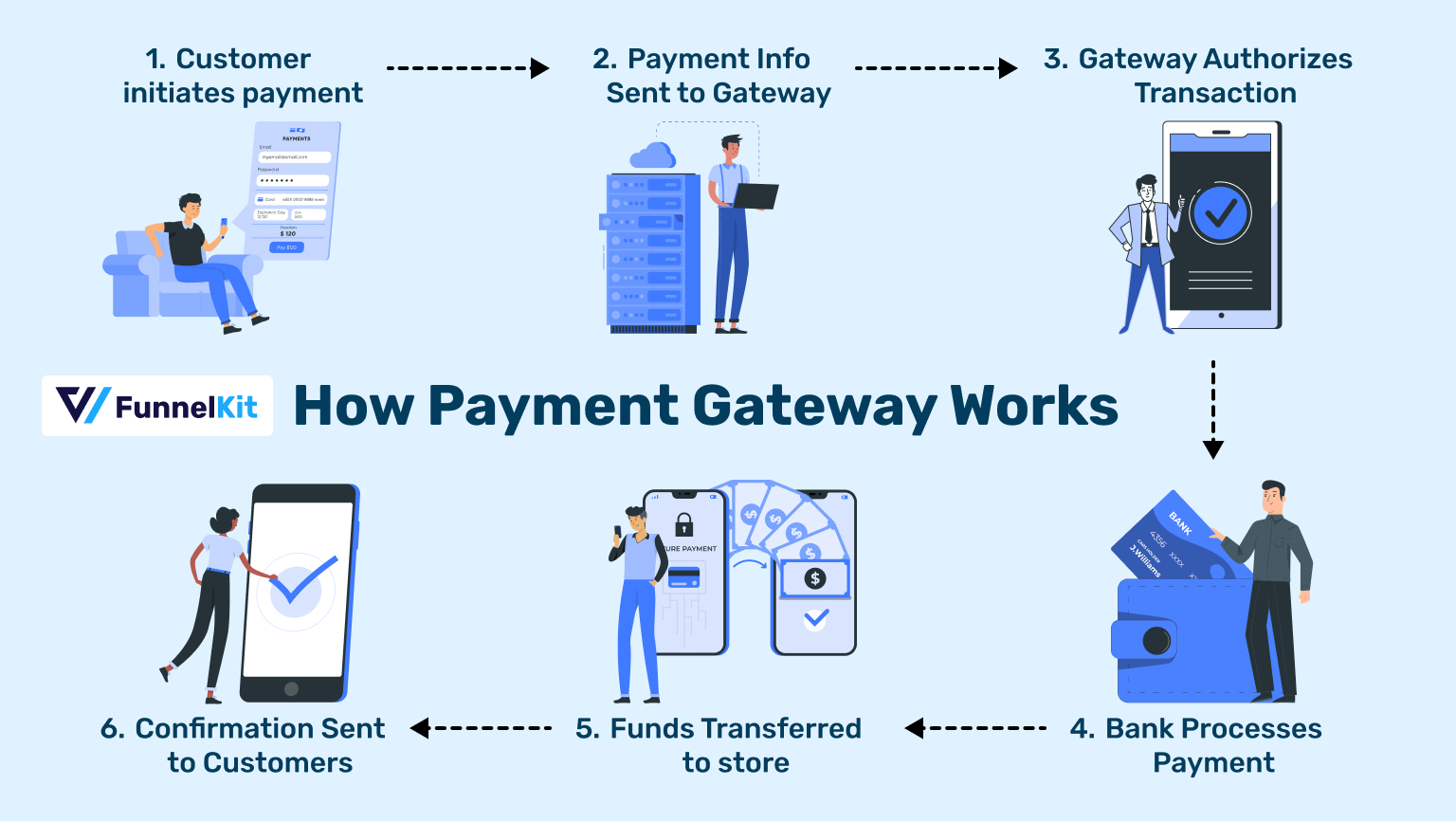
With so many options available, finding the perfect fit can feel overwhelming. Whether you’re targeting a global audience, prioritizing security, or looking for cost-effective solutions, the key is to align your payment gateway with your unique business needs.
So, this section will guide you through the essential factors to consider, helping you make an informed decision that drives sales and keeps your customers coming back for more.
Let’s start with what you should look for in your ideal payment gateway for WooCommerce store:
What to Look for in a WooCommerce Gateway Comparison
1. Charges And Payment Methods
Payment gateways typically charge fees for every transaction. These charges may include a fixed amount per transaction (e.g., $0.30) and a percentage of the transaction value (e.g., 2.9%). Some also charge on a monthly basis.
So, evaluate setup fees, per-transaction fees, subscription fees, and any additional charges for international payments or withdrawals before you make the final decision. Also, consider the gateway’s settlement speed and its impact on your cash flow.
Additional fees may apply for international payments, currency conversions, or chargebacks. Check out the fee structure to ensure it aligns with your profit margins and business model.
Additionally, a gateway should support multiple payment methods, including credit and debit cards, digital wallets (like PayPal or Apple Pay), UPI, bank transfers, and even cryptocurrencies. This will improve customer satisfaction and maximize recovering your abandoned carts.
So, before selecting the best WooCommerce payment integration for your online business check if their fees are fair, competitive, and proportionate. Ask yourself: can they handle multiple business types, and most importantly, how much value they offer for your money.
2. Gateway Type
There are two primary types of payment gateways you need to choose from:
- Hosted or off-site Gateways, and
- Non-Hosted or on-site Gateways
Let’s have a deeper look:
Hosted gateways redirect customers to a secure external site to complete the payment. While they simplify compliance and security, the redirection can disrupt the shopping experience.
On the other hand, non-hosted gateways complete payments directly on your website without redirection. These offer a seamless customer experience but may require additional compliance measures, like PCI-DSS certification.

Also, it’s important to evaluate the gateway’s features against your specific business needs. For instance, new stores might benefit from gateways with no setup fees, while established businesses can afford more robust options with higher capabilities.
Lastly, check if the WooCommerce payment gateways you chose supports multiple payment methods. If so, are those methods the ones that your clients know and trust?
Choose based on your business goals, technical capacity and customer expectations.
3. Availability
The next important thing to check is the availability. Ensure the gateway supports the countries where you operate and where your customers are located. Some gateways are region-specific, while others can help you establish a global presence.
In case you cater to international customers, opt for a gateway that supports multi-currency transactions, making it convenient for customers to pay in their local currency.
On the other hand, if you’re focusing on a specific region, choose a gateway that supports multiple local payment options (like PayU in India or Alipay in China).
In short, it’s essential to evaluate if your chosen gateways are available where most of your customers live and if they support the currencies your customers use.
Additionally, consider a gateway that offers both traditional options (credit/debit cards) as well as digital wallets (PayPal, Apple Pay) to maximize reach.
4. Security Features
Another vital point is security as there will be a lot of sensitive data involved. Look for advanced fraud detection tools like AI-based risk assessment, customizable filters, chargeback protection, and Address Verification Systems (AVS).
At the present time, various security breaches and fraudulent activities are getting increasingly common. These features can protect your business from fraudulent transactions and secure valuable data.

Additionally, verify if the gateway complies with PCI DSS standards and uses encryption protocols like SSL to ensure your store adheres to global security standards.
Lastly, don’t forget to check if they have features like Two-factor authentication (2FA) and tokenization as additional layers of protection for your customers and business data.
5. Speed of Transactions
A fast gateway ensures payments are processed in real-time, reducing delays and enhancing customer satisfaction. To foster quicker transactions, you can use a dedicated gateway for domestic transactions and at least one other for international payments.
In other words, it’s essential to choose a gateway that offers real-time processing and minimal delays. Your money can’t help you if it stays stuck for too long.
Quick settlement timelines allow you to access funds faster, improving your cash flow. Compare settlement durations among various gateways to choose one that aligns with your business needs.
6. WooCommerce Compatibility
The gateway should offer a dedicated WooCommerce plugin or API for easy integration. This ensures you can manage payments directly within your WooCommerce dashboard without explicitly relying on third-party systems.
It’s all good and well if the gateway can be directly integrated to your WooCommerce platform, but if not, opt for gateways with dedicated WooCommerce plugins to simplify integration.
Also, ensure it supports WooCommerce-specific features like extensions, subscriptions, discounts, or multi-currency handling. Look for gateways offering robust APIs if you need custom integrations for unique business workflows.

Don’t forget to check if the WooCommerce payment gateway integration specifically requires technical expertise. If it requires a lot of validation and setup and you lack the resources/expertise, it’s probably not a good fit for you.
Lastly, don’t forget to check user reviews and ratings for the plugin to identify any common bugs or issues. Remember, a fully compatible gateway minimizes the risk of errors or conflicts.
7. Support Quality
Payment issues can and will arise eventually, without warning and potentially disrupting sales. Look for a gateway with round-the-clock support via multiple channels (live chat, phone, email).
After the installation is complete, try to keep an eye out for any errors or delays during payment processing and address them promptly. You can use WooCommerce’s reporting tools or the gateway’s dashboard to track transaction success rates.
In case you encounter integration or operational challenges, reliable technical support can save valuable time and prevent revenue loss.
In short, make sure the gateway you are choosing offers hands–on support (preferably 24/7), easy accessibility, and in-depth guidelines available during emergencies, especially if you serve customers in multiple time zones.
8. Ease of Use
Lastly, the dashboard should be intuitive and offer features like real-time transaction tracking, reporting, and refund management. A complicated interface can lead to errors and inefficiencies.
For non-technical users, choose a gateway with an intuitive setup process and easy-to-install plugins. Also, a user-friendly checkout process with minimal steps improves conversion rates.
Features like one-click payments or saved customer details can make a significant difference in the shopping experience. So, ask yourself: Is the gateway easy to use on a daily basis?

In addition, choose a gateway with a streamlined and optimized checkout process to reduce cart abandonment rates. You can also prioritize offering multiple payment methods in one interface to simplify customer choices.
Tips for Selecting the Best Gateway
Navigating the world of payment gateways can be overwhelming, especially for new WooCommerce store owners. With numerous options available, it’s crucial to select a suitable payment gateway/method that aligns with your specific business needs.
Selecting and integrating the right WooCommerce payment gateway can certainly make your WooCommerce store look more professional, significantly increase its performance and amplify your customer satisfaction.
Here are some actionable tips to help you choose the best payment gateway for WooCommerce stores:
- Evaluate and list down your specific business needs beforehand.
- Research the most commonly used payment methods in your target regions.
- Implement at least two gateways to provide backup options during outages or technical issues.
- If you offer subscriptions, ensure the gateway supports automated recurring billing.
- Choose a gateway with fees that align with your transaction volume to optimize costs.
- Verify compatibility with WooCommerce features like coupons, multi-currency, or subscription management.
- Ensure the gateway uses advanced fraud detection tools, is PCI DSS-compliant, and provides advanced security features.
- Conduct demo transactions to check if the gateway offers WooCommerce secure checkouts.
- Factor in the cost of potential add-ons or advanced features, like fraud detection or multi-currency.
- Reach out to the gateway’s customer support team before committing to see their responsiveness.
- Verify if the gateway offers sandbox environments to test functionality before going live.
- Clearly display all accepted payment methods during checkout to improve transparency and trust.
- Regularly update the gateway plugin or API to ensure security and compatibility with WooCommerce.
Over to You
Choosing the right WooCommerce payment gateway for your online store is more than just a business decision—it’s a commitment to providing your customers with a seamless, secure, and enjoyable shopping experience.
The right WooCommerce gateways can enhance your brand’s credibility, boost conversion rates, and pave the way for global expansion. Remember, it’s not about finding the “perfect” solution but the one that aligns best with your goals, audience preferences, and operational workflows.
The world of eCommerce is fast-paced and competitive, but with the right tools—starting with a payment gateway—you can stay ahead.
That’s why we’ve curated today’s list of the best payment gateways for WooCommerce businesses across the globe and listed what to look for in reliable and secure WooCommerce payment options.
We’ve also shared some pro tips to make your search more effective, and we sincerely hope this helps you to make a data-driven decision.

So, dive into your options, take advantage of the actionable tips shared, and watch your WooCommerce store thrive with every transaction your clients make.
Your next step? Start exploring our in-depth blog section on how to elevate your WooCommerce brand. Need more guidance? Feel free to reach out to our experts for personalized advice.
Don’t let payment processing hurdles slow down your online success.
Here’s to the success of your WooCommerce brand, Cheers!
FAQs
1. Is there a free payment gateway for WooCommerce?
Yes, there are free payment gateways available for WooCommerce. Many popular gateways, such as PayPal, Stripe, and WooCommerce Payments, offer free plugins for integration with WooCommerce.
However, while these gateways typically don’t charge setup or monthly fees, they do apply transaction fees based on the payment method and region.
2. Which WooCommerce payment gateways support subscriptions?
According to our list today, here are a few WooCommerce payment gateways that supports subscription models:
- Stripe
- Square
- PayPal
- Mollie
- Authorize.Net
- Pay Pro Global
3. Which WooCommerce payment gateways have the lowest fees?
Transaction fees can vary based on factors such as transaction volume, business location, and the type of products/services offered. So, it’s important to review each gateway’s terms and conditions or contact their sales departments to get the most up-to-date information.
With that being said, here are some WooCommerce payment gateways known for their competitive fee structures:
- Stripe
- PayPal
- Square
- WooPayments
- Authorize.Net
4. What are the most popular WooCommerce payment gateways for international transactions?
. Here are some of the most widely used WooCommerce payment gateways for international transactions:
- PayPal
- Stripe
- Authorize.Net
- Verifone
- Payoneer

Thanks for your information, which is lowest commition , gateway for startups.?