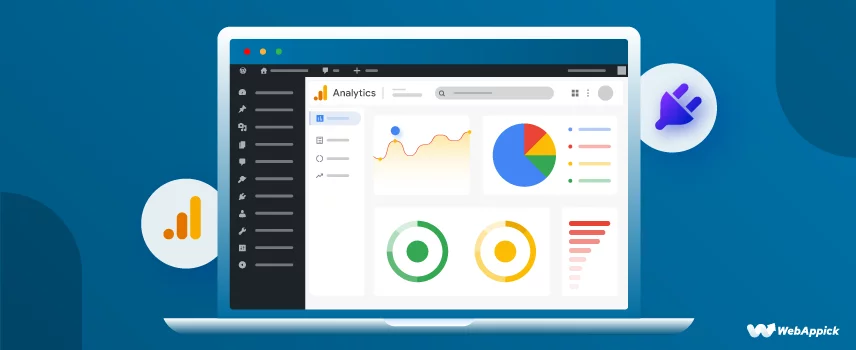
15 FREE and Pro Google Analytics WordPress Plugins (2026)
At the end of reading this blog, you will learn about:
- Why you need to add Google Analytics to WordPress
- A simpler way to add Google Analytics to your WordPress dashboard
- Some free and premium Google Analytics plugins for WordPress along with some Google Analytics WordPress plugin alternatives.
Let’s dive in.
Why Do You Need to Add Google Analytics to WordPress?
If you are not sure about the reasons for adding Google Analytics to WordPress, this section is for you.
Google Analytics is a free analytics tool that features valuable insights regarding site traffic, page popularity, top keywords, and more.
All of these data help you make data-driven decisions and modify your business strategies accordingly.
Let’s see some of the core features of Google Analytics that can help you:
- To know the demographics, gender, age, etc. of the visitors
- To see how the visitors find your website on the web
- To track the most visited and popular pages, posts, categories, authors, etc. of your website
- To Keep track of all the inbound and outbound links
- To find real-time statistics of your site that will help you optimize your website for maximum conversion.
However, there are three popular ways to get Google Analytics data:
- Visiting the official Google Analytics website
- Using a Google Analytics plugin to add important Google Analytics insights to your WordPress dashboard (and that’s the main topic of this blog)
- Adding Google Analytics to your website without any plugins.
Google Analytics plugins help to add the tracking ID to your website pages automatically and thus it is a much easier and simpler way than adding Google Analytics manually.
Okay, as you are now well aware of why you should add Google Analytics to WordPress, let’s move to the next section on How to use it on your WordPress website.
How to Add Google Analytics to a WordPress Site? (The Easy Way)
To collect all the important data and get insights into your site’s performance, what you all need to do is to add a Google Analytics tracking code to your website.
However, there are ways to add Google Analytics to WordPress without a plugin but that’s highly technical and may be quite hard for non-techies.
If you run your website with WordPress CMS, we have good news for you.
There is a myriad of Google Analytics plugins available for WordPress users to see the Google Analytics stats and data straight from the admin panel of WordPress.
If you don’t want to deal with coding and technical stuff, we recommend you to use any of the Google Analytics plugins we’re going to discuss below.
15 Recommended Google Analytics Plugins for WordPress with Features and Pricing (Free and Premium)
It is the section you were looking for, right? In this section, we’re going to briefly discuss 15 Google Analytics plugins that you can use on WordPress.
In case you’re looking for the best Google Analytics plugin, we firmly believe that the term ‘best’ is relative, especially when it comes to any product. You might like a product that someone else might not like and vice versa.
While making this list, we tried our best to pick the highly-rated and popular plugins that many people are already using to get Google Analytics reports on their WordPress dashboards. And they’re doing it without visiting their Google Analytics account.
So, are you ready? Let’s get the ball rolling…
1. MonsterInsights
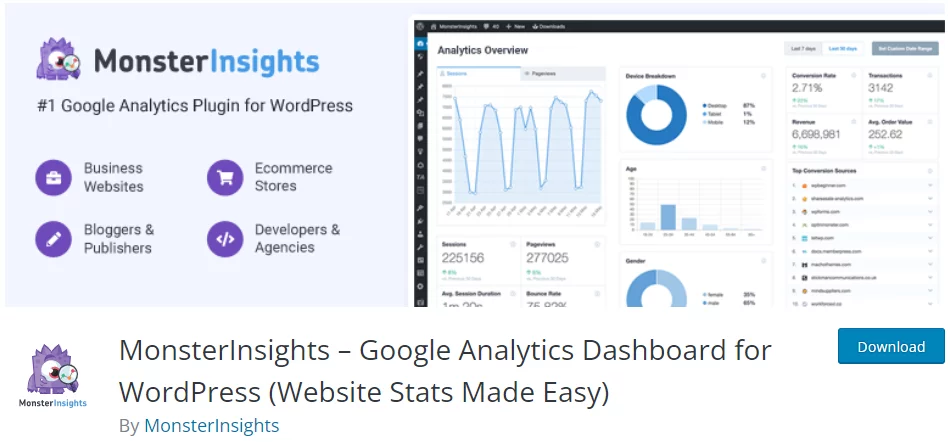
When it comes to popularity, MonsterInsights is by far the most popular Google Analytics plugin for WordPress. It has already reached a milestone of 3+ million active installations on WordPress.org.
This plugin allows you to derive and access all the Google Analytics data to make data-driven decisions without getting lost in the coding puzzles.
You can easily keep an eye on your website’s traffic after setting up Google Analytics with this plugin.
Apart from offering you an audience report that offers information regarding the site visitors, this plugin also helps you get the behavior report of the visitors containing the pageview count, average session duration, bounce rate, and more.
What I find amazing about this plugin is you can leverage the advanced Google Analytics tracking features without tracking code customizations.
If you’re a non-techy person and don’t want to be messing up with the code, this is the perfect Google Analytics plugin for you.
Key Features of the MonsterInsights plugin
- Get comprehensive reports on the country, gender, age, location, and device of your site visitors.
- Learn about the source of your website visitors in detail i.e. the keywords that brought them and the referral link they used.
- Save your time by checking all the site stats inside the WordPress Dashboard instead of the Google Analytics website.
- Track your website’s speed through the site speed report on your Dashboard.
- Show your ad campaign data on the WordPress dashboard by integrating Google Ads.
- Collect data from any device setting up universal event tracking.
- Track the number of downloads of your website’s files.
- Connect Google Analytics eCommerce tracking with MemberPress, WooCommerce, or Easy Digital Downloads for tracking transactions, conversion rate, average order value (AOV), and other important information.
- Track custom dimensions for tags, categories, authors, and more. It helps you find out things like which post types or authors get the most traffic.
- Leverage event tracking to discover the click-through rate of your CTA (call-to-action).
- Track the form views, submissions, and conversion rate with the Form addons.
- Integrates seamlessly with Universal Analytics 3 and Google Analytics 4.
- Works with the best GDPR plugins for WordPress to make your website GDPR compliant
- Works smoothly with many popular WordPress themes.
Price of MonsterInsights plugin
MonsterInsights offers both free and pro versions. You can download the free version from the WordPress plugin directory or buy the pro version from their website at a price starting from $99.5/year.

2. Analytify
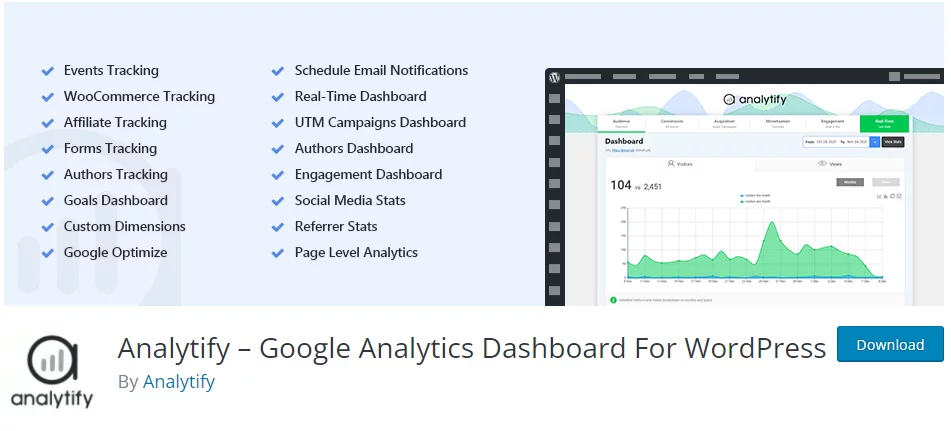
Analytify is a freemium Google Analytics WordPress plugin. This plugin is simple and easy to install and use. Once you finish the installation process, you are all set to add the tracking code to your website.
You can start adding the Google Analytics tracking code to your WordPress website followed by a simple installation process.
It just takes one click for you to authenticate it to add the code automatically. If you don’t know to code, it can be of huge help for you as it eliminates the chance of any coding errors.
This plugin is also one of the most popular Google Analytics plugins with more than 60K active installations from WordPress.org alone.
Let’s now talk about a few of the things you can do with Analytify.
First off, it features all the standard Google Analytics reports and stats that you can view straight from your WordPress dashboard.
This plugin also offers premium add-ons that you can use for integrating WooCommerce, Easy Digital Downloads, and more.
If you have an eCommerce business, Analytify has more advanced features like enhanced eCommerce tracking for you.
You’ll be able to track the number of visitors who added your products to the card along with those who abandoned the cart.
This information will come of immense help in reducing the cart abandonment rate by adopting new strategies to optimize the checkout process and user experience on your website.
Key Features of the Analytify plugin
- Analytify Google Analytics WordPress plugin allows tracking real-time visitors from within the WordPress admin area.
- Receive automated email reports to your assigned email address regarding the posts, pages, and general site statistics.
- Leverage addons full of functionalities to track campaigns with UTM parameters, tracking WooCommerce sales, and more.
- Make your website mobile-friendly with Google’s Accelerated Mobile Pages (AMP) functionality.
- This popular Google Analytics plugin also lets you find reports/analytics for posts, pages, and custom types.
- Publish statistics on the front-end.
- Integrate your data into custom templates with Analytify shortcodes.
- Track transactions, product clicks, product details views, average order value, unique purchases, and more of your WordPress site inside your WordPress dashboard.
Price of Analytify plugin
While the Free version of Analytify is available to download on the WordPress.org plugin directory, the Analytify Pro version price starts at $59/year.
3. Lara’s Google Analytics
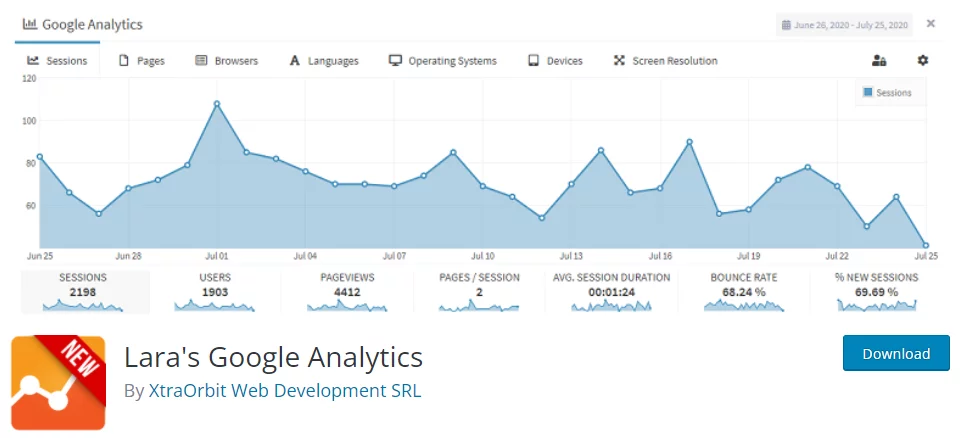
Lara’s Google Analytics is a 4.8-star rated freemium Google Analytics plugin that adds a full-fledged analytics dashboard widget to the WordPress admin panel.
It offers an easy and fast setup along with featuring beautiful graphs at full width.
This plugin will let you know about the page views, bounce rate, average session duration, percentage of new sessions, and more.
Key Features of Lara’s Google Analytics plugin
- Count the pageviews in percentage.
- Track the used browsers and visitors’ language.
- Get to know about the operating system, screen resolution, and device type of the visitors.
- Supports multi-site Multi-Network.
- Check metrics for any date range.
- Get real-time data on active users.
- Track the keywords’ ranking.
- View the traffic source and referral URL.
Price of Lara’s Google Analytics plugin
Lara’s Google Analytics is free to download from WordPress. It also offers a premium version on its official website. The starting price of Lara’s Google Analytics pro is $10.49/year.

4. ExactMetrics
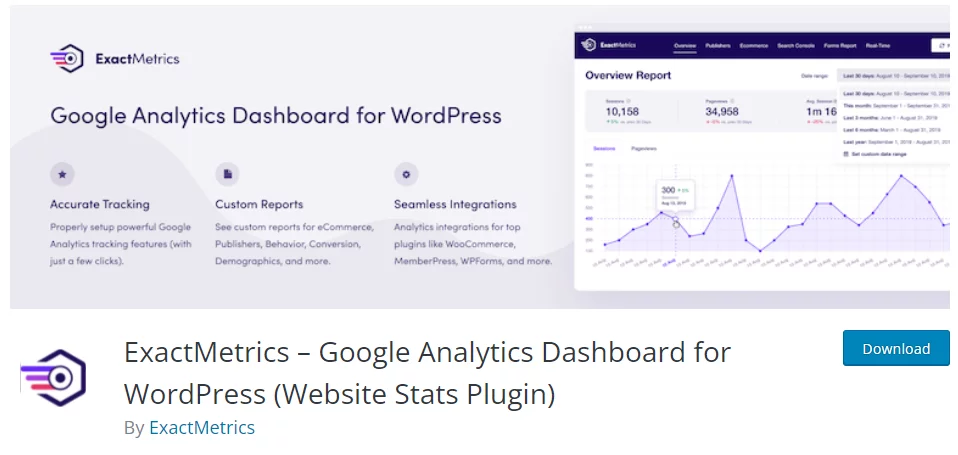
ExactMetrics is a website stats plugin to display Google Analytics data on your WordPress dashboard.
This plugin was previously known as Google Analytics Dashboard for WordPress or GADWP. Awesome Motive, the parent company of MonsterInsights has acquired it from the original owner and then rebranded it with the new name- ExactMetrics.
It’s a beginner-friendly plugin as this does not require any knowledge of coding. You can track the performance of your websites and understand which strategies are working and which are not straight from your WordPress dashboard.
On top of that, advanced tracking features will enable you to track scrolling, external link clicks, file downloads, enhanced link attribution, and more.
When I’m writing this, the ExactMetrics Google Analytics plugin for WordPress has more than 1 million active installations.
Key Features of the ExactMetrics plugin
- Get analytics reports and track website visitors.
- Track organic searches, bounce rate, page views, mobile site data, social media traffic, outbound links, referral data, and more.
- Check the number of visitors and traffic source data in real-time.
- Track 404 errors in the Analytics.
- Features eCommerce addons for tracking your online store.
- Get an in-depth report for all pages and posts to analyze and optimize on-page content.
- Offers full event tracking for AMP (Accelerated Mobile Pages) and desktop site.
- Track form submissions and conversions, clicks on affiliate links, and downloads.
Price of ExactMetrics plugin
Before the acquisition took place, the GADWP plugin was completely free for WordPress users. This free version still exists on the WordPress plugin directory.
However, after the acquisition, this new plugin ExactMetrics has also come up with premium plans with some essential features. The price of the ExactMetrics premium starts at $99.5/year.
5. Site Kit by Google – Analytics, Search Console, AdSense, Speed
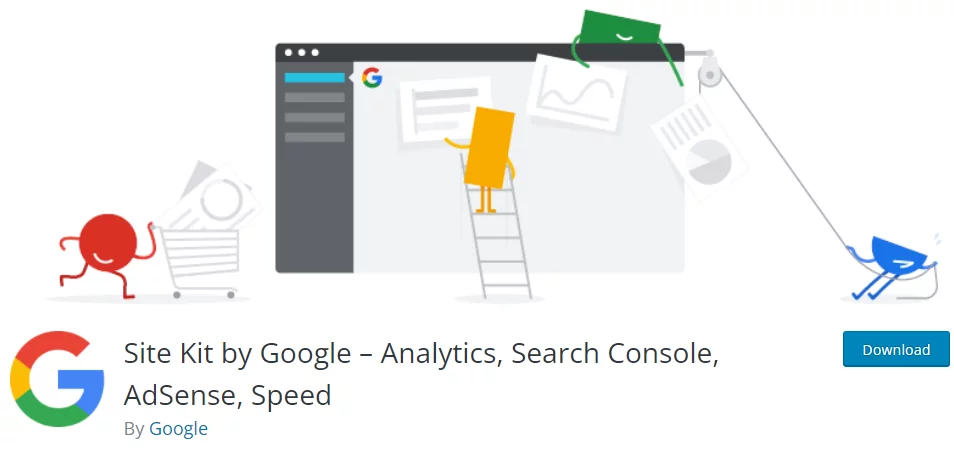
Site Kit is the official WordPress plugin from Google itself to give you insights into how people find and behave on your website.
This plugin essentially collects data from a wide range of Google tools to help you succeed on the web.
The data it offers is up-to-date and authoritative as those data come from various Google products. The insights will be displayed on your WordPress dashboard and you don’t need to pay a penny for all of these things.
For users looking to perform more advanced data analysis, integrating Google Analytics with BigQuery can provide deeper insights and more powerful data processing capabilities.
Key Features of Site Kit by Google plugin
- Get official stats from google tools like Search Console, Analytics, Adsense, PageSpeed Insights, Tag Manager, and Optimize.
- No edit in the source code is required.
- Track how many people see your website on search engine result pages.
- See the keywords visitors used to search for landing on your website.
- Get metrics for individual posts or the entire site.
- Keep track of how much your site is earning.
Price of Site Kit by Google plugin
The Site Kit plugin by Google is open-source and free. You can download it from the WordPress.org plugin directory.
6. 10WebAnalytics

10WebAnalytics is another freemium plugin that you might choose to use for your WordPress site to get Google Analytics reports. Like MonsterInsights and ExactMetrics, this plugin features Google Ads and Adsense integration.
You will be able to view all the important data about your ad campaigns and other general site stats from your WordPress dashboard.
Though this plugin is simple, it’ll get your work done impeccably.
Key Features of the 10WebAnalytics plugin
- Set and manage goals from the WordPress admin dashboard.
- Get real-time analytics reports and export them in CSV format.
- Track eCommerce sales.
- Set custom event tracking codes.
- Get paid ad campaign data from Google Adsense and Google Ads after integration.
- Send automated email reports.
Price of 10WebAnalytics plugin
10WebAnalytics has a free version available on WordPress. If you’re going to buy the pro version, which we recommend you to go for, you have to pay $85/6 months for a basic bundle featuring 15+ premium WordPress plugins and 30+ plugin extensions along with the plugin.

7. WP Google Analytics Events
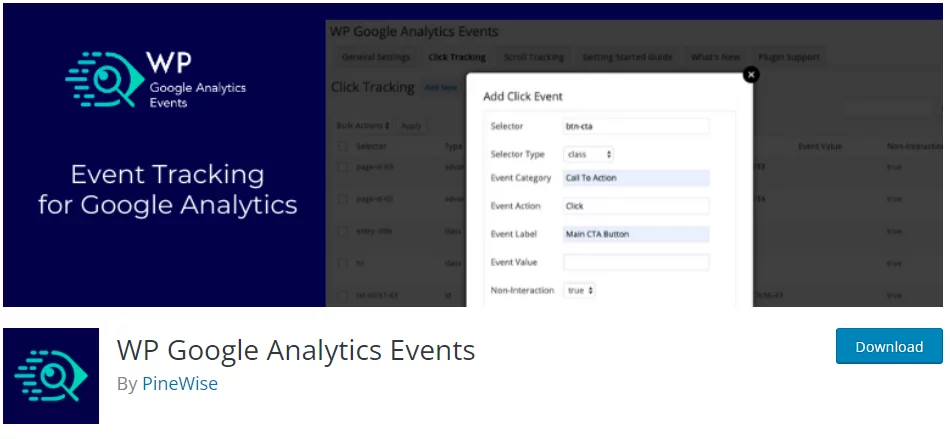
WP Google Analytics Events is a Google Analytics plugin that lets you track certain events on your website.
In case you don’t know about Google Analytics event tracking, this feature will enable you to track the custom actions of the visitors on your website.
This plugin helps to create a Google Analytics event when someone interacts or views elements on your website, e.g. scrolls down or views the pricing page.
However, this is not like an all-purpose Google Analytics plugin. This plugin focuses basically on event tracking which is just one of many Google Analytics features.
You can leverage this plugin to track videos, banners, email links, call-to-action buttons, etc.
One good thing about this plugin is that you don’t need to write code to use Events in Google Analytics as long as you use this plugin.
Key Features of WP Google Analytics Events plugin
- Set event-driven goals.
- Track visitor navigation inside the page.
- Enrich the event data using placeholders.
- 1-click link tracking
- Track self-hosted audios and videos.
- Track and compare call-to-action buttons’ performance.
- Learn about the views of your articles.
- Track contact form submissions.
- Google Tag Manager, YouTube, and Vimeo Support.
Price of WP Google Analytics Events plugin
The free version of WP Google Analytics Events is available on the WordPress plugin directory while you can buy the pro version on the official website. The premium version price of WP Google Analytics Events starts at $79/year.
8. ShareThis Dashboard for Google Analytics
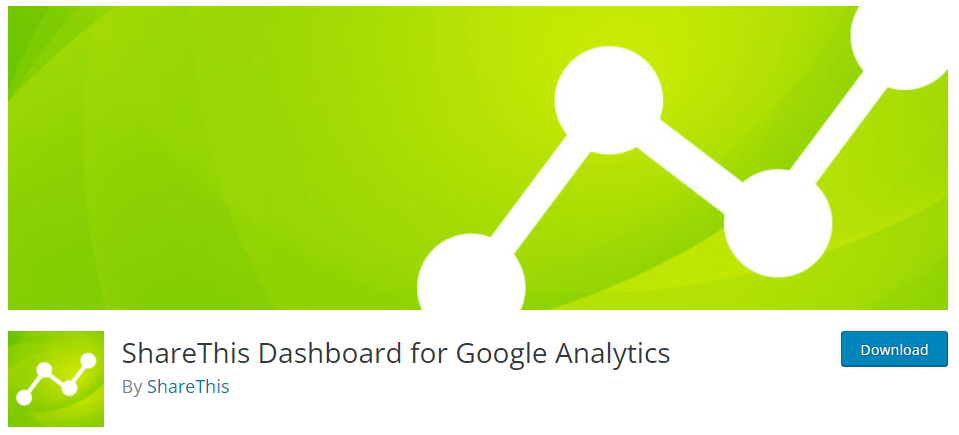
ShareThis Dashboard for Google Analytics is another 100% free plugin for monitoring, analyzing, and measuring the visitor engagement of your website from the WordPress dashboard.
This plugin lets you access the reports of Google Analytics without any monthly fees or upgrades.
Installation of this plugin is pretty quick and easy. You can get everything running within 10 minutes or less.
To let you get more accurate tracks of the visitors, you will have the option to disable tracking for any role e.g. editors and admins. It should give you real-time data about real visitors.
Key Features of ShareThis Dashboard for Google Analytics plugin
- This is a mobile-optimized plugin.
- Get to know the page views, bounce rate, users, and pages per session to understand visitor trends.
- Discover the top 5 traffic sources that drive visitors.
- Track the top 10 most-viewed pages of your site.
- Get the age and gender info of your visitors.
- This plugin follows GDPR compliance.
Price of ShareThis Dashboard for Google Analytics plugin
This plugin is absolutely free till now. There is no pro version or upgrade of the plugin.
9. Independent Analytics
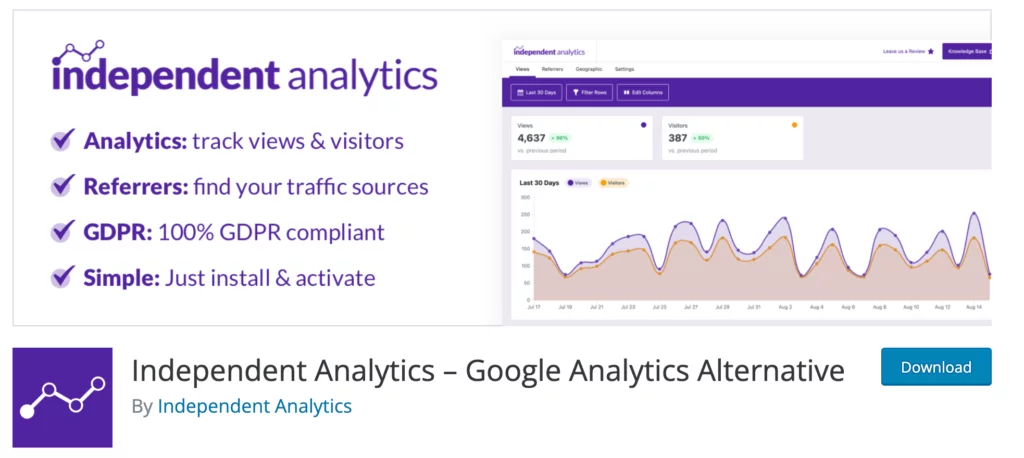
Independent Analytics is different from most of the other plugins in this list. It’s a Google Analytics alternative, so it uses its own tracking script and dashboard that runs entirely in WordPress.
As an alternative to Google Analytics, there are a few advantages. For instance, you don’t need to connect it to any outside account, it’s much faster, and it offers better privacy because your data is never shared with another server.
From the analytics dashboard, you can find your top pages, the traffic sources sending you the most visitors, and the countries & cities where your visitors are coming from.
Key Features of Independent Analytics
- Beautiful analytics dashboard inside your WP admin
- Most popular posts and pages
- Top traffic sources
- Geodata and world map
- Sorting and filtering
- Virtually zero impact on site performance
- GDPR compliant
Price of Independent Analytics
Independent Analytics is free to use and includes all the features listed above. There is a premium version that adds campaign URL tracking and is currently available at a discounted price of $39.60/year.
10. GA Google Analytics

If you just look at the 5-star reviews of this plugin, you will be assured that GA Google Analytics is one of the best Google Analytics plugins to add Google Analytics tracking code to your WordPress site.
Note that it doesn’t display any data or insights like other WordPress analytics tools. But it does its job of adding the Google Analytics tracking code on every page of your website really well.
It’s a fast and lightweight plugin having a ton of features along with Google Analytics 4 support.
If you have a Google Analytics 4 account and a tracking ID, you can simply add the tracking ID to the plugin settings and choose the global site tag as the tracking method. And, that’s all.
Key Features of GA Google Analytics plugin
- Include tracking code in the header footer and on all WordPress pages.
- Add custom markup of your own.
- Disable tracking by user roles, post IDs, and post types.
- Tracking codes live preview.
- Disable tracking logged-in users to get the best result.
- Disable search results and post archives tracking.
- Easy to customize the tracking code.
Price of GA Google Analytics plugin
GA Google Analytics is available on the WordPress.org plugin directory for free. The pro version of GA Google Analytics costs $10/year for one site. This analytics plugin also offers lifetime deals starting at $15.
11. Conversios.io – Google Analytics and Google Shopping plugin for WooCommerce
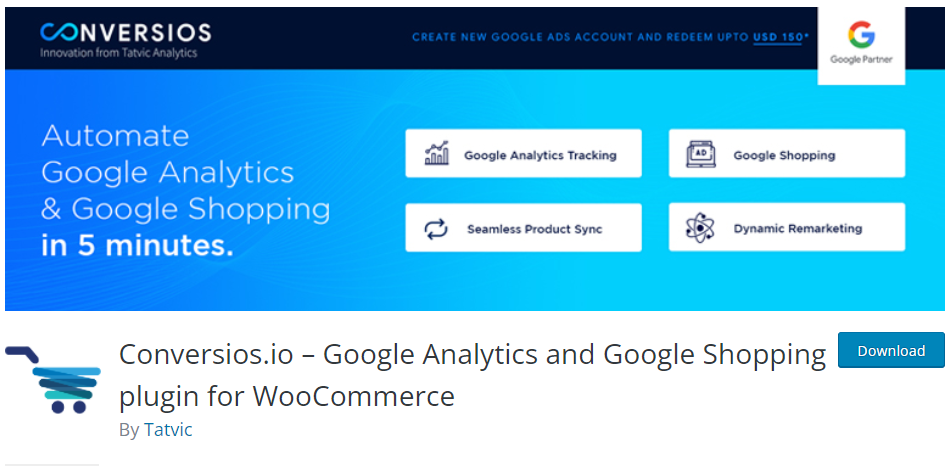
Conversios.io – Google Analytics and Google Shopping plugin for WooCommerce was previously known as Enhanced eCommerce Google Analytics plugin for WooCommerce.
If you have a WooCommerce store and want a Google Analytics plugin to track the performance of your WooCommerce store, Conversios.io is the tool you need.
This is a freemium WordPress plugin that Integrates Google Analytics eCommerce tracking. It also automates end-to-end Google Shopping with the help of dynamic remarketing tags.
Key Features of Conversios.io – Google Analytics and Google Shopping plugin for WooCommerce plugin
- Offers the eCommerce tracking feature of Google Analytics which will help you to study customer behavior and optimize your WooCommerce store accordingly.
- Features behavior and performance reports on shopping, product, checkout, and sales.
- Get a dashboard on shopping campaign performance.
- Lets you check product impressions, clicks, and add-to-cart events on the product page, category page, featured product section, etc.
- Supports guest check functionality.
- Set local currency and automate remarketing tags for all pages.
- Get a product sync dashboard.
Price of Conversios.io – Google Analytics and Google Shopping plugin for WooCommerce plugin
You can download Conversios.io for free from WordPress. If you’re interested in buying a pro version, get it from the official website. The premium price of Conversios.io starts at $39/month.

12. Analytics Cat – Google Analytics Made Easy
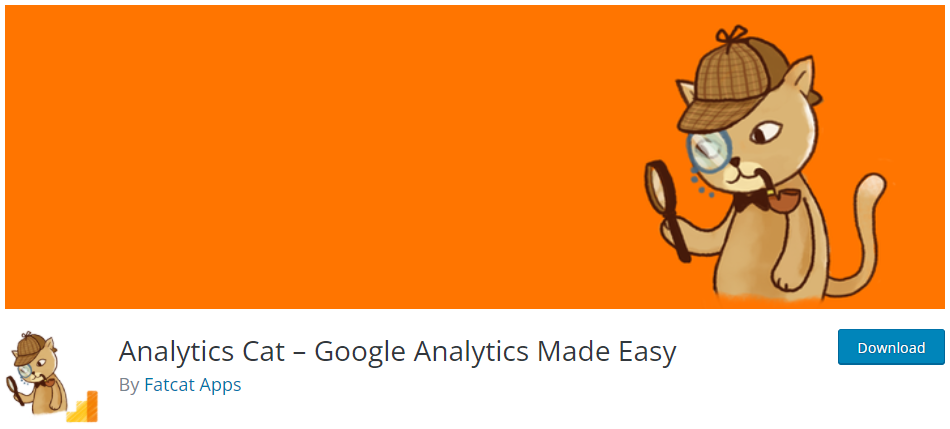
Analytics Cat is one of the top-rated Google Analytics plugins that is simple, fast, and powerful. Using this plugin on your WordPress site, you can easily add your Google Analytics/ Universal Google Analytics tracking code to your website.
However, this is not a plugin that offers you any full-fledged benefits like MonsterInsights, Analytify, and ExactMetrics do.
Instead, its primary goal is to help you add Google Analytics code to your website within 2 minutes. And, you know what? It doesn’t slow your site down.
Key Features of Analytics Cat – Google Analytics Made Easy plugin
- Add the Google Analytics (Universal Analytics) tracking code to your website hosted on WordPress.
- Hide Google Analytics tracking code from logged-in users to get the best data available.
- This plugin is translation-ready.
Price of Analytics Cat – Google Analytics Made Easy plugin
This is a free Google Analytics plugin for WordPress users.
13. Google Analytics and Google Tag Manager
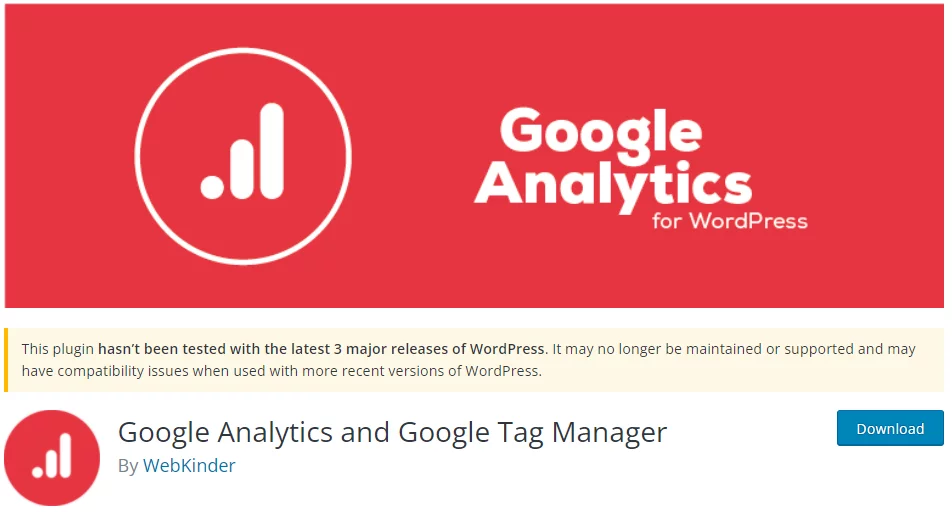
Google Analytics and Google Tag Manager plugin is one of the highly-rated Google Analytics plugins that help you deploy Google Analytics on your WordPress website.
You don’t need to know coding to use this plugin and you can hide your own visits to appear on the tracking data. Moreover, this plugin also lets you exclude any logged-in users from its coverage.
Key Features of Google Analytics and Google Tag Manager plugin
- Insert the Google Analytics tracking code.
- Anonymize the IPs.
- Include/exclude logged-in users from getting tracked.
- Use Google Tag Manager ID instead of GA code.
Price of Google Analytics and Google Tag Manager plugin
It is available for free of cost on the WordPress plugin directory.
14. WP Statistics
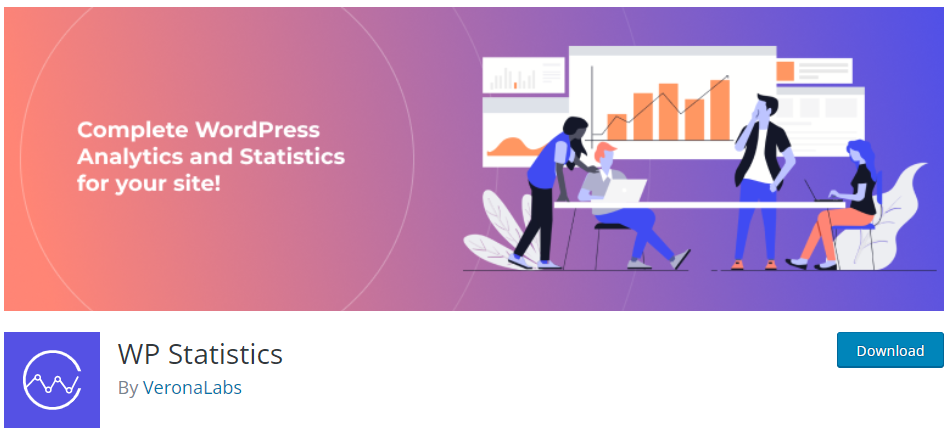
Though WP Statistics is not a Google Analytics plugin, it is a powerful and straightforward alternative to Google Analytics plugin for WordPress sites. This plugin will help you track the visitors’ activity on the WordPress dashboard.
This plugin is really good when it comes to content and geographical reports. If you use this plugin, you don’t have to configure Google Analytics anymore. It means that you don’t have to send your users’ data anywhere.
If you want to know how many visitors enter your personal or business WordPress site, this plugin will help you do that pretty effortlessly.
On top of that, this plugin will show the geographical location of your visitors, the browsers and search engines they use, and information about which content, tags, categories, or authors get the most visitors.
Last but not least, WP Statistics is a GDPR-compliant plugin.
Key Features of the WP Statistics plugin
- Get real-time visitor data on IP, browser, search engine, country, city, and operating system from your WordPress dashboard.
- Track the number of visitors based on specific search engines.
- Get top-10 lists for most visitors, top visited pages, top referring sites, and top browsers.
- Offers real-time stats with more advanced reporting
- Export data in CSV, XML, and TSV format.
Price of WP Statistics plugin
The basic version of WP Statistics is available for free on WordPress.org. It has a pro extension to let you access real-time stats and more advanced reporting. This pro extension price starts at $19/single site.
15. Matomo Analytics
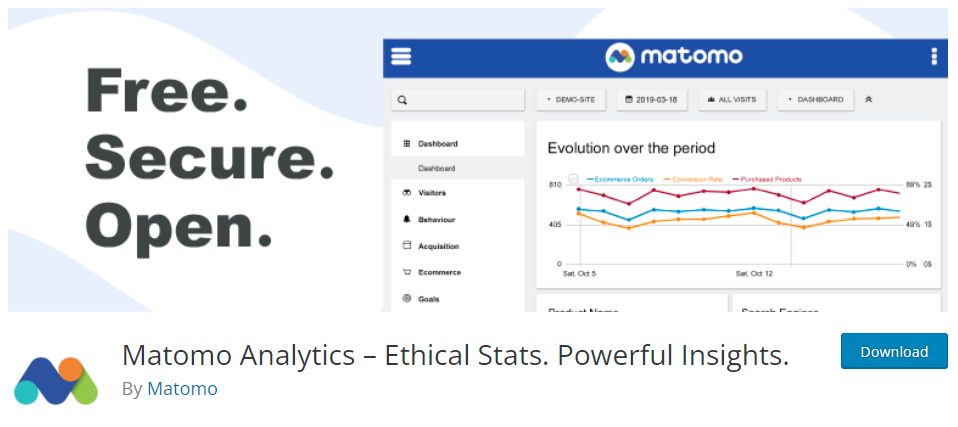
If you’re looking for a Google Analytics alternative, we would like to recommend you to try Matomo Analytics. This plugin is a free plugin that will show you the website analytics data on your WordPress dashboard.
In case you aspire for more privacy, this plugin is ideal as it advocates privacy and does not share its user data if you choose to opt out.
Matomo Analytics has almost all the core functionality required for an analytics plugin. It tracks and analyzes the visitors that come to your website and shows you data that you can use to optimize your website more brilliantly.
It works pretty similarly to Google Analytics in the sense that this plugin offers detailed reports on keywords, and visitors based on locations, traffic sources, and more.
Adding the tracking code to your website from Matomo Analytics, you can enjoy viewing analytics reports straight on your WordPress dashboard.
Key Features of the Matomo Analytics plugin
- Get useful statistics on your website from the WordPress dashboard.
- Offers heatmaps, geo-locations tracking, session recording, form analytics, and more
- Perform A/B testing to find out what works best for your website.
- Make your website GDPR compliant.
- Add Google Analytics tracking code to your website to get real-time data.
Price of Matomo Analytics plugin
Matomo Analytics is basically a free plugin that you can download from the WordPress plugin directory.
The Shortest Ad Break on Earth Mars!
Looking for a free plugin to generate PDF invoices and packing slips for your WooCommerce products? Try Challan for FREE.
Do you want to create a WooCommerce product feed to upload your products on Google Shopping, Facebook ads, TikTok ads, and 100+ other marketing channels? Try CTX Feed for FREE.
Conclusion: Choose Your Best Google Analytics Plugin
Now that you’ve got a list of free and premium Google Analytics WordPress plugins with their features and price, it’s time for you to choose the one that would fit best for your website. Which one of these do you like most? Let us know your thoughts in the comment box.
You May Also Like:
10 Must-Try WooCommerce Order Tracking Plugins
8 Free and Pro WooCommerce Print Order Plugins
11 Fabulous Multichannel Selling Plugins for WordPress

