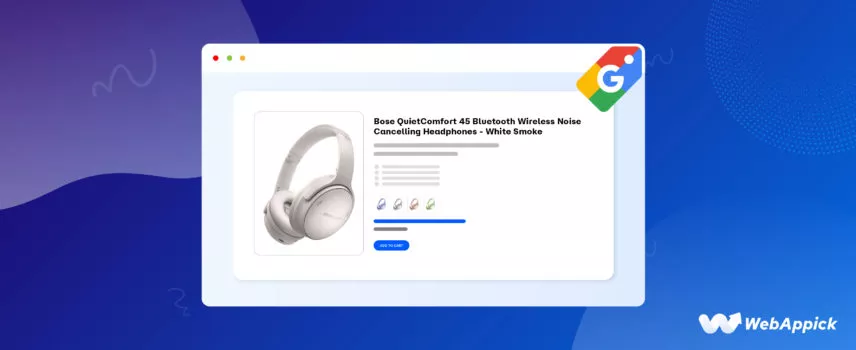
Google Shopping Title Optimization: The Ultimate Guide
Let me ask you something. As a customer on Google Shopping, what are the first two things you notice?
First, it’s probably the Google Shopping image. But what’s next? Yes, it’s the product title.
And a well-optimized Google Shopping title can make your product stand out among billions of other products, provide clear information, and drive more traffic to your e-commerce store.
But, how do you Optimize Google Shopping Product Title?
Don’t be worried! I’ll cover everything you need to know about Google Shopping title optimization in this comprehensive guide. Aside from that, I’ll offer expert tips and tactics for crafting titles that grab attention, stand out from the crowd, and drive clicks and sales.
So, without further ado, let’s unleash the power of optimized titles.
What Does an Optimized Product Title Look Like
Before we get to the main stuff, let’s get an idea about what optimized product titles usually look like. It will help you understand the optimization methods better.
Now, the first thing you should understand is that the Google Shopping title length can be up to 150 characters.
But here’s the catch! You should always keep the most important information of the title under the first 70 characters. Wondering why?
Google displays up to 70 characters in Google shopping ads and free product listings. So, I really suggest you submit titles in around 70 characters.
Also, Google prioritizes the most important things such as Brand or product type at the beginning of the title.
Think about it like a customer. Imagine you want to buy shoes. Now, there’s a high possibility that you will search for “Nike/Adidas shoes” or “Running/Walking shoes” instead of the shoe size or material.
Users usually search for it like that. So, you should keep it like that.
Here’s a title formula that I follow and it really works. Have a look.
Product Title: Brand + Product Type + Size + Color + Material
So, an ideal example of a product title would be: Apple iPhone 14 Pro Max – 1 TB – Space Black – Unlocked
See? In just 70 characters, the title includes the brand name, type of product, size, color, and everything that a customer would need to know before making an informed purchasing decision.
In short, in the 70 characters, the title should be descriptive enough to highlight the key features but brief enough to avoid overwhelming potential customers with too much detail.
11 Best Practices for Google Shopping Title Optimization
A better outcome requires the best strategies. Now, to get the most out of your Google Shopping products, you should focus on optimizing your product titles. To do so, we recommend that you follow the best practices listed below.
1. Use Relevant Keywords
This is a no-brainer! To guarantee that your product titles show in relevant search results, use Google Shopping keywords that appropriately describe your product.
For example, you are selling backpacks that are used to carry laptops and for traveling as well. So, you can include the keyword “Travel Laptop Backpack” in it.
Google reviews your product feed to match your shopping ads with the right queries and keywords. So, put yourself in the shoes of your customers and think about what keywords they might search for to get your products.
To make your products stand out, focus on optimizing your product titles by placing the most important keywords at the beginning. Why? This will certainly make your ads more relevant and effective.
My suggestion would be to do a good Google Shopping Ads Keywords Research and use the relevant keywords perfectly.
2. Follow Google’s requirements for product titles
This is one of the most important factors. Google has some strict requirements for product titles. And if you don’t follow them accurately, your products might not reach the potential customers.
I will talk about the Google Shopping Title Requirements broadly later on. But first, have a look at these most important requirements and you should try your best to implement them properly.
- Avoid using promotional terms like “sale” or “limited-time offer.”
- In your title, use proper capitalization and spelling
- Keep your title to less than 150 characters
- Don’t use all caps or a lot of punctuation
3. Keep titles Specific and Descriptive
A key part of product title optimization is keeping your product titles specific and descriptive! Want to know why? See for yourself.
Long or wordy product titles might be difficult to understand and may not perfectly portray the product. This can confuse and affect click-through rates and conversions as well.
So, use clear and descriptive language to describe the major characteristics and benefits of your product. This often includes the product name, brand, color, size, and any other pertinent information. It will definitely help users understand what they’re looking at.
Again, while Google has a character limit of 150 characters for product titles, it’s a good idea to use all the important things in the first 70 characters. It will ensure that your title is not shortened in search results and that it is easy to read and understand.
4. Matching User Intentions
You already know about this one by now I guess. While optimizing titles & descriptions on Google shopping feed it’s always crucial to focus on the user intent.
This includes understanding what potential customers are looking for and ensuring your product titles reflect those needs. Let’s clear it up with an example.
Imagine that you are selling Marathon Running shoes. Now, it will be mostly used by People who run or train while wearing these shoes. So, what will they look for in the shoes? Longevity and Durability right?
So, you can use the product title “Durable Marathon Running Shoes for Training”. In this way, make sure that you understand the user’s intentions and include them in the product title.
5. Add Key Product Details: Size, Color, Features, Materials
Another effective way to do Google Shopping Title Optimization is to ensure your product titles include essential details like size, color, features, etc.
But, why should you include them? Well, this information helps potential customers quickly understand what your product offers. It helps to meet their needs.
There’s one more advantage! When you add these key details to your titles, you make it easier for shoppers to find exactly what they’re looking for. It also increases the likelihood of conversions.
For example, a title like “Adult Cotton Short Sleeve Blue Crew T-shirt, Men’s, Size: Small” provides clear and relevant information that helps shoppers make informed purchasing decisions.
It exactly shows what the title is made of and will help the users a lot to get specifically what they want. You can increase your e-commerce sales and conversion numbers as well.
6. Prioritize Important Information First
It is essential to emphasize the most crucial information and aspects of your product first while doing Google Shopping optimization for product titles. It will really help you a lot to attract the customers easily.
Remember that customers frequently scroll through search results quickly. So you need to use the most important details that will make the customers spend a couple of seconds and see your products specifically.
Now, what do you mean by the most important details?
Well, this could be the product’s brand, product type, size, model number, or important attributes that distinguish it from competitors.
When deciding what to prioritize, think about your audience’s needs. What information matters most to them? Which features are they searching for? Then put them in the beginning of your title.
Bonus Tip:
Regularly assess your titles’ performance using tools like Google Analytics. Adjust them as needed to enhance results, focusing on metrics like click-through rates and conversions.
7. Consider Branding and Messaging
A lot of people ignore this thing. But hey, another crucial factor to consider is branding and messaging.
The title of your product should reflect your brand and the message you wish to express. This can contain crucial brand messages, product positioning, and other branding components that help customers recognize your brand.
And I’m saying this again, when creating your product title, make sure that you put your brand name prominently, preferably at the beginning. This strengthens your brand and ensures that customers link your product with your brand.
Consider putting a well-known phrase or message in your title as well. If your product is eco-friendly, for example, you may include such words in your title to make it appealing to environmentally concerned customers.
8. Consider using all 150 characters in the titles
When you set up the Title in Google Shopping, you will have a limitation of 150 characters. Now, I have asked you multiple times that you should write the most important things in the first 70 characters because Google will also show them in the title.
But, here’s the Catch! While you keep the most important information in the first 70 characters, you should also use all the 150 characters in the titles if it’s possible.
As a matter of fact, it is one of the best practices recommended by Google. So, include things like color, size, model number, or any relevant things that go with the product and might help the customers.
Bonus Tip:
You can use all 150 characters but don’t use any kind of unnecessary information at all. Also, remember to include the important things first.
9. Maintain Keyword Structure Properly
Imagine that you have found the most relevant keywords and followed all the rules and requirements. But still, the customers are not seeing your product or its title.
What might have gone wrong?
It’s the structure of your title! The structure should, in general, include the brand name, the product name, and any related qualities or traits.
Google gives more weight to keywords at the beginning of the title, so arrange your product titles with the most important details first to boost your click-through rate (CTR).
It is critical to prioritize relevant information and place it as early as possible in the title. Also, try to avoid keyword stuffing and use punctuation and symbols carefully in the title.
Using different optimization tools, such as CTX Feed, can also aid in the creation of effective product titles.
Here’s a basic structure to follow when writing product titles: The brand’s name > The product’s name > Variant/Color/Flavor/Material > Size/quantity/length unit.
Learn More: Google Shopping Ads Keywords Research: The Ultimate Secret Tips
10. Consider Localization
While doing Google Shopping Title Optimization, you should always keep localization in mind. This involves customizing your titles to certain geographical locations and language preferences.
This is especially crucial if you offer products in multiple nations or regions, as clients in different languages might employ different search phrases or have different demands for product titles.
Consider employing regional or local phrases in your product titles and translating them into the local language to optimize for localization.
You can also use the Google Merchant Center to create and maintain distinct feeds for different nations or regions. It will allow you to tailor your product titles and other product information to each area.
11. Test Different Titles
Another crucial factor is to try out different titles. It enables you to observe which titles perform well and can aid in the refinement of your plan for future campaigns.
You can generate numerous versions of your product titles and track their success over time to test different titles. You may also utilize A/B testing to evaluate two distinct titles and determine which one performs better.
Keep in mind that it’s crucial to give each title enough time to collect data before deciding which one to utilize. This guarantees a statistically meaningful sample size and allows you to make an informed selection.
Why Should You Optimize Google Shopping Product Titles: 5 Key Benefits
Google Shopping product title optimization is the process of enhancing your product titles to increase their visibility and make them more appealing to customers.
It includes using relevant keywords, clear language, and important details. But, why should you even optimize it?
Well, optimizing your product titles helps your products appear near the top of search results and capture buyers’ attention. What else, you ask?
A well-written product title not only defines what the product is about but also includes important keywords that customers are looking for. How does that help?
This makes it easier for customers to find your products, increasing the likelihood that they will click on your ad and buy.
That’s not it! Google Shopping matches search queries with suitable products based on product titles. Google’s algorithms link a shopper’s query with relevant product titles when he or she searches for a certain product.
If your title lacks relevant keywords or is not detailed, your product might not show up at all in the search results. So it is really important to have a proper optimization of the titles.
Here are some of the Key benefits of product title optimization:
1. Improve Ad visibility
Product titles are important in establishing ad relevance and quality scores. It directly influences the visibility of your ad.
Now, if the title of your product is unrelated to a search query, your ad may not be displayed in search results. So, performing Google Shopping title optimization can really improve your Ad visibility.
2. Click-through rate (CTR)
Product titles can also influence the click-through rate (CTR) of your ad. But how exactly? A well-crafted title that represents the product perfectly and incorporates relevant keywords will capture buyers’ attention and attract them to click on your ad.
3. Conversion rate
The significance of product titles extends beyond simply attracting clicks. A well-optimized Google Shopping title can match perfectly with a customer’s query.
Also, when you include different keywords in the product title it can easily grab the customers’ attention and make them engage more with your products.
So, you can expect to increase your Google Shopping Conversion Rate if you use the title accurately.
4. Helping the Customers
When the Google Shopping Ads Product Title Optimization is done perfectly, it won’t just benefit you but it will definitely improve the customer experience too.
You see when you write a title that accurately represents the product and includes key information, it gives customers a clear understanding of what you’re offering. This clarity helps buyers make informed purchasing decisions.
5. Competitive advantage
Optimizing your Google Shopping product titles gives you a significant edge over competitors. But, in what way?
Well, a well-crafted title ensures your product stands out in search results, attracting more clicks and potential customers. You can attract buyers to choose your goods over others by offering special advantages or features.
In a nutshell, product title optimization leads to more impressions, clicks, and, ultimately conversions.
Google’s Recommendations for Product Title
Remember when I talked about Google’s requirements for product titles?
Well, let’s talk about it in detail. Because it is essential to follow Google’s standards and recommendations when writing product titles for Google Shopping. Here are some suggestions from Google for generating effective product titles:
Google Shopping Product Title Length Limit: The title length should be between 1 to 150 characters. However, you should always try to keep the most important information in the first 70 characters.
Be Specific: Try to be as much as specific as you can. It will help the customers understand your products properly. A short title Google Shopping which is specific and points out all the necessary information can help the users a lot.
No Promotional Text: Google strictly forbids you from using any kind of promotional text such as sale price, sale dates, or delivery dates in the title.
No Extra White Spaces: Rather than using extra white spaces you should fill them up effectively to help the customers.
No Capitalized Text: Do not use capital letters unnecessarily. As a matter of fact, capitalized text is considered common in spam and untrustworthy ads. However, you can use it whenever it’s necessary such as abbreviations, phone numbers, currency, and countries.
Use Professional Language: According to Google, you should always use professional and grammatically correct language.
So, you should always keep these requirements in mind and try to follow them.
Google Shopping Titles Best Practices for Different Industry
It’s essential to note that different businesses may have independent best practices when it comes to Google Shopping product titles. What is effective in one industry may not be effective in another!
For example, if you’re selling apparel, it’s vital to include specifics like style, color, and size in your product titles. If you’re selling electronics, on the other hand, you might want to provide particular technical specifics like the model number, brand, and characteristics.
So, what should you do? Have a look at some industry-specific short suggestions for your convenience:
Apparel and Accessories: Include size, color, gender, and material in the product title.
Electronics: Include brand, model, and product type in the title.
Beauty Products: Mention the size, color, and type of the product.
Toys and Games: Include the brand, product name, and age range in the title.
Health and Wellness: Include the brand, and product name, and type in the title.
Sporting Goods: Include the brand, product name, and size in the title.
Food and Beverages: Include the brand, flavor, quantity, and type in the title.
How to Optimize Google Shopping Product Titles For WooCommerce Store
There are currently 5 million+ active installs on WooCommerce. And if you are one of them and running your website with WooCommerce, then this section will definitely help you a lot.
By using the right plugin, you get to optimize Google Shopping product titles for your WooCommerce store very easily. It will definitely save you time and effort. But which plugin should you use?
Well, let me introduce CTX Feed Pro- the best product feed manager plugin.
CTX Feed Pro is a great tool for optimizing Google Shopping product names. You can add dynamic text to your product titles based on several criteria, such as category, brand, and price range, by utilizing CTX Feed.
It will also assist you in excluding non-profitable or out-of-season products that you do not want to promote. Aside from that, its advanced filtering feature will allow you to conditionally select products based on product titles, price, stock availability, user rating, and other product attributes.
So, it will definitely help you a lot in Google Shopping Title Optimization. Below are three steps for optimizing Google Shopping product titles with CTX Feed Pro:
Step 1: Install and Activate CTX Feed Pro
The first step to extend and optimize your Google Shopping product title is to install and activate the CTX Feed Pro version on your WordPress website.
Now, to do that, simply visit your WordPress dashboard and go to “Plugins> Add New Plugin”.
Then search for “CTX Feed” and activate the plugin.
Note:
Follow the guide to help you install and activate the latest version of CTX Feed Pro.
Step 2: Configure the Attribute Mapping
Now that you’ve installed the CTX Feed Pro, go to “CTX Feed > Attributes Mapping” and then click on the “+ Add New Attribute Mapping” button.
Now assign an attribute name and attribute separator. You can use “-” as a separator, as that’s widely used in the title.
Next, select the attribute(s) you want to include in your title to extend that. You can add attributes like category, brand, color, etc., to make your title more catchy on the Google Shopping platform.
Once you’re done adding the attributes from the drop-down, Click on the “Update Attribute Mapping” button.
Step 3: Make a Product Feed with Extended Titles
Go to CTX Feed > Make Feed. Before you start making the feed, you have to clear the cache by clicking on the “Clear Cache” button.
Now, Set the country, Choose the relevant template (Google Shopping), give your file a name, choose the appropriate file type, choose delimiter, select enclosure, and then go down to the FEED CONFIG tab.
In the FEED CONFIG tab, you’ll see the Product Title attribute after the product ID. From the Value column of the product title row, Select the newly created attribute for the extended title. And that’s it.
From now on, Google Shopping will display the extended or optimized title you created by CTX Feed Pro.
Note:
You can learn more about the product title optimization process from this doc.
Wrapping Up
First impressions count, whether in your personal life or when running a business. When it comes to Google Shopping, a well-optimized product title is essential for establishing fantastic and generous first impressions. A well-optimized Google shopping title can accomplish far more than you might anticipate.
I attempted to cover every aspect of Google Shopping title optimization in this article. I hope it will assist you in developing the best titles, reaching out to new clients, and advancing your revenue graph.

