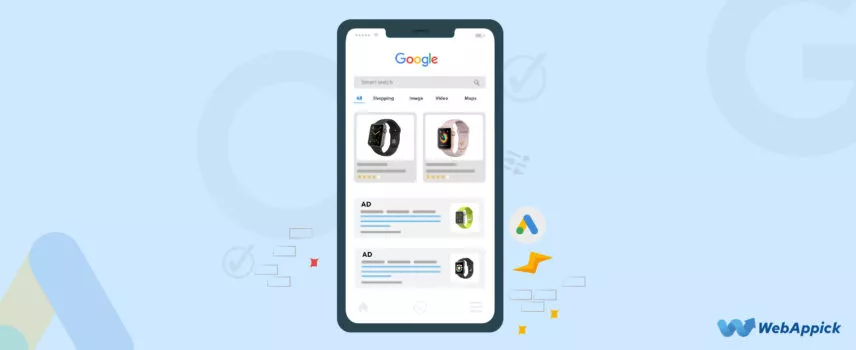
Google Dynamic Search Ads: The Ultimate Guide (2026)
Google Dynamic Search Ads (DSA) automatically generate ads based on your website’s content, helping you reach users searching for products or services you offer—without writing individual ads for every keyword.
Powered by Google Ads and machine learning, DSA dynamically matches search queries to relevant landing pages, improving ad relevance, CTR, and campaign performance.
While formerly known as Google Adwords Dynamic Keywords, the modern standard is now Dynamic Search Ads (DSA). So, in this guide, we will discuss the nitty-gritty of Dynamic Search Ads. From what they are to setting up a DSA campaign to optimizing it, you will get everything in this guide. Let’s dive in!
What are Dynamic Search Ads?
Dynamic Search Ads (DSA) are a Google Ads campaign type that automatically generates headlines and chooses landing pages based on your website’s content. Unlike standard search ads that rely on manual keywords, DSA uses Google’s web-crawling technology to match user searches directly to relevant products or pages on your site.
It mainly works by crawling your website and extracting relevant keywords and phrases. Google then uses this information to create ad headlines, descriptions, and final URLs that are tailored to the search terms or keywords.
To simplify, with Dynamic Search Ads Google, instead of selecting specific keywords for your ads, Google’s system scans your website and dynamically generates headlines and landing pages based on the search terms entered by users.
This allows your ads to automatically match with relevant searches and display relevant content from your website.
💡 Pro-Tip for WooCommerce:
For Dynamic Search Ads to work effectively, your website data must be structured perfectly. Use a tool like CTX Feed to generate high-quality product feeds that ensure Google always has the most accurate price and stock info for your dynamic ads.
Dynamic Search Ads vs Responsive Search Ads: 12 Key Differences

A lot of people get confused about Dynamic Search Ads and Responsive Search Ads. So, let us clear it up for you. Here’s a breakdown of the key differences between Dynamic Search Ads (DSA) and Responsive Search Ads (RSA) to help you understand them properly:
| Basis | Dynamic Search Ads (DSA) | Responsive Search Ads |
| What it is | Automated format that generates headlines & URLs based on your website content. | Flexible format where you provide multiple headlines/descriptions for Google to test. |
| Targeting | Website/Feed Content: Google crawls your site to match searches. | Keyword-Based: You manually select and manage specific keywords. |
| Customization Authority | Limited; Google’s AI controls the headlines and landing pages. | High; You control exactly which headlines and descriptions are tested. |
| Testing and Optimization | Fully automated ad testing based on real-time performance. | In RSA, requires manual A/B testing and keyword bid management. |
| Keyword Management | Hands-off: No keyword research or manual lists required. | RSA requires manual and in-depth Google Shopping Ads keyword research. |
| Control | Lower (Algorithmic control). | Higher (Advertiser control). |
| Ad Variations | Dynamic; Google creates unique headlines for every search. | Static pool; Rotates up to 15 headlines and 4 descriptions. |
| Ease of Use | High: Fastest setup for large eCommerce stores. | Moderate: Requires time to write copy and research keywords. |
| Changes Adaptability | Updates instantly when you change products/prices on site. | Requires manual updates to ad copy when inventory changes. |
| Suitable For | Search campaigns with large or frequently changing catalogs. | Search & Display campaigns targeting specific, high-intent terms. |
| Management of Ad Copy | Ad copy updates automatically when website content changes. | Needs manual updates and refreshing of ad copy. |
| Who Should Use it | Large websites, eCommerce stores, and advertisers looking to fill keyword gaps. | Brands wanting full control over messaging and specific promo targeting. |
Existing Content Relevance:
How to Start Sell On Google Shopping — A Complete Guide
Google Product Listing Ads Optimization
How Do Dynamic Search Ads Work?
Dynamic Search Ads (DSAs) are a type of ad campaign that works in a cool and smart way.
They look at your website and figure out what it’s all about. Then, when someone searches for something related to your website, DSAs create an ad that matches their search and sends them to the right page on your website.
Let’s make it more clear.

DSAs analyze the content on your website and find the best keywords to use in your ads. So, when someone searches for something on Google, DSAs quickly generate a catchy headline and a clickable link that takes them to the most relevant page on your website.
It’s like having a super-smart assistant who knows exactly what people are looking for and guides them straight to your business.
Another cool thing about DSAs is that they’re always up to date. You don’t need to constantly update your ads. DSAs automatically keep track of changes on your site and adjust the ads accordingly. So you can save time and focus on other important things.
One Important Thing! We know you don’t want just any random person clicking on your ads. That’s where Negative Dynamic Ad Targets come into play. What’s that, you ask?
These are like filters that you can set up to tell DSAs which searches you don’t want your ads to show up for.
You can specify keywords that are not relevant to your business, so your ads won’t bother people who aren’t interested. It helps you target the right audience and get more bang for your buck.
In a nutshell, DSAs are super handy because they automatically create ads that match what people are searching for. It’s like having a smart and efficient ad campaign manager working for you 24/7.
Existing Content Relevance:
What Exactly is Google Merchant Center and How Does It Operate
What are the Requirements for Using DSAs

There are some requirements you should maintain to use the Dynamic search ads feature. Below are the most important ones:
Active website
To use Dynamic search ads, you need to have a live website with relevant content. It’s like the home base for your ads. Dynamic search ads analyze your website to understand what it’s about and match it with user searches and intentions.
Google Ads
This one is a must! You must have a functioning Google Ads account to set up and manage any ad campaign, including DSAs.
Website indexing
Make sure Google indexes your website. This means that Google has scanned and stored information about your web pages. If your site isn’t indexed, DSAs won’t be able to work their magic.
Well-structured website
It’s essential to have a well-organized website with clear sections and pages. Google dynamic search ads rely on the structure of your site to determine which pages to send users to when they click on your ads.
Relevant landing pages
Each page on your website should have unique and specific content related to different aspects of your business. It’s because dynamic search ads use these landing pages to match user searches and create customized ads.
Adequate content coverage
Dynamic search ads work best when your website has a wide range of content covering different topics related to your business. The more content you have, the more keywords and search queries Dynamic search ads can match. This helps to ensure that your ads reach a broader audience.
Google Ads Policy
Your website must be compliant with Google’s Advertising Policies. This means that your website cannot contain any spam, misleading content, or illegal content.
How to Set Up Dynamic Search Ads: Easy Guide
Setting up Google Dynamic Search Ads can certainly take your store’s sales and traffic to the next level. So, here is a beginner-friendly guide that breaks down the steps to help you set up and manage your Google Dynamic Ads seamlessly.
Give a quick look at the key steps of setting up dynamic search ads:
- Go to Google Ads and Start a New Campaign
- Select your campaign objective
- Selecting Conversation Goals
- Selecting Campaign Type
- Provide the Website and Campaign Name
- Select What Bidding Strategy You Would Like to Use
- Provide the Search Network and Location Related Information
- Set up Language, Audience Segments, and Broad Match Keywords Settings
- Skip the Keywords and Ads Section for Now
- Setting up the Budget
- Publish Your Campaign
- Changing the Ad Group Type from Standard to Dynamic
- Selecting Categories, Specific or All Webpages
- Creating your DSA Ads
Step 1: Go to Google Ads and Start a New Campaign
The First thing you need to do to set up a DSA Campaign is to get into your Google Ads account. Once you have logged in, click on the ‘Create’ sign and then on ‘Campaign’ in order to create a new campaign in Google.
Step 2: Select your campaign objective
Then in the next step, you need to select your campaign objective. Most businesses usually select sales or traffic. In our case, we are going to choose ‘Sales’ as the Campaign objective. Once done, select the objective you should click on ‘continue’.
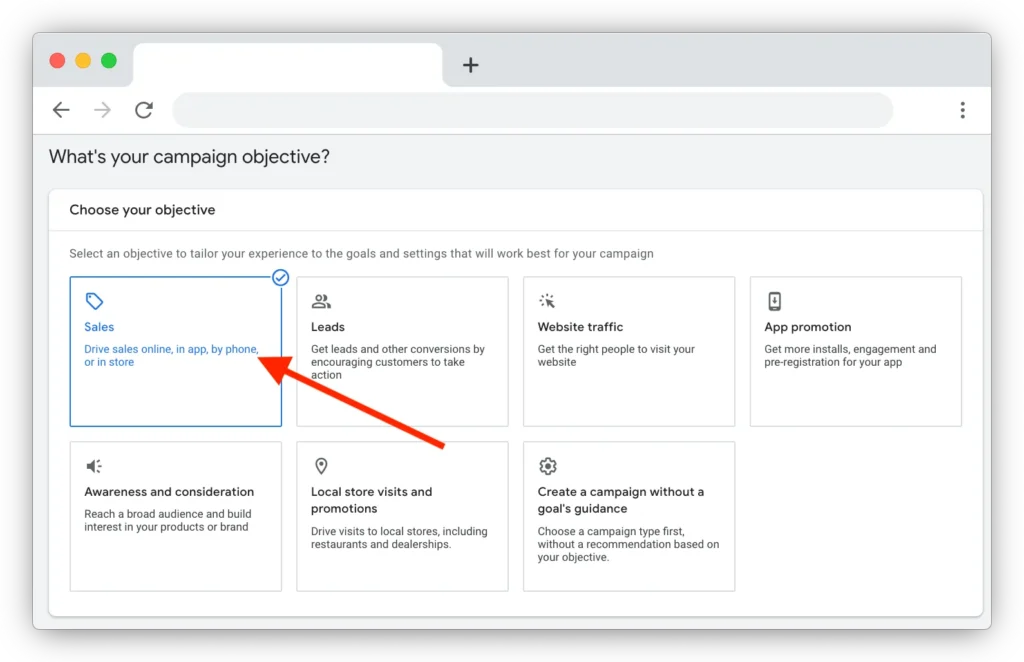
Step 3: Selecting Conversation Goals
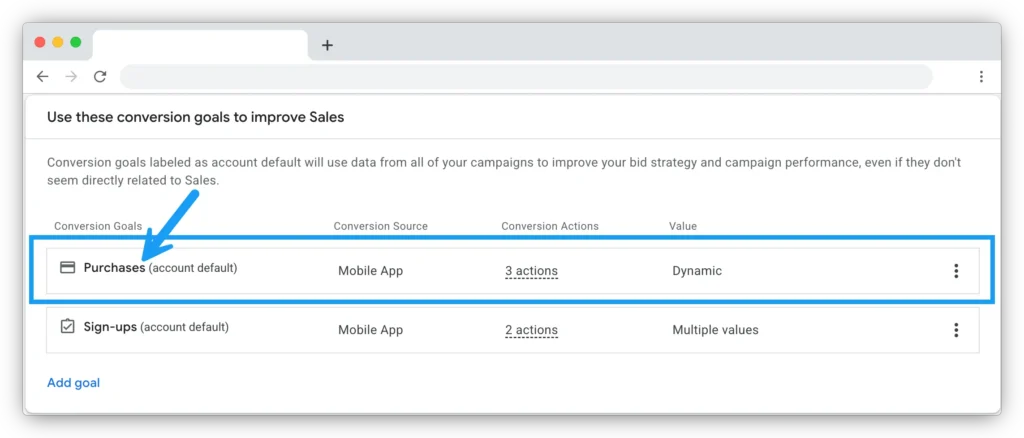
After that, you should select your conversation goals. They are usually set up at the account level, requiring little customization here.
However, you should know that for eCommerce, conversions are tracked through calls and purchases, while non-eCommerce businesses focus on goals like form submissions and ad-generated calls.
Step 4: Selecting Campaign Type
Next up, we have to select the campaign type. Now, to run dynamic campaigns make sure you select a search campaign.
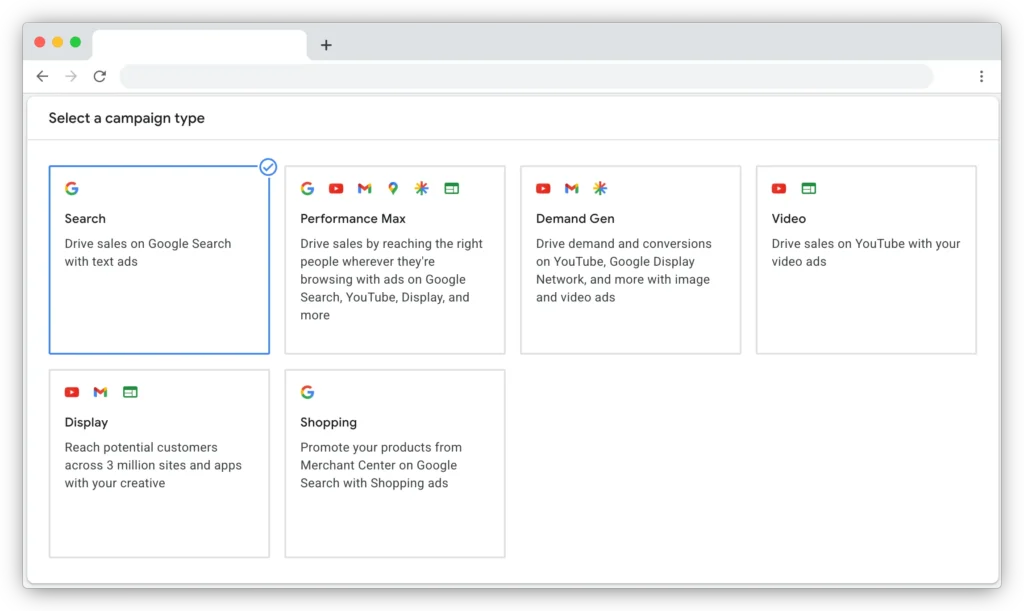
Step 5: Provide the Website and Campaign Name
After choosing your campaign type, you have to provide your website name and give this campaign a name as well. Then click on ‘Continue’.
Step 6: Select What Bidding Strategy You Would Like to Use
Then, you need to select the bidding strategy for your campaign. Here, we will go with ‘Conversational value’.
Step 7: Provide the Search Network and Location Related Information
In the following step of setting up a DSA campaign, you have to provide some information for the campaign. So, the first thing you should do is decide if you want to include search partners and Google’s Display Network. These options can help you reach a wider audience.
In our case, we selected the search network as it has always given us good results whenever we run a DSA campaign.
Then, you need to provide all the required information regarding location.
What is the best way to target people based on location?
Well, we would recommend targeting people ‘in or regularly in my target location‘ rather than those just interested in the location for more accurate reach.
Step 8: Set up Language, Audience Segments, and Broad Match Keywords Settings
This is a crucial step of the process. First, you need to select the language. As you can see, we have selected ‘English’.
After that, you should set up the audience segments and the ‘Broad Match Keywords’ settings according to your needs.
Step 9: Skip the Keywords and Ads Section for Now
Next up, we have the keywords and Ads section. There’s nothing to do! Just skip it. Shocked? Well, don’t be because we will set it up in the following steps.
Step 10: Setting up the Budget
We are almost there! In this step. You can decide on the budget you want to set for your campaign.
Bonus Tip: Begin with a moderate budget and gradually increase it as you see positive results and gather campaign data.
Step 11: Publish Your Campaign
If everything is alright, publish your campaign.
However, it’s not done yet. You have to run the ads as Dynamic Ads and set up some other Dynamic Search Ads Settings.
Step 12: Changing the Ad Group type from Standard to Dynamic
After publishing it, return to the campaign and go to the ad groups section, which will initially be empty. Then what, you say?
Create a new ad group, switch the ad group type from standard to dynamic, and remember to assign a name to your ad group.
Step 13: Selecting Categories, Specific or All Webpages
In this step of setting up Google Dynamic search ads, you get to target categories, specific webpages, or all webpages. Let’s get a brief idea about all of them.
Categories: We don’t use this option often, but you can target different categories on your site. This is useful if you have many products and want to focus on a specific type. For instance, if a client sells furniture and wants to concentrate solely on dining tables, they can set that as a target here.
Specific Webpages: If you prefer not to target all the pages on your site and want to focus on a few key pages, this is a great option.
Use Exact URLs: You should choose this option if you have specific URLs, product pages, or services you want to target.
Create rules to Target Webpage: With this option, you can target pages based on rules. How does that help? Well, it allows you to build criteria based on page content, page title, or URL.
All webpages: If you want to target your entire website, this should be your choice.
Step 14: Creating your DSA Ads
Now, you will see that dynamic ads automatically generate headlines for your ad. It makes them highly targeted and relevant to what customers are searching for on Google.
This ensures your ads are extremely customized. All you need to do is write your descriptions. So, do it quickly, and you are all done! Always, remember to check the performance of your Dynamic Search Ads and keep reviewing it from time to time.
Existing Content Relevance:
1. How to Start Sell On Google Shopping
2. How to Reduce Google Shopping Ads Cost
3. How to Create a WooCommerce Google Shopping Campaign
How to Optimize DSA Campaigns: 5 Key Tips
You have got an in-depth idea of Google Dynamic Search Ads and how to set it up. But hey, you need to optimize it properly to get sales and drive traffic to your ecommerce store. So here are some optimization tips to leverage your DSA campaign properly. Give it a look.
1. Target Specific URLs
This is one of the most effective ways. To optimize your Google Dynamic Search Ads, you should target specific URLs by identifying high-value pages. What are they?
Well, it can be such as top-selling products or high-converting landing pages. It can help you create brand authority as well.
2. Optimize Ad Copy
Optimizing the Ad copy can play a significant role in your campaigns. Bt how, you ask?
While headlines are dynamically generated, you can still optimize your descriptions.
So, try to make sure they are clear and concise, and highlight the unique selling points of your products or services. It will help you to improve the customer experience too.
3. Use Negative Keywords
Using negative keywords in your Google Dynamic Search Ads (DSA) is crucial to exclude irrelevant searches and ensure your ads are shown to the most relevant audience.
Regularly update and expand your list of negative keywords based on search term reports to improve ad performance and maximize ROI.
4. Leverage Ad Extensions
Leveraging ad extensions in your Google Dynamic Search Ads (DSA) can significantly enhance your ad’s visibility and engagement. But how, you ask?
By adding extensions such as sitelinks, callouts, call extensions, and images, you provide additional information to users directly within your ad, making it more compelling.
These extensions not only increase the ad’s relevance but also encourage users to take specific actions, such as making a call or visiting specific pages on your site. It can improve the overall campaign performance and conversion rates.
5. Target Categories
Organize your site content into clear categories and select relevant ones for targeting with Dynamic Search Ads. Use Google’s dynamic ad targets and category rules to automatically generate ads for different site categories.
Analyze category performance regularly to adjust bids and optimize ad copy to enhance relevance and drive conversions effectively.
Existing Content Relevance:
Google Smart Shopping vs. Standard Shopping Ads
Why Should You Use Dynamic Search Ads: 5 Key DSA Benefits
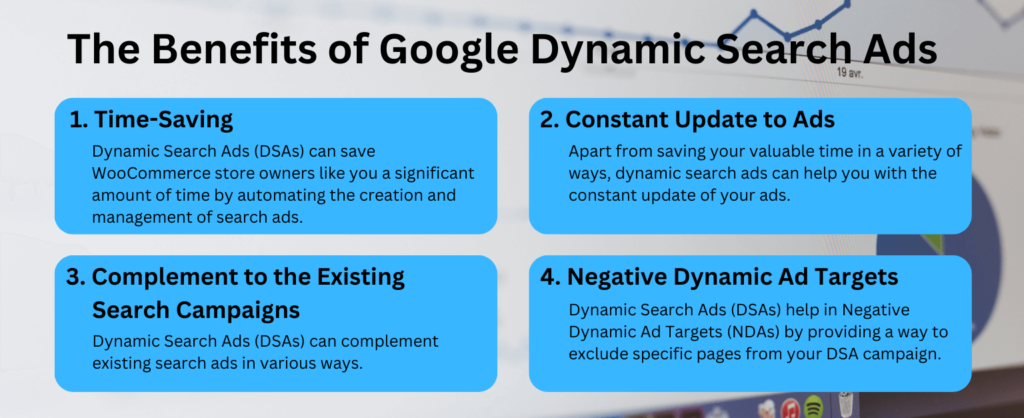
Google Ads DSA comes with numerous benefits. What are they? See for Yourself.
1. Time-Saving
Dynamic Search Ads (DSAs) can save WooCommerce store owners like you a significant amount of time by automating the creation and management of search ads. Here are some of the ways that DSAs can save time:
No need to create keywords: DSAs use your product feed to generate ads, so you don’t need to spend time manually creating keywords.
No need to write ad copy: DSAs also generate the ad copy for you, using the product titles, descriptions, and other information from your product feed.
No need to monitor performance: DSAs automatically track the performance of your ads and make adjustments as needed.
So, DSAs can save you a significant amount of time by automating the creation, management, and monitoring of search ads.
2. Constant Update to Ads
Apart from saving your valuable time in a variety of ways, dynamic search ads can help you with the constant update of your ads.
Dynamic Search Ads (DSAs) help by constantly updating your ads in a few ways:
New products and content: Whenever new products, services, or information are added or modified, DSAs automatically update the corresponding ads to reflect those changes.
Seasonal changes: DSAs can also help you update your ads for seasonal changes. For example, if you sell Christmas ornaments, your DSAs will automatically generate new ads for Christmas-related keywords during the holiday season.
Changes in search behavior: As search behavior changes, Google dynamic ads can help you update your ads to reflect those changes. For example, if people are starting to search for your products using different keywords, DSAs will automatically generate new ads for those keywords.
Optimized performance: DSAs use machine learning algorithms to optimize ad performance over time. As the system gathers more data about user interactions and conversions, it can identify patterns and make adjustments to improve the effectiveness of the ads.
3. Complement to the Existing Search Campaigns
Dynamic Search Ads (DSAs) can complement existing search ads in the following ways:
Expanding keyword coverage: While traditional search ads rely on manually selected keywords, DSAs use Google’s web crawling technology to automatically identify relevant search queries based on your WooCommerce store’s content.
This captures additional traffic and potential customers using different or long-tail search queries not covered by your existing keyword list.
Providing ad variation: DSAs create dynamic headlines based on the user’s search query and the content of the landing page. This provides ad variation and allows for more personalized messaging tailored to the specific search intent of the user.
Streamlining ad creation: Traditional search ads require manual creation and optimization of multiple ads for different keywords and ad groups.
DSAs automate the ad creation process by dynamically generating headlines and landing pages based on the content of the WooCommerce store’s website.
This saves time and effort for store owners and marketers, allowing them to focus on other strategic aspects of their advertising campaigns.
A/B testing and optimization: By running DSAs alongside traditional search ads, store owners can perform A/B testing to compare the performance of the two types of ads.
This allows for data-driven decision-making to determine which type of ads, or a combination thereof, deliver the best results.
4. Negative Dynamic Ad Targets
Dynamic Search Ads (DSAs) help in Negative Dynamic Ad Targets (NDAs) by providing a way to exclude specific pages from your DSA campaign.
This can be helpful for a variety of reasons, such as:
Preventing your ads from showing for irrelevant searches: If you have a page on your website that doesn’t match the keywords that your target audience is searching for, you can exclude that page from your DSA campaign using an NDA.
Protecting your brand: If you have a page on your website that contains sensitive information, such as a price list or a contact form, you can exclude that page from your DSA campaign using an NDA.
Improving your ad relevance: When you exclude irrelevant pages from your DSA campaign, you’re essentially telling Google that those pages are not relevant to your target audience. This can help to improve the relevance of your ads, which can lead to more clicks and conversions.
However, to get the best results, you need to create practical negative dynamic ads.
Here are some tips for creating effective NDAs:
- When you’re excluding pages from your DSA campaign, it’s important to be as specific as possible.
- You can also use negative keywords to exclude pages from your DSA campaign.
- Once you’ve created some NDAs, it’s important to monitor your results to see if they have the desired effect.
5. Capture Additional Traffic With Google Ads DSA
Google Ads DSA can certainly help you to get extra traffic. Want to know how? See for yourself.
Broader Reach: Forget manually picking every keyword. DSAs crawl your website’s content to identify relevant search queries, ensuring your ads appear for searches related to your offerings, even if you haven’t specifically targeted those terms.
New Opportunities: Imagine a user searching for a specific type of shoe you sell, but you haven’t included that exact term in your campaign. DSAs can catch these long-tail searches and show your ad, potentially leading to a new customer and a sale.
Fresh Content Advantage: Constantly adding new products, services, or blog posts to your website? DSAs automatically update your ad content to reflect this fresh content.
Pros and Cons of Dynamic Search Ads
Dynamic Search Ads (DSA) have both advantages and disadvantages. Let’s take a look at some of the pros and cons:
| Pros | Cons |
| Simple and Easy to Use Saves a lot of time No Keyword selection stress Covers a broader range of search queries Allows you to set a specific budget and smart bidding Captures long-tail keywords and specific search queries properly Possible to set up a specific budget and negative KWs Stays updated with the website changes can be used to get more traffic | Less control over the exact keywords and ad copy Sometimes, can’t reflect your brand identity accurately Not suitable for small or poorly structured websites Limited Customization Options The headlines don’t match with the Ads sometimes |
It’s important to carefully consider these pros and cons and assess how well Dynamic Search Ads align with your specific advertising objectives and strategies. It may be beneficial to test DSAs alongside other campaign types to determine the optimal approach for your business.
The Expert FAQs
Dynamic Search Ads (DSA) are a Google Ads campaign type that use your website content—rather than manually entered keywords—to target ads. When someone searches for a term related to your site, Google automatically generates a headline and selects the best landing page to show them.
Yes, DSA remains fully available. While Google is expanding automation with Performance Max, DSA remains the preferred tool for advertisers seeking a Search-only automated solution to capture “keyword gaps” that standard campaigns miss.
Unlike standard ads, where you provide headlines and keywords, in a DSA campaign, the advertiser provides a description line, a list of website domains/pages to target, and, optionally, a Product Feed (via Google Merchant Center) to guide targeting.
Imagine a user searches for “custom ergonomic office chair.” If your store sells these but you don’t have that specific keyword, Google will dynamically create a headline like “Buy Custom Ergonomic Office Chairs – [Your Store]” and link it directly to your chair category page.
DSA optimization requires three pillars:
Negative Keywords: Heavily exclude irrelevant terms.
Targeting Categories: Group your pages into specific themes.
Structured Data: Use a tool like CTX Feed to ensure your woocommerce product feed data is 100% accurate, as Google uses this data to decide when to show your ads.
To group pages for better bidding, use the Page Feeds setting. By uploading a feed with a “Custom Label” column, you can target groups of URLs based on specific business criteria like “Bestsellers” or “High Margin.”
Go to Google Ads, create a “Search” campaign, and select “Dynamic Search Ads” in the settings. For the best results, instead of just using a “Website Index,” choose the “Use Google Merchant Center feed” option to pull accurate product details from your WooCommerce store.
The main difference is control: RSA is keyword-based and requires you to write multiple headlines for testing. DSA is crawl-based and generates headlines automatically based on your site’s content to find traffic you might have missed.
Final Thoughts
Dynamic Search Ads can be a game-changer for your online advertising strategy. They offer a unique and dynamic approach to reaching your target audience, saving you time and effort while maximizing your ad reach.
Whether you’re a small business looking to expand your online presence or a seasoned advertiser seeking new tactics, Dynamic Search Ads has got your back. Embrace the power of automation, real-time relevance, and broader coverage to propel your business forward.
So go ahead, give Google Dynamic Search Ads a spin, experiment, and see the magic unfold. Stay curious, stay creative, and never stop exploring the endless possibilities of Google’s advertising tools.
Thank you for joining us on this thrilling journey, and remember, the world of Dynamic Search Ads is yours to conquer. Until next time, happy advertising!

Read More
- Guide To Generate Custom Product Feed on WooCommerce (The Easy Way)
- How to Generate Google Product Review Feed on Google Shopping
- How to Create Google Dynamic Remarketing Feed on WooCommerce (Easy Way)
- The Ultimate Guide to Google Shopping Title Optimization (The Best Way)
- Google Shopping Annotations: Tips and Tricks to Improve Your Product Listings
- How to Generate Google Local Inventory Feed on WooCommerce
- Google Shopping Automation and Optimization for WooCommerce Store
