
How to Reduce Google Shopping Ads Cost (2025)
Do you ever feel like Google Shopping Ads are eating into your budget faster than you’d like? Well, you are not the only one.
In this world of online retail, Google Shopping Ads is a game-changer, as we all know. But then again, managing costs is key.
So, how to reduce Google Shopping Ads cost?
Don’t worry! You are in the right place. Today, I’ll walk you through some straightforward strategies, from using the right keywords to managing your bids wisely. You will get everything you need to know on how to reduce CPC in Google Ads.
8 Effective Ways of Reducing Google Shopping Ads Cost
Google Shopping Ads cost mainly includes your CPC cost. And some effective tactics are popular to reduce your CPC rate. But if you do not use them accurately and in a systematic manner they might backfire. So check them out and apply them properly-
1. Use Long-Tail Keywords
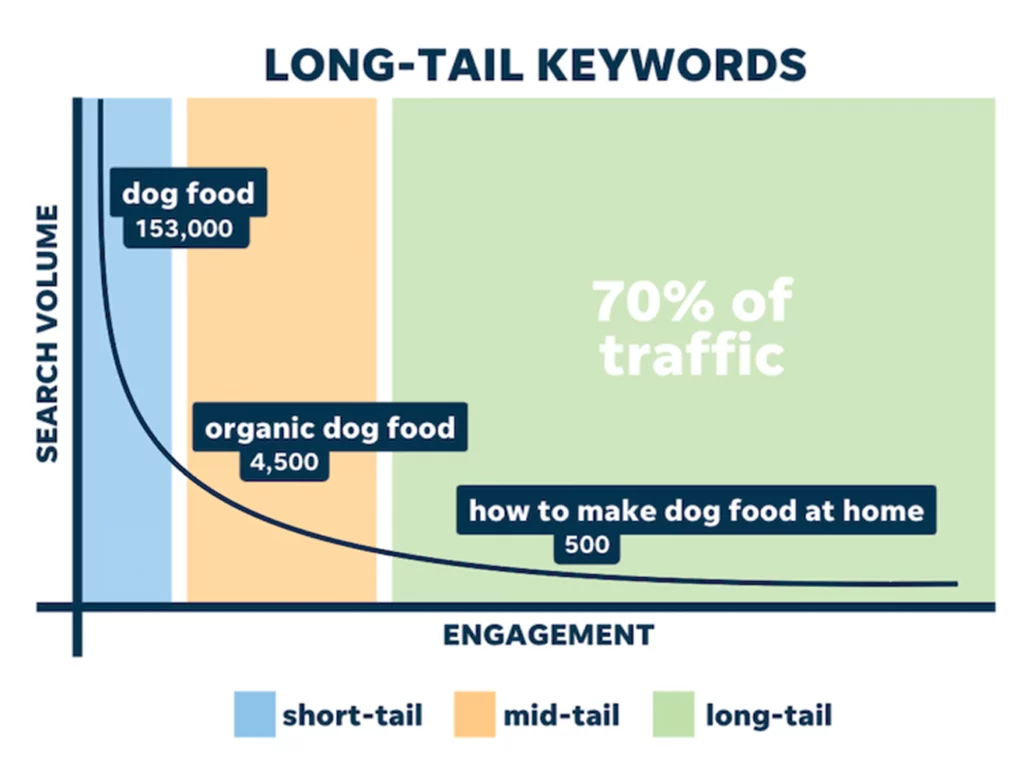
In highly competitive industries, the average CPC for primary keywords can be extremely expensive. But it doesn’t mean that you can’t/shouldn’t compete.
The key here is to Avoid using high-cost short keywords. They will neither help you get traffic nor sales, rather they will cost you a lot.
But long-tail keywords are there to help you out. They help to get specific customers to increase the possibility of getting sales. Also, they will cost you way less as well.
Let me break it down for you.
Imagine, you are running a business based on WooCommerce. When you target a keyword like ‘product feed manager’ it’s CPC stands at $45.00.
But there’s another problem. In this keyword, the search volume might be high, but you will be facing the toughest competitors.
So, if you do not have a large business, it is likely that you won’t get the attention of your potential customers by beating your competition.
On the other hand, let’s assume you select a long-tail keyword. For example, it can be “product feed pro for woocommerce”.
It will only cost you $16.79 and you get to target these specific customers as well.
Yes, the search volume may be low but it will definitely cost you very less. This leads to reduced competition, making it more likely for your site to gain visibility for these keywords.
There’s another advantage of using long-tail keywords, which is they tend to have a high Google Ads Quality score.
Also when you have a high Google Ads score you can achieve and maintain a good average SERP position with a relatively low CPC.
So, as I was saying, the use of long-tail keywords is really effective for reducing cost per click in Google Ads.
2. Relevancy
Relevancy is one of the most important factors in reducing Google Shopping CPC costs. Relevancy in Google CPC (Cost Per Click) ads refers to how closely the content of the ad matches the intent and interests of the target audience. So, how can you do it?
You know, when it comes to Google ads, it’s all about being super specific. That means creating ad groups with tightly related ads and using very specific keywords for each group.
It’s like organizing your closet – keeping everything neatly grouped makes it easier to find what you’re looking for. So, yeah, it’s a best practice you’ll want to stick to if you’re aiming for success with your ads.
You will be shocked to know that many Google Ads or PPC campaigns, use one keyword per group. Yes, just one!
Google Shopping algorithm is designed in a way that ranks the most relevant Ads on top.
One more thing, The conversion rate is influenced by relevance. Bringing in the wrong audience using irrelevant keywords might increase your website traffic, but it may not lead to meaningful conversions.
That is why your keywords should be extremely relevant to your ad. It will lead you to have a good quality score which is directly related to reducing the CPC.
Also, you should make a specific landing page for the keywords and ad groups.
Wanna know why? That makes the ad relevant to the landing and ranks up easily on search engine results.
But, If you see that your Ads need to be more relevant, try using the keywords from your ad group in the headline and description. This makes sure that your landing page matches the chosen keywords better.
That should do it.
3. Improving your Quality Score
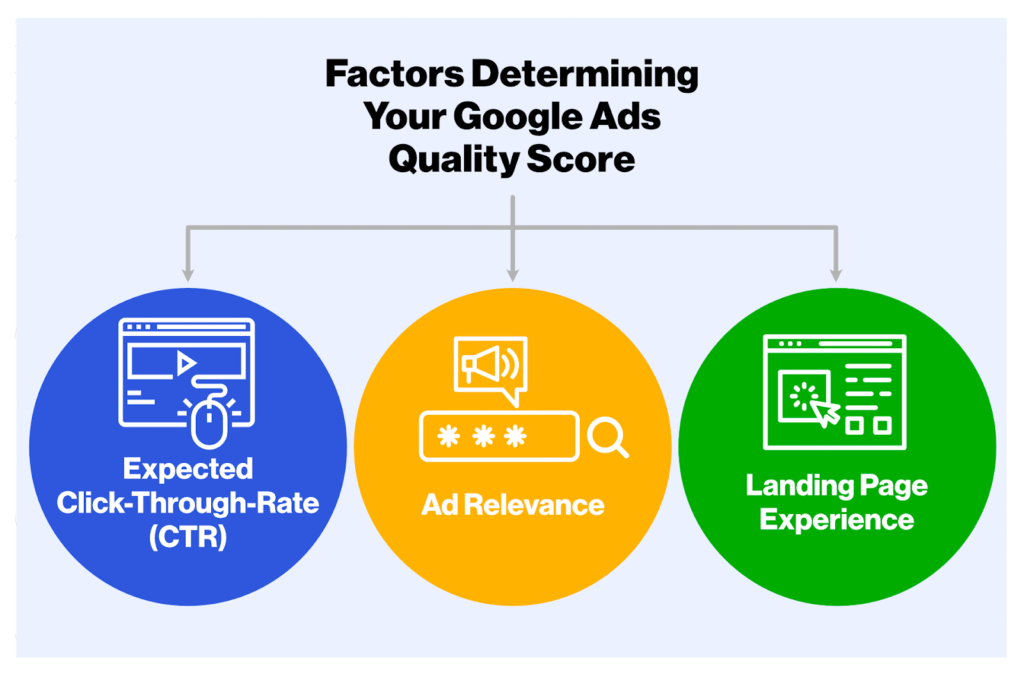
You probably have already heard about this one. However, there are some things you might not know. Let’s explore this in more detail.
What is a Quality Score, you ask?
Google’s Quality Score is simply a rating that reflects how relevant your keywords, landing page, and Ads are to each other.
So, basically, it is a sum of these three things-
- Expected CTR
- Ad relevance
- Landing Page Experience
In other words, it is a tool that helps you understand how your ad quality compares to other advertisers.
So, how do you improve your quality score? Here’s how-
- Try to make your ad copy more relevant
- Make sure the ad copy is engaging and compelling
- Use relevant keywords
- Try to improve your bounce rates for your landing pages
- Ensure fast loading speed
- Use Ad Extensions to improve your quality score
The quality score can have a direct impact on Google Shopping Ads cost per click. A better quality score ensures that you get a higher ad ranking. Also, your CPC will be lower too.
You can also add your product ratings and reviews on your Google shopping ads to help the customers understand the quality of your products.
Most importantly, prioritize boosting your quality score and elevating it to a top-tier level. Try to keep the score 7+ if you can as it is generally considered a good score.
4. Lowering Keyword Bids
We all want to be in the first position, we want to be the best at everything!
However, in this particular case, you can try lowering your bids a bit. It might get you to one or two positions lower. But it doesn’t necessarily mean that your traffic or conversions will change that much.
Because if you add value or give customers the perfect service or product, there is a chance they will prefer you over the competition.
A small reminder, Don’t change your bids too fast, rather slowly start to decrease the amount. Look at your average position, keep lowering it down as long as you can.
You’ll be surprised to discover that you can go a long way down with keeping everything else constant as long as you provide good value.
5. Use of Negative Keywords
Effectively utilizing negative keywords in your Google Ads strategy can be a game-changer for reducing your Cost Per Click (CPC).
How, you ask?
The answer is simple! Identifying and adding negative keywords prevents your ads from appearing in irrelevant searches. It ensures that your budget is spent on more qualified clicks.
This not only saves you money but also improves the overall relevance of your ads.
When your ads align closely with user intent, you’re more likely to attract clicks from users genuinely interested in your products or services. This will increase your Click Through Rate (CTR).
This improved relevance can also positively influence your Quality Score, potentially leading to a lower CPC.
On the contrary, if your ad appears but nobody clicks on it, Google thinks it’s not very relevant, or worse; spam! This can lower your quality score.
Additionally, excluding irrelevant searches can boost your click-through rate (CTR). It will signal Google that your ads are valuable and increase the likelihood of a CPC reduction.
6. Ensure Good Ad Content
What happens if you follow all the above steps, but still, cannot lower your CPC?
What went wrong? How can you reduce cpc on Google ads after that?
Well, the problem might be lying inside the content itself.
That is why making compelling and relevant ad content is crucial! As a matter of fact, when you do paid ad marketing, the content itself carries the biggest weight.
A well-designed ad with engaging copy and images not only grabs attention but also improves the chances of getting clicks.
So, what do you do now?
Ensure that your ad clearly communicates the value proposition of your product or service. Try to include relevant keywords, and make certain it is aligned with the expectations of your target audience.
You can always have a look at your competitor’s copy and then try to make yours better than theirs.
Follow the Google Shopping Ads image requirements and add as much as images or videos you can. This will grab the customer’s attention.
Also, make sure that the copy is easy to understand and user-friendly. If you can do all that, undoubtedly your ad content will be really good.
7. Optimize Your Ads by Location and Schedule
Your Google Shopping Ads or Google Shopping Campaign needs to be optimized based on your specific location and schedule.
Have you ever seen that your products or services are getting the most sales in a specific area? Or are you getting traffic on seasonal days or weekends?
Well, the reason might be that your products are seasonal. Maybe its demand lies in specific areas.
That’s why you need to show your ad campaigns to
- specific geographic locations
- specific times of the day.
This will create a path by which you can reach your target audience more effectively. There are some other things you need to keep in mind as well.
Identify the locations where your potential customers are concentrated and the times when they are most likely to engage with your ads.
For example, if you have a local business, you can increase bids for ads displayed in your primary service areas.
Additionally, schedule ads to appear during peak hours or when your target audience is most active. It can enhance visibility and improve the chances of conversions.
So let me ask you, how to get lower cost per click on google ads? You can use the above-mentioned strategy. This approach guarantees that your ads are seen by the right people and helps in maximizing the efficiency of your advertising budget.
It allows you to allocate resources where they are most likely to generate results. Also, this will contribute to a more cost-effective and impactful ad campaign that will reduce cost per click on Google Shopping Ads.
8. Testing Bid Strategies
Google Ads offer multiple bidding strategies. While some people go for automated bidding, some people, like me, prefer to do things manually.
However, it depends on what type of strategy you would like to use.
If you lack time to optimize your Google Ads account, automated bidding can help. There are multiple types of automated bidding strategies and you need to choose them according to your goal.
Check the below table below to see what you need to do depending on your business goals –
| Business Goal | Strategies | What does it Do |
| Grow Site Visits | Maximize Clicks | It adjusts your bids to get as many clicks as possible while staying within your budget. |
| Get more conversions with your target CPA. | Target CPA | It helps optimize your bids to maximize conversions at the cost-per-action (CPA) you’ve specified. Keep in mind that individual conversions might end up costing slightly more or less than your set target. |
| Achieve a specific return on ad spend (ROAS) goal. | Target ROAS | This adjusts bids to maximize conversion value at the specified return on ad spend (ROAS) goal you set. It’s important to note that individual conversions may have a return slightly higher/lower than your target. |
| Increase Visibility | Target Impression Share | This strategy adjusts bids to aim for your ad to appear either at the absolute top, top, or anywhere on the page of Google search results. |
| Increase the value of your conversions while staying within your budget. | Maximize conversion value | It will set bids to help you get the most conversion value for your campaign while spending your budget. |
So, choose your goal, and then go for the perfect strategy accordingly. Testing out different strategies will help you figure out the one that best suits your needs.
Now let’s talk about manual bidding. Sometimes you have a very limited budget and cannot opt for automated bidding. That is when manual bidding comes into play.
How, you may ask?
In this particular method, you get to define your maximum cost-per-click (CPC).
Wait, That’s not all!
You can start by establishing a maximum cost-per-click (CPC) bid for your entire ad group. It is also known as the default bid.
However, you also have the flexibility to set individual bids for specific keywords or placements.
For instance, some keywords tend to be more lucrative than others. Manual bidding allows you to dedicate a larger portion of your advertising budget to those particular keywords.
Interesting, right?
So, test these strategies out. You can spend the least amount and then try them out one by one. Take your time and select the strategy that works best for you.
What is a good CPC and How to Calculate CPC?
So far, you have a general idea of how to reduce cpc for your Google ads. Now let’s talk about a good cpc and how you can calculate cpc.
Well, A good Cost Per Click (CPC) rate is determined by the return on investment (ROI) from your spending.
Ideally, if something costs $1, your aim should be to get a value worth at least $1.50 in return. This is the minimum benchmark for a positive outcome.
So if you are getting a good ROI, you can consider it as a good CPC.
Let’s look at some numbers. The average Google shopping Ads CPC is $0.66. This often results in remarkable profits for many brands.
The average Google Shopping Ads conversion rate is 1.91%. So try to ensure a good conversion rate and overall ROI for the money you spend.
So, how do you calculate CPC?
It’s pretty simple actually. The Cost Per Click (CPC) is determined by dividing the total cost of clicks by the total number of clicks received.
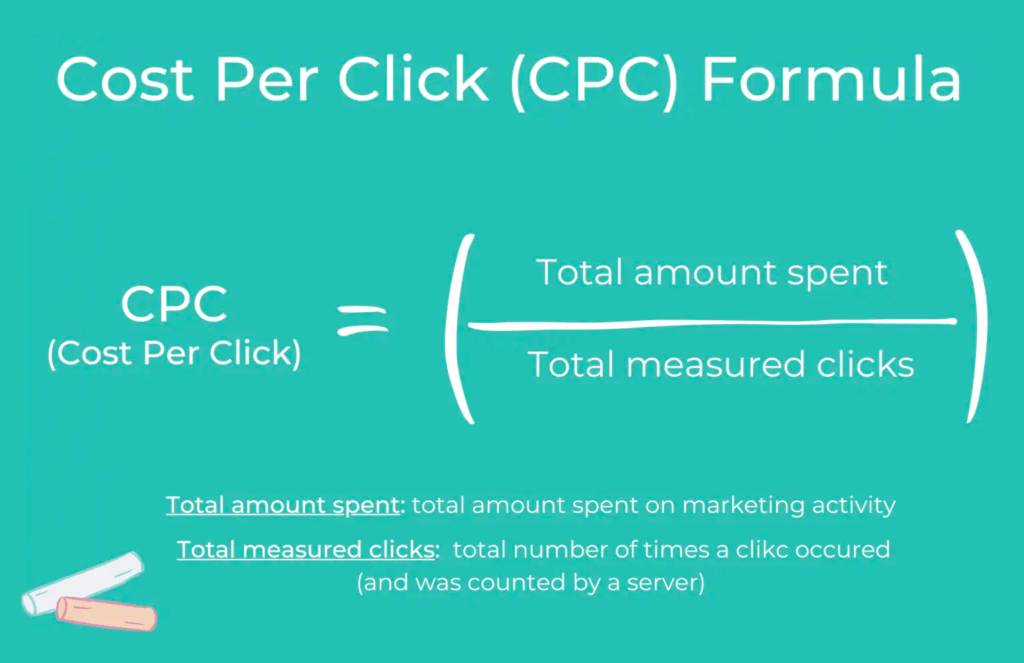
In other words, if you want to know your CPC, divide the total amount you have paid by the total number of clicks you’ve received.
For example, if you spent a total of $2500 and got 1000 clicks in return,. Then your CPC will stand at $2500/1000= $2.5.
Is CPC and CPA the Same thing?
No, they are not. CPA stands for Cost Per Acquisition. It is a metric used to measure the cost incurred for getting a new conversion or acquiring a new customer.
So, the cost per action (CPA) is determined by dividing the overall cost of conversions by the total number of conversions.
CPA= Total Cost / Number of Conversions
For example, you spent a total of $700 and the number of new customers you got is 100. Then the CPA would be $7.
Benefits of Reducing Google Shopping Ads Cost
So far, we’ve talked about Google Shopping Ads and how you can reduce your cost per click (CPC) for your Google Ads campaign.
Now the question is, why should you do it?
Strategically reducing costs for Google Shopping Ads can bring you multiple benefits. Some of the most prominent ones are:
1. Increased Return on Investment (ROI)
Lower CPC means you can acquire clicks at a cheaper rate. It allows for a higher return on investment when those clicks lead to conversions.
2. Cost-Efficiency
This one’s a no-brainer!
When you reduce your CPC, it contributes to a more cost-effective advertising strategy. So you have the opportunity to achieve your marketing goals without breaking the bank.
3. Improved Profit Margins
Lowering advertising costs directly impacts profit margins. It enables you to maximize revenue from sales generated through Google Shopping Ads.
4. Competitive Advantage
When you get to lower your cost per click in Google Shopping, you can be more competitive in the advertising space. This also comes with the potential of outbidding competitors for valuable placements and visibility.
5. Better Budget Allocation
A reduced CPC allows for more strategic budget allocation. It leaves you with the opportunity to invest in other aspects of your marketing strategy. This way, you also have the option to allocate funds to higher-performing products or campaigns.
6. Higher Click-Through Rates (CTR)
Lower CPC can often lead to higher click-through rates, as users are more likely to engage with ads when they perceive them as cost-effective or offering better value for their money.
Final Thought
That’s pretty much it for today! Through this guide, I’ve tried to provide a bird’s eye view of how you can reduce your Google Shopping Ad costs. By this far, you should have a clear idea of how to reduce Google Shopping Ads cost, and why you need to do it. I hope that helps.
Reducing CPC can not only help you save money, but it also can help make more from your ads, and stand out in the competition.
So, go through the strategies again if you need and find the best one for your business through A/B testing. Remember, you don’t need to spend less; rather spend it wisely. It will strike a good balance between cost and success.
That’s all for now! I’ll see you guys on another post. Till then, make the most of your ads in the competitive market.

thanks for sharing this important information……….
Hi Waqar,
Glat to know that it helped you. Please, do share to let others know about this topic.
Thank you,