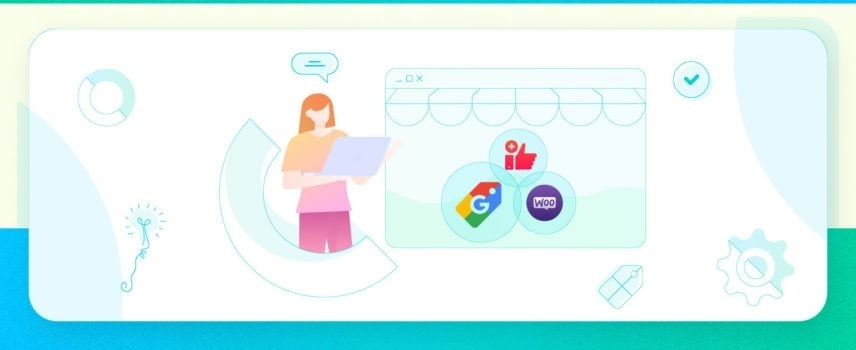
The Advantages of WooCommerce Google Product Feed for your WooCommerce Store
Online store owners are always looking for the best platform where they can promote their products. Google Shopping is a famous marketing channel where most retailers gained success in their online business journey.
Google displays WooCommere products on a relevant search query of shoppers. These Google shopping results are very lucrative and effective in enriching the conversion. Marketing through Google shopping requires you to create an accurate WooCommerce google product feed for Google Merchant Center.
This article will let you learn about the advantages of the WooCommerce Google product feed for your WooCommerce Store.
What is WooCommerce Google Product Feed
A product feed comes with a specific file format that contains product information such as title, image, etc. After integrating the product feed with the proper channel, it becomes crucial for eCommerce businesses.
WooCommerce Google’s product feed contains the product information of a WooCommerce store. It meets the requirements of Google Merchant Center’s product feed specifications.
Customers can view the current product information of your WooCommerce store on Google Shopping results and make a purchase.
Advantages of WooCommerce Google Product Feed
WooCommerce store owners can attain several benefits by using Google Merchant Center. By providing your WooCommerce google product on Google merchant center, you will get all the benefits of this platform. As a merchant, you have to understand these benefits to get the best out of your WooCommerce Google Product Feed.

Make Products Available for Google Shopping Ads
The topmost benefit of creating a WooCommerce product feed for Google Merchant Center is representing products via Shopping ads. These ads are not similar to the text ads of Google.
Previously, text-based ads were dependent on keywords, and advertisers were responsible to select those keywords. But now, in Google shopping ads, WooCommerce google product feed is the key. Shopping ads mainly focus on product feed to collect product information.
If you want to display your online store’s products in Shopping ads, you need to create a WooCommerce Google product feed. After creating the feed file, you have to upload it to Google Merchant Center. Remember that the feed file has a specific format.
After uploading the feed to Google Merchant Center, link the Merchant Center account with Google ads and set appropriate bids. It will improve the visibility of your WooCommerce store enormously. With Google Shopping ads, You will get more customers and increase sales seamlessly.
Integration with Numerous Google Services
Google Merchant center is a versatile platform that helps you display your product information in numerous Google services. You can optimize the product information in many different ways with this platform.
Easily collect all the insights into your business via Google Analytics. You can also make future decisions by analyzing the product performance after integrating with additional Google Services.
Product Review Linking
Google Merchant Center provides comprehensive information that includes product reviews and ratings. Users will be able to compare the products based on reviews and make a purchase decision. You can make the review process automated and get customer feedback regularly.
Featuring Local Products
For a physical location for your store, you can create a product feed for Google Local inventory ads. In this way, you can market the products that are available only in your store location. It’s a huge plus point for small retailers who are not selling internationally.
Buy on Google
Buy on Google is a popular google platform that was known as Google Shopping Action. Customers from the US and France can make a direct purchase from Google by using specific devices. You can submit your merchant center feed to Shopping actions. Your feed information should match your online store’s product information.
Increase your Store’s Visibility
Google shopping provides you the privilege to achieve better visibility of your WooCommerce products. Google matches the product feed with a relevant search query and represents a search result. It increases your website’s traffic incoming notably, which results in conversion and sales.
Online retailers and marketers mostly use Google rather than using other marketing channels or search engines. Precise and accurate product representation generates more visitors in an online store. So, by using Google, your store gets more exposure to customers, and visibility increases.
Promotions and Remarketing Actions
You will get a large volume of customers on your WooCommerce website via Google Merchant Center. You can increase the brand value by promotions and create repeat purchase opportunities.
To ensure a better conversion rate, display the deals and offers that are associated with your products. The Merchants Promotion option of Google Merchant Center will allow you to display ongoing product discounts.
Get Qualified Leads
Many WooCommerce store owners prefer Google shopping ads. Google Shopping leads are more qualified for conversion. When customers can get a clear idea about the product after viewing the images and reviews, they are more interested in purchasing.
Easily Manageable
Managing product feed on Google Merchant center is a really easy task. You can decide the bidding strategy, so you have control over the cost. Also, you can manage the Google shop, Google ads, and other services on this single platform.
Google Shopping for WooCommerce
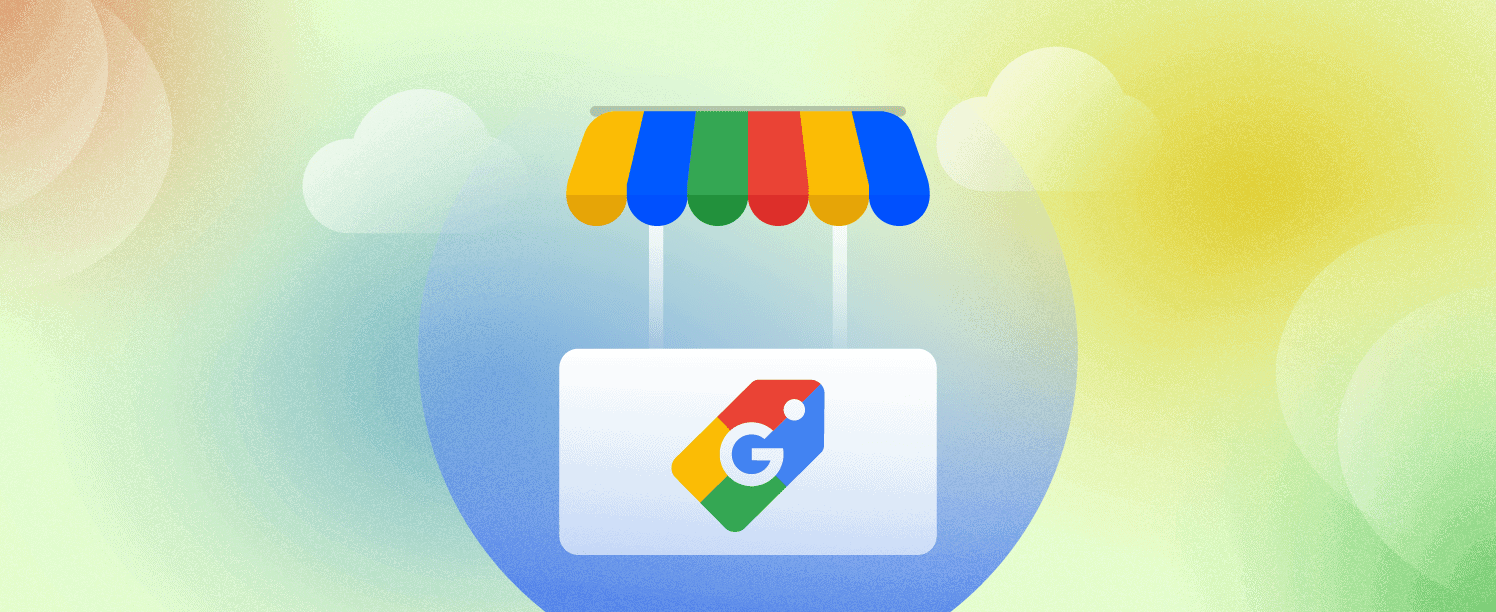
Google’s shopping engine is mainly a comparison shopping engine where retailers can showcase and advertise their products. Users can search and purchase the products in a visually appealing way. WooCommerce store owners around the world are heavily benefited by using this platform to grow their businesses.
The WooCommerce Google product feed that you send on the Google Merchant Center influences the Shopping campaign. It also affects the product data and bidding strategies.
When someone searches for a product in the Google search engine, your products are displayed on the top. These search results are affected somewhat by the product information or the feed and the shopping campaign’s bidding strategy.
When people get what they are searching for in Google Shopping, they click on it. After clicking on a product, the consumer is redirected to your WooCommerce website to make a purchase.
WooCommerce Google product feed file includes the URL that is linked with your website. So, visitors are redirected to land on that URL, bypassing the other steps of
Google shopping includes all the SEO features, so integrating WooCommerce with Google shopping gives you access to those SEO benefits. Your product page will receive qualified traffic via Google shopping that has a higher chance to convert. As Google shop has a lower bounce rate, your website will also get the benefit.
Google Shopping Ads for WooCommerce
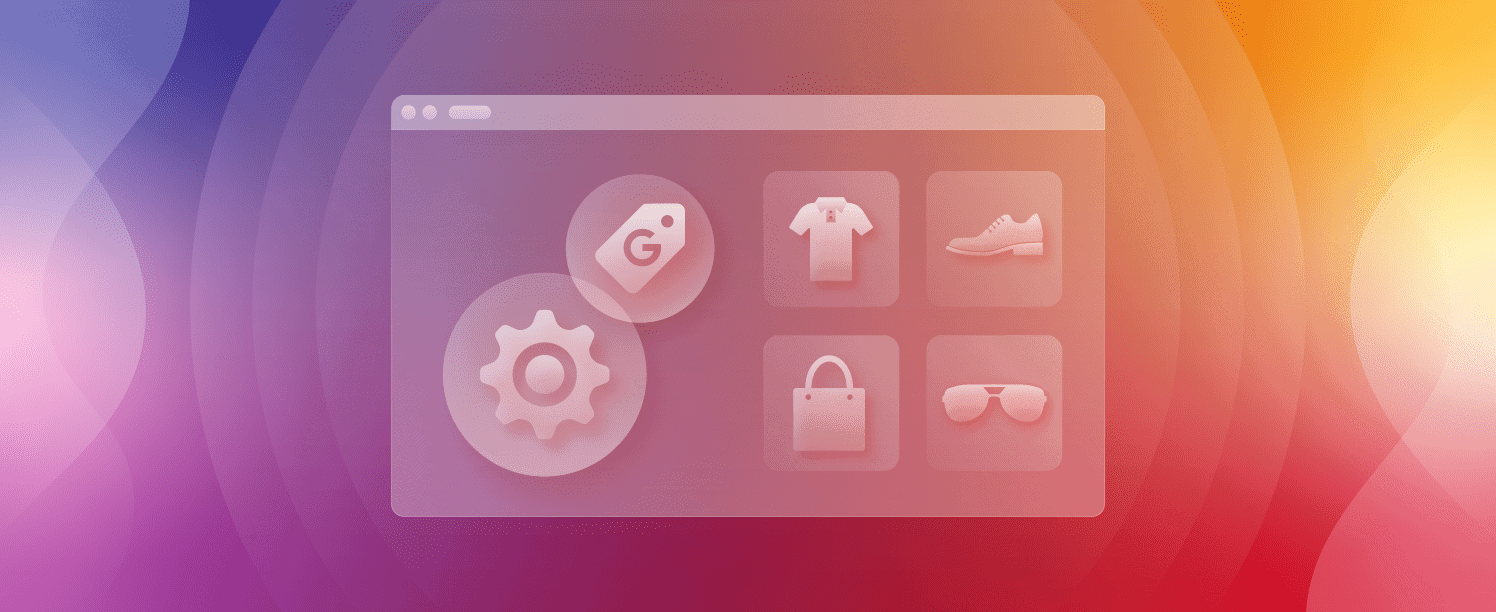
Google Shopping ads use the product feed that is available in the Google Merchant Center. When a user searches for a product, Google matches the search query with the product Feed data and represents the most relevant ads.
You can manage Google shopping ads for WooCommerce via a Shopping campaign. Google shopping is the most flexible platform to easily manage your shopping ads by promoting your product inventory.
Shopping ads are beneficial because they display your WooCommerce store products with a high-quality image, price, and other product list information.
These three types of Shopping Ads can advertise your WooCommerce products on Google:
Product Shopping Ads
These ads are created based on the WooCommerce Google product feed data submitted on the Google Merchant. After transferring your product data to Merchant Center, you can create and manage the ads.
Showcase Shopping Ads
These ads are created by making a group of related products together. People can compare your WooCommerce products and click the exact product.
Local visibility and Inventory Ads
You can increase your store’s visibility by integrating the Google Merchant center with Google My Business. The feed data of the local inventory ads are used to engage with the users who are searching for products on Google display Network. These ads are beneficial if you are selling your WooCommerce products from your stores.
Your Adds Appearance
Google Shopping ads for your WooCommerce products may appear in these places:
- When a customer searches for a product, ads are presented in a Shopping tab.
- Google displays shopping ads with a higher priority on top of the search result page.
- Shopping Ads are different from organic search results and include attractive images and detailed descriptions.
- It also appears on partner websites related to Google search. This is not applicable for free product listing.
- Numerous Google display networks, including YouTube, Gmail, and Google Discover.
Free WooCommerce product listing appears with the Shopping ads because shoppers are allowed to see various products according to their search query. Shoppers can get precisely what they want before clicking and making a purchase.
Google Merchant vs. Google Shopping
In Google Merchant Center, online retailers can upload and maintain their product information. To upload the product information, WooCommerce store owners can create a product feed and sync it with the Google Merchant Center.
The uploaded WooCommerce product information is then represented on Google shopping for promoting the products. After searching for a product, users can see the product representation as an online shop format on Google Shopping and purchase.
You must upload the WooCommerce Google product feed on theGoogle merchant center. Otherwise, the products won’t appear in Google Shopping if you want to create product ads without adequate product information on the WooCommerce Google product feed.
Google Merchant center is mainly an advanced dashboard that manages the product information, product representation on google shopping, and Google shopping ads. Product information includes attributes such as product name, price, color, size, etc. Merchants can take better control over their marketing effort by optimizing this product information.
Creating WooCommerce Google Product Feed
Product Feed is the key to import all the product information on Google Merchant Center. Google Merchant Center uses the product Feed data to crate Google Shopping Ads. It also displays the product information in Google Search results.
Now that we know the importance of WooCommerce Product Feed let’s learn how to create one. There are several plugins in WooCommerce that you can use to create product feeds easily. We are recommending you one of the best product feed plugins, the CTX Feed.
CTX Feed – Create an Optimized WooCommerce Google Product Feed

CTX Feed is one of the best WooCommerce plugins to create WooCommerce Google Product Feed. The plugin comes with simple yet effective settings to create a product feed. It can also generate a product feed for different marketing channels.
In CTX Feed, you will get a pre-built Google Shopping template that is understandable by Google. The template collects your product information and generates Google Product Feed. So, creating a perfect product feed requires only a few clicks.
Learn more about this plugin from this link to create the most optimized Google Product Feed. Without any further delay, create a Google Product Feed for your WooCommerce store.
Conclusion
Google Merchant platform serves exactly what WooCommerce Store owners are looking for in a marketing channel. After providing the WooCommerce Google Product feed in this single platform, you will get multiple benefits at once.
You can represent the product information on numerous Google platforms, where customers are readily available. Thus, promoting products and managing insight into your product becomes easier on this platform. So let’s get into action and create an optimized WooCommerce Google Product feed with the CTX Feed plugin to earn continuously from your WooCommerce store.
