
What Exactly is Google Merchant Center and How Does It Operate
Do you remember what exactly happened the last time you tried to buy something online?
The most likely scenario is you got bombarded with hundreds of relevant options after just a single Google Search, Right?
Every brand, color, and feature imaginable appeared right at your fingertips.
Ever wondered how those products get there, perfectly placed to catch the eye of a potential customer like you?
The secret weapon behind those optimized product listings might surprise you: Google Merchant Center (GMC). It’s a powerful tool that can unlock a world of opportunities for online businesses across the globe.

Today, we’re unraveling all the secrets of this powerful platform, demystifying its inner workings, and uncovering the keys to maximizing your eCommerce potential. Welcome to the ultimate guide to Google Merchant Center, your gateway to eCommerce success.
Let’s journey together to discover what Google Merchant Center is all about and how it can revolutionize your online business!
So, What is Google Merchant Center Exactly?
In a word, you can picture Google Marchant Center as your one-stop solution for getting your products noticed by millions of people searching on Google every day. It’s a digital hub where your offerings come to life under the world’s most prominent spotlight: Google
Think of it as your virtual megaphone, 📣 amplifying your brand and products to a massive audience!
With this in mind, let’s dive deeper into exploring how Google Merchant Center can transform the way you do business online.
Understanding The Google Merchant Center
Google Marchant Center, commonly known as GMC or Google Shopping, is a free marketing platform that acts as a bridge between your online store and Google, allowing you to upload detailed product information.
Above all, Google Merchant Center (GMC) makes it easy for you to show off your products on Google. Just upload your product details, and GMC can help them appear on Google Shopping, YouTube, Search, Photos, and even Images.

It’s like a central hub that connects your products with potential customers searching online. This not only helps shoppers find what they need but also boosts your product visibility, brand awareness, and reach.
Key Features: How Google Merchant Center Helps Global Online Brands Thrive
So, are you ready to harness the magic of Google Merchant Center (GMC) for your online business?
Unlocking the full potential of Google Merchant Center requires a deep dive into its array of powerful features for retailers and wholesalers alike. Buckle up as we dive into the key functionalities that make GMC a game-changer for online businesses across the globe. So, here goes:
1. Product Data Management: Effortlessly Manage Thousands of Product Info
Imagine your online store as a bustling marketplace, filled with amazing products. But without proper organization and clear information, customers might struggle to find what they’re looking for!
Now That Would End Up In a Lot of Missed Opportunities, Right?
That’s where Product Data Management comes in. It’s the foundation of Google Merchant Center (GMC). It’s all about accurately and efficiently presenting your products to potential customers on Google Shopping, the largest online retail marketing platform across the planet.
However, It can also help online businesses like yours to showcase their product info on Google’s other marketing channels (e.g. YouTube, Google Photos, and Maps).
With GMC, you’ll have the power to update and optimize a wide range of product information including, title, description, pricing, identifier, image, material, availability, and countless other attributes. It’s like having a well-organized catalog that showcases your products to potential customers across Google’s platforms.
But it’s not just about organizing data — it’s also about optimizing it for maximum visibility and effectiveness. With Product Data Management, you can explicitly ensure that your product listings are accurate, comprehensive, and tailored to meet Google Merchant account requirements.
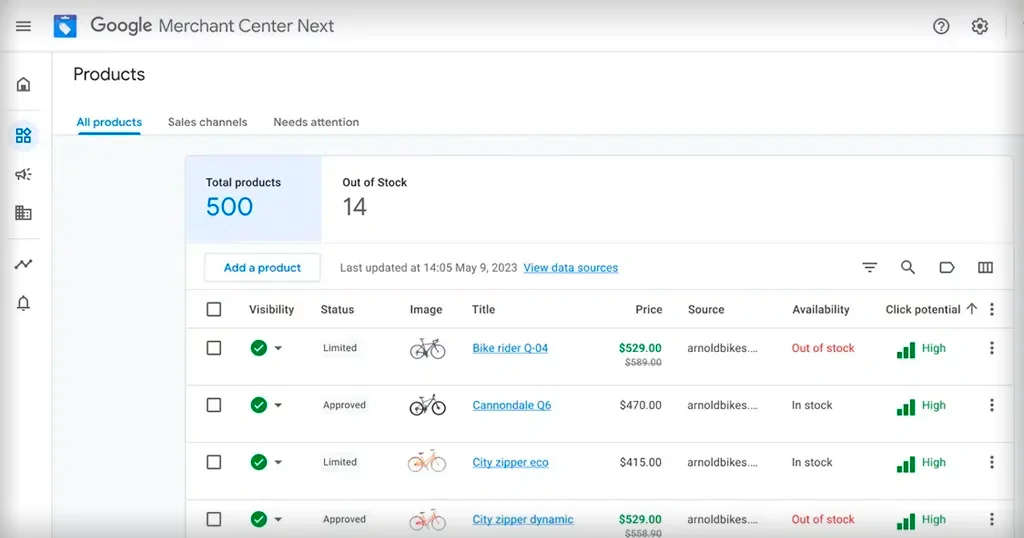
This not only helps to increase your product’s visibility but also improves your customer experience, and drives conversion rates. You can upload thousands of product information to your GMC account through spreadsheets, TXT files, or data feed APIs.
Pro Tip: Keep your data fresh by regularly updating your product feed to reflect any changes. This evidently ensures customers always have the most accurate information, driving loyalty in the long run.
In essence, Product Data Management is the foundation of successful online retailing. By managing your product data effectively, you can enhance the visibility of your products, improve the shopping experience for potential customers, and ultimately drive more sales and revenue for your business.
2. Feed Creation & Optimization: Wow Your Peers with Optimized Feeds
In any case, Feed Creation & Optimization in Google Merchant Center is like crafting a finely-tuned symphony of product information that resonates with potential customers across the vast digital landscape.
So, What is a product feed/data feed?
Don’t worry, it’s simpler than it sounds!
If you’re not familiar, a feed AKA product feed/data feed is a structured file containing detailed information about the products you want to advertise or showcase online.
Product Feeds contain everything Google or your potential buyers need to know about your products in detail. Think of it as the blueprint/digital catalog Google uses to understand and display your products across its various platforms.
GMC lets online business owners like you easily create and optimize these product feeds and display your products on multiple channels. Additionally, it also offers flexibility in how you upload your product data. You can use spreadsheets, TXT files, or feed APIs to upload thousands of data feeds in moments.
However, just throwing your product info into your Google Shopping Account isn’t enough. You gotta make them shine!
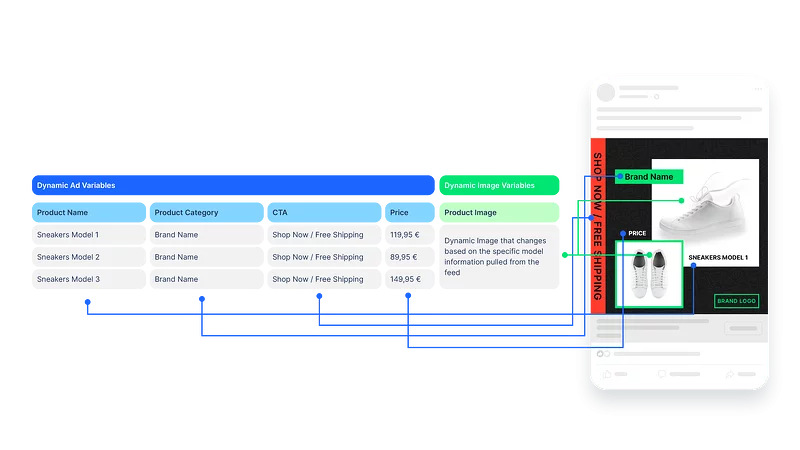
Feed Optimization is like giving your products a makeover specifically for Google. Evidently, It refers to utilizing the right words in titles and descriptions, including eye-catching pictures, and keeping prices/ stock levels up-to-date. This way, your products get noticed and you get more sales!
Product feeds are crucial for delivering accurate and up-to-date product information across different online sales channels. Aside from helping eCommerce brands effectively manage their product listings, optimized product feeds also help enhance their online presence, and reach potential customers more efficiently.
Pro Tip: Stay updated on Google’s product feed specification guidelines. This will ensure your feed is formatted correctly and includes all the necessary info for optimal performance.
In essence, Feed Creation & Optimization is the backbone of your online retail strategy. By creating and optimizing your product feed, you can enhance the visibility of your products and improve the relevance of your listings, ultimately driving more traffic and sales.
3. Product Feed Diagnostics: Error-free Product Feeds for Maximum Outreach
Imagine you’ve meticulously crafted a beautiful product listing, ready to wow the world.
But wait! There’s a typo in the title, or maybe an image isn’t formatted correctly.
Just like a spelling mistake in a love letter, these errors can hold your product back, dimming its online visibility.
An incomplete or corrupt product feed file can easily ruin your campaign. You might get flags from Google Merchant Center. Or even worse, your products might not become visible on the Shopping Ads at all!
Product Feed Diagnostics steps in as your digital spellchecker in this case. This built-in feature acts like a watchful guardian, scanning your product data feed for any errors or inconsistencies. This ensures your feed’s compliance with Google’s requirements.
In brief, this feature meticulously checks your feed/listings for any missing information or incorrect measurements. This feature highlights areas needing attention, from missing information to formatting issues; ensuring your products are presented flawlessly across Google’s platforms.
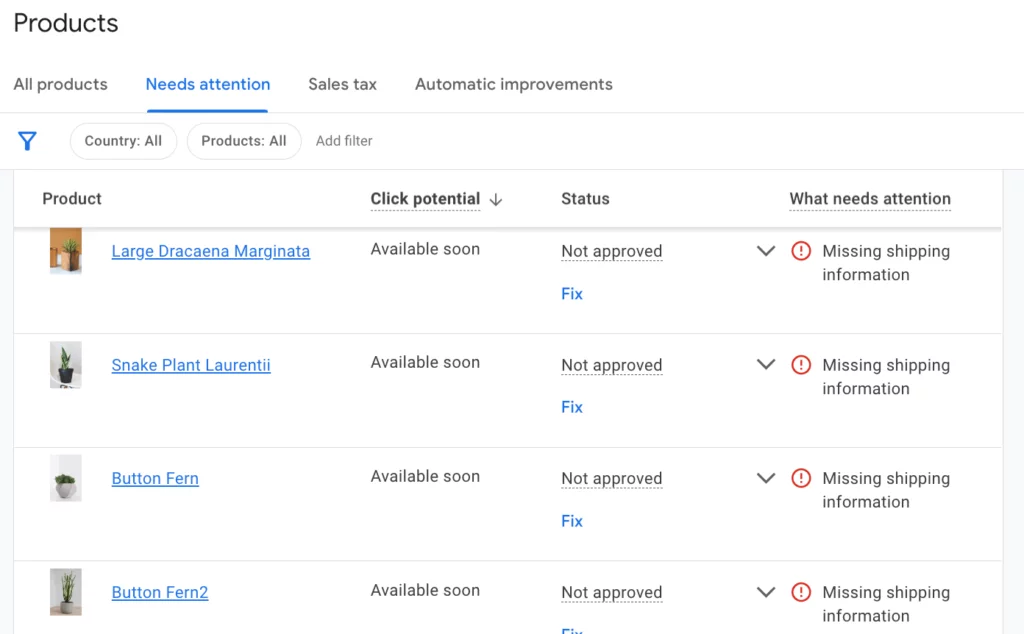
No more stressing over common product feed errors like typos, missing information, or formatting faux pas!
Product Feed Diagnostics empowers you to showcase your products in the best possible light, maximizing your chances of attracting new customers.
Pro Tip: Take advantage of the filtering options in Google Merchant Center to focus on specific types of errors or warnings. This’ll help you prioritize your issues, streamlining the troubleshooting process.
Think of Product Feed Diagnostics as your secret weapon, helping you polish your product listings to perfection and stand out in the bustling digital marketplace. With this tool by your side, you can confidently showcase your offerings and captivate customers with a seamless online shopping experience.
4. Multi-channel Distribution: Promote Your Products on Every Google Platform
Think of your online store as a train station bustling with amazing products. GMC acts as the Grand Central Station/Hub connecting your store to various Google destinations, allowing your products to travel and reach potential customers on different platforms.
The primary destination for your products is Google Shopping. Here, your product listings appear alongside similar offerings, creating a vibrant online shopping experience so your customers can seamlessly browse, compare, and purchase your products without hopping multiple apps/websites.
This is how it goes down: Once you’ve uploaded your product data to GMC, you can easily distribute your product listings across a multitude of Google’s other platforms. This includes prominent spaces like Google Shopping, Google Search, and Google Image.
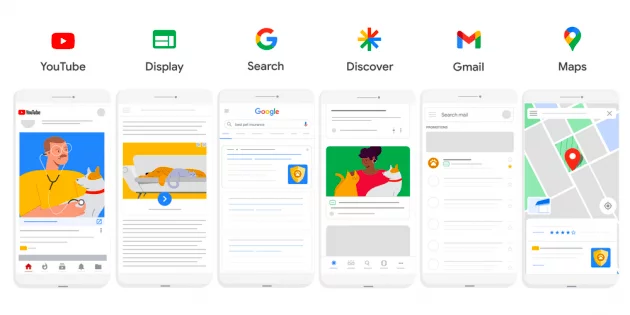
That’s not all! Depending on the relevance of your products to search queries, they might also appear within organic Google Search results!
Pro Tip: While GMC helps showcase your products on Google Shopping, their visibility on those other platforms depends on factors like relevance, competition, and following Google’s rules.
In essence, GMC acts as a VIP pass to all the coolest Google hangout lounges. This multi-channel approach gives you the chance to showcase your stuff on a wide range of marketplaces.
This means more people see your products, leading to more website traffic and, ultimately, more sales for your business. So, it’s a win-win!
5. Custom Labels & Attributes: Fine-Tuning Your Google Merchant Center Feeds
Custom Labels and Attributes are like personalized tags and characteristics that you can attach to your products, giving them an extra edge in the competitive online marketplace.
While they might not directly impact how your products appear on Google Shopping, they enable you to gain deeper insights and optimize your online strategy for greater success.
For instance, you could use custom labels to mark products as “New Arrivals,” “Seasonal Favorites,” or “Top selling/Best seller Items.” This will help you reach out to potential customers specifically interested in “Seasonal Items” or promote your “Best Seller” products more aggressively.

Plus, these tags make your reports way more useful. You can see which “New Arrivals” are flying off the shelves, or track how your “Best Sellers” are doing over time.
It’s like having a secret code to understand your products better and sell more!
On the other hand, custom fields/attributes allow you to add specific details that standard product attributes might not cover. GMC offers a range of pre-defined attributes like size, material, brand, and many more.
Whether it’s highlighting unique features, materials, or special promotions, custom attributes enable you to provide richer information about your products, enhancing their appeal to potential customers.
Pro Tip: Use clear and consistent labels and attribute values to ensure accurate reporting and avoid confusion.
Custom labels and attributes are like secret codes for you and GMC. While they might not directly affect how your products appear on Google Shopping, they can help you gain deeper insights. This’ll help you optimize your online strategy for better success.
6. Organic Search Listings: Help Your Products Shine in SERP Results
GMC is all about boosting your product visibility, and while its primary focus is on Google Shopping, there’s a potential bonus feature: Organic Search Listings. It’s like securing free advertising spots on the digital storefront of the internet!
When you upload your product data to your Google Merchant Center account, Google uses this information to create organic search listings. These listing then appear in the regular search results when users search for similar products.
Evidently, the key to appearing in organic SERP is relevance! If your product data (titles, descriptions, attributes) accurately reflects what users are searching for, there’s a chance your product might show up alongside traditional website links.
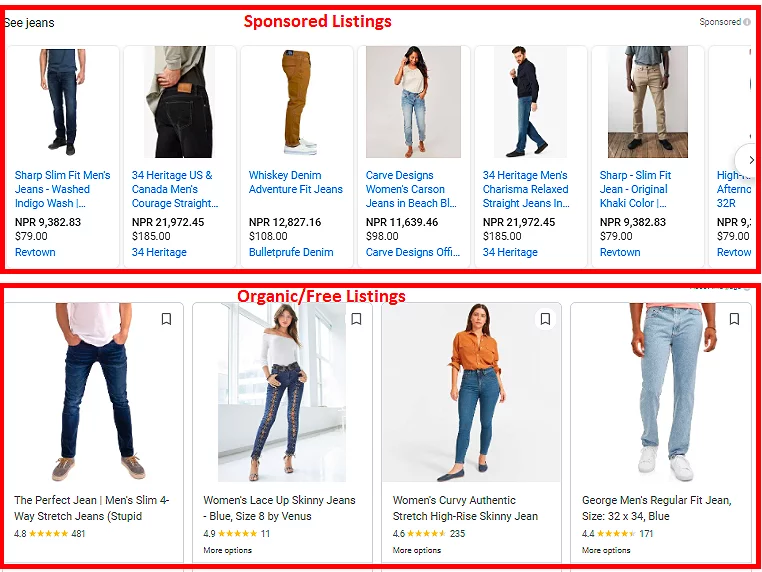
Unlike paid ads where you pay to be seen, organic search listings are all about how well your product info matches what people search for.
So, if your product descriptions and titles are clear and relevant, there’s a better chance your stuff will show up in regular search results.
Pro Tip: Use structured data markup on your website to provide search engines with additional information about your products. This can improve the visibility and appearance of your organic search listings.
Getting your products in organic search results with GMC is like a free bonus! It’s not guaranteed, but by providing optimized product info, you improve your chances of appearing in search results.
This can attract new customers without any ad spend, driving your website’s traffic organically and exponentially.
7. Dynamic Remarketing: Gentle Reminder to Recover Your Abandoned Carts
Imagine a customer browsing your online store, checking out some amazing shoes. But then they get distracted and leave without buying anything. Frustrating, right?
Wouldn’t it be great if you could gently remind them about those awesome shoes they were interested in?
That’s the magic of Dynamic Remarketing with Google Merchant Center (GMC). It increases the likelihood of converting these visitors into paying customers! It’s like having a personal assistant who keeps your products in front of interested customers, even after they leave your website.
Dynamic Remarketing is a powerful advertising tool that leverages GMC data to retarget website visitors who have shown interest in your products. This means displaying targeted ads showcasing the very products they browsed on your website!
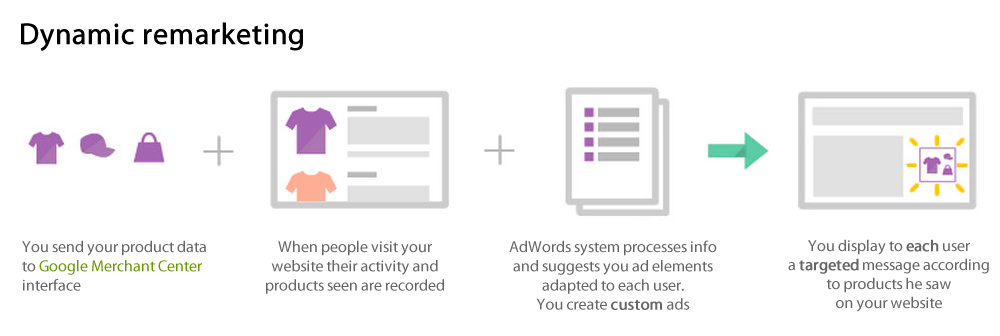
GMC acts as the bridge between your online store and Google Ads. By uploading your product data and setting up a dynamic remarketing campaign, you can automatically create targeted ads based on the products people view on your website.
Aside from boosting your sales, dynamic remarketing also helps to minimize abandoned carts, provide a personalized shopping experience, and enhance your brand value.
Pro Tip: Dynamic Remarketing requires a Google Ads account, which may incur advertising costs depending on your campaign setup.
In essence, Dynamic Remarketing is a powerful tool for re-engaging potential customers, nudging them closer to completing their purchase journey, and ultimately driving your sales/ROI.
Pretty cool, right?
8. Performance Reporting: Transforming Data Into Actionable Instructions
Performance Reporting in Google Merchant Center is like having a crystal-clear window into the effectiveness of your online marketing efforts. Here’s how it works:
Once your product listings are up and running across Google’s platforms, GMC collects a wealth of data about your product listings. These KPIs (i.e. Impressions, Clicks, Conversion Rates, Click-through Rates, and many more) can help build a comprehensive report on your live campaigns.
Performance reports don’t just throw numbers at you. GMC provides insightful charts and graphs that help you visualize trends and make informed decisions. You can see which products are generating the most interest, which ones are converting well, and where there might be room for improvement.
But it doesn’t stop there!
Performance Reporting also allows you to analyze the performance of individual products, product groups, or even specific marketing campaigns. This granular level of data enables you to identify trends, pinpoint areas for improvement, and make informed decisions to optimize your advertising strategy.
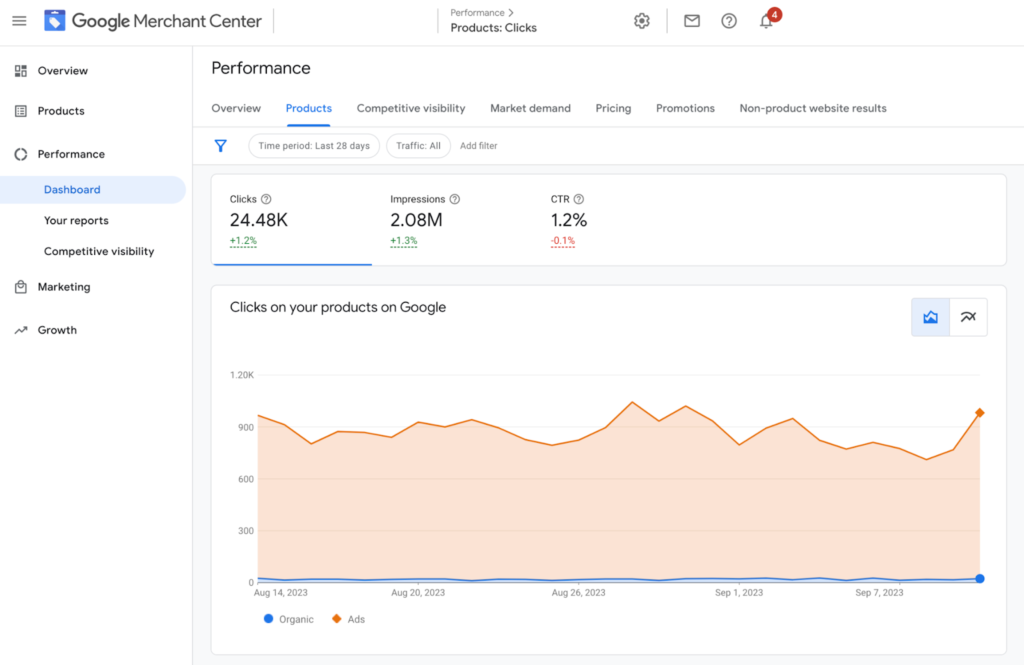
Think of it as your digital dashboard, where you can monitor the pulse of your online business in real time. Performance Reporting lets you measure marketing impact, allocate budget wisely, and fine-tune strategies for maximum results.
Pro Tip: Regularly review your reports and schedule time to analyze the data. This’ll help you maximize the performance of your WooCommerce store through optimized product listings.
In a nutshell, Performance Reporting is your compass in the ever-evolving landscape of online retail, guiding you toward greater success by providing actionable insights to fuel your growth and profitability.
9. Local Inventory Ads: Turning Online Lookers into In-Store Shoppers
Running an online store is fantastic, but what if you also have a brick-and-mortar location? This is where GMC’s Local Inventory Ads (LIA) swoops in. LIA acts like a digital bridge, connecting online searches with your physical store, potentially increasing foot traffic and in-store purchases.
These ads showcase your products to nearby shoppers who are actively searching for items you sell. Clicking the ad directs potential customers to a Google page showing your in-store inventory, prices, and store location.
This powerful tool is designed to reach potential customers searching for products within your store’s vicinity. Local Inventory Ads are like virtual breadcrumbs leading eager customers straight to your doorstep.
By showcasing your in-store inventory online, you can potentially attract local customers who are ready to buy and might prefer the convenience of picking up their purchases right away. However, online-only businesses wouldn’t find much use for this feature.
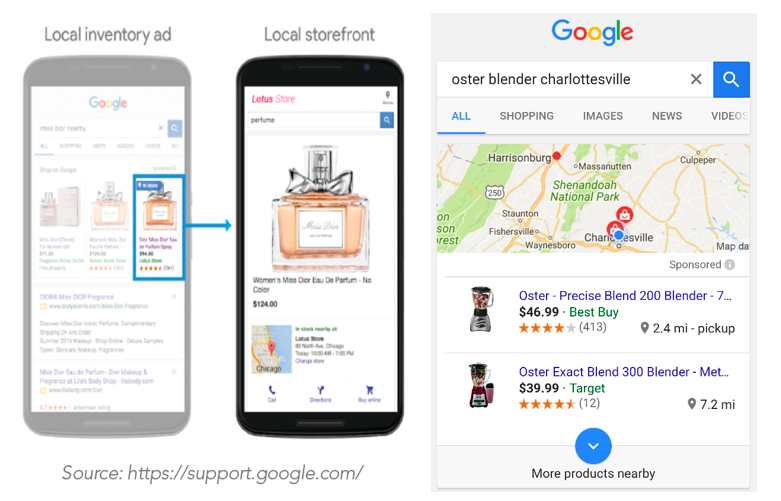
LIAs bridge the gap between the digital and physical worlds by connecting online shoppers with your local inventory in real time, driving more customers to your store’s doorstep.
Pro Tip: The success of LIAs depends on accurate inventory data. Regularly update your GMC feed to reflect real-time stock levels in your store to avoid disappointing customers.
Local Inventory Ads are a powerful way to leverage your physical presence in the digital realm, attract local customers, and boost sales significantly both online and offline. They’re like a beacon guiding shoppers straight to your store, ready to discover the treasures within.
10. Google My Business Integration: The Perfect Duo (GMC + GMB) to Boost Brand Image
Imagine your online store and the physical one (if you have any) working together seamlessly to attract customers. That’s the magic of integrating Google Merchant Center (GMC) with Google My Business (GMB)!
Linking Google My Business with Google Merchant Center syncs key info like store location, hours, and contact details. This integration ensures that your online product listings are always aligned with your store’s information on Google, providing a consistent and reliable experience for potential customers.
But that’s not all! This Integration also allows you to showcase your products directly on your GMB profile. This means that when users search for your business or products in their local area, they can easily discover what you have to offer right from SERP pages.
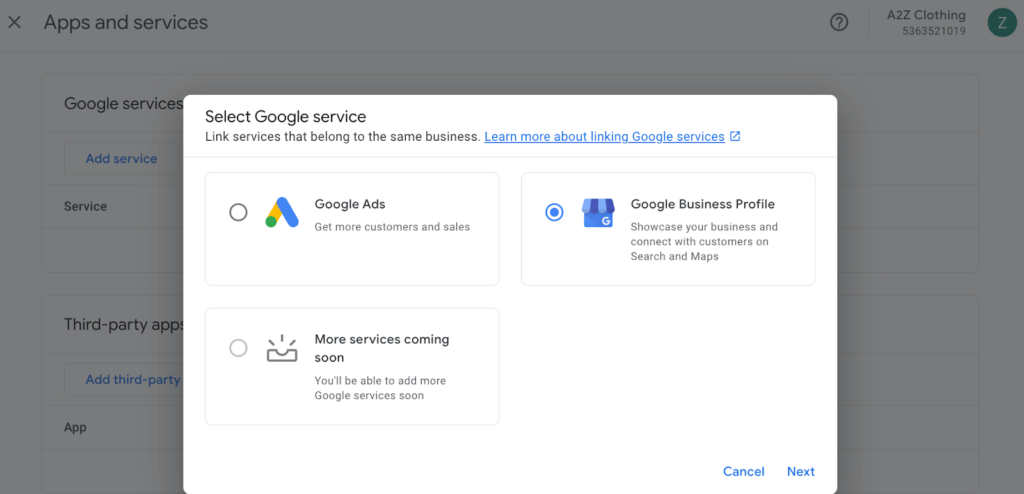
Aside from enhancing your product information, this also empowers eCommerce business owners to improve their local search visibility and enhance brand loyalty by providing a seamless customer journey.
Pro Tip: Positive customer reviews on your GMB profile can boost your local search ranking significantly and build trust with potential customers. So, actively encourage satisfied customers to leave reviews on your GMB listing.
Integrating GMC and GMB is a strategic move for businesses with a physical presence. This digital handshake between your online and offline presence not only fosters a unified online identity, potentially improves local search ranking, but it also simplifies the customer journey from product discovery to in-store purchase.
How Google Merchant Center Works
So, Google Merchant Center has a load of features to make your products more visible online. Behind each online transaction lies a complex ecosystem where GMC emerges as the guiding force, connecting businesses with billions of eager consumers across the globe.
That’s all well and good. But —
- How exactly does GMC do that?
- How can you make sure your products end up in Google Shopping and other platforms?
- What’s the best way to cut through the digital noise and get your products seen?
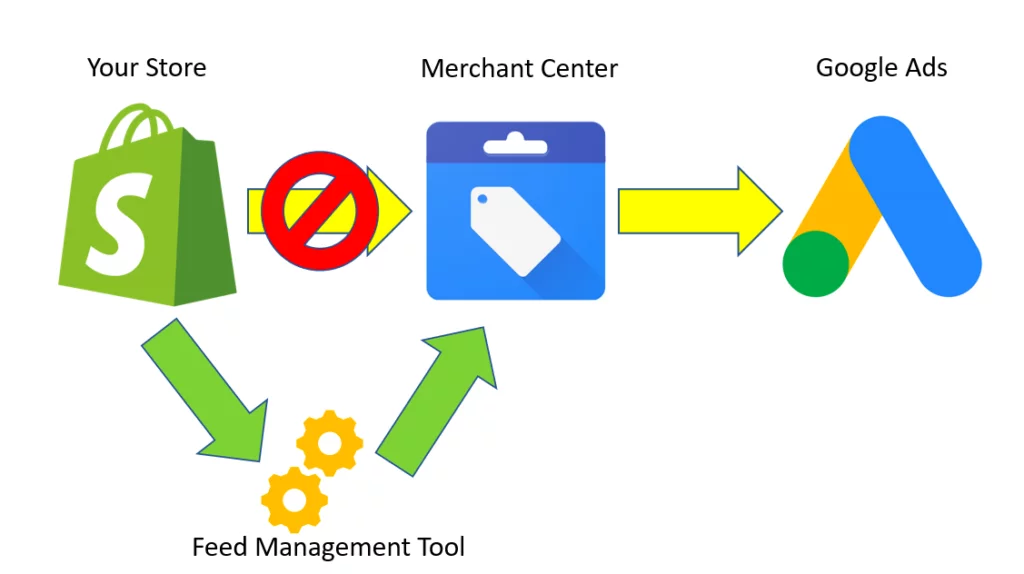
To understand the answer to all those questions, we’ll need to dive deep into how this robust platform works. Join us as we peel back the layers of this digital labyrinth, revealing the inner workings and untold stories of how Google Merchant Center transforms the landscape of online retailing.
Here’s how the inner workings of Google Merchant Center goes down:
Setting Up Your Shop on Google: The First Step of the Google Merchant Center Magic
Imagine you’ve decided to open a new store, but instead of a physical location, it’s a digital storefront on Google Shopping. The first step to making that dream a reality is creating a Google Merchant Center account. Think of it as the foundation of your online shop on Google.
The account creation process is straightforward. You’ll need to provide basic information about your business and link your GMC account to your Google Ads account (in case you have one).
Creating your GMC account is as simple as navigating to the platform and following the intuitive setup process. Once inside, you’ll be greeted by a user-friendly interface designed to guide you through each step of the setup process.
Here, you’ll input essential information about your business such as your company name, website URL, and contact details. This will help you laying the groundwork for your online presence.
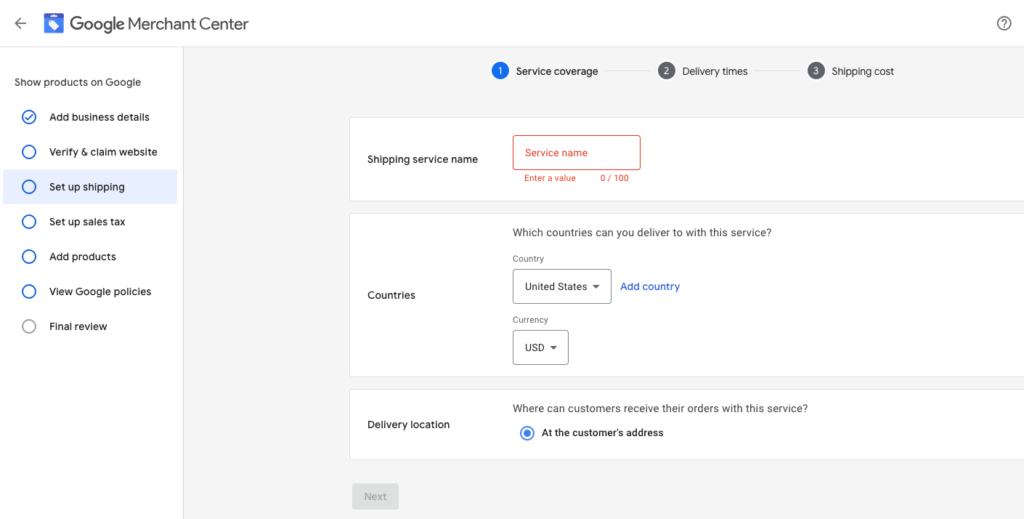
But setting up your GMC account is more than just filling out forms—it’s about unlocking a world of opportunities for your business. By establishing your presence on Google Merchant Center, you’re taking the first crucial step towards reaching a global audience and driving sales through Google’s powerful network of platforms.
Building Your Product Catalog: The Art of Optimized Product Feeds
Once you’re done setting up shop on Google with your shiny new GMC account, you’ll need to dive deep into the world of product data feeds. These feeds are essentially digital catalogs containing detailed information about each item you sell.
For instance, imagine you have established a bustling marketplace filled with amazing products, but none of the products have clear labels and descriptions. Just imagine the chaos it’ll create for your potential customers.
What a nightmare, right?
Product data feeds are essentially those taken-for-granted, but super-important labels, providing detailed information about each item you offer. The more comprehensive your feeds, the better Google understands your products. This significantly increases your product’s chance of appearing in relevant searches.
A simple product data might look like this:
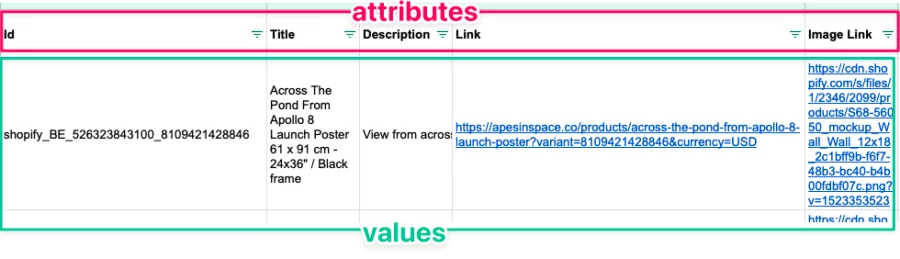
You can incorporate thousands of product attributes in your product data feeds. Here are the must-have components as per Google’s Feed Guidelines:
- Product ID: A unique identifier for each item in your inventory, like a fingerprint.
- Title: A clear and concise name describing your product, including relevant keywords.
- Description: A compelling write-up highlighting your product’s features and benefits.
- Image URL: Link of high-quality images showcasing your product from multiple angles.
- Availability: Indicates whether the product is currently in stock and ready for purchase.
- Price: The current selling price of your product, including currency.
- Category: A classification for your product to improve organization.
- Brand Name: The manufacturer or brand associated with your product.
- Identifiers: Unique codes like GTINs that help Google accurately identify your products.
Maximizing Product Visibility: Showcase Your Ads on Different Platforms
Now thet we’re done with the setup, here comes the exciting part, getting your products seen by potential customers!
Aside from Google Shopping, GMC can also help you get your products on a range of delivery networks. These networks include SERP Results (Free listings), YouTube, Google Images, and even Google Maps.
This helps your products reach a vast online audience and ensures maximum visibility to potential customers.
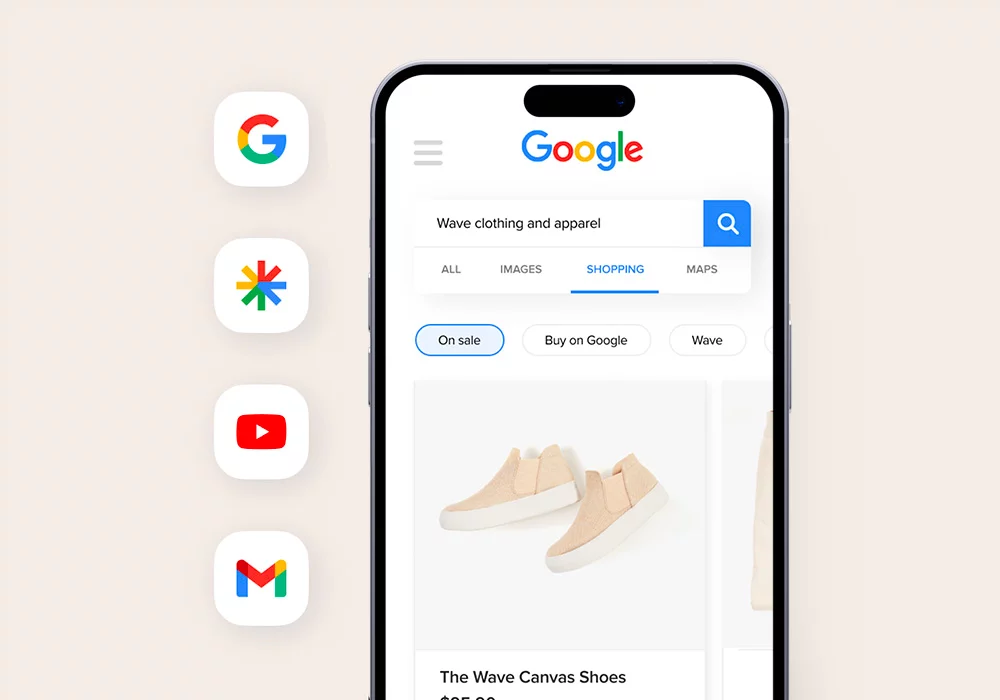
Whether they’re searching for specific products or simply browsing, your ads have the potential to capture their attention and spark their interest.
But it’s not just about visibility — it’s also about relevance! Google’s algorithms work tirelessly behind the scenes. This ensures your ads are displayed to users who are most likely to be interested in your products.
By analyzing several factors (e.g. user behavior, search patterns, and others), Google helps your ads reach the right audience at the right time.
Your Visitors Click on Your Product and Buy: Where Conversion Thrives
As potential customers encounter your products on various Google platforms, the magic of GMC continues to unfold. With each click on your product listing, a new chapter in the digital shopping journey begins. This is a chapter where curiosity transforms into action, and browsing transforms into purchasing.
Did you know that over 3.5 billion searches are made on Google each day? Studies show that around 50% of online product searches start from Google.
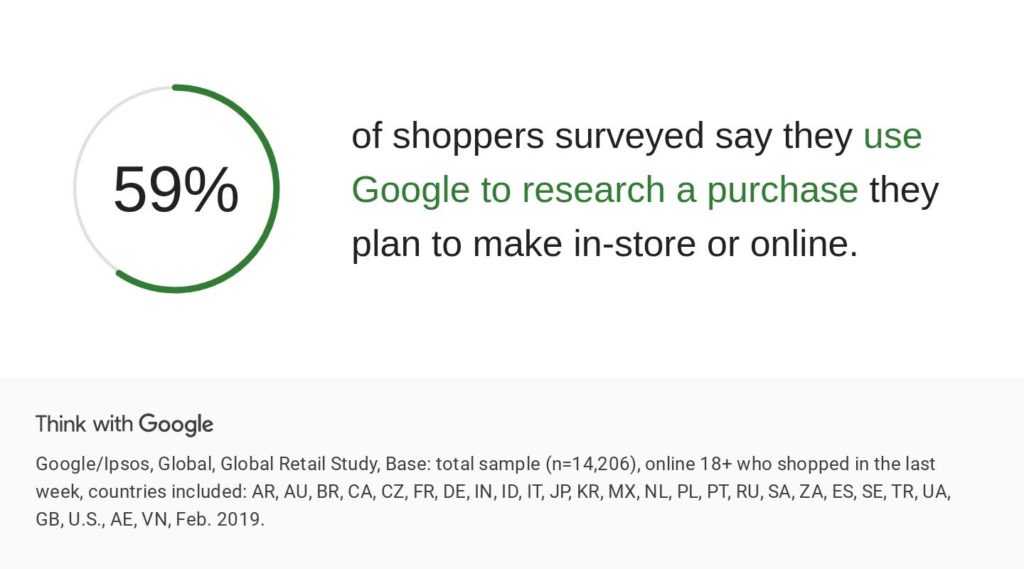
Behind the scenes, Google Merchant Center plays a pivotal role in facilitating this transaction. Google Merchant Center syncs listings with your site, delivering accurate info for a seamless shopping experience.
Also, GMC provides a load of data on your ongoing campaigns so you can find which of them are working well, and which still have room for optimization. KPIs like CTR, CPE, Impressions, Conversion Rate, CPC, ROAS, and many more to help you fine-tune your marketing strategies.
How Much Does Google Merchant Center Cost?
So, Is Google Marchant Center Free?
Yes. Setting up and using a Google Merchant Center (GMC) account is Absolutely FREE!
However, While GMC offers the option to list your products for free on the Google Shopping Tab, many businesses leverage it primarily for running Shopping Ads. This is a powerful way to promote your products to potential customers who are actively searching for them on Google.
Shopping Ads operate on a Pay-Per-Click (PPC) model, meaning you only pay when someone clicks on your ad. The cost of these clicks is managed through your Google Ads account.
So, If you use Google Shopping Ads, you’ll be charged through your Google Ads account.
How to Get Started with Google Merchant Center
So far, we’ve covered how GMC can help your eCommerce business maximize its product visibility over Google’s vast network.
Maybe you’re convinced that GMC is a powerful tool to widen your business horizon, but now you are feeling lost as to where to start!
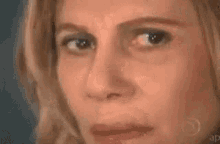
Don’t worry, this section will provide you with a step-by-step guideline on how you can start leveraging GMC to showcase your products over Google’s vast network. Let’s dive into how to get started with GMC and unlock its full potential for your online store!
Step 1: Setting Up Your Google Merchant Center Account
The first step is to set up your Google Merchant Center account. This process is pretty straightforward. You just have to visit their official webpage and follow the on-screen instructions.
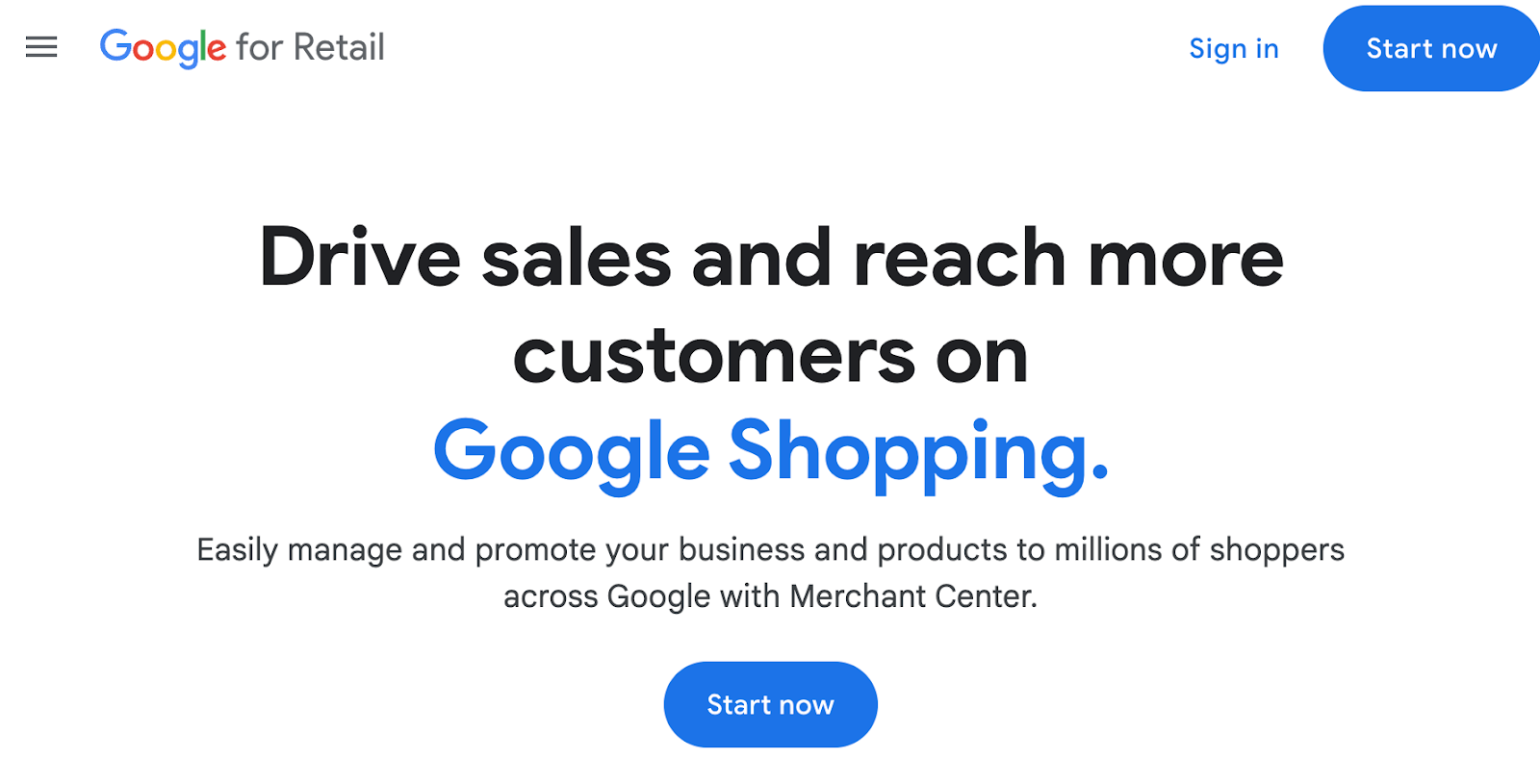
- When you click on the “Start Now” button, it’ll redirect you to another page to collect information about your business. Here, you’ll have to provide your website address and confirm whether you have a physical store or not.
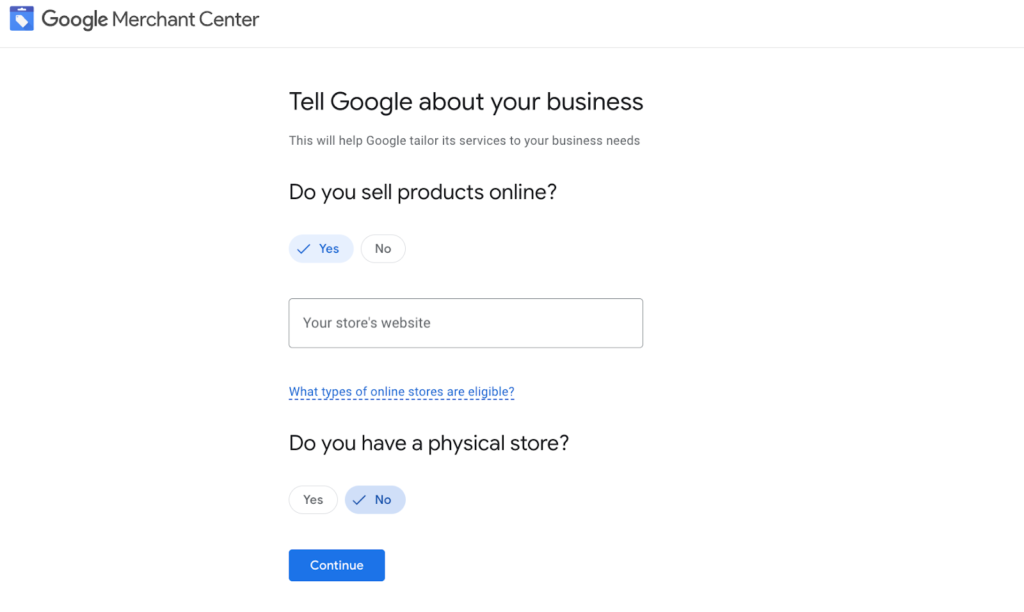
- There are some criteria your business has to meet to become eligible for a GMC account. Google isn’t concerned about where your web store is hosted. What’s more important is clarity on pricing, contact, and refund/return policies.
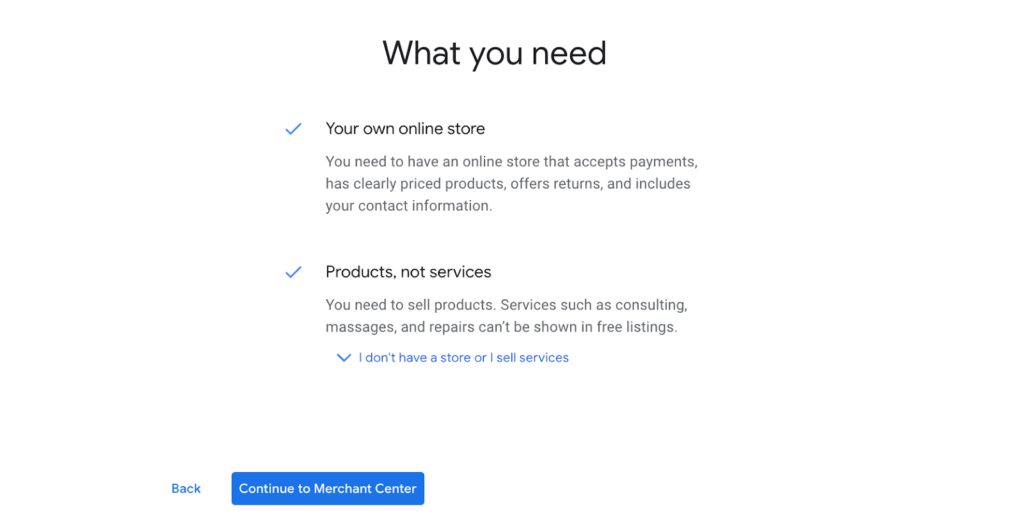
- Once you hit “continue”, GMC will provide an overview of what GMC does for your online brand and what you’ll need to manage your account efficiently. Once satisfied, click on the “Continue to Merchant Center” button at the bottom of the page.
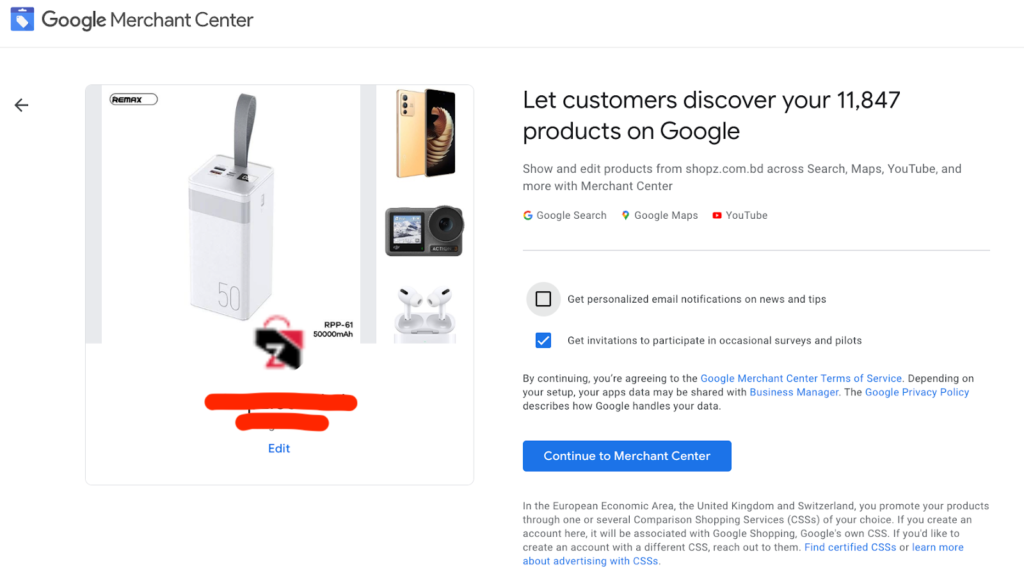
- The next page will show you an overview of your online shop and inventory. It’ll also ask you to opt in for personalized email and occasional surveys. If you don’t want to opt in, leave the checkboxes as is and click “Continue to Merchant Center”.
- The last challenge is to verify the authenticity and ownership of your webstore. There are a couple of methods to verify that you own the shop. You can either add an HTML tag to your website or upload a verification HTML file to your website server.
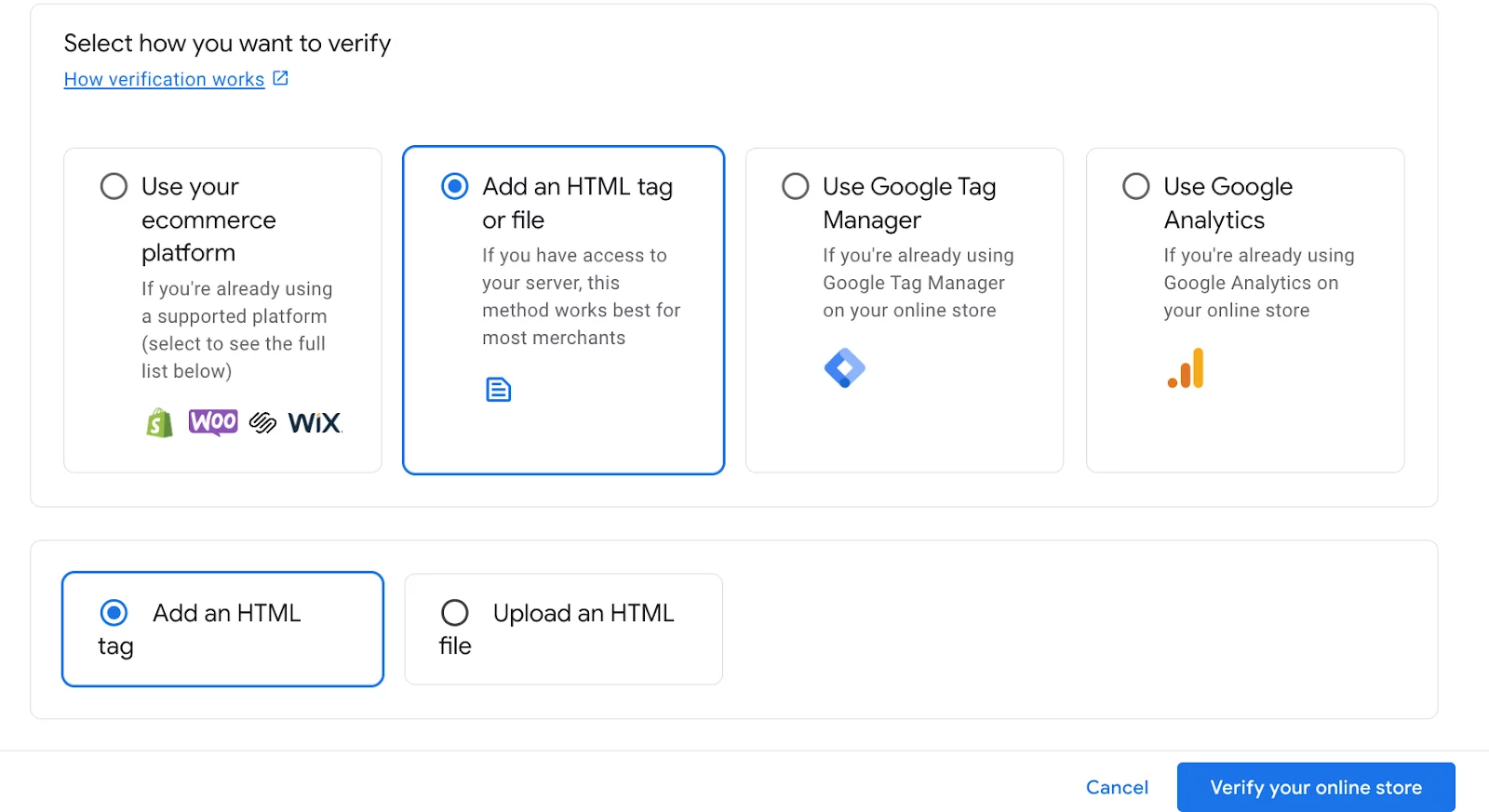
There are also other options to verify your online business using your existing Google Tag Manager Of Google Analytice Account. Here’s a simple breakdown of different verification methods GMC uses and how you can use them:
| Verification Method | How to Use It |
| E-commerce Platform | Verify by using the verification code in your eCommerce platform. |
| HTML Tag | Add the provided HTML tag to the <head> section of your website’s homepage. |
| Google Tag Manager | Put the Tag Manager code into the <head> section of your website. |
| Google Analytics | Insert tracking code in the <head> section of your homepage for analytics integration. |
Once the verification is complete, move on to the shipping information. Here, you’ll set up where and how you want to sell your products.
This will redirect you to the GMC dashboard, where you’ll see all your necessary tools grouped on the left menu bar. The overview and notification will provide you with the latest updates on your store.
The “Your Business” tab will include all the controls you’ll need to manage your business info (I.e. product info, shipping/tax guidelines, and return/refund policies.)
The tab below will help you control your marketing efforts. Here, you’ll be able to generate free listings for your products and manage all of your campaigns effortlessly. By the way, you’ll also need to provide your payment information if you want to run paid ad campaigns through GMC.
The last tab is for analytical data. Here, Google will showcase the progress of your live campaigns and products. You’ll also be able to compare your campaigns/products with your competitors and identify improvement areas.
This’ll help you check out how your online brand is doing against the competition. You’ll also get the chance to fine-tune your strategy to secure a competitive advantage.
And that’s about it. Now you have signed up for a GMC account, and are ready to explore how it works. Click on the “Get Started” button to start exploring the awesome world of Google Merchant Center.
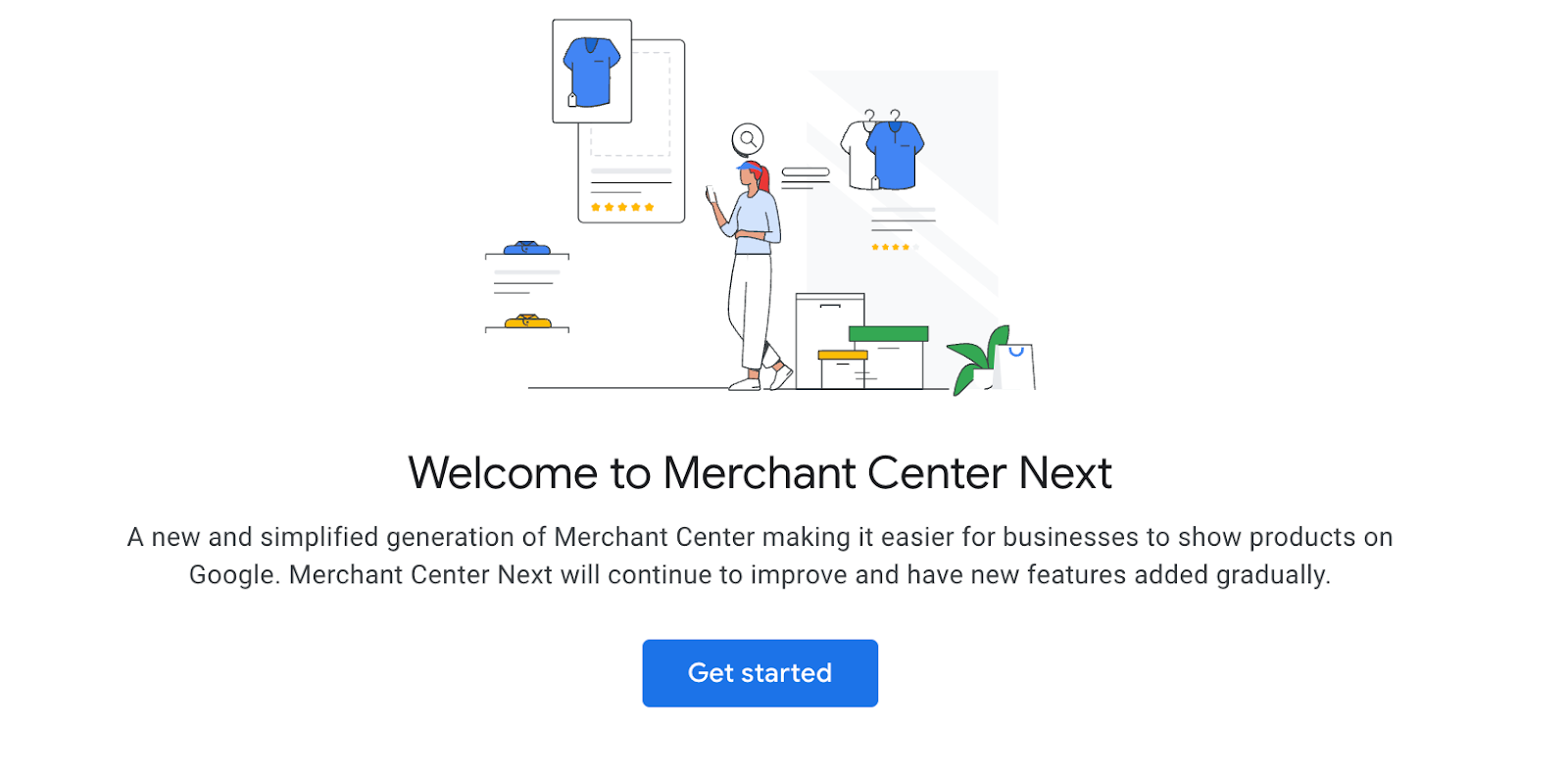
For those who like a more hands-on approach, here’s a video tutorial for you:
Step 2: Generating Your First Product Data Feed
Now that we’ve successfully opened your GMC account, the next job would be to generate product feeds for Google Merchant Center. As you have just opened your GMC account, there will be no product information avaiulable.
Click on the “Add Products” button to get started.
If you’ve already verified the ownership of your store, you’ll be able to connect your website and import all the product information directly. If you haven’t, this is the perfect time to do so. Remember, if you don’t verify, you won’t be able to connect your website and get data.
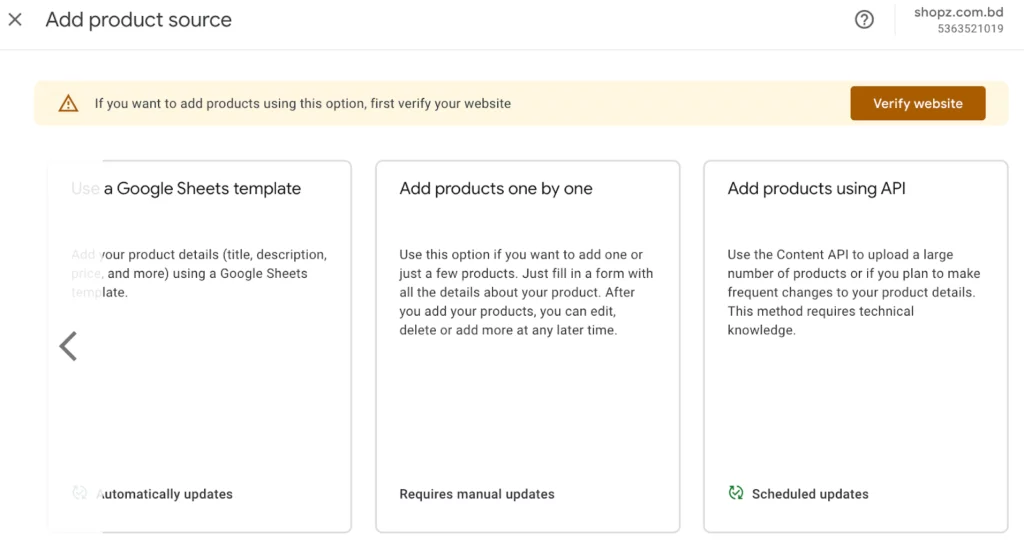
You can also use a feed template from Google Sheets, a file (CSV/TXT/XML) or API to automatically import your product data. You can also manually add all of your products one by one, but that’ll become hectic after some time, especially if you manage a large number of products/SKUs.
So, how do you manage feeds for a massive inventory effortlessly?
Product Feed Plugins like CTX Feed can come in handy in situations like this. This free plugin will help you generate, edit, and optimize thousands of product data in seconds. That’s why it has become one of the most widely used WooCommerce product feed manager plugins for Google merchant center.
For the sake of today’s guide, let’s say you don’t have access to any of those methods. In that case, you’ll need to manually add your product data one by one. This is how you do this:
- From your GMC Dashboard, click on Products > Add Products
- Select “Add products one by one” and hit “Continue”
- On the next page, provide the product’s name, title, brand, and description.
- In the next section, add multiple high-quality product images abiding by the guidelines.
- The section below is for price, condition & availability.
- Next, you’ll provide product Identifiers and ID/SKU information.
- Move on to the next section to provide language and country info.
- Last but not least, add labels to keep your inventory organized.
This is the basics of how you can add product info to your Google Merchant Center account. Once you are satisfied will all the information, click “Save and add another” to move on to the next product. If you don’t have any more product info to add, click “Save”.
However, it doesn’t stop there. If you look closely, you’ll notice there are four dropdown menus below the “Labels” section. Here’s how it looks:
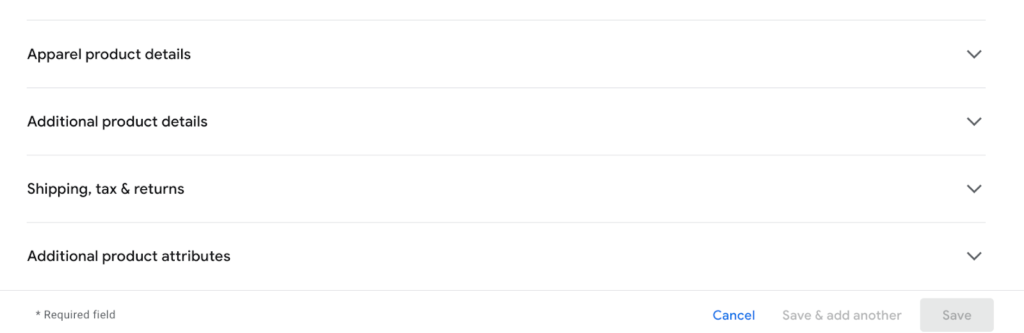
Let’s break down each of the menu options to get a better view inside:
Apparel Product Details
This section is specifically for apparel products. If you have a clothing store, and you want to Utilize GMC to maximize your product visibility, this is where you upload additional product information. You’ll have to add information like color, size, gender, material, pattern, and age group.
Additional Product Details
This is where you add extra information about your product. This information may include:
- If this is an adult-only product.
- If it has an energy efficiency rating.
- If it comes in a bundle.
- If it has any other additional certifications/highlights.
This will help your products be more specific and stand out in the crowd.
Shipping, Tax & Returns
If you haven’t already, this section will provide you the chance to add and optimize your shipping/return policies and tax rates.
You can set your shipping rate based on weight, length, width, or height. You can also specify the minimum and maximum handling time it’ll take your business to deliver the products to their destination.
Additional Product Attributes
Last but not least, let’s talk all about adding extra product attributes. If you want to add custom product attributes, this is where you do it. This will help your products be more specific. Remember, the more info you add, the more specific ad campaigns you’ll be able to run, and the better your outcome will be.
Pro Tip: Don’t forget to fill in the star (*) marked fields. They are crucial for Google to recognize your product.
Missing one or more of them will keep you from generating or optimizing your product info for maximum outreach.
Step 3: Feed Submission and Approval Process
Congratulations! Your GMC account is up and running. The next step is to generate product feeds and submit them for Google’s approval. So far, we’ve explained what a feed is, and how it works. Your Product feed acts as your digital catalog containing all the necessary product information in a structured way.
Let’s dive into the process of creating Product Feeds, submit the feed, and getting Google’s approval. Here’s the breakdown:
- Go to Products Tab from your left menu bar. If you don’t have any products on your inventory, click the “Add Products” button below.
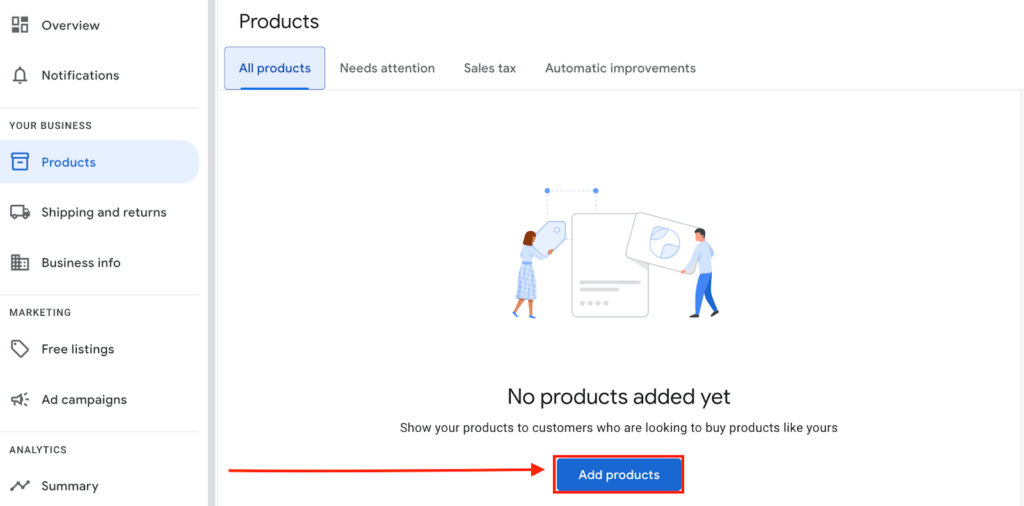
- In the next page, you’ll get multiple options to generate your product feed. If you already have generated a product feed, you can paste the URL in the designated box, and GMC will automatically incorporate all relevant product data in seconds. You’ll also have options to upload feeds via CSV, XML, or TXT files, Use SHTP, or generate a feed for each product manually. However, that’ll quickly become a nightmare if you have a large inventory.
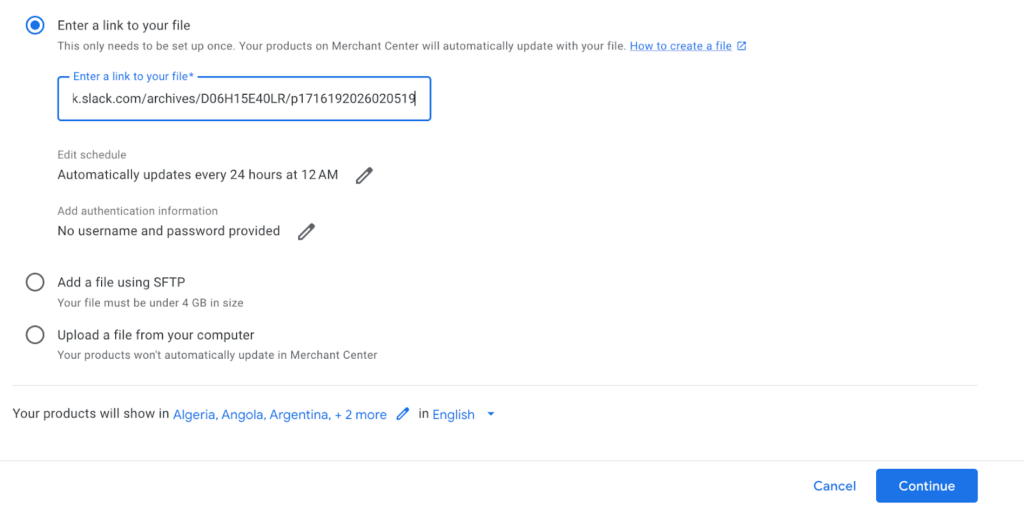
- When the feed upload is complete, you’’ll see a preview of the product info. The product tab of your GMC will look something like this:
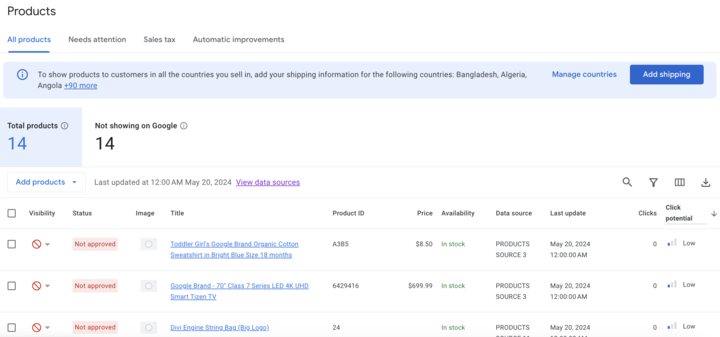
- Once you create your product, Google will automatically check the file for errors and ensure it meets their guidelines. This usually takes a few hours but can sometimes take up to a day.
If you have issues in your product feed, Google will not approve your feed and send you notification with color coded issues.
See the red markings on the picture above? Those represents feed errors. Not only you’ll need to fix the errors/flags in your original file, but also upload the updated version, and resubmit your feed to Google.
But how do you know which issue to focus on? Google has an in-depth guideline on the feed specification. You can go through the files and optimize your feed accordingly.
Pro Tip: Use Google’s Merchant Center Help Center for detailed guidance on creating feeds, fixing issues, and best practices.
You can also use third party feed generation tools like CTX Feed. Alongside generating thousands of optimized product feeds in seconds, this WooCommerce Product Feed Manager Plugin will also help you adhere to Google’s guideline so you don’t have to do that manually.
Once your feed is approved, your products become eligible to appear on Google Shopping and other platforms. Now you can leverage GMC to maximize your product visibility. Remember, a well-structured and accurate feed is key to showcasing your products effectively and attracting potential customers.
Step 4: Performance Monitoring and Optimization
However, your job isn’t over yet. Google Merchant Center (GMC) is a powerful tool for showcasing your products online. But just setting up your feed isn’t enough. To truly thrive in the competitive marketplaces, you need to monitor performance and optimize your listings for maximum impact!
Here’s a beginner-friendly guide on how to do this:
- Log in to your GMC account and navigate to the “Analytics” tab. Here, you’ll find various reports providing insights into your product listings’ performance.
- Get a clear understanding of the Key Perfomance Indecators (KPIs) for your online brand. Here are the key metrics you’ll need to focus on:
- Impressions: How many times were your products displayed in search results or ads? This shows your reach.
- Clicks: How many times did potential customers click on your product listings? This indicates initial interest.
- Click-Through Rate (CTR): The percentage of people who saw your ad and clicked on it. The more your products grab viewer attention, the higher yout CTR will be.
- Conversions: How many website visitors who saw your product listings eventually made a purchase? This is the ultimate goal!
- Conversion Rate: The percentage of website visitors who clicked on your ad and ended up buying something. A high conversion rate signifies a successful campaign.
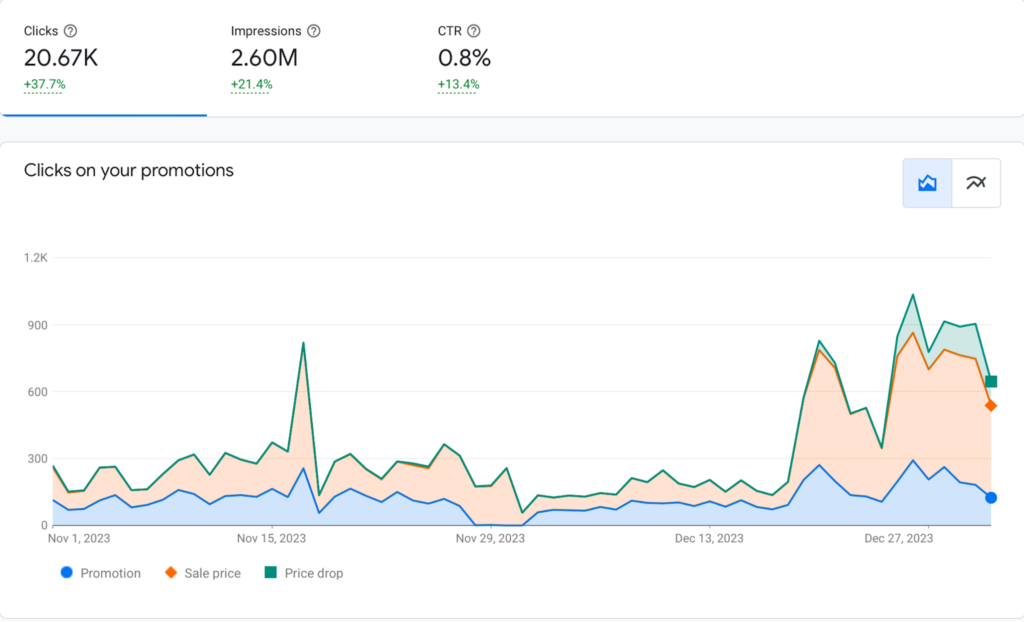
- Drill down within the reports to see how individual products are performing. Identify top performers and any products generating low clicks or conversions.
- Based on your analysis, focus on fixing common product listing mistakes and improving product listings that aren’t performing well.
Pro Tip: The most important thing here is to understand that performance monitoring is an ongoing process. So, don’t forget to regularly check your reports and adjust your optimization strategies as needed.
In time, you’ll gain valuable insights into what works best for your products and audience, leading to a more effective online presence. Remember, a data-driven approach allows you to continuously improve your product listings, attract more customers, and ultimately achieve your eCommerce goals!
Streamline Your Success: Integrating Google Merchant Center with E-commerce Giants
By now, you probably have a solid idea of what GMC is and how it works. Let’s say you’ve mastered Google Merchant Center (GMC) and your products are shining online.
But what if there was a way to simplify feed creation, automate updates, and manage everything seamlessly?
Buckle up, because integrating GMC with your favorite eCommerce platform is the magic key you’ve been waiting for! From Shopify to WooCommerce, these integrations unlock a world of convenience and efficiency.
Let’s dive in and explore how to connect your online store with GMC for a streamlined path to eCommerce success!
WooCommerce Integration
Running a WooCommerce store is fantastic. But managing product listings across multiple platforms can feel like juggling flaming torches. Just one simple mistake, and boom, your sales are gone!
But don’t worry. Integrating WooCommerce with Google Merchant Center (GMC) can be your secret weapon to simplify life and boost overall sales. Let’s explore how GMC and WooCommerce join forces to streamline your eCommerce journey and turn window shoppers into loyal customers.

There are a couple of plugins that can help you effortlessly connect your WooCommerce store with your GMC account.
Plugins like CTX Feed, WooCommerce Google Product Feed, and WooCommerce Google Feed Manager can help you connect your GMC account. This will increase your overall revenue and get your online brand ahead of the competition.
Today we’ll be using CTX feed to show you the easiest way around. So here goes:
- First, go to your WordPress dashboard and click on Plugins > Add New.
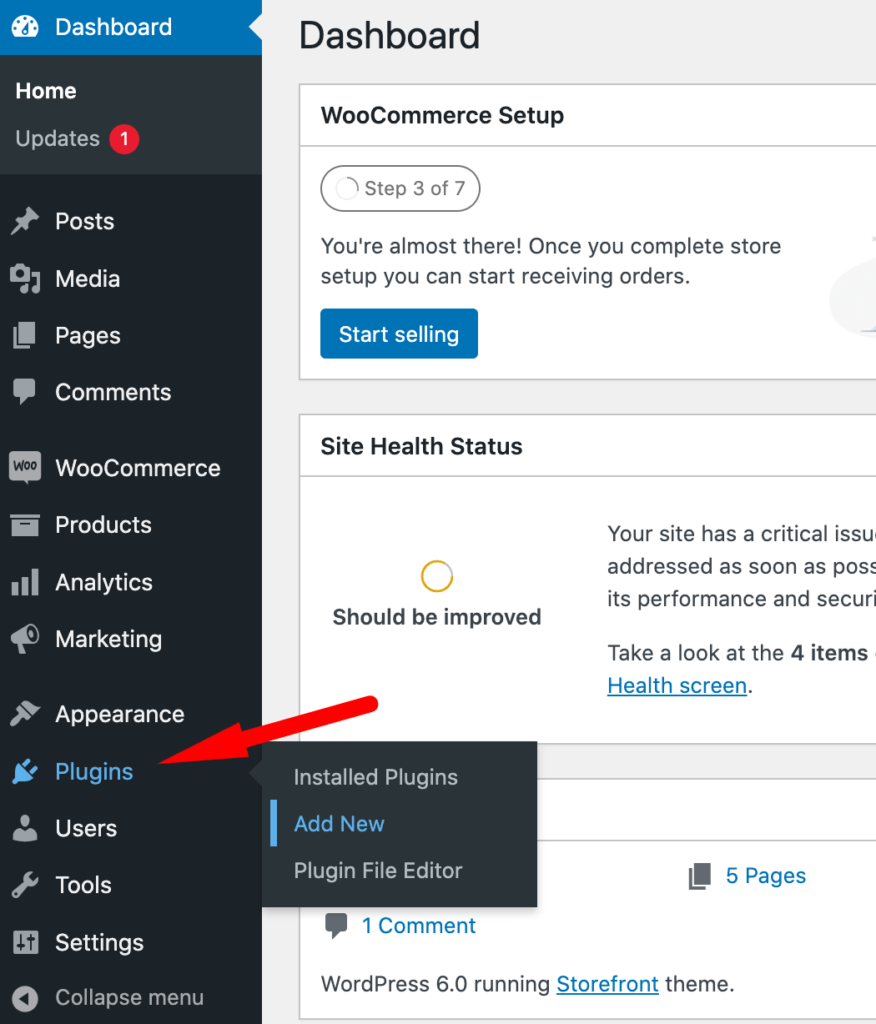
- On the search bar, type, “CTX Feed” and hit enter.
- Click the “Install now” button on the upper right of the plugin snippet.
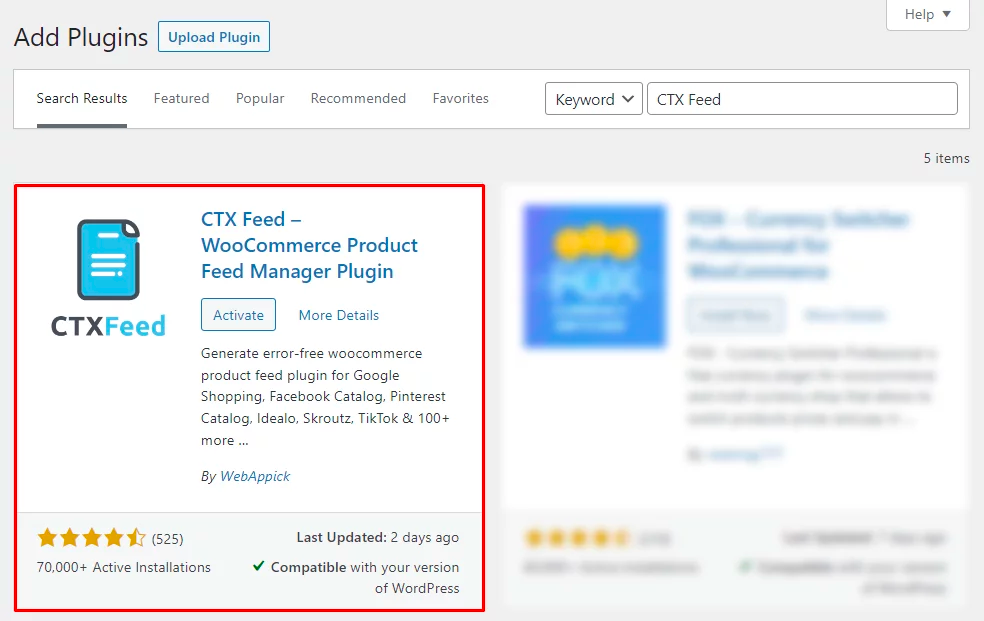
- Once the plugin is installed, click on the “Activate” Button.
- The next step is to generate your product feed. From your WP dashboard, click CTX Feed > Make Feed.
- Select the country for the feed and select Google Shopping as the template. Once that has been done, name your feed.
- Select the Feed file type. In case you have product variations, select the appropriate settings.
- Once you are content with all the data, click the “Update and Generate Feed” button below.
- From the redirected page, copy the Feed URL.
- Go to your GMC account. Click Products > Add Products > Add Another Product Source.
- Finally, paste the Feed URL in the “Enter a Link to Your File” section and click “Continue”
And that’s about it. You’ve successfully connected your Google Merchant Center account to your WooCommerce shop. Now you can generate unlimited product feeds and upload them into your GMC account within moments.
Shopify Integration
Shopify empowers you to build a beautiful online store, but managing product listings on multiple sales channels can feel like a never-ending shuffle. One missed update here, a formatting error there – it’s enough to give any entrepreneur a headache.

But wait! There’s a solution! Integrating your Shopify store with Google Merchant Center (GMC). Both Shopify and Google Merchant Center are incredible on their own. However, their performance gets a solid boost when you connect these two versatile platforms together.
Let’s discover how you can connect Shopify to google merchant center account in minutes:
- Firstly, from your Shopify dashboard, click on “Apps”.
- This will redirect you to Shopify’s app store. Search “Google” in the search box.
- The 1st plugin will be named “Google & YouTube”. Click on the app and hit “Install”
- Shopify will ask for your reassurance before installing, click “install”.
- Once the app is installed, click on the app and select, “Connect Google Account”.
- Allow the app permission on your Google Account
- After that, scroll down and provide your GMC account no in the designated box. Click the connect button and Shopify will be connected with your GMC account in a few seconds.
- Finally, add your products to your google merchant center account.
And that’s how you connect you Google Merchant Center and Shopify seamlessly. If you don’t have a GMC account, Shopify will help you to create a GMC account within a few clicks.
The Reason GMC is So Important for Online Businesses
For shop owners who sell their products directly to customers, Google Shopping is an essential platform. It can boost your marketing efforts and take your shop or business to the next level. And the key to rock the world of Google Shopping is through Google Merchant Center.
Let’s dive deeper into the reasons that makes GMC so much important for online businesses across the globe. Together, we’ll find out if this is the right choice for your business. So, here goes:
1. Increase Visibility and Reach — More People See Your Stuff
As I have said earlier. the biggest benefit of Google Merchant Center (GMC) is that it highlights your products on Google Shopping, where millions search for items to buy. It’s like placing your products in a prime spot on a busy street.
Additionally, GMC leverages the Google Display Network to show your products on relevant websites and apps, similar to strategic ads in popular magazines. GMC also connects with Google Ads for targeted product listing ads on search results pages, enhancing visibility alongside traditional text ads.
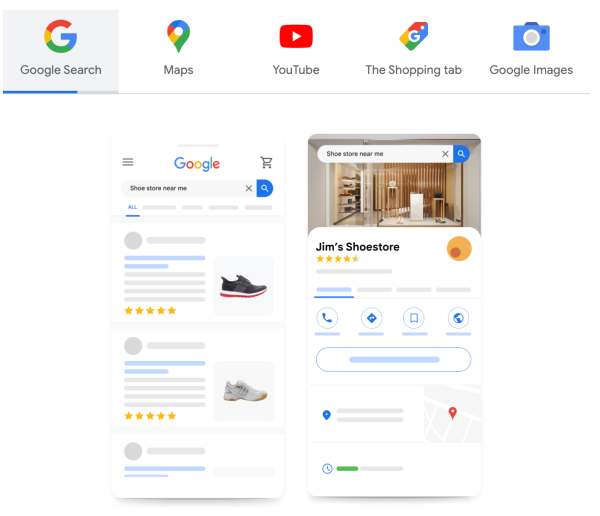
By significantly increasing your visibility on various platforms and reaching a wider audience, GMC acts as a powerful tool for driving more traffic to your online store. This, in time, translates to more potential customers discovering your products, ultimately leading to increased sales and a thriving online brand.
2. Optimize Ad Targeting — Targeted Ads That Drive Sells
GMC helps your product ads target the right audience, appearing to those most likely interested. With GMC, you unlock the power of optimized ad targeting. This means your product ads appear in front of people who are most likely to be interested in what you sell.
Additionally, GMC provides detailed product information, helping Google better understand your offerings beyond basic keywords. You can target ads by demographics and interests and create dynamic remarketing campaigns to show ads to past visitors, reminding them of products they viewed.

For instance, someone who browsed your shoe collection might see an ad featuring the specific pair they looked at. This “friendly reminder” can nudge them towards making a purchase. This laser-focused approach boosts ad relevance, conversion rates, ROI, and reduces abandoned carts, driving more growth for your eCommerce business.
3. Enhance Customer Experience — Happy Customers, Happy Business
Google Merchant Center (GMC) helps online brands reach more customers by providing rich product descriptions, high-quality images, and clear pricing. This, in time, creates a professional brand impression, helping customers make informed decisions and feel confident about their purchases.
Similarly, Customers can click on your product listings in Google Shopping and be directed straight to your product pages for a smooth and uninterrupted shopping experience. This significantly reduces friction from your customer journey, influencing them to come back again.
What’s more? GMC’s mobile-optimized listings make it easy for users to shop on their devices, encouraging repeat purchases by offering a convenient shopping experience above all.

GMC enhances customer experience by making it easier for potential customers to find your products. It also helps them understand what you offer and ultimately make informed purchase decisions.
This, in time, translates into a more positive shopping experience, increased customer satisfaction, and potentially, higher sales for your eCommerce business.
4. Drive Business Growth — Grow Your Business for Free (Almost)
GMC allows you to list your products on Google Shopping, a massive online marketplace. This exposes your offerings to a vast audience of potential customers actively searching for products like yours. And the neat part is, this is COMPLETELY FREE!
Also, While not guaranteed, Google may display your free product listings in search results, further increasing your visibility without additional advertising costs.
It doesn’t stop there! GMC also provides valuable data on your product listings’ performance. You can track impressions, clicks, click-through rates (CTR), and conversions. This data empowers you to identify what’s working and what needs improvement, allowing you to optimize your listings for better results.
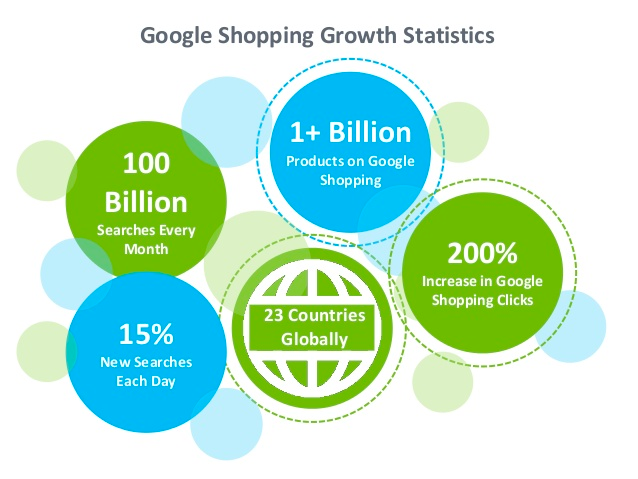
However, if you focus solely on the “Growth” part, GMC offers optional integration with Google Ads. This allows you to create targeted product listing ads, reaching potential customers who are actively searching for similar items on Google Search. This targeted advertising approach can be highly effective in attracting qualified leads.
So yes, GMC may net be completely free, but the potential return on investment (ROI) from GMC features can be significant.
5. Gain Competitive Advantage — Stand Out in the Crowd
In the competitive eCommerce world, a well-optimized online presence is key. Google Merchant Center (GMC) helps Your eCommerce businesses by featuring your products on a major marketplace.
Each product contains high-quality images, clear descriptions, and accurate pricing. This makes your products stand out, builds customer trust, and captures attention better than text-based search results.
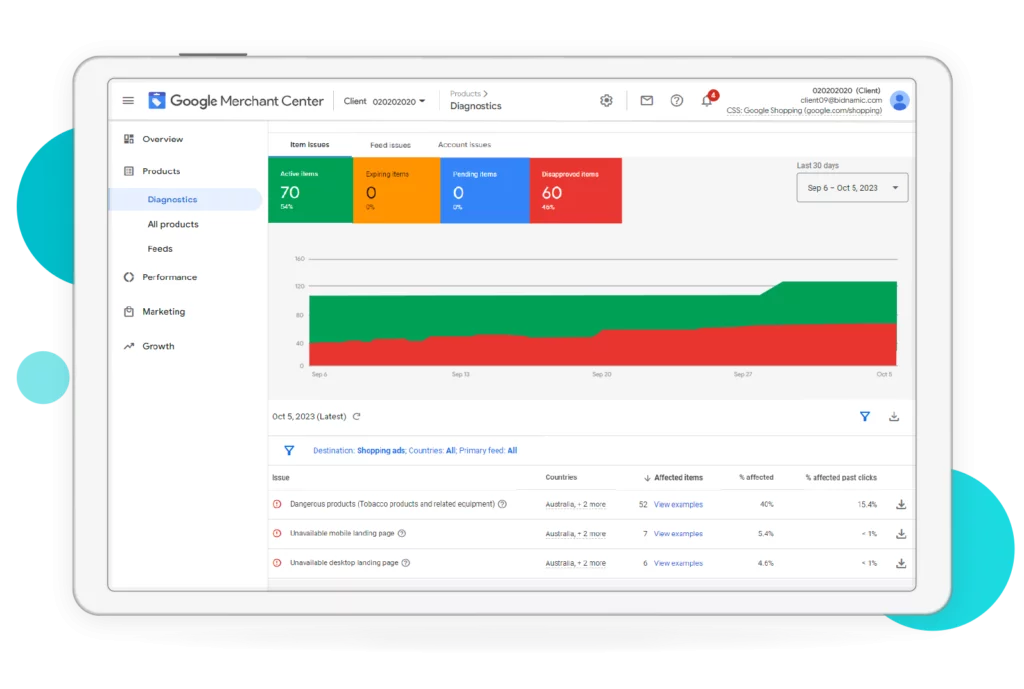
Additionally, This also helps your online business get verified by “Google”, one of the top giants in the marketplace, giving potential customers confidence and peace of mind when considering your products. This builds trust and encourages them to click through to your website.
But that’s not all. You can also leverage GMCs valuable insights to understand what resonates with your customers the best. With this, you can allocate your resources effectively and maximize your return on investment (ROI). Highly tailored products can also help your brand to stand out in the crowd.
6. Data-driven Insights — Optimize Your Marketing Strategy
In the fast-paced world of eCommerce, knowledge is crucial, but relying only on gut instinct can be risky. Google Merchant Center (GMC) goes beyond showcasing your products by providing valuable data-driven insights.
For instance, GMC tracks how customers interact with your listings, which products get the most clicks, what gets added to carts, and what converts into sales. You can see which titles, descriptions, and images perform best and improve those with low click-through rates to make them more appealing.
In case you’re using Google Ads with GMC, you can also use these insights to optimize your ad spending. Identify the platforms and demographics that deliver the most sales and adjust your budget to maximize your return on investment (ROI).
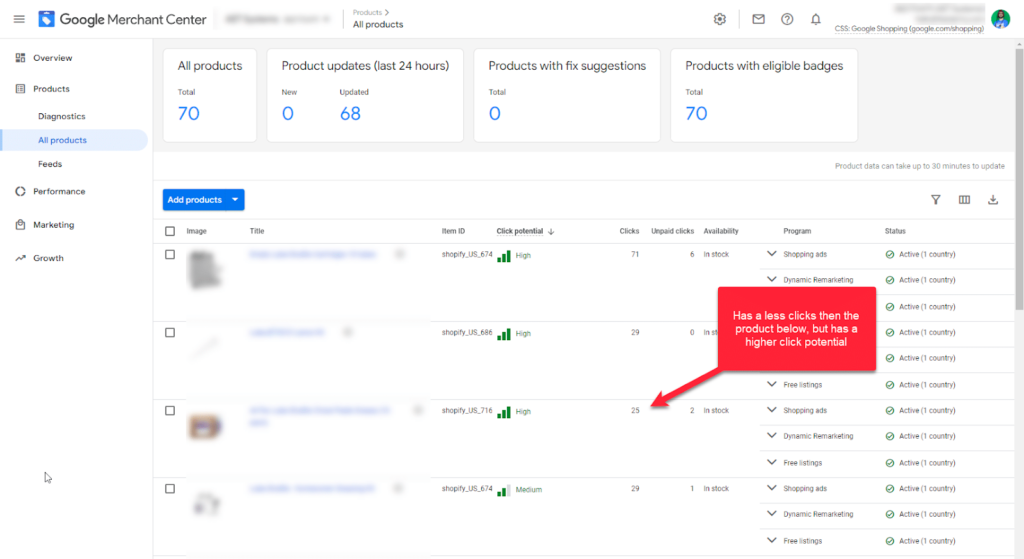
The result?
These data-driven insights will help you make smart decisions for your online business. Aside from helping you boost sales by attracting more customers and improving conversion rates. It also reduces guesswork, allowing you to focus on better strategies.
Additionally, it also helps you stay competitive by understanding customer behavior and market trends, enabling you to adapt and stay ahead.
7. Cross-Device Selling Opportunity — Grow Your Basket Size
Imagine Sarah, cozy with a cup of coffee, browsing for a new winter jacket on her laptop. She checks styles, colors, and reviews but finds nothing exciting.
But suddenly, a leather one catches her eyes. As she was about to check out more, a friend called her to meet. So she closes her laptop and heads out for the day.
Later, while scrolling through social media on her phone, an ad catches her eye—a stunning winter jacket that looks familiar. It’s the one she liked earlier, now shown in a detailed close-up, with a captivating call to action, “Get Yours Now”.
This, my friends, is the power of targeted advertising across devices. And Google Merchant Center (GMC) is your secret weapon to make it happen!
GMC acts as a bridge between your online store and potential customers like Sarah, ensuring your products appear at the right moment on their buying journey.
So, What is Cross-Device Selling?
Traditionally, eCommerce focused on capturing sales on desktops or laptops. But today’s consumers seamlessly switch between devices throughout their shopping journey. Cross-device selling acknowledges this behavior and allows you to reach potential customers regardless of their device (phone, tablet, laptop).
Leveraging Google Ads alongside GMC allows you to create targeted campaigns that reach specific audiences across different devices. GMC also ensures a consistent product experience across devices. Product information, pricing, and even shopping carts are synced, allowing customers to effortlessly switch between devices without starting their shopping journey over from the scratch.
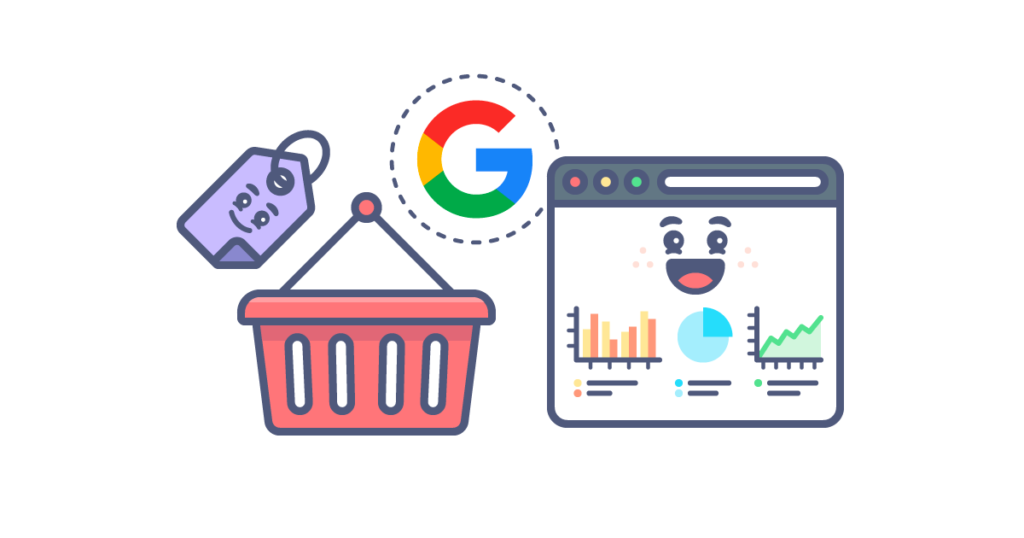
What’s in it for your business, you ask? Let me explain:
Firstly, reaching customers across various devices means more opportunities to capture their attention and convert them into paying customers. The wider reach facilitated by GMC increases brand awareness, making your products more recognizable to potential customers, no matter which device they’re using.
Also, providing a seamless shopping experience across devices eliminates friction and encourages customers to complete their purchases, regardless of how they initiate their shopping journey.
The Dark Side: Challenges of Using Google’s Merchant Center
Google Merchant Center (GMC) is often hailed as the holy grail for eCommerce businesses. But is it all sunshine and rainbows?
Absolutely not! While the benefits are undeniable, GMC isn’t without its shadow side.
So what do you do? Is GMC the perfect match for your business, or might there be hidden hurdles to consider?
In this section, we’ll try to take a brave step into the lesser-discussed territory – the potential disadvantages of using Google Merchant Center. Let’s find out if GMC is really worth the effort.
1. Tricky Setup — Technically Challenging
Setting up a Google Merchant Center (GMC) can be tricky for online businesses, especially for those who are just starting out in the arena of digital marketing.
The initial setup requires technical knowledge, including website verification, linking accounts, and creating product feeds. For businesses that have little or no dedicated IT resources, this can be a daunting task.
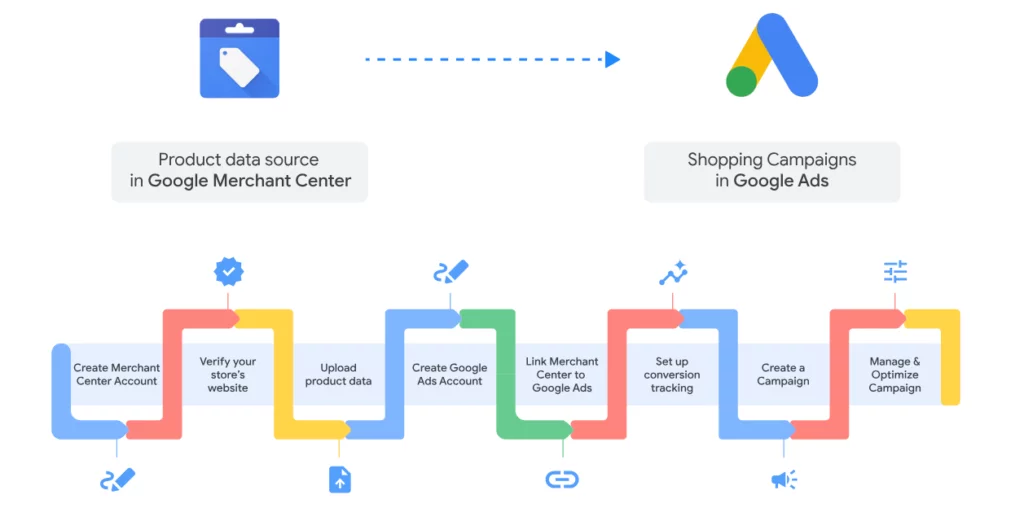
What’s more? Once set up, your GMC account will require ongoing maintenance. This involves regularly updating product information, monitoring feed errors, and ensuring compliance with any changes in Google’s policies or data requirements. This continuous upkeep can be burdensome for businesses with limited time and resources.
2. Steep Learning Curve — You’ll Need Time to Adjust
GMC utilizes specific terminology and data structures. Understanding terms like “product feed,” “feed attributes,” and “product identifiers” can be overwhelming for those new to eCommerce or online marketing.
For businesses unfamiliar with GMC, there’s a steep learning curve. Understanding how to optimize product listings, interpret performance data, and leverage the platform effectively can be challenging.
While Google offers resources and tutorials, navigating them and grasping the finer points can require time and dedication, especially for non-technical users.
3. Strict Guidelines — Must Follow The Rules
Google has strict data specifications that must be met for your product feeds to be approved. This includes accurate and detailed product information such as titles, descriptions, images, prices, and availability. It also includes adhering to requirements, and quality standards.
For example, choosing the right feed format (CSV, TXT, XML, etc.) and accurately mapping your product data to the required fields can be a meticulous process, especially for stores with a large and complex inventory.
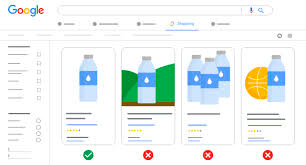
Failing to meet these requirements can result in your products being disapproved or your account being suspended. Ensuring all this data is correctly formatted and up-to-date can be time-consuming and prone to errors.
Pro Tips for Success With Google Merchant Center
Unlocking the full potential of Google Merchant Center can transform your online business, turning casual browsers into loyal customers. But to truly succeed, you need more than just a basic setup—you need a strategy.
Like any powerful tool, mastering GMC takes knowledge, effort, and strategy. Here are some Pro Tips from industry leaders that can help you transform your product listings, attract more customers, and ultimately drive your business growth. So, here goes:
- Ensure your product data is accurate, up-to-date, mobile/web-friendly. and includes all the mandatory attributes required by GMC (like sale price, availability, brand, materials, etc.).
- Craft clear, concise, and keyword-rich product titles that accurately reflect your offerings. Don’t forget to leverage negative keywords to optimize your campaign cost.
- Don’t forget to include specifications, dimensions, and other relevant product details.
- Use high-resolution, professional-looking product images that showcase your products from multiple angles and in clear detail.
- Keep your product data fresh by scheduling regular feed updates with GMC.
- For businesses with a large and diverse product catalogue, consider segmenting your feed to create targeted campaigns.
- Use custom labels to segment products for better targeting in campaigns.
- Add additional attributes, or descriptions to highlight product features, benefits, special offers, promotions, and discounts.
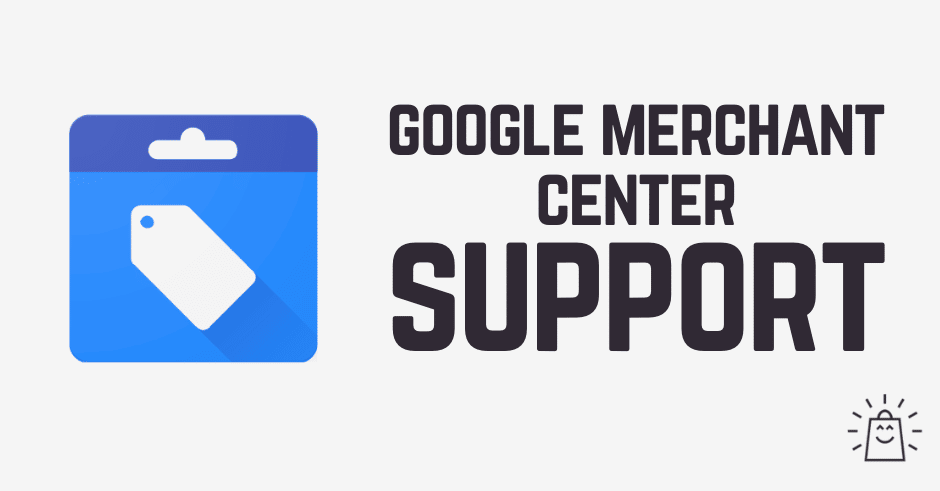
- Running targeted Google Ads campaigns alongside GMC can significantly boost your product visibility.
- Regularly analyze your feeds to see how your products are performing, identify top products, and adjust your strategy to maximize your ROI.
- Encourage satisfied customers to leave positive reviews, and display these reviews prominently in your product listings.
- Tailor your product listings and ads for seasonal trends and holidays (Like Black Friday, Halloween, Christmas, etc)
- Use dynamic remarketing and custom-tailored ads to reach people who have visited your site.
- Use structured data markup on your website to provide search engines with detailed product information.
- Regularly review Google’s policies, new features, Google Merchant Center Help, and best practices to ensure compliance and stay ahead of the competition.
- For businesses with complex needs or limited technical expertise, consider partnering with a marketing agency or freelancer specializing in eCommerce and GMC management.
And, Who Killed GMC?
Unfortunately, Google Merchant Center is no more. In May 2023. Google killed its merchant center for a more seamless marketing platform.
Now, Hold on a second!
Before you panic about a beloved marketing tool being slain, let’s shed light on the recent transformation of Google Merchant Center (GMC) into Google Merchant Center Next.
It’s not a murder mystery, but rather an exciting evolution!
Why the Change? (H3)
The rebranding signifies Google’s commitment to continuously improving the platform and catering to the ever-changing needs of eCommerce businesses. GMC Next reflects a focus on:
- Enhanced Functionality: New features and capabilities designed to streamline product management, optimize campaigns, and gain deeper insights into customer behavior.
- Advanced Automation: Embrace automation tools that simplify feed management and free up your time for strategic planning.
- AI-powered Insights: AI-powered recommendations for optimizing product data and campaign strategies. (Near Future)
What’s Different in GMC Next?
While the core functionalities of product feed creation and management remain, GMC Next is still under development. We can expect some exciting changes, but specifics are yet to be fully revealed. However, here are some areas of transformation that are available now:
- Simplified Interface: A more user-friendly interface could make managing product data and campaigns even more intuitive.
- Improved Reporting and Analytics: Deeper insights into product performance, customer behavior, and market trends could be on the horizon.
- Advanced Campaign Management Tools: Features that allow for more granular control over product targeting and ad optimization.
Here’s a GMC Vs GMC Next comparison that showcases the key differences at length:
| Topic | Google Merchant Center | Google Merchant Center Next |
|---|---|---|
| Interface | Complex | Intuitive and Simpler |
| Campaign Management Tool | Basic | Advanced |
| Integration Process | Comparatively More Complex | Simpler |
| Product Management Tool | Functionality-based | Simplicity-based |
| Automatic Image Generation And Optimization | No | Yes |
| Campaign Generation | Dedicated Tool | GMC Next Dashboard |
| Reporting and Analytics Tool | Basic | Deeper Insights |
Remember, The rebranding isn’t a farewell to GMC, but rather a warm welcome to its upcoming chapter. By embracing the evolution of GMC Next, you’ll be well-positioned to leverage the latest eCommerce tools and strategies to achieve even greater success.
Bonus: Google Shopping Vs Google Ads, What’s The Differences
Both Google Shopping Ads and Google Ads are powerful tools for promoting your products online, but they operate in slightly different ways. While both aim to drive traffic and sales, they leverage different strategies and serve unique purposes.
Here’s a breakdown of the key differences to help you choose the right approach for your eCommerce strategy:
| Topic | Google Shopping | Google Ads |
|---|---|---|
| Nature of Ads | Visual Centric | Text Centric |
| Primary Focus | – Driving Product Sales – Increasing Visibility | – Target Broader Audience Segments – Target Specific User Behaviors |
| User Targeting | Based on Google Searches | Focuses on Keywords, Demographics, Interests, and Shopping Behaviors |
| Ad Creation and Management | Dynamically Created by Google | More Manual Control Over Everything |
| Cost Structure | Cost-Per-Click (CPC) | – Cost-Per-Click (CPC) – Cost-Per-Impression (CPM) and – Cost-Per-Acquisition (CPA) |
| KPIs | – Impressions – Clicks – Click-Through Rate (CTR) – Conversion Rate – Return on Ad Spend (ROAS) | – Impressions – Clicks – Click-Through Rate (CTR) – Conversion Rate – Cost Per Click (CPC), – Cost Per Conversion – And more |
| Insights | Product-focused | Ad-focused |
| Perfect for | Products With High Visual Appeal | Promoting Your Brand or Website Overall |
| Bid Placement | Products | Keywords, Audience Segments, or Ad Placements |
Over to You
Congratulations! You’ve navigated the ins and outs of Google Merchant Center (GMC). Now you possess the knowledge to leverage this powerful tool and transform your online store into a thriving marketplace.
As we’ve journeyed through the intricacies of Google Merchant Center (GMC), hopefully it has become clearer that this powerful platform is more than just a tool for listing products—it’s a comprehensive solution for maximizing your online retail potential.
From setting up your GMC and optimizing product feeds to leveraging data-driven insights and harnessing advanced features like dynamic remarketing and local inventory ads, Google Merchant Center promotions offer unparalleled opportunities so that you can easily grow your eCommerce business.
Now is the time to take the next step and harness the full potential of Google Merchant Center for your business. Dive into your GMC account, implement the strategies we’ve discussed, and watch as your online presence thrives in this competitive digital marketing landscape.

And that’s about it for today! Through this article I’ve tried to provide a bird-eye-view of Google Merchant Center and it’s inner working.
To Sum up our today’s discussion, we’ve talked about what exactly Google Merchant Center is, how it works, what are its advantages/disadvantages, how to create google merchant account, and how you can leverage GMC to unlock your online brand’s full potential. I hope this article and the Pro Tips help secure your online success.
Thanks for reading this far. Please feel free to share your thoughts and opinions in the comment section below. If you want more in-depth articles on how to level up your online business or need professional support, don’t hesitate to approach us. We’re here to help your online business grow and thrive in this competitive world of online commerce.
So, what are you waiting for? Start your GMC journey today! Join us and unlock the full power of Google Merchant Center.
Here’s to navigating the realm of Google Merchant Center with confidence and unlocking new possibilities for your online ventures. Happy online business to you!

