
How to Generate WooCommerce XML Product Feed (The Best Way)
Did you know that by 2040, 95% of people are expected to shop from online stores?
What a great stat for eCommerce store owners like you, right? However, 9 out of 10 new eCommerce startups fail to survive amid the severe competition.
There are almost 24 million online stores, and there’s no stopping the number of new stores launching online every now and then. The competition is pretty gruesome.
Amazon alone accounts for almost 38% of eCommerce sales. Therefore, as a new store owner, it won’t be a smooth sailing experience right from the word go. You need an effective and sustainable marketing strategy to get traffic to your website and earn their trust to convert them into buying customers.
Do you know if you have a WooCommerce store, you can list your products on multiple channels, even on Amazon, Walmart, or Google Shopping?
Yes, it’s true.
You can not only list your products, but this also gives you a chance to reach millions of traffic marketplaces like Amazon. Ultimately, you can create the chance of getting a massive number of visitors to your site and sometimes without spending a dime.
The question is how?
With a Woocommerce XML product feed.
? In this article, we will discuss what an XML product feed is and How to Generate a WooCommerce XML Product Feed using CTX Feed – The best XML feed generator plugin
Let’s begin.

What is XML?
XML stands for Extensible Markup Language. It is a markup language that is used to encode documents in a format that is both human-readable and machine-readable.
XML is often used for exchanging data between different systems and applications, as it provides a standardized way to describe the structure and content of data.
In an XML document, data is organized into tags and attributes, which define the structure of the document and its content. These tags and attributes can be customized to suit the needs of the specific application or system using the XML document.
XML is widely used in web development, data exchange, and data storage. A wide range of programming languages and applications supports the language. Its flexibility and extensibility make it a powerful tool for managing and exchanging structured data.
What is XML product feed?
An XML product feed is a file format used for sharing product information between different eCommerce systems, websites, or online marketplaces. It is an XML document that contains a structured list of products, their attributes, and other relevant data, such as prices, descriptions, images, and availability.
The structure of an XML product feed can vary depending on the requirements of the target system or platform. However, there are some standard fields that are usually included in an XML product feed, such as product name, SKU, Category, description, price, brand, and image URLs.
XML product feeds are widely used in online retail, as they provide an efficient and reliable way for online retailers to distribute their product catalogs to other websites or marketplaces. By submitting an XML product feed to a third-party platform, online retailers can increase the visibility of their products, reach a wider audience, and drive more traffic to their online store.
Moreover, XML product feeds enable the automatic synchronization of product data between different systems, which eliminates the need for manual data entry and reduces errors. This makes it easier for online retailers to manage their product information and keep it up-to-date across multiple platforms.
In summary, a Woocommerce XML product feed is a standardized file format that allows online retailers to share their product information with other systems, platforms, or marketplaces. It facilitates the automation of product data synchronization and enables retailers to expand their reach and visibility in the online marketplace.
What are the necessary attributes for XML Product Feed?
The attributes in an XML product feed are the individual pieces of information that make up the data file. Here are some of the most common attributes:

| Attribute Name | Attribute Description |
|---|---|
| Product ID: | A unique identifier for each product in the store. |
| Product Name: | The name or title of the product. |
| Product Description: | A detailed description of the product, including features, benefits, and specifications. |
| Product Category: | The category or subcategory that the product belongs to. |
| Product Image URL: | A link to an image that represents the product. |
| Product Price: | The price of the product, including any discounts or promotions. |
| Product Availability: | The availability of the product, such as “in stock,” “out of stock,” or “pre-order.” |
| Product Brand: | The brand or manufacturer of the product. |
| Product SKU: | A Stock Keeping Unit (SKU) for the product. |
| Product Weight: | The weight of the product is in pounds or kilograms. |
| Product Dimensions: | The length, width, and height of the product are in inches or centimeters. |
| Product Variants: | If the product has different variations, such as size or color, the attributes for each variation should be included. |
| Product URL: | A link to the product page on the WooCommerce store. |
| Product Rating: | The average rating or reviews of the product. |
| Product Sales Rank: | The ranking of the product is based on sales. |
| Product Keywords: | A list of relevant keywords that describe the product and help it appear in search results. |
| Product Tags: | Additional keywords or labels can be used to categorize the product. |
| Product Type: | Whether the product is physical, digital, or a service. |
| Product Visibility: | Whether the product is visible to customers in the store or not. |
| Product Taxonomy: | The hierarchical structure of product categories and subcategories. |
These attributes may vary depending on the specific requirements of the platform or marketplace where the XML product feed will be used.
How to generate a feed in WooCommerce using the best XML feed generator? (Step By Step)
When you have a WooCommerce store, you don’t necessarily have to code your XML product feed file. There are plenty of XML feed generator plugins available that can generate XML feed right from your WordPress WooCommerce admin panel. The best among them is called the CTX Feed.
CTX Feed – WooCommerce XML feed generator
The CTX Feed is a freemium WordPress plugin designed to help online retailers increase their product visibility and sales by creating product feeds for various channels. The plugin is designed to be easy to use and offers a range of features that allow you to create custom feeds, filter and sort products, and schedule automatic updates.
One of the key features of the CTX Feed is its ability to create product feeds for a range of shopping engines, including Google Shopping, Amazon Marketplace, Target, Walmart, and eBay. This is an important feature for online retailers looking to reach new customers, as these platforms can help increase product visibility and drive sales.
The plugin allows users to create feeds in a range of file formats, including XML, CSV, and TXT, which you easily upload to different shopping engines.
This XML feed manager plugin also offers a range of options for filtering and sorting products. Users can filter products by price, stock status, and visibility, which allows them to create feeds that only include products that are in stock, within a certain price range, or that meet other specific criteria. This helps users create feeds that are more relevant to their target audience and increase the chances of generating sales.
In addition to its customization options, the CTX Feed also supports multiple languages and multiple currencies.
The CTX Feed XML product feed generator WooCommerce comes with a user-friendly interface that makes it easy for users to set up and manage their feeds. The XML feed generator plugin offers detailed documentation and customer support to help users with any issues they may encounter. Users can also access a range of video tutorials and how-to guides to help them get the most out of the plugin.
Key features
- Create product feeds for various channels including marketplaces, shopping engines and social media.
- Can generate feed in different formats: XML, CSV, and TXT
- Supports 130+ channels and offer pre-made templates for them
- Customize feeds by selecting products, categories, and attributes to include
- Filter and sort products by price, stock status, and visibility
- Schedule automatic feed updates
- Supports multiple languages and currencies
- User-friendly interface
- Detailed documentation and customer support available
- Video tutorials and how-to guides available for users.
Price
The free version is available in the WordPress repository. There are a few different payment options/plans available for the CTX Feed Pro.
Annual cost –
- Single Site – $119.00
- 5 Sites – $199.00
- 10 Sites – $229.00
You can buy a permanent license for the professional edition. However, you must contact the company directly to obtain a quote.
How to create XML product using CTX Feed XML feed generator plugin
Login to your WordPress WooCommerce back panel and jump to Plugins>>Add New. Search and find the plugin.
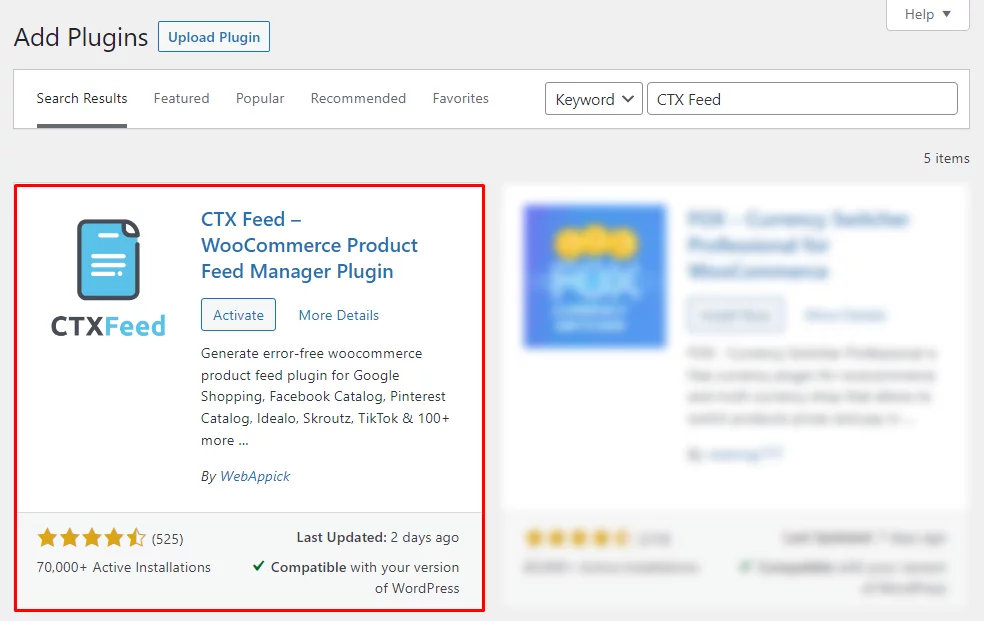
Install and activate it once you find it. After installation, the CTX Feed XML feed generator will create its own dedicated menu in the left panel.
Click on Make Feed, and it will take you to the new feed window.
From the Template dropdown, you can select the channel you are creating the feed for. As we are trying to create a sample WooCommerce XML feed, we will select a custom template.
From the file type dropdown, select XML and give your file a name.
CTX Feed will automatically populate some common attributes for your help at the bottom.
If you want to add more attributes, you can click the Add New Attribute button.
For example, let’s say you want to include the sale price in the feed. Add a new attribute, and from the Attribute dropdown, select sale price.
Give your attribute a name, and when you are done, click on the Update and Generate Feed button to generate XML feed.
CTX Feed will read all product data in your WooCommerce site and include and generate the feed file automatically.
You can also apply different filters and conditions to create specific product feeds as per your needs.
Different feed settings
After generating the feed, go to the Manage Feeds menu, where you will find your new XML feed file.
You can also enable auto-update and interval from that page. For example, if you set the interval to 1 hour, then all your feed files will be updated every hour.
Any changes you make to your product pages within this time, CTX feed will fetch those changes and update the feed files automatically.
From different settings, you can edit, duplicate, delete, view, regenerate, and download the XML feed file. You can also copy the feed URL and connect through the URL/FTP/SFTP/HTTP method to different channels.
When you connect through one of these methods, you can host your XML feed file on your own server. The greatest advantage of this method is you won’t need to worry about updating anything manually at all.
When you create a new product or make any changes to an existing product, CTX Feed will automatically collect the changes and update feed files. And because you connected through URLs, all your channels will fetch those changes and update their product page automatically.
Isn’t that great?
Let’s take a look at the WooCommerce XML product feed Example we created.
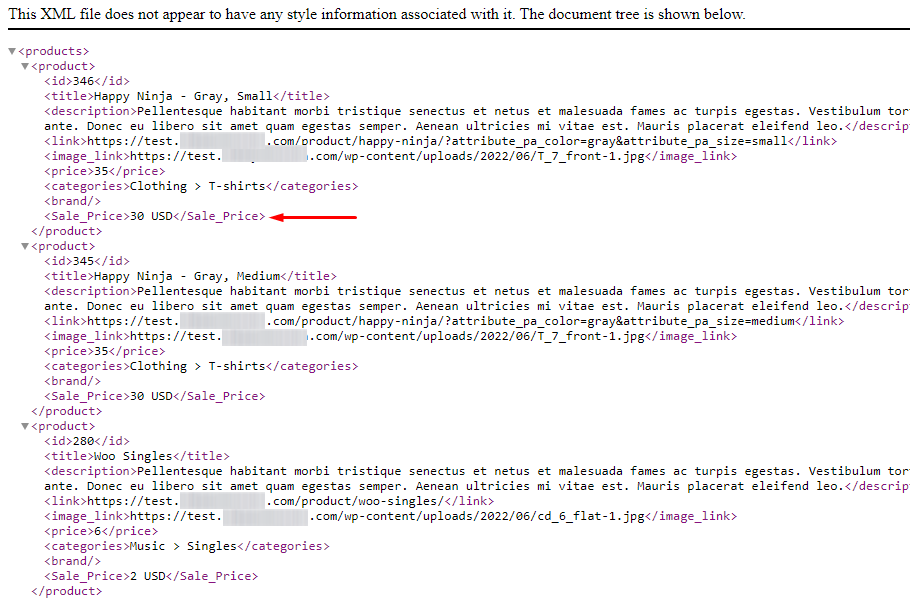
As you can see, the feed also includes the additional sales price we added.
Also, the following video tutorial shows you how to create an XML product feed for WooCommerce using CTX Feed – Product Feed Generator.
Benefits of using an XML feed for WooCommerce store
Using an XML product feed for your WooCommerce store can offer several benefits, including
Accurate and Consistent Product Information
Accurate and consistent product information is a critical component of a successful eCommerce strategy. Using an XML product feed for your WooCommerce store can help ensure that your product information is standardized, up-to-date, and consistent across all platforms and channels.
One of the primary benefits of using an XML product feed for your WooCommerce store is that it allows you to easily manage and update your product information from a single source. This means that you can ensure that your product information is accurate and consistent across all of your sales channels, including your website, marketplaces, social media, and other eCommerce platforms.
By providing accurate and consistent product information, you can improve your customer experience, increase your brand reputation, and ultimately increase your sales and revenue. When customers have confidence in your product information, they are more likely to make a purchase and recommend your brand to others.
Overall, accurate and consistent product information is essential for the success of any eCommerce store, and using an XML product feed for your WooCommerce store can help you achieve this goal.
Easy Integration
Easy integration is one of the key benefits of using an XML product feed for your WooCommerce store. With an XML product feed, you can easily import and export product information from your store, enabling you to quickly and efficiently manage your product catalog and sales channels.
Here are some of the specific benefits of easy integration when using an XML product feed for your WooCommerce store:
Time-saving
Integrating product information into all your channels can be a time-consuming task, especially if you have a large number of products or need to update your product information frequently. With an XML product feed, you can automate this process and save time, allowing you to focus on other aspects of your business.
Simplifies product information management
Manually entering product information into every channel can be a tedious and error-prone task. With an XML product feed, you can easily manage your product information from a single source and ensure that your information is consistent across all your sales channels.
Reduces errors
Manual data entry can be prone to errors, which can lead to mistakes in product information across different channels. With an XML product feed, you can reduce the likelihood of errors by automating the process of importing and exporting product information, which ensures accuracy and consistency.
Easy to customize
A WooCommerce XML feed product feed is a flexible and customizable format that allows you to include only the product information that you need. You can also easily add or remove products from your catalog and customize your product information to meet the specific needs of your customers or sales channels.
Easy to use
XML product feeds are easy to use, even if you don’t have any technical experience. Many XML product feed generator plugins and tools, such as the CTX Feed, are available that can help you import and export product information quickly and easily.
In summary, easy integration is a major benefit of using a product feed XML for your WooCommerce store. By simplifying the process of managing and updating product information, you can save time, reduce errors, and improve your customer experience across all your sales channels. With the flexibility and ease of use of XML product feeds, you can also customize your product information to meet the needs of your business and sales strategy.
Automated Data Updates
Automated data updates are another key benefit of using an XML product feed for your WooCommerce store. By automating the process of updating your product information, you can save time, reduce errors, and ensure that your product information is up-to-date and accurate.
Here are some of the specific benefits of automated data updates when using an XML product feed for your WooCommerce store:
Consistency
Automated data updates ensure that your product information is consistent across all your sales channels. This is especially important if you are selling on multiple marketplaces or platforms. By ensuring that your product information is consistent, you can improve your customer experience and increase customer satisfaction.
Accuracy
Manually updating product information can be prone to errors, which can lead to mistakes in product information across different channels. With an XML product feed, you can reduce the likelihood of errors by automating the process of updating your product information. This ensures that your product information is accurate and up-to-date.
Improved SEO
Keeping your product information up-to-date can help improve your SEO and increase your visibility in search engine results. By including detailed and accurate product information in your feed, you can improve your chances of ranking higher in search results and attracting more organic traffic to your website.
Increased Visibility
Increased visibility is another key benefit of using an XML feed generator for your WooCommerce store. By making your product information available to a wider audience, you can increase your visibility and reach more potential customers.
Here are some of the specific benefits of increased visibility when using an XML data feed generator for your WooCommerce store:
Multi-channel selling
By using an XML feed WooCommerce, you can easily sell your products on multiple channels, such as marketplaces, comparison shopping engines, and affiliate networks. This increases your visibility and enables you to reach a wider audience.
Improved SEO
Including detailed and accurate product information in your XML product feed can help improve your SEO and increase your visibility in search engine results. This can help attract more organic traffic to your website and increase your chances of making sales.
Targeted advertising
You can use XML product feeds to create targeted advertising campaigns based on specific product information, such as product category, price, or brand. This can help you reach potential customers who are more likely to be interested in your products and increase your chances of making sales.
Better data analysis
XML product feeds provide detailed product information, which can be used for data analysis and business intelligence. By analyzing your product data, you can gain insights into customer behavior, product performance, and market trends, which can help you make more informed business decisions.
Improved customer experience
By providing detailed and accurate product information in your XML product feed, you can improve your customer experience and increase customer satisfaction. This can lead to repeat business, positive reviews, and referrals.
In summary, increased visibility is a major benefit of using an XML product feed. By making your product information available to a wider audience, you can increase your visibility, improve your SEO, and reach more potential customers.
Improved SEO
Here are some of the specific ways that an XML product feed can help improve your SEO:
- Detailed product information
XML product feeds provide detailed product information, such as product titles, descriptions, images, prices, and availability. When you include this information in your product feed, search engines can better understand the content of your website and improve your chances of ranking higher in search engine results.
- Consistency across channels
Using an XML product feed ensures that your product information is consistent across all your sales channels. This is important for SEO, as search engines favor websites that have consistent and accurate information. By ensuring that your product information is consistent, you can improve your chances of ranking higher in search engine results.
- Mobile Optimization
XML product feeds can be optimized for mobile devices, which is important for SEO as mobile search is becoming increasingly popular. By ensuring that your product information is optimized for mobile devices, you can improve your chances of ranking higher in mobile search results.
- Rich snippets
XML product feeds can include structured data, such as schema.org markup, which can help search engines display rich snippets in search results. Rich snippets can include product information such as ratings, reviews, and pricing, which can make your search results more attractive to potential customers.
- Backlinks
XML product feeds can be used to create backlinks to your website. By including links to your product pages in your product feed, you can improve your chances of getting backlinks from other websites, which can improve your SEO.
In summary, using an XML product feed for your WooCommerce store can help improve your SEO in several ways.
Better product management
Another benefit of using an XML product feed is better product management. Here are some of the specific ways that an XML product feed can help you manage your products more efficiently and effectively:
Centralized product management
An XML product feed allows you to manage all your product information in one place. This makes it easier to update and maintain your product information, as you only need to make changes in one location rather than multiple locations across different sales channels.
Faster product updates
With an XML product feed, you can update your product information in real-time. This means that any changes you make to your product information will be immediately reflected across all your sales channels, which can save you time and effort.
Improved product data accuracy
Using an XML product feed can help you ensure that your product information is accurate and up-to-date. By centralizing your product information, you can avoid inconsistencies or errors that can occur when managing product information across multiple sales channels.
Simplified product creation
An XML product feed can simplify the process of creating new products, as an XML feed generator like CTX Feed can do the task automatically. This can save you time and effort, as you don’t need to enter product information for each new product manually.
Better product analytics
With an XML product feed, you can gain insights into your product performance across different sales channels. This can help you identify trends and opportunities for improvement and make data-driven decisions about your product strategy.
Increased Customer Confidence
XML feeds provide more detailed and accurate product information to customers, which can lead to increased customer confidence in your brand and products. This can help improve your store’s reputation and customer loyalty.
Easy Order Management
XML feeds can also help you manage your orders more efficiently. By automating the order process, you can streamline your order fulfillment process and reduce the risk of errors or delays.
Reduced Product Returns
Accurate and consistent product information can also help reduce the likelihood of product returns. By providing detailed and accurate product information, customers can make informed decisions about their purchases and are less likely to receive products that do not meet their expectations.
Increased Sales
When customers have confidence in your product information, they are more likely to make a purchase. By providing accurate and consistent product information across all platforms and channels, you can increase your chances of making a sale and ultimately increase your revenue.
Improved Brand Reputation
Inaccurate or inconsistent product information can damage your brand reputation and lead to negative customer reviews and feedback. By providing accurate and consistent product information, you can build trust with your customers and improve your brand reputation over time.
Faster Time-to-Market
One of the biggest benefits of using an XML product feed for your WooCommerce store is that it allows you to get your products to market faster. With easy integration, you can quickly import your product information into multiple channels and start selling right away. This can help you stay competitive and reach customers before your competitors.
No Coding Required
XML product feeds are designed to be easy to integrate, even if you don’t have any coding experience. With the right feed XML generator plugin or tool, you can easily import your product information into your channels without having to write any code.
Scalability
As your business grows, you may need to add more products to your store or expand into new markets. With an XML product feed, you can easily scale your product information across different platforms and channels without worrying about manual data entry or coding.
Flexibility
XML product feeds can be customized to meet your specific needs and requirements. You can choose which product information to include and how often to update your feed. This can help you tailor your product information to the needs of your customers and optimize your sales strategy.
WooCommerce doesn’t have built-in tools to create an XML feed. However, you can install an XML feed generator plugin, such as the CTX Feed, to create a feed within minutes.
You can use text editors or code editors to view an XML Feed file. If you are using an XML feed generator plugin, such as the CTX Feed, you can easily view feed contents from the feed list.
Wrap up
An XML product feed can open a whole new door of opportunities for your WooCommerce store. You can list and promote your WooCommerce products in giant marketplaces, price comparison engines, and social media sites.
You can reach not only just visitors but potential buyers who are actively looking to buy your products. As a result, you can increase the traffic, conversion, and overall revenue of your store.
And with an XML feed generator plugin like CTX Feed, this process can be a walk in the park for you. Hope this article was helpful to you. Let us know if you have any suggestions or questions.

Read More
- Guide To Generate Custom Product Feed on WooCommerce (The Easy Way)
- How to Generate Google Product Review Feed on Google Shopping
- How to Create Google Dynamic Remarketing Feed on WooCommerce (Easy Way)
- The Ultimate Guide to Google Shopping Title Optimization (The Best Way)
- Google Shopping Annotations: Tips and Tricks to Improve Your Product Listings
- How to Generate Google Local Inventory Feed on WooCommerce
- Google Shopping Automation and Optimization for WooCommerce Store
