
WooCommerce SEO Optimization in 2025: The Ultimate Checklist for Beginners
So you’ve created your dream online store using WooCommerce!
Congratulations! That’s a big step. You’ve invested time, effort, and money into crafting the perfect product lineup, designing an eye-catching website, and ensuring your visitors have a seamless user experience.
But all things concerned, there’s not nearly as much traffic in your store as you want.
Low traffic means fewer sales and more struggle. It feels like people can’t even see that your store exists!
How do you fix this? WooCommerce SEO Optimization.
The harsh truth is that in today’s competitive eCommerce landscape, having a beautiful website and phenomenal products are just half of the equation.
You also need a strategic plan to cut through the noise and get your store noticed by your ideal audience.
As a matter of fact, last year, roughly one in every three people bought something online, totalling a whopping $2.64B in sales worldwide.
So evidently, it’s not that people aren’t interested in shopping online. You just have to be at the right place, at the right time, and with the right products!
To help you nail this, we’ve compiled a comprehensive checklist of actionable insights that’ll help make your online store not just visible but irresistible to search engines and customers alike.
Don’t worry, you don’t have to become an SEO guru overnight, no one can!
Whether you are just starting out in the eCommerce arena, or want to optimize your visibility, this comprehensive list will avoid all the technical mambo-jumbo to give you pro tips and actionable guidance that you can implement and help your brand become more visible.
So, let’s dive right in!
Introduction to WooCommerce SEO
WooCommerce is a fantastic platform for building your online store, giving you the tools to showcase your products beautifully and manage your inventory efficiently.
As of June 2024, WooCommerce powers over 6.3M websites across the globe.
Search Engine Optimization (SEO), on the other hand, refers to the strategies to help your brand or products become more visible across the internet.

The role of SEO in your ecommerce business is to attract more potential customer to your online store. WooCommerce, combined with effective SEO strategies can create a powerful synergy to elevate your online business to new heights.
Evidently, WooCommerce SEO optimization is one of the most highly effective marketing techniques that can help you increase your brand visibility and transform your clicks into conversions.
The purpose behind our today’s checklist is to dive into the details of Search Engine Optimization for your WooCommerce store.
We’ll discuss how WooCommerce SEO Optimization works, what you need to make your website more visible, how you can increase your revenue/conversion, and what the future holds.
We’ll also share advanced tips to help you cut through the crowd. Let’s help more people find your online shop effortlessly.
Is WooCommerce SEO Friendly?
There’s a reason you, along with 6.5M global eCommerce owners have chosen WooCommerce to build their online empire. Apart from it’s long list of pros and cons, WooCommerce is incredibly user-friendly, versatile, and loaded with features.
But when it comes to SEO, people wonder – is WooCommerce inherently SEO-friendly?
The answer is a resounding yes!
WooCommerce, as a WordPress plugin, inherently benefits from the SEO-friendly nature of the WordPress platform.
At this point in time. WordPress is widely recognized for its SEO capabilities, offering a range of features and functionalities to optimize your website for search engines.
In essence, WooCommerce is highly SEO-friendly, especially when combined with the right tools and strategies.
By leveraging its features alongside integrating powerful WooCommerce SEO plugins, you can effectively optimize your online store to rank higher in search engine results, attract more organic traffic, and drive sales on multiple channels.

That’s enough distraction!
Now, let’s head onto exploring how you can unlock the true potential of your WooCommerce store with a wide range of SEO optimization tips and techniques, the foundation of your search engine visibility.
Today, we’re segmenting our discussion into the 4 major types of SEO: On-page, Off-page, Local and Technical SEO. We’ll also share our predictions and pro tips to help your WooCommerce store stand out in the crowd.
There are also some bonus chapters for advanced level WooCommerce SEO optimization techniques as well.
So, without any further ado, let’s jump right in!
WooCommerce On-page SEO Optimization Checklist: Chapter 1
First things first, how do you make sure your products are always at the top of your customer’s mind?
You become more visible to them. Try to be there when they’re searching for products similar to what you sell. If you sell “work boots”, try to be at the top of the SERP pages whenever your potential customers search for them, right?
That’s the magic of on-page SEO. It’s the most visible cornerstone of any SEO strategy. It refers to the practice of optimizing individual web pages to improve their search engine rankings and earn more relevant traffic organically.
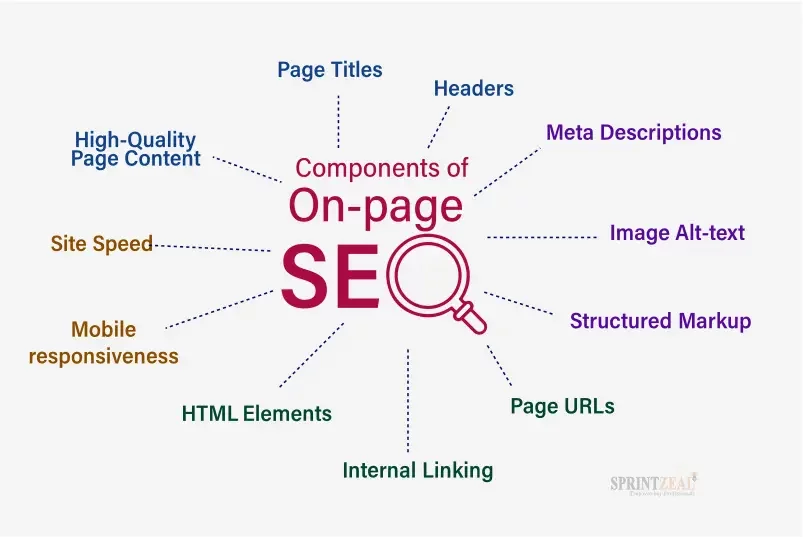
Typically, On-page involves managing various elements within your website that you have direct control over, ensuring that both search engines and users find your content valuable and easy to navigate.
Whether it’s your product/service page, blogs, or features; here’s what you need to focus on while optimizing your webpage contents:
1. Keyword Research & Optimization: Speak Your Customer’s Language
Keyword research and optimization are fundamental components of on-page SEO.
Even if you’ve never heard of any other SEO techniques, you probably are familiar with this one. Am I Wrong?
In essence, Keyword research involves identifying the words and phrases that potential customers use when searching for products or information related to your business.
It’s about understanding what your target audience is actively looking for!
Optimization, on the other hand, refers to the process of strategically incorporating these keywords into your website content to improve your search engine visibility and attract relevant traffic.
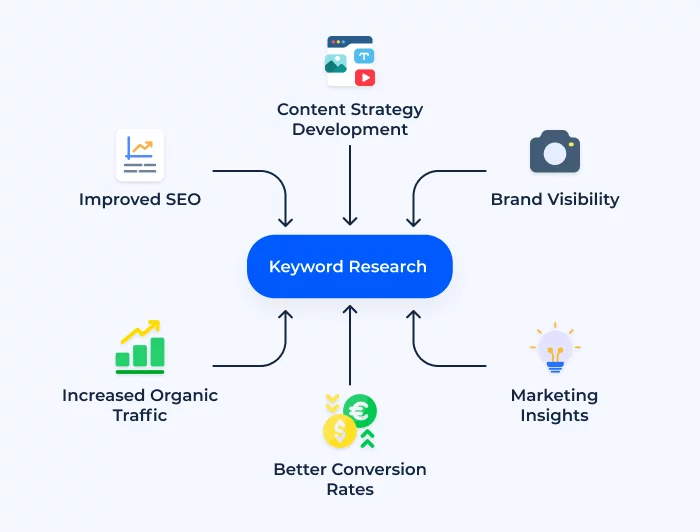
Tools like Google Keyword Planner, Ahrefs, Ubersuggest, and SEMrush can help you collect thousands of relevant and best performing keywords in seconds.
Once you have a list of relevant keywords, you strategically sprinkle them throughout your website content. This tells search engines what your website is about and helps them connect your content to relevant search results.
But Why is Keyword Research so Important for WooCommerce SEO?
Think of keywords as signposts leading customers to your online store. By using the best performing keywords, you increase your website’s visibility and attract the right kind of traffic – people genuinely interested in what you offer.
For instance, imagine you are trying to sell refurbished laptops. In this case, your potential customers are those looking for a laptop at an affordable price.
As a result, you can utilize keywords like “best affordable laptop” or “laptop under $250” to attract a more interested crowd.
But wait! No keyword is created equal. There are different types of keywords that serve distinct purposes in your SEO strategy. Here’s a simple breakdown:
A. By Length
- Short-Tail: Broad, high-volume, high-competition search terms (Ex: Laptops)
- Mid-Tail: More specific, mid-volume search term containing 2-4 words (Ex: Cheap Laptop Online)
- Long-tail: low volume, higher conversion KW (Ex: Gaming Laptops Under $150)
B. By Search Intent
- Informational: Gathers info without the intent to buy. (Ex: Top Laptop Features)
- Navigational: Navigate or search a specific website or page. (Ex: Asus Laptop Models)
- Commercial: Deeper insights with a slight intent to buy. (Ex: Best Gaming Laptops)
- Transactional: Searching for products with the strongest intent to buy (Buy Refurbished Laptop Online)
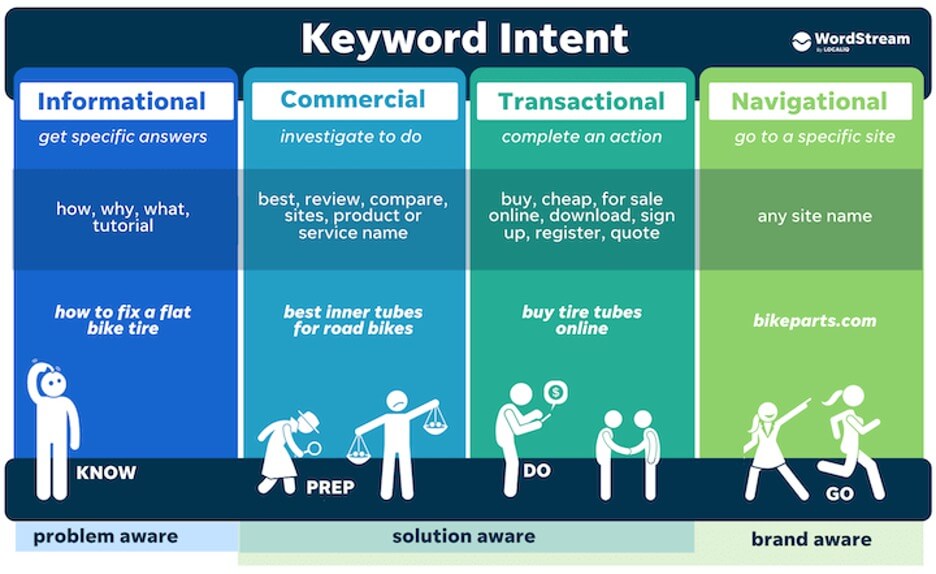
C. Specific Use-cases
- Seed/Focus KW — The single KW you focus your individual content pages around (Ex: Best Asus Gaming Laptops)
- LSI KW — Variations, synonyms, and keywords conceptually related to the focus KW (Ex: Notebook, Battery life)
- Local KW — Keywords that include geographic locations to attract users looking for brick-and-mortar shops. (Ex: Cheap Laptops in Ohio)
- Brand KW – Includes a specific brand name. (Ex: Lenovo ThinkPad Price in London)
- Negative KW — Used to exclude search terms from your campaigns and avoid irrelevant traffic. (Ex: Laptop Repair Shops)
That’s all well and good, but how do you ensure your Keyword optimization strategies are working? Check our blog section for more in-depth content into how you can take your online business to the next level.
Pro Tip: Remember, Keyword research is an ongoing process. As your business grows and search trends evolve, keep revisiting your keyword strategy to ensure your website remains on top.
When skilfully done, KW research and optimization can help your website secure the top position in Google’s Search Engine Result Pages (SERP), significantly increasing your brand visibility.
2. High-Quality Content: Craft Content That Drives Conversion
The next thing on our checklist is to craft compelling content. Imagine your website as a dinner party. High-quality content is the delicious main dish that keeps guests coming back for more.
Creating high-quality content involves more than just writing; it’s about delivering value to your audience, addressing their needs, and providing information in an engaging and accessible manner.
But, What Makes a Content High-quality?
First and foremost, your content should provide valuable insights, answer user questions, and solve their problems. Conduct thorough research to create content that resonates with your visitors.
Firstly, you have to tailor your content to different stages of their buying journey. Don’t forget, search engines prioritize user satisfaction.
Secondly, speak your customer’s language. Address their specific needs and interests. Use compelling storytelling, visuals, and interactive elements to fulfill user intent and provide in-depth, well-researched, and actionable insights.
Another key point is readability. Keep your content clear, concise, and easy to navigate. Try to use lesser words without compromising the way you convey your message. Use a summarizer to remove any unnecessary words, phrases, or information.
In addition, use proper formatting, bullet points, and subheadings for better information flow. Real-life examples, case studies, or personal anecdotes can also help your content become more relatable.

Next, If you claim something, back up your claims with data, research, and expert opinions. Establish yourself as a thought leader in your industry. Share real-life examples, case studies, or personal anecdotes to illustrate your points.
Another vital stretegy is to enhance your content with images, infographics, videos, and charts.
After all, visual elements can make complex information easier to understand and keep readers engaged. Don’t forget to optimize your title tags and meta descriptions for search engines.
Last but not least, high-quality content should always have a strong Call To Action (CTA).
Encourage your readers to take the next step, whether it’s signing up for a newsletter, making a purchase, or sharing your content. Effective CTAs can increase engagement and conversions.
Pro Tip: Use simple, clear language and avoid jargon to make your content easy to read. Also, don’t forget to integrate relevant keywords naturally without overstuffing.
In a nutshell, high-quality content is a cornerstone of a successful on-page SEO strategy. Focus on delivering the best possible content to ensure long-term success for your WooCommerce store.
3. Creating The Best WooCommerce SEO-Friendly URLs: Craft Click-Worthy URLs
Now let’s navigate to another crucial aspect of on-page SEO: Creating SEO-Friendly URLs.
URLs are a critical component of on-page SEO. They help search engines understand the structure and content of your site, while also playing a significant role in user experience.
If you’re not familiar, a URL (Uniform Resource Locator) is the digital address for each of your web pages. Whenever you click on a link or a button, it redirects you to a particular URL.
Imagine each URL as a well-marked trail leading directly to your finest products. As a result, they should be clear, concise, and descriptive.
Clear URLs help search engines crawl and index your website more efficiently, improving your chances of appearing in search results.
They also make it easier for users to understand the content at a glance and navigate throughout your website.
But how do you make your WooCommerce SEO URLs user and search-engine-friendly? Here’s how:
1. Keep it Short & Sweet
Long, complicated URLs can be confusing and less attractive to users and search engines. Aim for a balance between brevity and descriptiveness. Keep URLs concise and to the point, ideally under 60 characters.
2. Leverage Relevant Keyword
Include relevant keywords that accurately reflect your page’s content. This helps search engines understand what your page is about and connect it to relevant searches.
However, avoid keyword stuffing; use keywords naturally and only when they add value.
3. Optimize Readability
Use hyphens (-) to separate words in a URL. Hyphens are easier for search engines to read than underscores (_), which can sometimes be interpreted as a single word.
Additionally, avoid special characters (like &, %, $, @) that can confuse both humans and search engines.
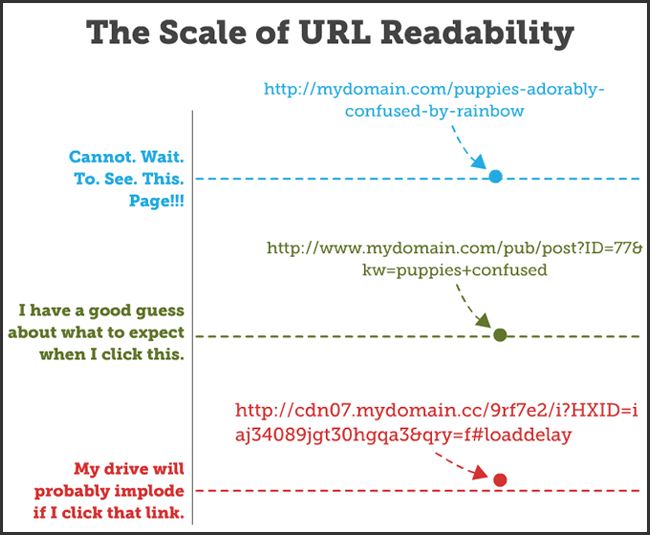
4. Use Lowercase Letter
Some servers treat uppercase and lowercase letters differently, which can lead to duplicate content issues and broken links.
So, stick with lowercase letters throughout your website. Avoid using URL parameters (e.g., ?id=123). Use language that clearly describes the content on the page.
5. Structure Your URLs
Maintain a consistent URL structure across your site that reflects your site’s hierarchy. This not only helps search engines crawl and index your site more faster but also more effectively.
Well-structured URLs are also more likely to be shared on social media. Plan a logical URL structure that reflects your site’s hierarchy long before you create a new page.
6. Leverage Permalinks
Opt for static URLs that don’t change dynamically with every parameter. The easiest way to enable descriptive permalinks is from your WooCommerce settings. Don’t forget to Include relevant keywords.
Also, Ensure that each page has a single canonical URL to avoid duplicate content issues. If you need to change an existing URL, set up a 301 redirect from the old URL to the new one to avoid broken links.
7. Audit Regularly
Regularly audit your URLs and update them if needed. Use tools like Google Search Console to monitor the performance of your URLs. This will give you insight on what is working and what needs improvement.
Here’s a question for you, tell me which of the URLs below is going to perform better?
URL 1: https://example.com/blog/wordpress-seo-tips
URL 2: https://example.com/blog/post123
If you think it’s number 2, you’re absolutely right!
Pro Tip: Avoid unnecessary stop words (e.g., and, or, but, of, the) from your URLs as they don’t provide much SEO value.
In essence, SEO-friendly URLs enhance your site’s visibility, improve user experience, and drive more organic traffic.
An optimized URL structure is an essential part of a comprehensive on-page SEO strategy, helping your WooCommerce store perform better in SERP and attract more potential customers.
4. WooCommerce SEO Link Building Strategies: Internal, External & Inbound Links Explained
In the realm of WooCommerce SEO, links act as a currency of trust and authority. They signal to search engines the importance and relevance of your content.
Think of your WooCommerce store as an island in the vast ocean of digital marketing.
A well-structured website with a strong linking strategy is like a well-mapped island, making it easy for search engines to find and understand all your valuable product pages, blog posts, and categories.
Inbound, internal, and outbound links act as bridges connecting your island to the mainland of search results. These help optimize your website architecture and establish your authority in the eyes of search engines.
Let’s have a deeper look, shall we?
Internal Links
Internal links are used to link two pieces of content within your eCommerce website. These help your visitors find related content and organize your content network.
Internal links can also help search engines evaluate your authority and the topic’s relevancy.
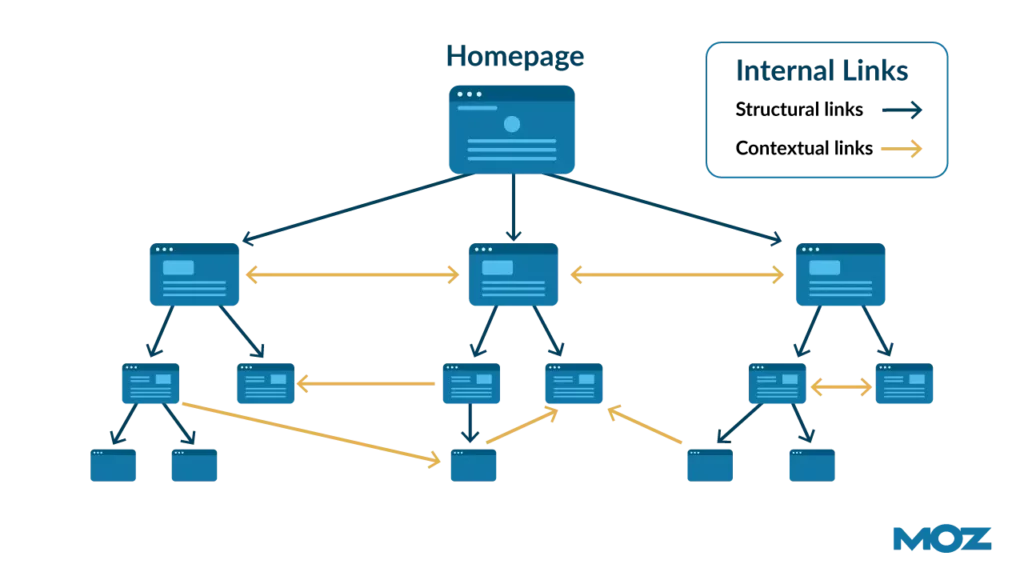
They’re like signposts within a building, directing you to different rooms (pages) without leaving the overall structure (website). Internal links are commonly found in navigation menus, breadcrumb trails, and related content sections.
In conclusion, the more high-quality, relevant inbound links you have, the stronger your website’s authority appears in the eyes of search engines. This, in time, can lead to higher rankings in search results pages (SERPs).
External Links
In contrast, external links take you to a webpage on a completely different website. Imagine an external link as a doorway that leads you outside the building (website) to another one altogether.
External links are used for the purpose of citing sources, providing additional information, or connecting users to relevant resources elsewhere on the web. These are links from your WooCommerce store that direct users to external websites.

While they might seem counterintuitive, outbound links offer a surprising set of SEO benefits. Linking to authoritative sources helps enhance your credibility, improves user experience, ensures contextual relevance, and drives customer loyalty in the long run.
Inbound Links AKA Backlinks
Many people get confused among internal and inbound links. Let’s clear the fog once and for all!
Internal links direct the reader to your web pages from other webpages within your website.
These are used to link to products from related categories, reference informative blog posts within functional product descriptions, and create a sense of interconnectedness.
On the contrary, Inbound links AKA backlinks, are links from other websites that point to your website.
They are essential for enhancing your website SEO, driving traffic, and building authority. The outbound link you provide to other websites is considered a backlink to them.
For example, let’s say you have a category page for “Lenovo T Series ThinkPad”, and you also sell Asus laptops. Now, if you link any model of Asus laptops to your Lenovo product page, that’ll be considered internal linking.
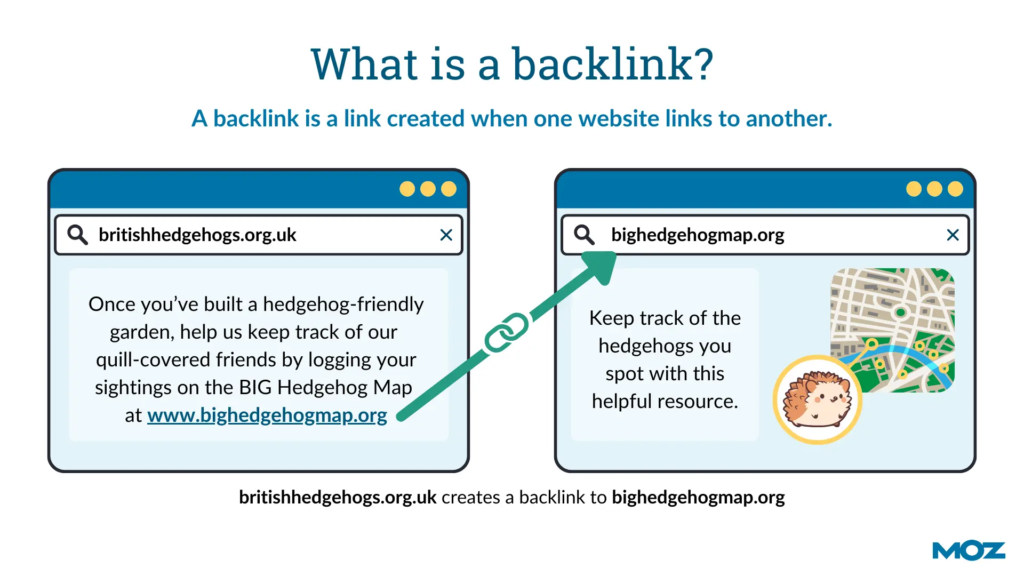
If you link Intel as the chip producer for Lenovo laptops but don’t have any standalone Intel products to sell, that’ll be an outbound link. And, if either Asus or Lenovo links your website in their content, that’ll become an inbound link for you.
Here’s how you can effectively combine your internal and external linking strategy for optimum results:
- Create high-quality content that people would like to share.
- The text surrounding the link (anchor text) should be descriptive and relevant.
- Avoid buying or exchanging links as search engines tend to penalize this approach.
- Limit the number of links per page to avoid overwhelming the reader.
- Write guest posts for industry blogs and publications, including a relevant link back to your content.
- Submit your store to relevant online directories and business listings.
- To prevent users from leaving your site, configure external links to open in a new tab.
- Regularly check and update broken or outdated links.
Pro Tip: Internal links should come from relevant pages only. External links should point to high-quality, trustworthy sources, and inbound links should be earned from authoritative and related websites.
All things considered, a strategic approach to acquire high-quality inbound and outbound links can help you significantly enhance your WooCommerce SEO efforts, attract more qualified traffic, and ultimately increase your eCommerce sales.
5. Image Optimization Strategies to Enhance Your WooCommerce SEO
Images are the lifeblood of any eCommerce store, showcasing your products in all their glory and enticing potential customers. But did you know images also play a crucial role in your eCommerce SEO strategy?
Aside from improving your website’s loading speed, WooCommerce SEO image optimization also helps enhance user experience and search engine visibility.
So how do you optimize images for your WooCommerce products? Here’s how:
Size and Format Optimization
Large, beautiful images are essential for showcasing your products.
So you should use only 4K images for displaying your products right?
Not really. Images are more like a double-edged sword for SEO.
Imagine a potential customer browsing your store. They click on a product, but the image takes ages to load. Frustration sets in, and they bounce.
Slow loading times due to bulky images are a major SEO turnoff. Search engines prioritize fast-loading websites, so image optimization is crucial.

Let’s dive into the best practices in updating WooCommerce images for SEO by optimizing your image size and format. This’ll help you make your online store both beautiful and efficient.
- If your website is focused on high-quality photographs and vibrant, colorful images, use the JPEG file format as it offers a good balance between quality and file size.
- If you need images with transparent backgrounds or fewer colors, PNG files can offer the higher quality you are looking for.
- Or if you want to settle somewhere in between, a modern WebP format can provide superior compression without compromising the quality.
- If you want something more captivating than plain images, use GIFs. But use them strategically as they are larger in size. Aim for the smallest file size that still looks good.
- Image compression tools like TinyPNG, JPEG Optimizer, and ImageOptim can significantly reduce image file sizes without noticeable quality loss.
Descriptive Name and Alt Text
Next comes the image name. Gone are the days of generic file names like “IMG_0001.jpg.”
Do you know why?
It’s because image names help your brand communicate with Search Engines and Users.
Rename your image files with descriptive terms relevant to the product they represent. Separate words with hyphens for better readability and SEO. Avoid using underscores or spaces.
For example, “red-cotton-t-shirt.jpg” is a thousand times better than “IMG_0001.jpg.” for your online fashion store.
The same goes for alt text – it’s the text displayed when an image can’t load or for screen readers used by visually impaired users. Write descriptive alt text that accurately represents the image in detail.
Pro Tip: Don’t keyword stuff your alt text. Focus on clear and concise descriptions that accurately represent the image while incorporating relevant keywords naturally.
Also, Use relevant keywords in your image file names and alt texts to help search engines understand the content, but don’t overdo it.
Ensure the text reads naturally and makes sense. In essence, optimize alt text with relevant keywords describing the image content.
Optimized Caption and Description
Product images are the first impression, but captions and descriptions are your chance to tell a compelling story. They provide additional context for your images.
While they might not directly impact SEO ranking in the same way as alt text, they can significantly enhance user experience and indirectly contribute to SEO success. Here’s how to go about this:
Captions
Captions, also known as product titles are displayed on the page and can engage users, while descriptions are more for SEO purposes. They can make your content more engaging and informative, encouraging users to spend more time on your site.
Don‘t forget to engage users and entice them to read the full product description through a conversational tone.
Descriptions
Use product descriptions to highlight specific features, showcase product usage scenarios, or add a touch of humor/storytelling. Avoid technical jargon and focus on making the description easy to understand for a broad audience.
Strategically integrate relevant keywords throughout the description.
In essence, captions and descriptions are SEO allies in disguise. Well-written descriptions and captions with relevant keywords can improve organic traffic.
Hopefully, today’s WooCommerce SEO tips will help you tell a story about your product’s benefits and how it can improve the user’s life through optimized caption and descriptions.
Mobile Responsiveness
In today’s mobile-first world, if your website isn’t responsive, it’s like having a beautiful store with a “Closed for Business” sign hanging on the door for smartphone users.
Responsive design ensures your website adapts seamlessly across different screen sizes, from desktops to tablets and smartphones.
Here’s a fun fact: Around half (46%) of all online shoppers across the globe prefers mobile devices. Imagine failing to capture this ever-growing audience.
The lost potential is Enormous!
That’s a staggering 187M active online shoppers in the USA alone. Additionally, mobile friendliness is a Google ranking factor. Remember, Google prioritizes websites that offer a smooth user experience on mobile devices.
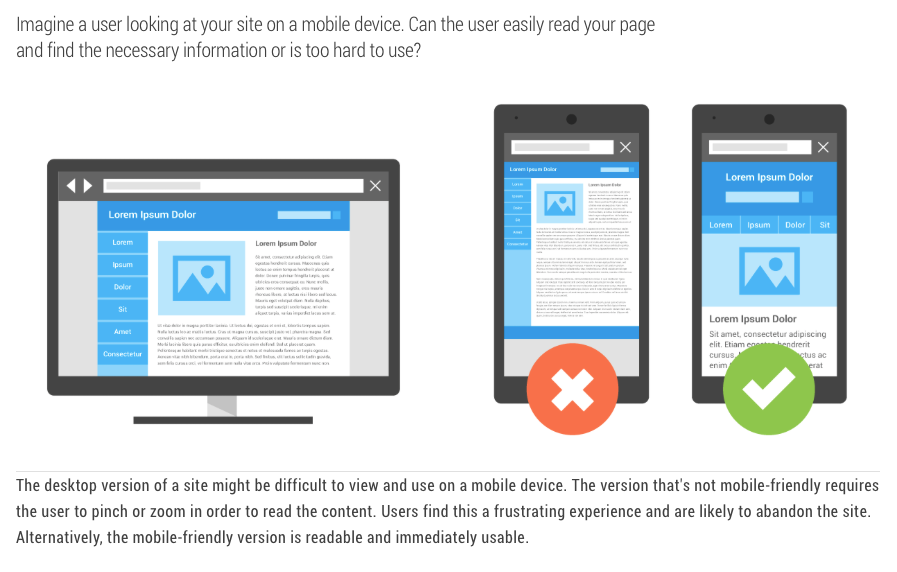
If you don’t want to miss this huge potential, make all of your images mobile responsive. Here’s a few quick tips on how to nail this:
- Ensure images are not too large for mobile screens, which can slow down page load times and negatively impact user experience.
- Implement responsive images using the srcset attribute to serve different image sizes based on the user’s device. This ensures optimal loading times and image quality across all devices.
- Use Google’s Mobile-Friendly Test tool to see how your website performs on mobile devices and identify any potential issues.
Responsive design prevents mobile usability issues, keeping users engaged for longer. At present, Mobile traffic is booming. More and more people are shopping online using their smartphones.
By ensuring your store is mobile-friendly, you can create a welcoming environment for mobile users, improve user experience, and ultimately strengthen your WooCommerce SEO for the mobile-centric future.
Image Sitemap
Optimizing your images goes beyond just size and format; it’s also essential to ensure search engines can easily find and index them. This is where an image sitemap comes into play.
So, What is an Image Sitemap?
An image sitemap is a specific type of XML sitemap that lists the images on your website, helping search engines like Google discover and index your visual content more effectively. This can improve your site’s visibility in image search results.
Generally, you can think of it as a treasure map for search engines, guiding them to all the hidden gems (your amazing product images) on your WooCommerce store.
How to create an Image Sitemap?
If you’re a small business, or just starting, you can manually create an XML file with all your image details. However, this method is labor and time-intensive.
For medium online businesses with a lot of product images, an SEO plugin (like Yoast SEO) can automatically generate and manage your image sitemap in minutes.
Once created, you’ll need to submit your image sitemap to search engines like Google via Google Search Console to ensure they can access and index your images.
Pro tip: A Content Delivery Network (CDN) can distribute your images across multiple servers worldwide, improving load times for users regardless of their location.
By implementing the above-mentioned image optimization tricks, you can significantly enhance your WooCommerce store’s visibility, ensuring that your visual content reaches a broader audience and contributes to your overall search engine rankings.
6. Boost Your Click-Through Rates with Optimized Meta Titles and Descriptions
Crafting compelling meta titles and descriptions is a fundamental aspect of on-page SEO.
For instance, imagine your product pages as billboards on a busy street. Here, your meta titles and descriptions act like catchy slogans and informative blurbs that grab attention and entice passersby to take a closer look.
Both meta titles and descriptions not only influence search engine rankings but also play a crucial role in attracting clicks from search engine results pages (SERPs).
Let’s dive deeper to gain more insights.
Meta Titles
The meta title, or title tag, is an HTML element that specifies the title of a web page. It appears as the clickable headline in search engine results and at the top of your browser tab.
Evidently. they play a crucial role in influencing click-through rates (CTR). Here’s how to optimize them for enhacing your WooCommerce SEO visibility:
- Keep it concise and clear: Aim for around 50-60 characters to ensure your full title is displayed in search results.
- Incorporate relevant keywords: Strategically include keywords people might use to search for your products.
- Create a sense of urgency or intrigue: Entice users to click with a compelling call to action or highlight a unique selling point.
- Fix duplicate content: Ensure that each page on your website has a unique meta title and description to avoid duplicate content issues and to target specific keywords for each page.
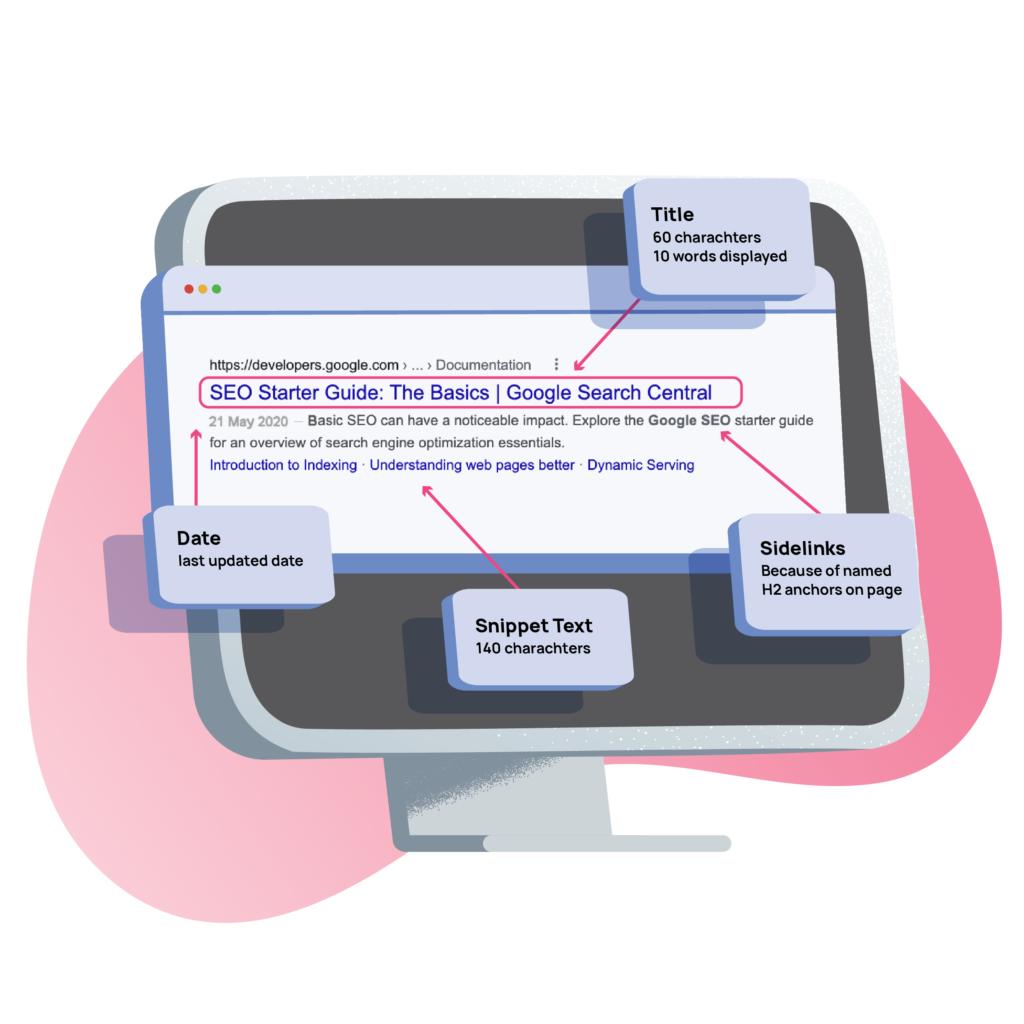
Meta Descriptions
The meta description is a summary of a web page’s content. It appears under the meta title in search engine results and gives users a snapshot of what the page is about.
In essence, they are like snippets of text displayed in search engine results pages (SERPs) alongside your website URL that interactes with your visitors even before they engage with your content.
Another key point, well-crafted meta titles and descriptions act as powerful magnets, attracting users and boosting your click-through rates – a vital metric for WooCommerce SEO success.
Here’s how you can optimize your meta description for better visibility:
- Expand on your title: Briefly describe your product and its benefits, using relevant keywords naturally.
- Write for humans, not just search engines: Use clear and concise language that entices users to click and learn more.
- Include a call to action: Tell users what you want them to do after reading the description (e.g., “Shop Now” or “Learn More”).
- Encourage users to take action: Entice users by using compelling and actionable language. Phrases like “Learn more,” “Discover,” or “Get started” can increase CTR.
For example, Let’s say your laptop store has a specific page for Lenovo Fast Chargers for Laptops. Also, in this case, your focus keyword is “Lenovo Fast Chargers”. Here’s an example of a well-optimized Meta Title and Description:
Meta Title: “Shop Lenovo Fast Chargers for Laptop Online | Free Shipping & Returns”
Meta Description: “Discover our latest collection of Lenovo Fast Chargers. Enjoy free shipping and returns on all orders. Browse and secure the best tech deals today!”
Pro Tip: Leverage power words to evoke positive emotions or urgency (e.g., “exclusive,” “limited-time,” “guaranteed”) in your meta description. Numbers and bracketed phrases in your meta title can grab attention in search results.
Focusing on crafting effective meta titles and descriptions can help you enhance your WooCommerce store’s visibility in search engine results, attract more visitors, and ultimately drive more conversions.
7. Optimize Your Product and Category Pages for Maximum Conversions
So, there are a number of things to keep in mind when optimizing your WooCommerce store for the best search engine results. But maybe you don’t need to tend to all of them.
After all, you run an online store, not a blog site, am I right?
Wrong! Nothing could be further from the truth.
Even if you don’t run blogs, you’ll need product and category pages to display your inventory.
Well-optimized product and category pages not only rank higher in search engine results but also provide a better user experience, encouraging visitors to make a purchase.
But how can you ensure these pages not only convert but also rank higher in search results? Here’s how to optimize your product and category pages for SEO bliss:
- Conduct thorough keyword research to find the most relevant and high-intent keywords.
- Use clear and descriptive product titles that include relevant keywords or USP
- Craft engaging descriptions that answer user questions, highlight benefits, and naturally integrate keywords. Structure your content for better readability.
- Use optimized high-resolution images that showcase the product from multiple angles.
- Link to relevant blog posts, similar products, or category pages to keep users engaged and improve website architecture.
- Display customer reviews and ratings prominently on product pages to build trust.
- Ensure your product pages display flawlessly on all devices, especially mobile phones.
- Clearly display the price, including any discounts or special offers. Use dynamic/conditional pricing to improve conversion.
- Use strong and clear CTAs to guide users toward making a purchase. Phrases like “Add to Cart,” “Buy Now,” or “Shop Today” can be effective.
- Implement structured data markup (schema) for your enhancing your WooCommerce product page SEO.
- Optimize your page load times by compressing images, leveraging browser caching, and using a Content Delivery Network (CDN).
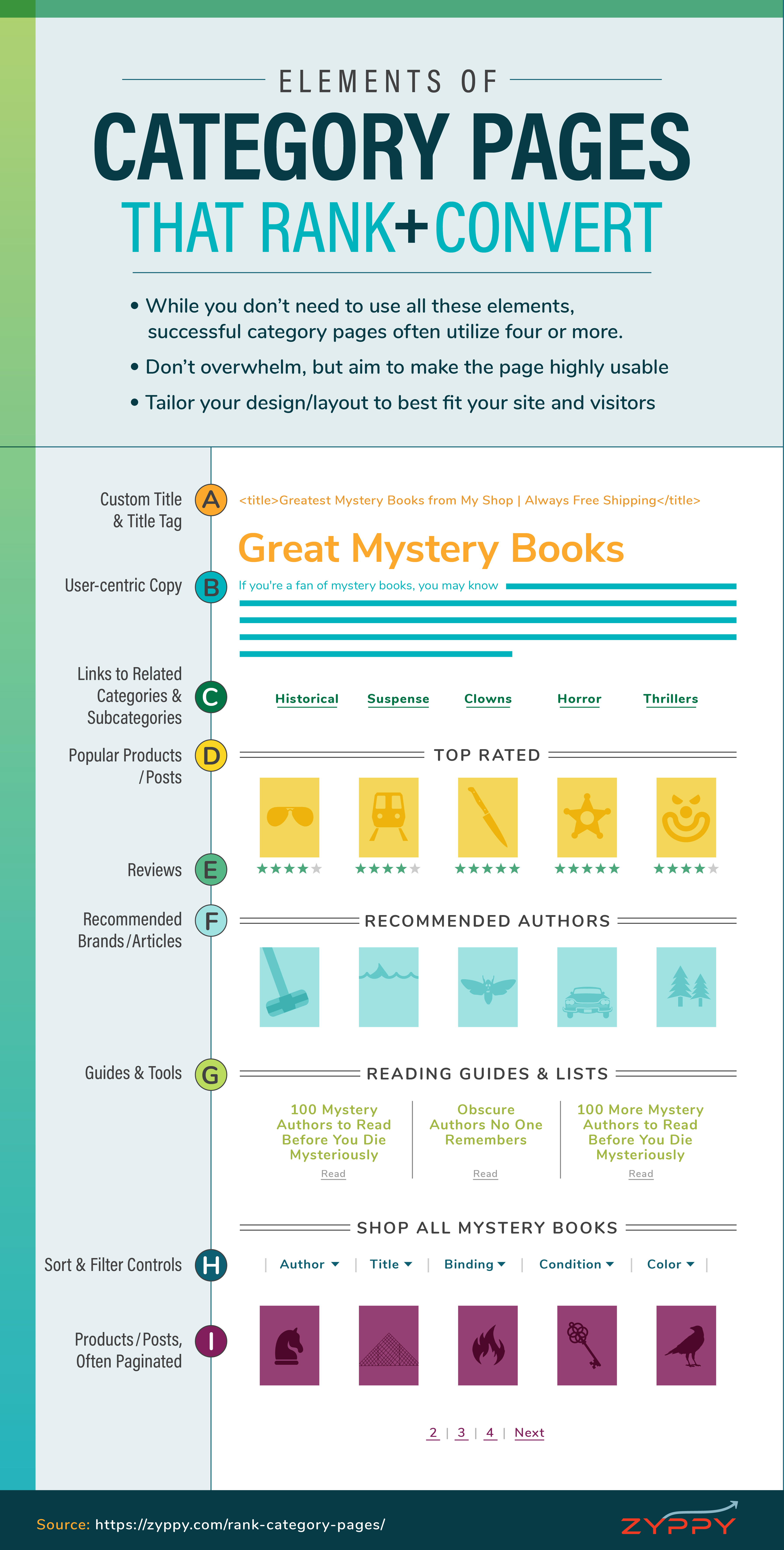
Also, don’t forget to track, analyze, and update your content marketing strategy as needed.
These pro tips will help you optimize your product and category pages effectively, ensuring higher search engine rankings, better user engagement, and increased sales for your WooCommerce store.
Pro Tip: Breadcrumbs act as a navigation aid and improve user experience, resulting in better search engine visibility. So utilize them if you can.
All things considered, the goal here is to help your visitors make informed decisions and improve the page’s relevance for specific search queries. Your product and service quality will do the rest.
If you’re up for a checklist template you can easily make and follow, here’s a simple video guide showcasing a checklist on WooCommerce on page SEO optimization tips:
WooCommerce Off-page SEO Optimization Checklist: Chapter 2
Congratulations! You’ve mastered on-page SEO, optimizing your WooCommerce store like a champ.
But the journey isn’t over yet! Alongside search engine visibility of your online brand, it’s also important to connect your WooCommerce website to the right resources, people, and tools.
This will help your online business cultivate a strong online presence. It’s like building bridges to your online island, attracting customers from across the vast digital sea.
So, how do you achieve your business goal through off-page SEO optimization?
Here’s your Off-Page SEO Checklist for WooCommerce SEO Domination:
1. Don’t Just Get Links, Get the Right Links: A Guide to High-Quality Backlinks
Backlinks, also known as inbound links, are links from one website to another. They serve as a vote of confidence from one site to another, indicating to search engines that the linked content is valuable and trustworthy.
The more high-authority websites link back to yours, the more trustworthy and relevant search engines perceive your WooCommerce store to be.
As a result, your chance to securing a higher ranking in search engine results pages (SERPs) increases.
Be that as is may, the quality of the backlinks is far more important than the quantity. Building a healthy backlink profile takes time and effort, but here are some strategies to get you started:
The first thing to focus on is creating high-quality content.
Exceptional blog posts, informative guides, or engaging product reviews naturally attract backlinks from other websites looking for valuable resources to link to.
The best way to earn backlinks is by creating engaging and shareable content like blog posts, videos, quizzes, and infographics.
Videos take more effort to make, but you can repurpose them on social media platforms like YouTube, TikTok, and Facebook to attract more traffic to your eCommerce site.
Remember, a single high-quality backlink from relevant websites can be far more valuable than a bunch of links from low-authority or unrelated sources. So, focus on quality over quality.
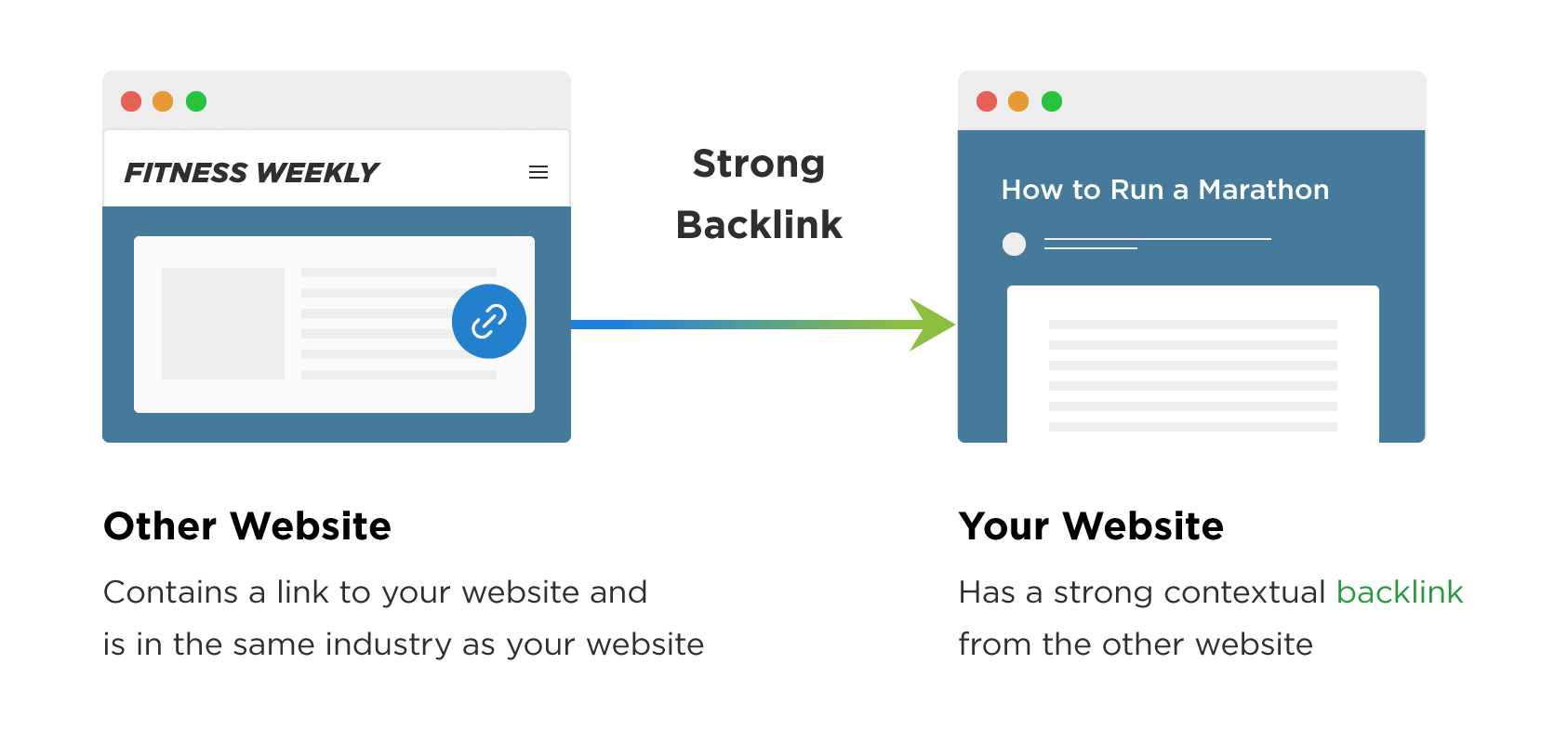
After that comes guest blogging. Contribute guest articles to relevant websites within your niche. Include a link back to your WooCommerce store in your author bio or within the content.
Before submission, make sure that the anchor text is relevant and not forced.
Also, networking with bloggers, influencers, and website owners within your niche can open doors to natural backlink opportunities. Consider partnering up with influencers or complementary businesses in your niche.
Explore co-branding opportunities or guest appearances on their websites, potentially leading to relevant backlinks.
Besides, make sure to avoid relying on a single source for backlinks.
Aim to acquire backlinks from a variety of reputable websites to create a diverse backlink profile.
Building a strong backlink profile takes time, consistent effort, and above all, patience.
Pro Tip: Find websites with broken links on pages relevant to your niche. Offer your own content as a replacement, potentially earning a backlink in the process. But be ethical – only suggest relevant and high-quality replacements.
Lastly, Leverage tools like Ahrefs or SEMrush to track your backlinks and identify any spammy or low-quality links. Disavowing such links can protect your website’s reputation.
This, along with the other tips I’ve mentioned will help your WooCommerce store become more visible.
2. Decoding Social Signals: What Metrics Matter The Most for WooCommerce SEO?
High-quality backlinks are crucial, but off-page SEO goes beyond just building links. Social signals, the digital whispers and shouts about your brand on social media platforms, also play a significant role.
Social signals refer to the interactions your content receives on social media platforms, such as likes, shares, comments, and mentions.
These signals indicate to search engines that your content is engaging and valuable to users, which can drive your WooCommerce growth.
Undoubtedly, Facebook is good for blogs and articles, Instagram excels with high-quality images and short videos, Twitter is ideal for quick updates and news.
On the other hand, LinkedIn is perfect for professional articles and industry insights, Pinterest thrives on visually appealing pins/infographics, and Snapchat prioritizes disappearing content and ephemeral experiences aimed at a younger demographic.

When users engage with your content on social media, it reaches a broader audience, increasing the chances of attracting new visitors to your WooCommerce store.
Engaging content can drive a substantial amount of traffic to your WooCommerce site, leading to higher conversions and sales.
But how do you maintain a strong social media presence? Here are a few tips:
- Regularly post high-quality content like product images, informative videos, or engaging blog post snippets. The more valuable your content, the more likely it is to be shared.
- Generate excitement with social media contests or giveaways, encouraging user participation and brand mentions.
- Ensure your social media profiles are complete and optimized. Use relevant keywords in your bio, include a link to your WooCommerce store, and maintain a consistent brand image across all platforms.
- Actively respond to comments, messages, and mentions on your social media profiles.
- Utilize social media management tools like Hootsuite, Buffer, or Sprout Social to schedule posts, monitor engagement, and analyze performance.
- Collaborate with relevant influencers in your niche to reach a wider audience and leverage their social media following.
- Consider social media advertising to promote specific products or special offers, reaching a highly targeted audience.
- Incorporate relevant hashtags to increase the reach of your posts. Research popular hashtags in your industry to attract a broader audience.
- Add social sharing buttons to your WooCommerce store to make it easy for visitors to share your products and content on their social media profiles.
Additionally, each social media platform has a different optimum post type. Tailor your content to each platform to maximize engagement and drive more traffic.
Pro tips: Encourage customers to share their experiences with your products and feature their content on your profiles. Leverage User-generated Content (UGC) to add authenticity and encourage more engagement.
In the long run, social media is a two-way street.
By actively engaging your audience, creating valuable content, and capitalizing on the buzz, you can harness the power of social signals to elevate your WooCommerce store’s off-page SEO and online presence.
3. Content Marketing Magic: Attract, Engage, and Convert Your Audience
In a nutshell, Content Marketing refers to the art of creating and distributing valuable, relevant, and consistent content to attract and engage a clearly defined audience – ultimately driving them towards your WooCommerce store.
Instead of relying solely on traditional advertising, content marketing focuses on attracting customers by providing informative, engaging content that addresses their needs, pain points, and interests.
This could include blog posts, informative guides, product reviews, eye-catching infographics, or even entertaining videos.
Here’s a sneak peek of the different types of content you can utilize for your WooCommerce store:
- Blogposts
- Product guides, manuals, or tutorials
- Short-form videos (Reels, Days, Snaps, Shorts)
- Long-form video
- Podcasts
- Infographics
- Downloadable Lead Magnets/E-books
- Email-newsletter
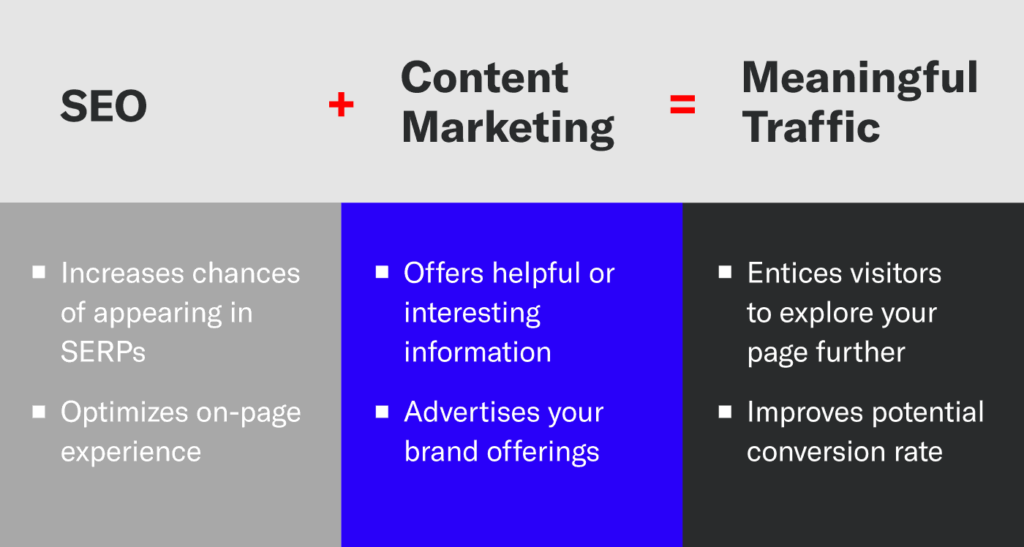
The goal is to drive profitable customer action by providing useful information that solves problems, educates, or entertains potential customers.
Alongside attracting organic traffic, content marketing also helps online businesses boost brand awareness, build trust/credibility, and drive conversions.
Here’s how you can leverage content marketing strategy to enhance your WooCommerce store’s visibility:
- Prioritize creating high-quality content that provides real value to your audience rather than producing a large volume of mediocre content.
- Understanding your ideal customer’s needs, interests, and pain points is crucial for creating content that resonates with them.
- Experiment with different content formats – blog posts, infographics, videos – to cater to different audience preferences and learning styles.
- Optimize your content with relevant keywords, meta descriptions, and internal links to improve your search engine rankings.
- Weave compelling narratives into your content to connect with your audience on an emotional level and make your brand more memorable.
- Share your content on social media, submit it to relevant online communities, or collaborate with other bloggers for promotion.
- Repurpose your existing content into different formats. For example, turn a blog post into a video, an infographic, or a series of social media posts to reach different segments of your audience.
- Encourage your customers to create content related to your products, such as reviews, testimonials, and social media posts. Share this User-Generated Content (UGC) to build trust and authenticity.
Pro tip: Plan your content in advance with a content calendar. This helps ensure consistency, allowing you to strategically align your content with seasonal campaigns and trends (Ex, Halloween, Black Friday, Christmas, New Year, and many more).
Remember, valuable content is king (or queen)! in the realm of content marketing – create it consistently, and your online presence will flourish.
Also, don’t forget to track, analyze, and update your content regularly to ensure a smooth traffic flow to your WooCommerce Store.
4. Boost Conversions & Traffic: The Power of User Experience (UX) Optimization
We’ve covered some powerful off-page SEO tactics, but it’s important to remember that a positive user experience (UX) on your WooCommerce store itself plays a crucial role in off-page success.
User Experience Optimization (UXO) involves enhancing the usability, accessibility, and overall satisfaction users have when interacting with your website.
Evidently, it focuses on creating a seamless and enjoyable experience for visitors, which can lead to higher engagement, increased conversions, and improved customer retention.
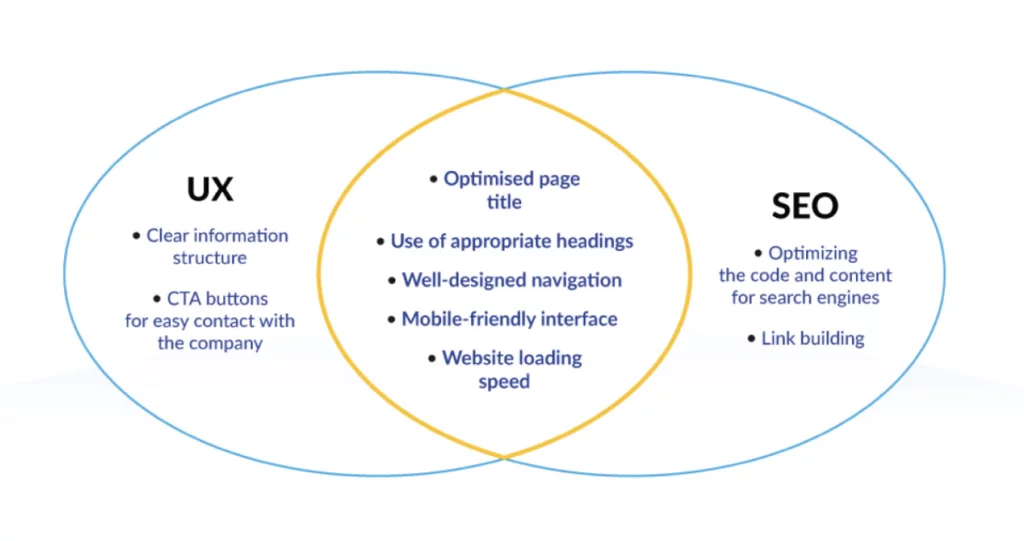
When users find your website easy to navigate, visually appealing, and frustration-free, they’re more likely to stay engaged, explore your products, and ultimately convert into paying customers.
Here’s how you can optimize user experience on your WooCommerce store and drive conversion:
- Analize how users interact with your site through tools like Google Analytics, heatmaps, and user feedback.
- Ensure your website functions flawlessly on all devices, especially mobile phones, which account for a significant portion of online traffic.
- Nobody likes a slow website! Optimize images, minimize code bloat, and leverage caching mechanisms to ensure your website loads quickly.
- Users should be able to easily find what they’re looking for. Implement an intuitive navigation menu with clear categories and subcategories.
- Showcase your products in all their glory with professional-looking images and consider adding engaging product videos.
- Don’t skimp on the details! Write engaging product descriptions that highlight benefits, answer user questions, and naturally integrate keywords.
- Test different website layouts and product page elements to see what resonates best with your audience and leads to higher conversion rates.
- Ensure your CTAs are prominent and guide users towards desired actions, such as adding products to the cart, signing up for newsletters, or following on social media.
- Actively seek feedback from customers through surveys or polls. Use this valuable data to identify areas for improvement in the user experience.
- Provide responsive and helpful customer support to address user concerns and ensure a positive overall experience.
Pro Tip: Make the checkout process streamlined and user-friendly. Offer multiple payment gateways and avoid unnecessary steps that might lead to cart abandonment.
These tips and tricks will help you not only increase customer engagement and social sharing, but will also help recover abandoned carts, and minimize bounce rate.
In essence, a happy customer is a loyal customer, and a loyal customer can become your best advocate in the vast online landscape. Always encourage your visitors to leave positive reviews as they can influence purchasing decisions and build trust with potential customers.
5. Ensure Data-Driven SEO Decisions with in-depth Analytics & Monitoring
We already covered this, you might be thinking.
But we can’t stress this enough!
For your WooCommerce store, monitoring and analysis will provide valuable insights into how users interact with your site, what drives traffic, and how effective your eCommerce marketing campaigns are.
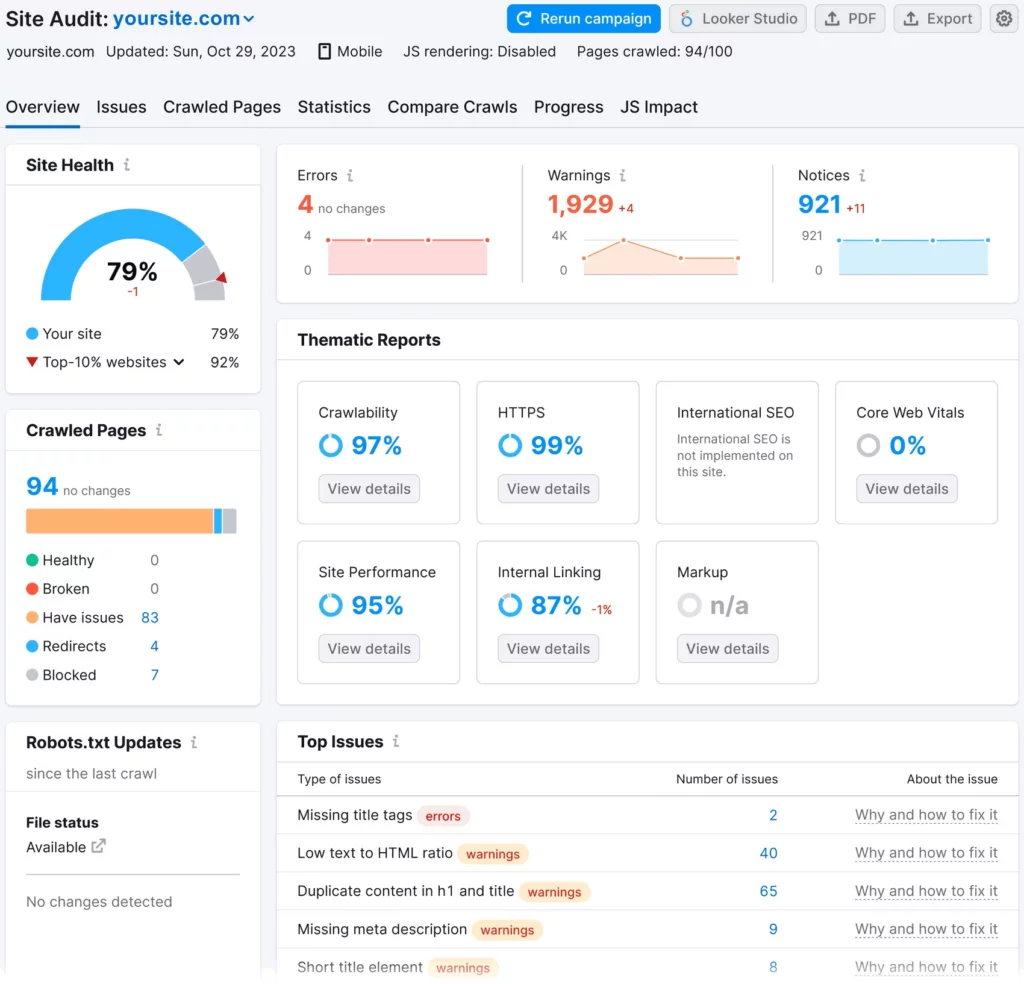
Remember, conquering off-page SEO isn’t just about implementing strategies – it’s also about constantly measuring, analyzing, and refining your approach.
Here’s what you need to keep in mind:
- Set clear, measurable goals for your WooCommerce store, like increasing website traffic by X% or improving your backlink profile by Y%. Use these goals to guide your analytics efforts.
- Numerous marketing analytics tools are available, such as Google Analytics, Ahrefs, or SEMrush. Choose a tool that offers comprehensive data relevant to your SEO goals.
- Customize your analytics dashboards to highlight the most important metrics for your business. This makes it easier to track progress and identify issues at a glance.
- Use analytics tools to understand how users navigate your website, what products they browse, and where they might be dropping off in the buying journey.
- Regularly analyze your data and generate reports to identify trends and areas for improvement. Translate these insights into actionable steps to optimize your off-page SEO strategy.
- Don’t just look at overall website traffic. Segment your data to understand how different user groups interact with your website and tailor your approach accordingly.
- Combine data analysis with your understanding of your target audience and market trends to make informed decisions.
- The world of analytics is constantly evolving. Keep yourself updated on the latest metrics and best practices to make the most of your analytics tools.
Pro Tip: Configure alerts in Google Analytics to notify you of significant changes in traffic, conversions, or other key metrics. This allows you to respond quickly to potential issues.
The main goal of analytics and monitoring is to transform data into actionable insights, optimizing your off-page SEO efforts. Here’s a video tutorial for those who are more interested in visual learning:
Alongside empowering you to understand of your WooCommerce store’s performance, make data-driven decisions, and continuously optimize your strategies. This not only drives more traffic to your store but also enhances the overall user experience and boosts sales quality.
And that marks the end of the chapter 2 of our SEO checklist!
WooCommerce Local SEO Optimization Checklist: Chapter 3
Gone are the days of relying on expensive billboards to reach local customers. Today, the digital landscape is your prime advertising space, and Google Maps is your new storefront window. In today’s digital landscape, attracting local customers is just as crucial as reaching a global audience.
This is where Local SEO comes into play. Local SEO focuses on optimizing your online presence to attract more business from relevant local searches. For WooCommerce stores, leveraging Local SEO can significantly boost visibility, drive local traffic, and increase sales.
Local SEO involves optimizing your website and online profiles to ensure that your business appears prominently in local search results. When potential customers in your area search for products you offer, having a strong local SEO strategy ensures that your WooCommerce store stands out.
Let’s explore how:
1. From Tourist Trap to Town Hero: How Local Keywords Drive Customers to Your Door
Local WooCommerce SEO is all about attracting customers who are actively searching for what you offer in your area.
But how do you ensure they end up in your store, leaving all the competition behind?
Here Local Keywords shine brighter than anyone else. Local keywords are search terms that include specific geographical locations, such as cities, towns, neighborhoods, or regions. These keywords are used by potential customers looking for products or services within a particular area.
For instance, imagine you are in Paris and want a cup of steamy coffee with a buttery croissant for breakfast. What do you do?
Being motivated to buy, you search “Best bakery/cafe near me”, right?
Google then uses your location data to show you the nearest cafes and bakeries that match your query. It displays a list of options with reviews, ratings, and distance, helping you find the perfect spot quickly.
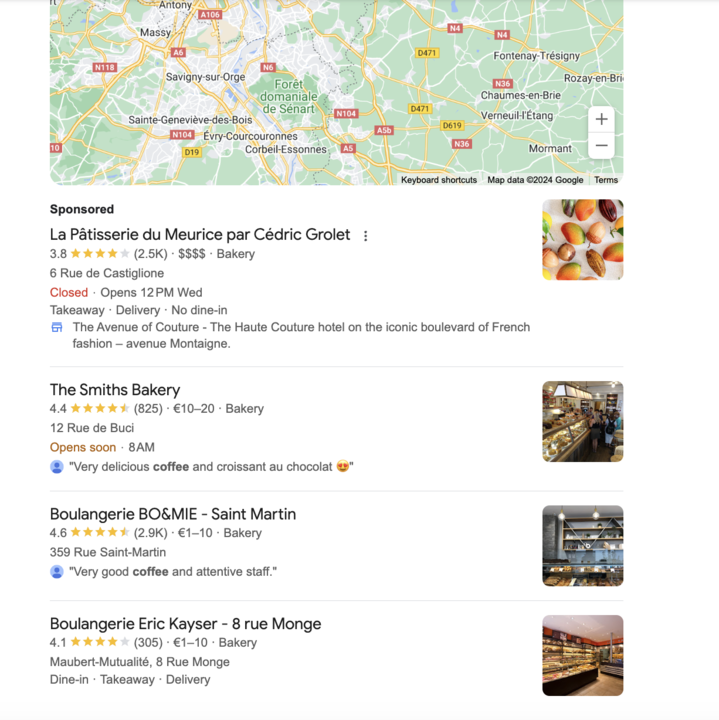
This is the power of local SEO at work, ensuring that businesses like these appear prominently when potential customers actively search for them.
Here are a few tips to make local keywords work in your favor:
- Consider crafting location-specific content (i.e. Blog posts, guides, product videos, or landing pages). Highlight your location, address, and USPs that cater to the local community.
- Claim and Optimize Your Google My Business and/or Google Shopping free listings. Ensure your address and business hours are accurate. Don’t forget to encourage positive customer reviews.
- Utilize location-specific schema markup to enhance your local SEO visibility.
- Get involved in online communities, participate in local events, and partner with other local businesses. This builds brand awareness and potentially generates positive reviews.
- Acquire backlinks from local websites, blogs, and reputable news outlets.
Aside from driving highly targeted traffic right to your doorstep, local keywords help eCommerce businesses become more visible and cut through the competition, placing your WooCommerce store right in front of potential customers who are ready to buy.
Pro Tip: Use long-tail local keywords that are more specific and less competitive. For example, “organic coffee shop in downtown Austin” instead of just “coffee shop Austin.”
Leveraging local keywords strategically can help you turn your WooCommerce store into a local SEO magnet, attracting customers within your vicinity and establishing your brick-and-mortar shop as the go-to destination for their needs.
2. Future-Proof Your Local SEO: Why Google My Business is Essential for Local Success
Imagine a glowing sign above your WooCommerce store, visible to everyone searching for similar businesses in your area. That’s the power of Google My Business (GMB) – a free tool that acts as your digital storefront on Google Maps and Search results.
Google My Business (GMB) allows businesses to create and manage their online presence across Google’s platforms. By setting up a GMB profile, businesses can display essential information such as their address, phone number, website, hours of operation, and more.
It’s like a digital business card, showcasing your store’s location, contact information, photos, customer reviews, and more. It also enables businesses to engage with customers through reviews, posts, and updates.
Alongside enhancing credibility, visibility, and customer engagement, GMB also helps make data-driven decisions easier with in-depth reports and analysis.
Also, don’t forget to check GMB insights regularly. GMB provides valuable data on how users are interacting with your listing. Use these insights to identify areas for improvement and optimize your profile for better results.

Here’s how you can optimize your WooCommerce SEO strategy with Google My Business:
- Ensure your GMB profile is fully completed with accurate information. Claim and verify your business to access all features.
- Use relevant keywords in your business description, services, and posts. Ensure that your name, address, and phone number (NAP) are consistent across all platforms.
- Add high-quality photos of your products, stores, and events. Regularly post updates, offers, and news to keep your profile active and engaging.
- Regularly update your GMB profile with Google Posts. Share news, special offers, and events to keep your audience engaged and informed.
- Encourage satisfied customers to leave positive reviews. Respond promptly to all reviews, addressing any concerns and thanking customers for their feedback.
- Take advantage of features like Q&A, bookings, and messaging to interact with customers and provide them with quick and helpful information.
- Utilize all available attributes and service options to provide comprehensive information about your business. This includes payment methods, accessibility options, and special services.
- Consider running local Google Ads campaigns through your GMB dashboard. This allows you to target potential customers searching for specific products or services in your area.
Pro Tip: Ensure your NAP information (Name, Address, Phone number) is consistent across all online platforms, including your website and other directories.
Remember, A well-maintained GMB profile not only helps potential customers find you but also builds trust and engagement, leading to higher conversions and business growth. It acts like a glowing neon sign in the digital age, helping local customers discover your business.
3. Captivate Nearby Audience with Local Citations & Directories
Imagine a network of positive whispers about your WooCommerce store echoing throughout the online world. That’s the power of local citations and directories.
These online listings act as digital votes of confidence, influencing how search engines perceive your local presence and ultimately impacting your ranking in local search results.
Local citations are online mentions of your business’s Name, Address, and Phone number (NAP). These citations can appear in various places across the web, including business directories, websites, social media platforms, and apps.
On the contrary, local directories are websites that list businesses within a specific niche, industry, or location, providing a central place for potential customers to find local businesses.
These include local business listings, online Yellow Pages, industry-specific directories, or even social media profiles with your location details.

Both can drive direct referral traffic to your WooCommerce store, leading to more potential customers and sales.
Here’s how you can optimize local citations and directories to enhance your brand visibility:
- Submit your business information to data aggregators like Neustar Localeze, Acxiom, and Infogroup. These services distribute your information to a wide network of directories and platforms, ensuring broad coverage.
- Prioritize high-quality, reputable directories that are relevant to your industry and location. These directories attract a targeted audience looking for businesses like yours.
- Identify and remove duplicate listings in directories. Duplicate listings can confuse customers and negatively impact your local SEO.
- Continuously look for new opportunities to build citations. Local newspapers, blogs, and industry websites can provide valuable citation opportunities.
Pro Tip: Use tools like Moz Local, BrightLocal, or Yext to monitor and manage your local citations. These tools can help you identify inconsistencies and ensure your listings are accurate.
By building a strong network of local citations, you weave a web of trust around your WooCommerce store in the online world. Search engines recognize these positive mentions, potentially boosting your local SEO and attracting customers actively searching for businesses like yours in your area.
Remember, consistent and accurate citations are like building a solid reputation online – essential for establishing your WooCommerce store as a trusted local haven for your target audience. This will lead your WooCommerce business to higher rankings, more traffic, and increased sales.
4. Go Beyond “Thank You”: Encourage & Leverage Customer Reviews
Real-world testimonials hold immense power in the digital age, especially for local SEO and your WooCommerce store.
Customer reviews are written, or video testimonials left by satisfied (or dissatisfied) customers on various platforms like Google My Business, Yelp, Facebook, industry-specific review websites, or even your own WooCommerce store.
These reviews offer valuable insights into customer experiences and influence how potential customers perceive your business. Positive customer reviews serve as social proof, demonstrating to potential customers that others have had a good experience with your products.
Also, Search engines consider customer reviews as a ranking factor in local SEO. Positive reviews can potentially boost your local search visibility, making your store more discoverable by potential customers in your area.
According to study, a whooping 95% of customers read online reviews before buying a product. So it would be a wise choice to incorporate and leverage customer reviews into your marketing strategy.
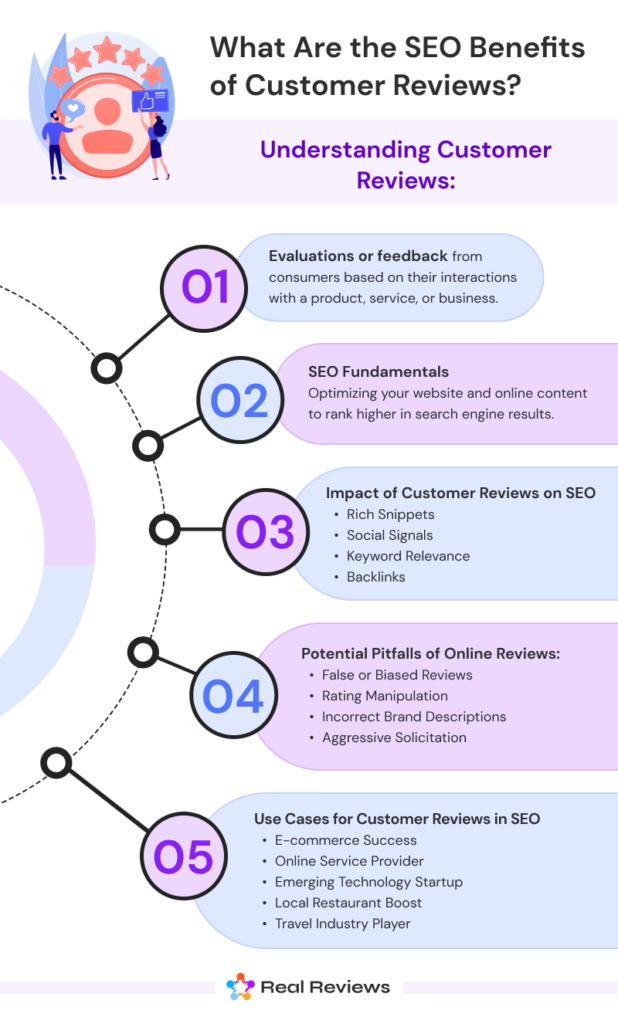
Remember, reviews are counted as User-Generated Content (UGC) that regularly pops up at your website, building credibility and authenticity. But they need close attention.
This is how you can leverage customer reviews to approach even more customers:
- Politely ask satisfied customers to leave a review on Google My Business, your website, or other relevant platforms. Make the process easy by providing them with direct links.
- Encourage customers to leave video reviews or testimonials. Video content is highly engaging and can be more persuasive.
- Ask customers to highlight specific features or benefits they enjoyed about the product. This provides more detailed insights for potential customers and helps with SEO.
- Take the time to respond to all reviews, both positive and negative. Thank customers for positive feedback and address any concerns raised in negative reviews promptly and professionally.
- Feature positive customer reviews prominently on your WooCommerce store website. This social proof builds trust and encourages potential customers to convert.
- Avoid creating fake reviews as they have the potential to hurt your brand reputation beyond repair.
- Include positive snippets from customer reviews in your marketing materials or social media posts to showcase customer satisfaction.
- Don’t get discouraged by occasional negative reviews. Address them professionally, learn from the feedback, and use it as an opportunity to improve your WooCommerce store.
- When responding to reviews, be genuine and authentic. Thank customers for their feedback and personalize your responses whenever possible.
Pro Tip: Offer incentives such as bulk discounts, loyalty points, or entry into a prize draw to encourage customers to leave reviews. Ensure that these incentives comply with review platform policies.
So, regularly monitor and analyze your reviews to identify trends and areas for improvement. Use feedback to make necessary adjustments.
5. From Clicks to Customers: Mastering Local Inventory Ads for Local SEO Domination
If you have a brick-and-mortar store along with an online presence, Local inventory ads can be a really good way to attract highly targeted customers right at your doorstep. This ad format is particularly useful in bridging the gap between digital and physical shopping experiences.
Imagine a potential customer searching for a product you sell online. But what if they could see not only your website listing, but also your real-time stock availability in your physical store?
That’s exactly what LIAs do. When users click on an LIA, they are directed to a Google-hosted local storefront, which displays information about the store’s inventory, location, hours, and more on search engine results pages (SERPs) and Google Maps.
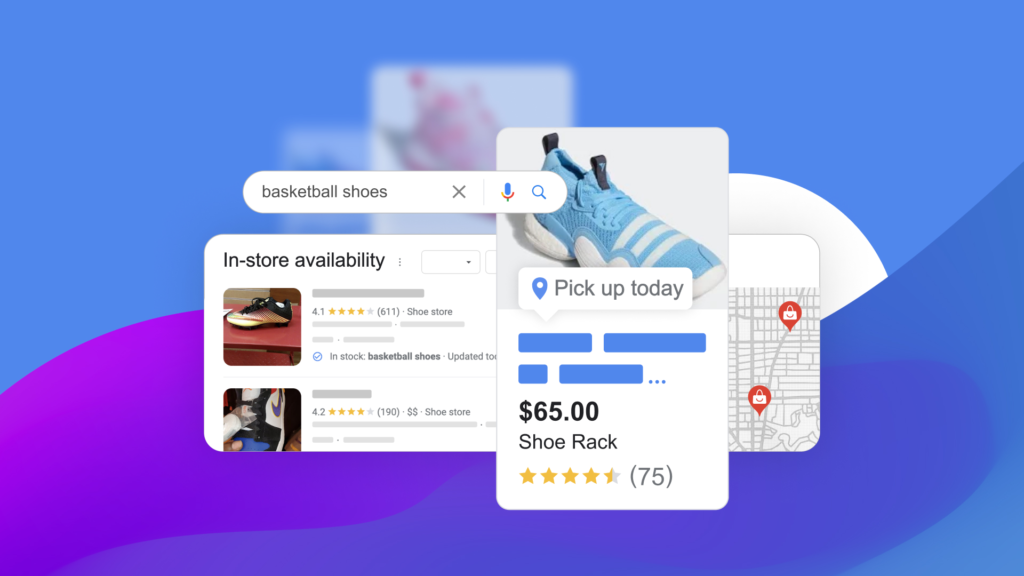
Alongside increasing your local visibility, LIAs also help driving targeted customers who prefer to see and touch products before buying to visit your store.
Here’s a few tips on how you can get the best out of your local inventory ads:
- Create and verify your Google Merchant Center account. This is where you’ll upload your product data and local inventory feed.
- Link Your WooCommerce Store with Google Merchant Center. Ensure your product information, including accurate stock levels, is synced between your WooCommerce store and Merchant Center.
- Within your Google Ads platform, activate the Local Inventory Ads extension for your relevant campaigns.
- Ensure your product feeds for LIAs are accurate and up-to-date. This includes clear descriptions, high-quality images, and most importantly, precise stock availability data for your physical store.
- Tailor your LIAs campaigns to target users searching for products within your store’s vicinity. Utilize location targeting options within Google Ads to ensure your ads reach the most relevant audience.
- The cornerstone of successful LIAs is accurate inventory data. Regularly update your stock levels and product feed to avoid disappointing customers who discover out-of-stock items upon arrival.
- Tailor your ads to reflect local preferences and trends. Use localized language and highlight aspects that appeal to the local community.
Pro Tip: LIAs can be a powerful tool to encourage online orders with in-store pickup options. This caters to customers who might prefer avoiding delivery costs or simply want their products quickly.
LIAs provide a powerful way to integrate your digital marketing efforts with your physical retail presence, creating a seamless shopping experience that meets the needs of today’s consumers.
They help turn online searches into real-world sales, attracting local customers who are ready to visit your store and experience your products firsthand.
If you prefer a more hands-on approach, here’s SEMrush’s checklist on Local SEO:
And with this, out third chapter is completed. Let’s move onto the last cornerstone of effective search engine optimization: Technical SEO
WooCommerce Technical SEO Optimization Checklist: Chapter 4
What if your visitors can see your product but can’t get to your online shop?
Imagine you’ve just opened a stylish new café in a bustling part of town. The interior is beautifully designed, your menu is enticing, and your coffee is the best in the area. However, there’s one major problem: your café is hidden away in a back alley with no signboards or clear pathways leading to it.
Despite your café’s potential, people just can’t seem to find their way to it.
This is exactly what happens to your WooCommerce store if you neglect technical SEO. You might have the best products and a stunning website, but without a strong technical foundation, search engines and customers will struggle to find you.
So, What is technical SEO?
Technical SEO refers to the optimization of your website’s infrastructure to ensure that search engines can easily crawl, index, and rank your site. It involves enhancing various backend elements of your site to improve its performance, usability, and search engine visibility.
The stakes are high: A study shows that if your website loading speed increases just by 5 sec, you’ll loose almost 90% of your visitors right then and there! And all of this happens even before you can awe your visitors with cool products or any type of content. Yikes!
This is how you make sure that doesn’t happen to your store:
1. Improve User Experience & Conversions: How to Optimize Your Site Speed
A slow website feels like a frustrating hurdle for both search engines and potential customers. Site speed optimization involves enhancing the loading times of your website’s pages. This involves optimizing various technical aspects like image size, code efficiency, and server response time.
The goal is reducing the time it takes for the site to load completely and ensuring that users can interact with the content as quickly as possible.
For WooCommerce stores, site speed optimization is crucial because it directly impacts the user experience, search engine rankings, and ultimately, drives conversions.
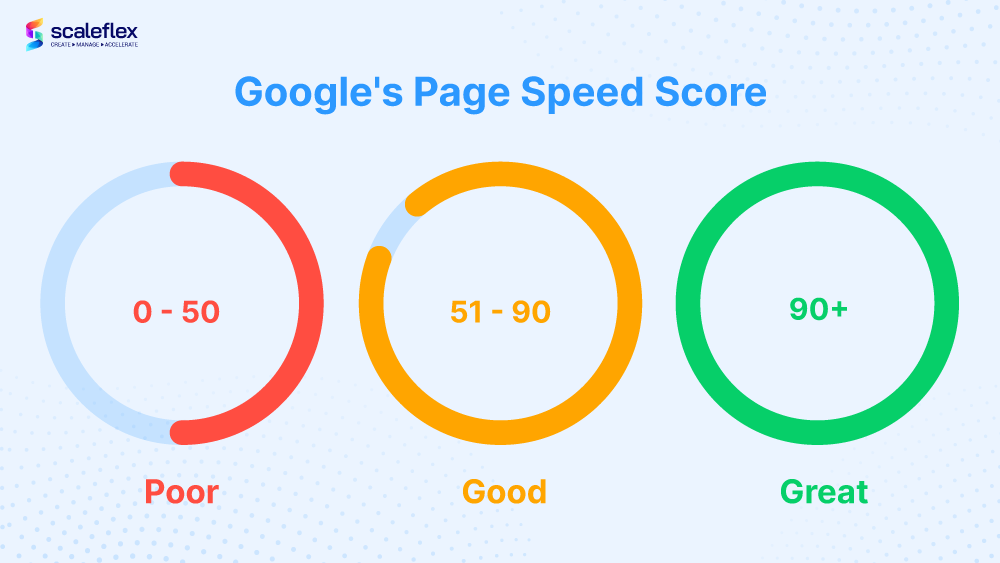
Here are a few speed optimization tips for you WooCommerce store:
- Compress and resize images to reduce their file size without compromising quality. Use tools like TinyPNG or ImageOptim to compress images before uploading them.
- Use browser caching to store static files so that they don’t need to be reloaded every time a user visits your site. This significantly reduces load times for returning visitors.
- Reduce the number of elements on your page that require HTTP requests, such as images, scripts, and CSS files. Use Gzip compression to reduce the size of your HTML, CSS, and JavaScript files.
- Select a reliable WooCommerce hosting provider with a strong track record of speed and uptime. Consider upgrading to a dedicated or VPS hosting plan if your current plan is insufficient.
- Use tools like Google PageSpeed Insights, GTmetrix, and Pingdom to regularly check your site’s speed and identify areas for improvement.
- Utilize lazy loading to defer the loading of non-critical images and videos until they are needed. This reduces initial load times and improves perceived performance.
- Limit the number of plugins/addons and avoid heavy themes to those that are essential for your site’s functionality. Deactivate and delete any plugins that are no longer needed.
- Regularly clean up your WooCommerce database by removing unnecessary data, such as old revisions, spam comments, and transients. Plugins like WP-Optimize can help automate this process.
Pro Tip: Implement server-side caching solutions like Varnish or Redis to speed up dynamic content delivery.
Speed optimization is crucial as it can enhance your WooCommerce store’s performance, improve user satisfaction, and boost your search engine rankings.
No matter what device your customers are using, faster load times lead to better user engagement, higher conversion rates, and increased ecommerce sales, making site speed a critical factor for your store’s success.
2. Reach Today’s Mobile-First Audience: A Guide to Capturing the New Wave of Customer Potential
Over 60% of Google searches happen on mobile devices, and the number is rising rapidly. As the number of mobile devices rise, so will the competition. So, optimizing your WooCommerce store for the best mobile shopping experience possible isn’t a cool feature anymore, it’s a necessity.
Mobile optimization involves designing and adapting your website to ensure it performs well on mobile devices such as smartphones and tablets. This includes making sure that the site’s layout, images, and functionalities are easily accessible on smaller screens and provide a seamless user experience.
What’s more? Search engines like Google prioritize mobile-friendly websites in their search results. A website optimized for mobile devices is more likely to rank higher in mobile searches.

Mobile-friendly sites tend to have lower bounce rates and higher engagement metrics, as users are more likely to stay longer and interact with content that is easy to read and navigate on their devices.
This is how you make sure your WooCommerce store is mobile-optimized:
- The foundation of mobile optimization lies in your website theme. Opt for responsive WooCommerce themes that automatically adjust their layout to fit any screen size.
- Large images can cripple website speed on mobile devices. Use image compression tools and consider different image formats specifically designed for mobile viewing.
- Complex menus can be confusing on small screens. Ensure your mobile navigation is clear, concise, and easy to navigate using touch controls.
- Ensure that text is large enough to read without zooming and that there is sufficient contrast between text and background. Avoid using small fonts or dense paragraphs.
- Make sure buttons and links are large enough and spaced adequately to be easily clickable with a finger. Avoid placing elements too close together to prevent accidental clicks.
- Make it easy for mobile users to contact you directly from your website. Consider adding click-to-call buttons for phone numbers.
- Customer reviews hold significant weight in purchasing decisions. Showcase positive reviews prominently on your mobile website.
- Simplify the checkout process for mobile users by minimizing the number of steps, using autofill for forms, and offering multiple payment options, including mobile wallets.
Pro Tip: Consider implementing Accelerated Mobile Pages (AMP) to create faster-loading mobile pages. AMP pages are stripped-down versions of web pages that load almost instantly on mobile devices.
A mobile-friendly site not only attracts more visitors but also increases the likelihood of conversions, ultimately contributing to your store’s success. Remember, a website that caters to the mobile user is a website primed for SEO success and ultimately, a thriving online business.
3. Unlocking the Secrets of Structured Data: Speak The Search Engine Language
Imagine your WooCommerce store listing in search results – but instead of just a bland title and description, it showcases product ratings, star prices, and even a tempting breadcrumb trail leading visitors directly to the product category. That’s the power of Structured Data.
Structured data refers to a standardized format for providing information about a page and classifying its content. Think of it as organized information about your products and store, coded in a way search engines can easily understand.
It’s like labeling your store’s shelves with clear categories and descriptions, making it easier for search engines to categorize your products and display relevant information in search results. It helps search engines understand the context of your content, enhancing the way your site appears in search results.
This increases your chance to get featured on Google’s snippets. These are the fancy, information-rich snippets that appear in search results alongside your website listing, thanks to the implementation of structured data.
They can include product ratings, prices, availability, brand logos, and even breadcrumbs, making your listing stand out from the crowd.
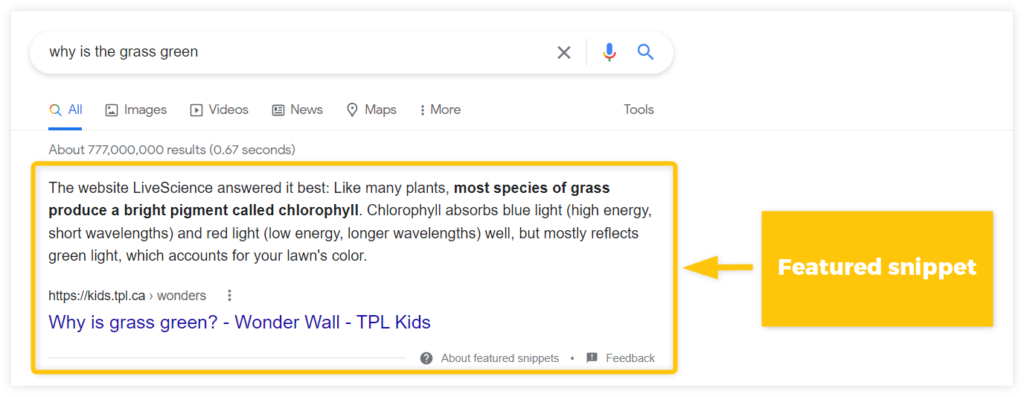
Want to explore how to structure your website data for maximum visibility? Here’s how:
- Product schema is the specific type of structured data you need to implement for your WooCommerce store. While it is crucial, explore other relevant schema types, like location schema (for local SEO), event schema (for promotions), or database schema (for organizing).
- Use Google’s Rich Results Test tool to validate your implementation and ensure your structured data is coded correctly.
- Ensure your structured data is always accurate and up to date. Inconsistent information can lead to display errors in rich snippets.
- Breadcrumbs are a user-friendly way to showcase the product category hierarchy in your store. Implementing breadcrumb schema can display breadcrumbs as rich snippets, improving navigation.
- Track the impact of structured data and rich snippets on your website traffic and CTR. This helps you identify areas for improvement and optimize your implementation for better results.
- For WooCommerce stores, key areas to mark up include products, reviews, ratings, pricing, availability, and breadcrumbs. These elements provide the most value in search results.
- If you have physical locations, use local business markup to enhance your local SEO. Include details like address, phone number, business hours, and geo-coordinates.
There are several awesome WP plugins that specifically work for WooCommerce websites and can help you implement structured data markup for your products and store. These plugins simplify the process and ensure proper coding.
By leveraging structured data and rich snippets, you can enhance your WooCommerce store’s visibility in search results, attract more clicks, and improve the overall user experience.
This not only drives more traffic to your site but also increases the likelihood of conversions, contributing to the success of your e-commerce business.
Pro Tips: Google recommends using JSON-LD for implementing structured data. It’s a cleaner and more manageable format compared to microdata or RDFa.
Don’t forget, clear and informative snippets entice users to click, ultimately driving more traffic and boosting your SEO success.
4. Boost Crawl Efficiency & Indexing: The Power of XML Sitemaps
XML Sitemaps act as a map for search engines, ensuring they can efficiently discover and index every corner of your WooCommerce store, ultimately driving more traffic.
Without it, your visitors might wander aimlessly, missing what they want to find, and end up leaving your online store empty handed.
An XML Sitemap is a file that lists all the important pages on your WooCommerce website, along with additional information like the date of last update and priority. It provides search engines with a roadmap of your site’s structure, ensuring that no valuable content is overlooked during the indexing process.
It’s like a blueprint for search engine crawlers, guiding them to all the valuable content on your website. Needless to say, XML Sitemaps helps online businesses ensure search engines crawl their every page, keep their data organized, and enhance their brand visibility online.
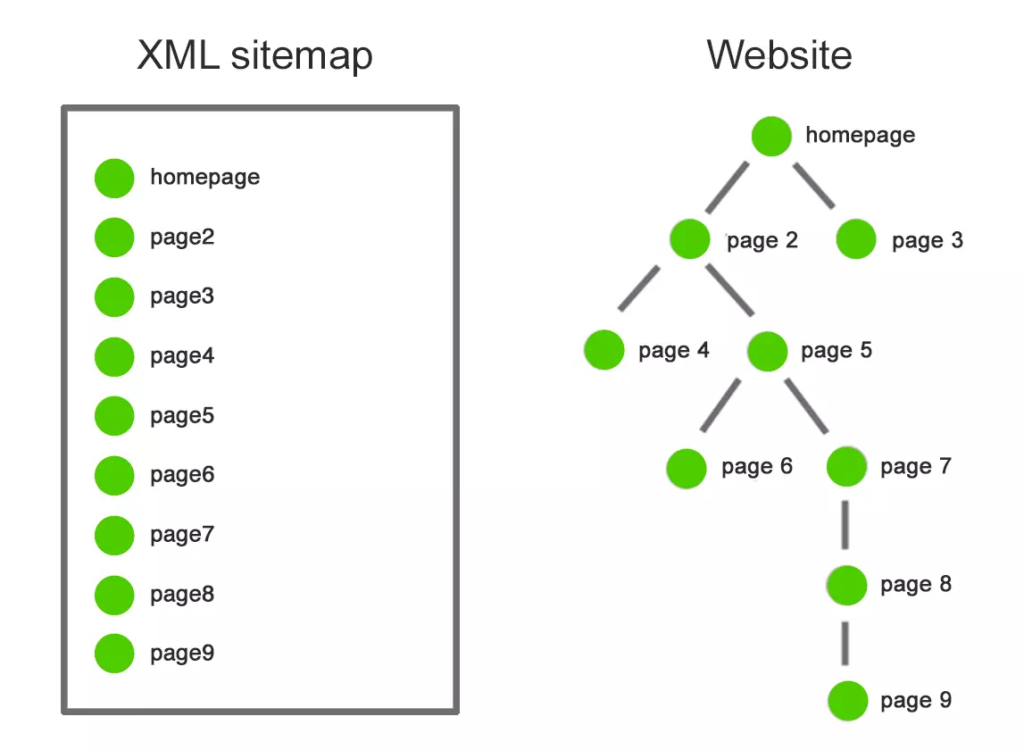
So how do you leverage XML Sitemaps for your advantage? Here’s how:
- Most WooCommerce plugins automatically generate an XML Sitemap for your store. If not, you can use online tools or plugins specifically designed for creating sitemaps.
- Use Google Search Console and Bing Webmaster Tools to submit your XML Sitemap. This informs search engines about its existence and encourages them to crawl and index your website content.
- While you want your Sitemap to be comprehensive, avoid including unnecessary pages like your privacy policy or terms of service.
- As your store grows and you add new products or pages, update your XML Sitemap accordingly. This ensures search engines have the latest information on your web structure.
- Broken links within your Sitemap can negatively impact SEO. Use tools to check for broken links and update your Sitemap regularly.
- For very large WooCommerce stores, consider creating separate sitemaps for different sections (e.g., products, blog posts) to improve crawlability.
- Make sure your XML sitemap does not include duplicate content. Search engines may penalize sites for duplicate content, which can negatively impact your SEO.
- Use Google Search Console to monitor the indexing status of your pages. Check for any errors or issues reported and address them promptly to maintain optimal indexing.
Pro Tip: Within your Sitemap, you can assign priority levels to different pages. Prioritize high-value content and product pages to signal their importance to search engines.
A well-maintained Sitemap acts like a treasure map for search engines, leading them to all the valuable content within your WooCommerce castle. Proper use of XML sitemaps is a fundamental aspect of technical SEO, contributing to the overall success and discoverability of your online store.
5. Fine-Tuning Your Website: Robots.txt & .htaccess Optimization for Advanced Users
Both robots.txt and .htaccess act as the gatekeepers of your online store, ensuring search engines and visitors navigate efficiently while keeping sensitive areas protected. These optimizations are crucial components of technical SEO, ensuring that your site runs smoothly and ranks well in search engine results.
robots.txt is a text file that acts as a set of instructions for search engine crawlers, telling them which areas of your website they can access and which ones they should avoid. It’s like a polite “Please Don’t Enter” sign on specific sections of your castle.
In reality, it looks something like this:
.htaccess is a configuration file on your web server that allows you to control various aspects of your website’s functionality, including SEO optimization, security measures, and access restrictions. Think of it as the control panel for your castle’s security systems and visitor flow.
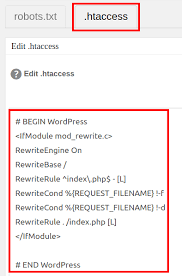
Together, they act like signposts for crawler bots. They help to keep search engines from crawling and indexing unnecessary files, saving resources, optimizing your online visibility, and safeguarding your sensitive content.
Here’s how to unlock their full potential:
- Create and optimize your robots.txt file to ensure search engines crawl and index the most valuable pages. Use tools like Google’s Robots.txt Tester to check for errors and validate your file.
- Disallow search engines from crawling unnecessary files like /wp-admin/ or /wp-content/plugins/. However, ensure they can access critical areas like your product pages and category archives.
- Use .htaccess to set up 301 redirects for old URLs to their new counterparts. This prevents broken links and ensures search engines understand the updated website structure.
- Utilize wildcards and directives in your robots.txt file to efficiently manage which sections of your site are crawled or ignored.
- Implement caching and compression rules to speed up your site’s load times.
- Regularly test your robots.txt file using tools like Google Search Console to ensure it’s correctly configured and not blocking important pages.
- Keep an eye on crawl errors in Google Search Console. Address any issues that arise to ensure your site is being crawled and indexed as intended.
- Use .htaccess to enforce HTTPS across your site. This ensures all traffic is secure and can improve your search engine rankings, as HTTPS is a ranking factor.
- Add rules in your .htaccess file to prevent other sites from hotlinking to your images and resources, which can save bandwidth and improve site performance.
- Create custom 404 error pages that guide users back to your site’s valuable content, improving user experience and reducing bounce rates.
It’s important to note that editing .htaccess involves modifying core server configuration files.
Proceed with caution and back up your file before making any changes. Consider using plugins specifically designed for safe .htaccess modifications.
Pro Tip: If you’re uncomfortable with manual edits, consider seeking help from a qualified developer to ensure proper optimization of your robots.txt and .htaccess files.
Also, After making changes to robots.txt or .htaccess, use online tools to test their functionality and ensure you haven’t accidentally blocked important files from search engines.
Remember, proper optimization ensures search engines find the right content, keeps unauthorized visitors out, and ultimately optimizes your website for a thriving SEO presence.
6. From Data to Domination: Leverage Google Analytics & Search Console
Google Analytics and Search Console are like powerful spyglasses, granting you invaluable insights into your website traffic and search engine performance. These free tools can help you identify areas for improvement and ultimately drive more traffic and sales to your store.
Let’s have a closer look!
Google Analytics
Google Analytics is a powerful web analytics service that tracks and reports website traffic. It provides in-depth insights into how users interact with your site, including data on user demographics, behavior, acquisition channels, and conversion tracking.
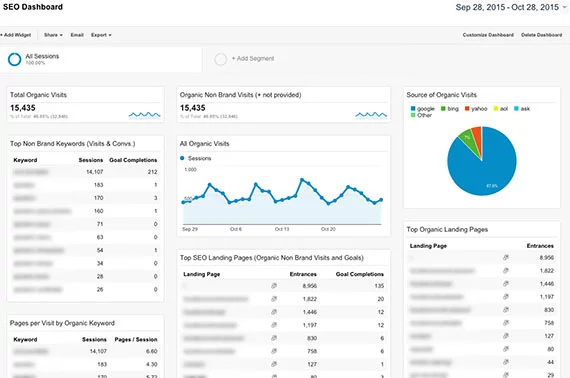
With data from Google Analytics, you can understand your audience demographics, their browsing behavior, and what products resonate most. This allows you to make data-driven decisions to optimize your store for better conversion rate optimization and enhanced user experience.
Google Search Consol
It’s also a free tool from Google that helps you monitor, maintain, and troubleshoot your site’s presence in Google Search results. It provides data on how your site is performing in search, identifies indexing issues, and offers insights into search traffic and performance.
Google Search Console offers valuable insights specifically focused on search engine visibility. It helps you understand how search engines view your website, identify any indexing issues, and track your website’s ranking for relevant keywords.
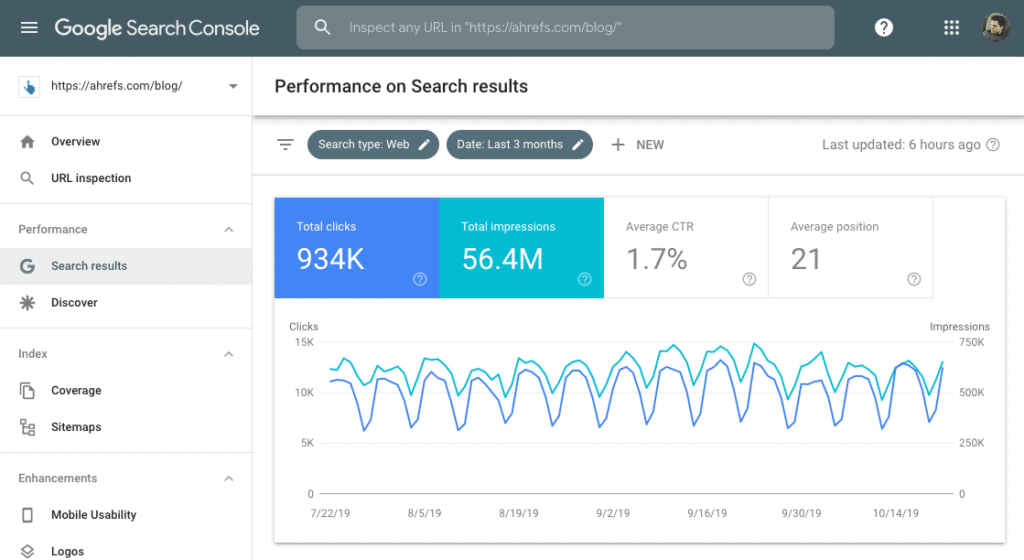
This is how you utilize both tools in a harmony:
- Define specific goals for your store, such as completing a purchase or adding a product to the cart. This allows you to track conversion rates and identify areas for improvement.
- While basic reports are helpful, dive deeper into audience demographics, user behavior flow, and product performance reports within GA to gain a holistic understanding of your customers.
- Create segments in Google Analytics to analyze specific user groups (e.g., new vs. returning customers) and tailor your marketing and product offerings accordingly.
- Enable Enhanced Ecommerce in Google Analytics to gain deeper insights into user interactions with your products, including product views, add-to-cart actions, and purchase behavior.
- Connect your Google Analytics and Search Console accounts for a more unified view of your website traffic and SEO performance.
- Examine which channels are driving the most traffic and conversions. Focus your marketing efforts on the most effective channels and optimize underperforming ones.
- Regularly review GSC reports to identify any indexing, usability or crawl issues, analyze your website’s content, and track your keyword ranking performance.
Both Google Analytics and Search Console unveil the secrets behind your website traffic and SEO performance, empowering you to optimize your store for a thriving online presence and ultimately, a successful business.
Pro Tip: Configure custom alerts within Search Console to be notified of any critical issues like indexing errors or sudden drops in search ranking.
These tools provide the data needed to make informed decisions, improve user experience, and ultimately increase your revenue and sales. Keep in mind that both tools are constantly evolving. Stay updated on the latest features and reports to gain the most out of these powerful tools.
7. Maximize Your SEO ROI: The Power of Consistent Performance Monitoring
At the end of the day, this is the core SEO principle. SEO performance monitoring involves continuously tracking your website’s SEO metrics to ensure that it maintains or improves its search engine rankings.
SEO audits are comprehensive evaluations of your website’s search engine optimization efforts. These audits identify issues that may be hurting your site’s performance and provide actionable insights to improve your SEO strategy.
Aside from helping uncover technical issues, on-page problems, and content gaps that could be affecting your search engine rankings, regular WooCommerce SEO audits also help measure growth KPIs, and optimize strategies to stay competitive.
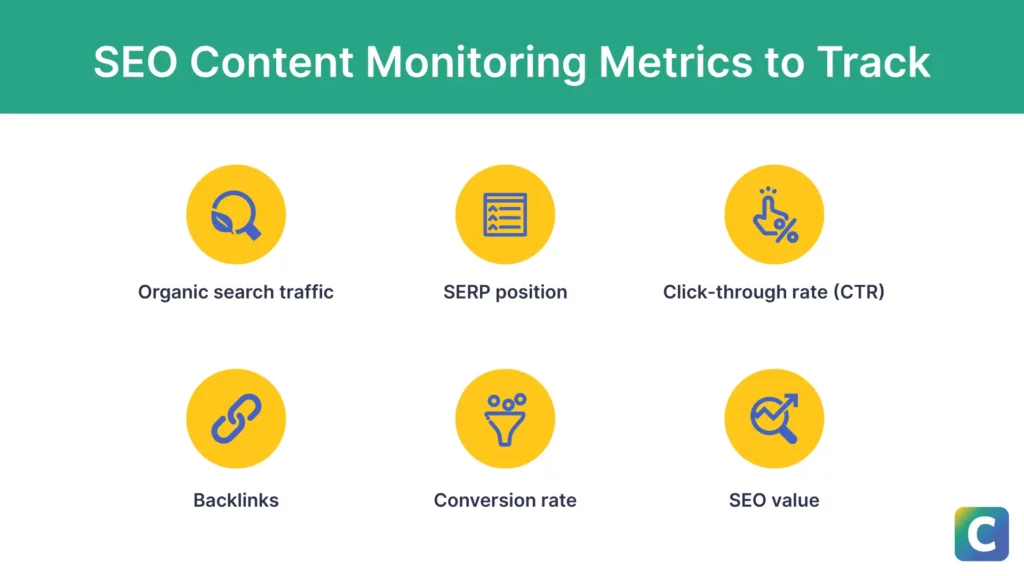
Here’s a few tips to nail your SEO audits and secure business growth:
- Integrate SEO audits into your regular website maintenance routine. Consider conducting audits quarterly or bi-annually, depending on the size and complexity of your store.
- Analyze the performance of your content to identify top-performing pages and underperforming ones. Optimize or update low-performing content to improve its relevance and ranking.
- Don’t get overwhelmed by audit reports. Focus on the actionable insights they provide and prioritize fixing critical issues that can significantly impact your SEO performance.
- Use site health monitoring tools to track issues like broken links, duplicate content, and site speed. Address these issues promptly to maintain a healthy site.
- With mobile-first indexing, it’s crucial to ensure your site performs well on mobile devices. Regularly audit your mobile SEO to identify and fix issues.
- While SEO audit tools are valuable, don’t neglect manual checks. Regularly review your website content for relevance, quality, and keyword optimization.
- Monitor your website’s ranking for relevant keywords over time. This helps you gauge the effectiveness of your SEO strategy and identify areas for improvement.
- Use competitive analysis tools to compare your website’s performance to your competitors. This can reveal areas where you might be lagging and provide inspiration for improvement.
- Leverage automated SEO audit tools to conduct regular, in-depth audits without manual effort. Tools like Screaming Frog and Sitebulb can help automate this process.
Make sure your content aligns with user intent by analyzing search queries and user behavior.
For complex websites or if you’re new to SEO, consider seeking help from an SEO professional. They can conduct comprehensive audits and provide expert guidance on optimizing your WooCommerce store for long-term SEO success.
Bonus Chapter: Advanced WooCommerce SEO Optimization Techniques
Unlock the Next Level of WooCommerce SEO Mastery!
Congratulations on making it this far!
You’ve built a foundation as solid as a medieval castle, optimized for speed, mobile users, and search engines. So far we’ve covered a comprehensive range of WooCommerce SEO fundamentals that lay a strong foundation for your online store.
From on-page SEO essentials and off-page strategies to local SEO tactics and technical optimizations, you’ve equipped your WooCommerce store with the tools it needs to thrive in search engine rankings.
But the journey doesn’t stop here. Just like in any great adventure, there’s always another level to unlock. Welcome to the Bonus Chapter, where we dive into advanced WooCommerce SEO techniques that will give you an edge over your competitors and drive even more traffic to your store.
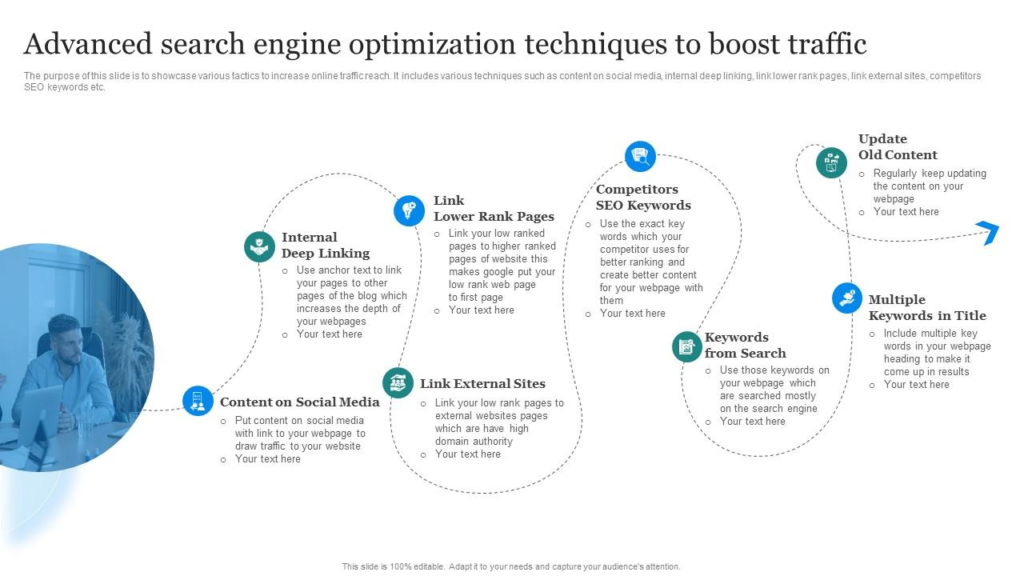
In this chapter, we’ll explore cutting-edge strategies that go beyond the basics. These advanced techniques are designed to refine your SEO efforts and capitalize on emerging trends and technologies.
Let’s unlock these advanced strategies together and ensure your store remains at the forefront of search engine optimization!
1. Unlock a New Search Frontier: Why Voice Search Optimization Matters Now
Let’s start with the future of search engine queries: Voice Search.
Voice search is exploding in popularity, with millions of people using voice assistants to search for products online. Voice search is rapidly changing the search landscape, and optimizing your store for it can give you a significant edge.
By the end of this year, the use of voice assistants is expected to hit 8.4B units, which grew 2X since 2020. It’s the best time to tap into this growing market.
Voice search optimization is the process of tailoring your WooCommerce store’s content and structure to rank higher in voice search results. It involves tailoring your website’s content and SEO strategy to cater to search queries made through voice-activated assistants like Google Assistant, Siri, Alexa, and Cortana.
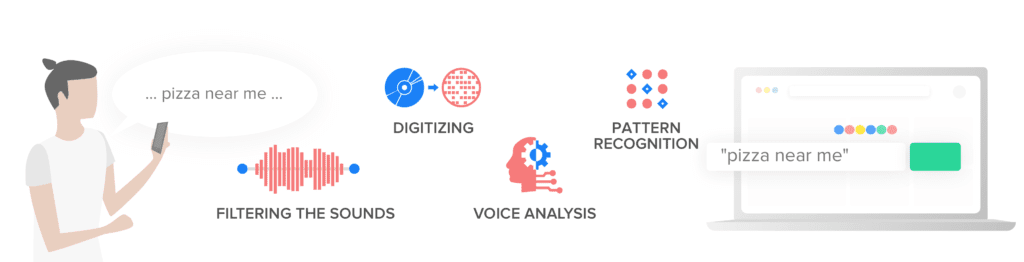
Voice searches often involve long-tail keywords and natural language phrases since people use natural language when speaking. As a result, this type of optimization goes beyond traditional keyword targeting.
This is how you future-proof your WooCommerce business with voice search optimization:
- Research long-tail keywords and natural language phrases relevant to your products. Think about how people might ask questions about your products using voice search.
- Craft product titles and descriptions that read naturally and answer potential voice search queries. Include details like dimensions, materials, and uses in a conversational tone.
- Create comprehensive FAQ pages that address common questions users might ask about your products or store. This content is gold for voice search optimization.
- Optimize your store for local voice searches if you have a physical location. Include your address, operating hours, and other location-specific details in your website content.
- Utilize schema markup specifically designed for voice search. This helps search engines understand the speakable content on your website.
- Write in a natural, conversational tone that mimics how people speak. This makes your content more likely to match voice search queries.
- Voice search users expect quick answers. Ensure your site loads fast on all devices by optimizing images, leveraging browser caching, and using a Content Delivery Network (CDN).
Voice search caters to a hands-free experience, with adds a layer of convenience in your customers’ shopping experience. Optimizing your website for voice search ensures a smooth and intuitive experience for users who prefer to search by speaking.
Pro Tip: Voice searches commonly start with questions like “who,” “what,” “where,” “when,” “why,” and “how.” Create content that answers these common questions clearly and concisely.
The future of search is conversational. As more users turn to voice search for their queries, optimizing for this medium can provide a significant boost to your store’s visibility, traffic, and ultimately, sales.
2. Reach a Global Audience: Conquer SEO in a Multilingual World
Multi-language SEO involves optimizing your WooCommerce store’s content and structure for search engines in multiple languages. It’s about creating separate versions of your website that cater to specific languages and regional search preferences.
The process includes creating content in multiple languages, implementing hreflang tags, and ensuring that each language version of your site is fully optimized for both users and search engines.
By providing content in multiple languages, you can reach a broader audience, catering to users who prefer to browse and shop in their native language.
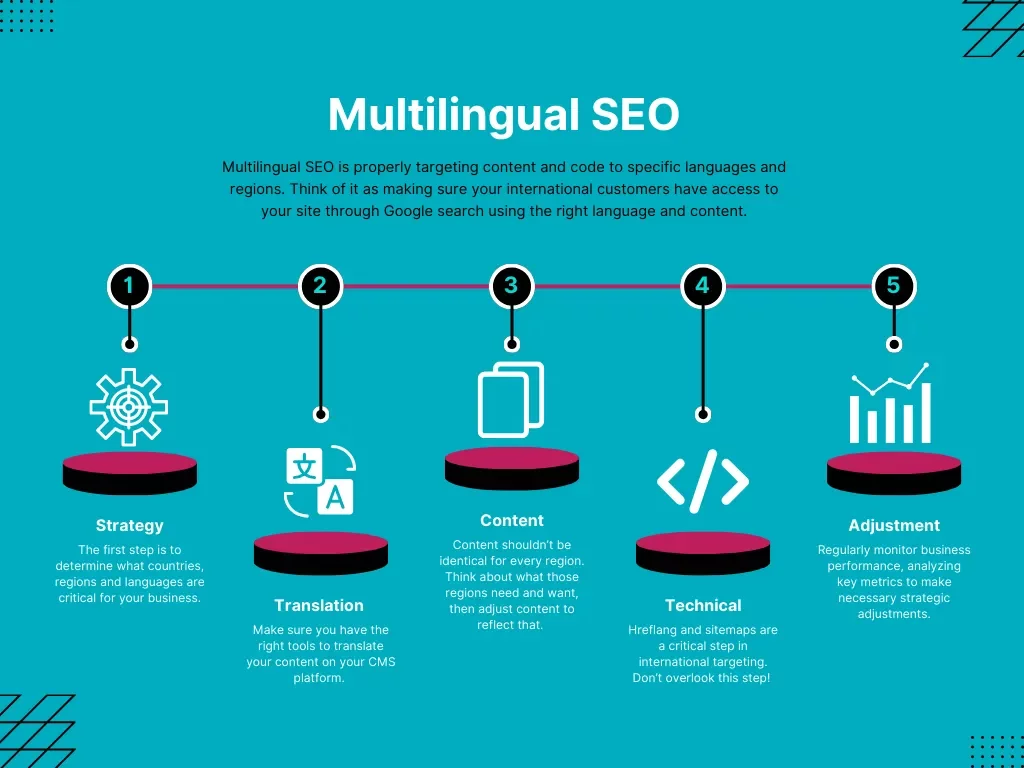
Along with enhancing user experience, Multi-language SEO also helps businesses increasing organic traffic, and boost search engine rankings.
This is how you can approach a global audience through multilingual SEO:
- Target languages with a high potential customer base and markets relevant to your products.
- Decide on a URL structure for your multilingual website. Common options include subdirectories (example.com/fr/), subdomains (fr.example.com), or separate domains (example.fr).
- Implement hreflang tags to signal to search engines which language version of your website is intended for a specific region.
- Don’t just translate your content – localize it! Adapt content to cultural nuances and regional search trends for each target language.
- Conduct keyword research for each target language and region. Optimize your content with relevant local keywords to improve search engine visibility.
- Building backlinks from websites in your target languages can significantly boost your SEO performance in those regions.
- Create content specifically tailored to your target markets. This could involve blog posts, social media content, or even local influencer marketing.
- Translate and optimize meta titles, descriptions, and alt text for each language version of your site. This ensures consistency and relevance in search results.
- Multilingual websites can lead to duplicate content issues. Utilize tools like Google Search Console to identify and address these issues effectively.
- Maintain separate social media profiles for different languages and regions. Engage with your international audience by posting in their language and being culturally relevant.
In this age of global outreach, optimizing your site for multiple languages is imparetive!
Why, you ask? The reason is It significantly enhances user experience, increases organic traffic, and boosts your search engine rankings, ultimately driving more sales and growth for your business.
Pro Tip: Configure Google Search Console to geo-target specific countries for each language version of your site. This helps search engines understand your target audience better.
Remember, the world is your marketplace, and by speaking the languages your customers speak, you can unlock a universe of opportunity and drive international success.
3. Boost Customer Confidence & Drive Conversions: The Power of SSL Certificates
An SSL (Secure Sockets Layer) certificate acts as the digital gatekeeper, ensuring secure communication between your store and its visitors. In the world of advanced SEO, a secure website is not just an option – it’s a necessity.
Can you tell me what’s the most important asset for any business?
Exactly, it’s your customer data. Imagine loosing the credit card numbers and/or login credentials of your users. Your whole business will collapse within moments!
So it’s imperative to safeguard this precious and sensitive information at any cost.
An SSL certificate is a digital certificate that encrypts data transmitted between your WooCommerce store and a visitor’s web browser. It’s like a secret code that scrambles information, making it unreadable to anyone trying to intercept it.

An SSL certificate assures customers that their information is safe when shopping on your website. This builds trust and confidence, leading to boosted conversion rates.
Alongside protecting your business data against threats like man-in-the-middle attacks and data breaches, SSL certificates also enhance search engine visibility, as Google considers SSL a ranking factor.
Here’s how you can drive more organic traffic to your online store through an SSL certificate:
- Most web hosting providers offer SSL certificates with their plans. If not, numerous free and paid SSL certificate options are available from reputable Certificate Authorities (CAs).
- An improperly configured SSL certificate can cause website errors. Ensure your web hosting provider or a qualified developer configures your SSL certificate correctly
- Once you have an SSL certificate, redirect all traffic from HTTP to HTTPS (Hyper Text Transfer Protocol Secure). This can be done using .htaccess rules or server configurations to ensure a secure connection for all users. Update all internal links, images, and scripts to use HTTPS URLs.
- HSTS (HTTP Strict Transport Security) enforces HTTPS connections for your website, adding an extra layer of security. Recruit a WooCommerce website development company to ensure proper implementation.
- Consider using EV SSL certificates, which provide the highest level of validation and display the company name in the browser’s address bar. This can enhance trust and credibility further.
- Optimize the performance of your SSL/TLS setup by enabling features like OCSP stapling and session resumption. This can reduce latency and improve load times for HTTPS connections.
- Educate your customers about the importance of security and how your SSL certificate protects their data. Display trust seals and security badges prominently on your site to reassure users.
- Ensure that your server supports PFS, which provides additional security by generating unique session keys for each transaction. This protects past sessions from being decrypted if the server’s private key is compromised.
Don’t forget, SSL certificates expire after a certain period. Set up reminders to renew your SSL certificate to maintain continuous security.
Pro Tip: Basic SSL certificates offer encryption but limited validation. For advanced security, consider certificates with higher validation levels that verify your business identity.
An SSL certificate demonstrates your commitment to protecting your customers and creates a secure environment for online transactions, ultimately driving traffic and boosting your SEO success.
A secure site not only drives more traffic but also enhances user experience and boosts conversion rates, contributing to the overall success of your eCommerce business.
4. Save Time & Resources: How SEO Plugins Streamline Your WooCommerce Optimization
Imagine your WooCommerce store – a magnificent castle, meticulously built and optimized. But wouldn’t it be amazing to have trusty aides to handle the everyday tasks and keep things running smoothly?
Dedicated WooCommerce SEO plugins do just that!
These are software extensions specifically designed to enhance the search engine optimization of your WooCommerce store. They offer a variety of features to help optimize your site’s content, structure, and performance, making it easier for search engines to crawl, index, and rank your pages.
Whether you sell one or thousands of products, there are many premium WooCommerce retail and wholesale plugins that can help your online store drive search engine growth and become more visible.
Not only these plugins can help you save time by automating repetitive tasks like adding meta descriptions, optimizing product titles, and generating structured data; they can also help you with internal linking suggestions, keyword rank tracking, and on-page optimization tools.

This is how you can get the most out of your WooCommerce SEO plugin:
- Choose a comprehensive SEO plugin like Yoast SEO, All in One SEO Pack, or Rank Math. These plugins offer a wide range of features specifically tailored for WooCommerce stores.
- While free plugins offer valuable features, premium plugins often provide advanced functionalities and superior customer support.
- Use the plugin’s keyword tracking features to monitor the performance of your target keywords. Analyze the data to adjust your SEO strategy and improve rankings for high-value keywords.
- Regularly check for SEO errors and issues flagged by the plugin. Addressing these issues promptly ensures your site remains optimized and free of technical SEO problems.
- Experiment with different meta descriptions to see which versions drive higher click-through rates (CTR). Use the plugin to easily update and test variations.
- Some of the best SEO plugins for WooCommerce provide internal linking suggestions. Use these to create a robust internal linking structure that improves navigation and distributes link equity.
- Integrate your plugin with Google Analytics and Google Search Console to gain deeper insights into your site’s performance. Use this data to make informed decisions and optimize your SEO strategy.
Dedicated WooCommerce SEO plugins act as your loyal companions, automating tasks, suggesting improvements, and keeping your store on the cutting edge of SEO best practices. This frees you to focus on what matters most – creating a thriving online business.
Pro Tip: Even the best marketing plugins can’t work magic on poor quality content. Focus on creating high-quality, informative product descriptions and blog content to truly excel in search results.
Keep in mind, Plugins may be powerful tools, but they shouldn’t replace your SEO strategy. Develop a comprehensive SEO plan and leverage plugins to enhance its execution.
5. Go Beyond Keywords: Cracking the Code of Semantic SEO with NLP
Both Semantic SEO and Natural Language Processing (NLP) are recent technologies that can help you understand your customers on a deeper level, anticipate their needs, and speak their language
So, What is Semantic SEO?
Semantic SEO focuses on understanding the intent and context behind search queries rather than just matching keywords. It involves optimizing content to be more relevant and comprehensive by considering the meanings of words, phrases, and the relationships between them in different context.
This can help your content have a conversation with your audience, rather than just throwing out keywords at them.
And What about Natural Language Processing (NLP)?
NLP, on the other hand, refers to a field of Artificial Intelligence (AI) that enables machines to understand, interpret, and respond to human language. In SEO, NLP helps search engines better understand the context and nuances of content, leading to more accurate search results.
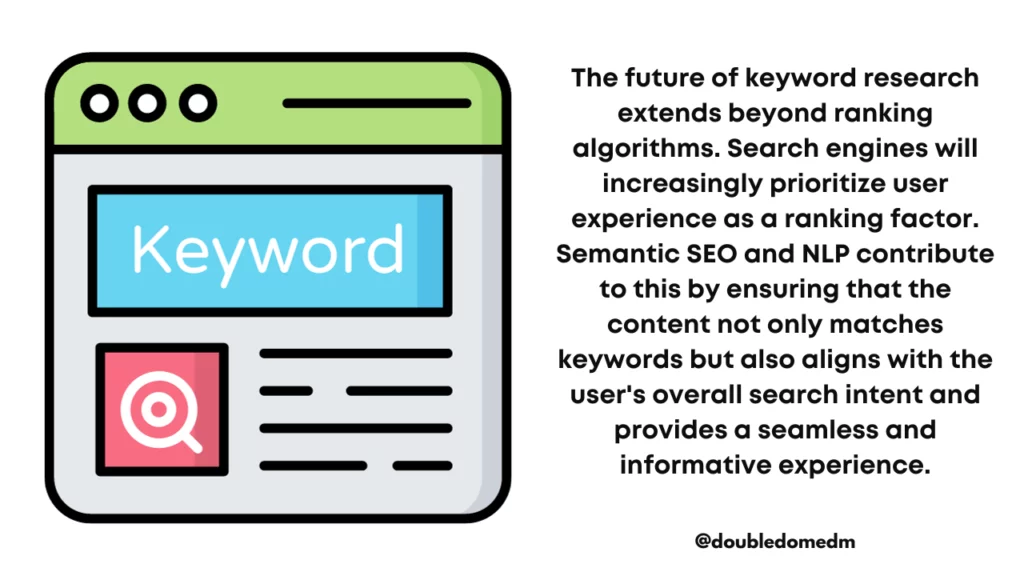
As Search engines, particularly Google is moving towards understanding searcher intent, Algorithms like Google’s BERT (Bidirectional Encoder Representations from Transformers) emphasize semantic search, making it crucial for SEO. By embracing semantic SEO and NLP, you ensure your store remains relevant in the evolving search landscape.
Here’s how you can create content that are highly relevant and fulfils user intent perfectly:
- Understand the “why” behind search queries. What problem are your customers trying to solve? Optimize your content to address their specific needs.
- Develop in-depth content that covers topics holistically. Include related subtopics, synonyms, and relevant terms to address the broader context of user queries.
- Entities are real-world things or concepts. By associating your products with relevant entities (e.g., brands, materials), you improve search engine understanding of your content.
- Semantic SEO isn’t just about ranking – it’s about creating content that resonates with your audience. Encourage user engagement through comments, questions, and interactive content.
- Structure your content to answer questions concisely and directly. Use lists, tables, clear definitions, and schema markups to increase the chances of being featured in snippets.
- Use LSI keywords, which are terms related to your main keyword, to enrich your content. Tools like LSI Graph can help identify relevant LSI keywords to include.
- Topic modeling is an NLP technique that identifies underlying themes within your content. Use this to ensure your content comprehensively covers relevant topics and subtopics.
- Leverage NLP tools like Google’s Natural Language API to analyze your content and understand how search engines might interpret it. Use insights to refine and optimize your content.
Pro Tip: Organize your content into topic clusters with a pillar page covering the main topic and cluster pages addressing related subtopics. This structure helps search engines understand the relationship between your content pieces.
Why go to all this trouble, you ask?
Nowadays, it’s not just about ranking for keywords anymore – it’s about understanding your customers’ language and providing them with the information they truly seek. This advanced approach will not only drive traffic but also foster loyalty and help you build a thriving online business.
Here’s a more actionable guide to optimize your eCommerce SEO with advanced techniques in 2024 and beyond:
As we wrap up this bonus chapter on advanced WooCommerce SEO optimization tips, it’s clear that mastering these strategies can propel your store to new heights.
From optimizing for voice search and catering to a multilingual audience, to ensuring robust security with SSL certificates and leveraging powerful SEO plugins, each technique plays a vital role in driving more traffic and boosting conversions.
However, among all these strategies, one constant remains: the ever-evolving nature of search engine algorithms. Adapting to algorithm changes is crucial for maintaining and improving your search engine rankings.
Search engines like Google continually update their algorithms to enhance user experience, making it essential for your WooCommerce store to stay agile and responsive to these change. And the key to sustained success is adaptation.
What The Future Holds: SEO Meets AI
The world of SEO is continually evolving, and one of the most exciting developments in recent years is the integration of Artificial Intelligence (AI) into SEO strategies.
From reaching new customer to converting them into frequent buyers through implacable AI-powered customer service, Artificial Intelligence is revolutionizing almost every aspect of moder business.
AI is transforming how businesses approach SEO, offering innovative tools and techniques that promise to make optimization more effective and efficient.
For WooCommerce store owners, staying ahead of these advancements is crucial for maintaining a competitive edge. Imagine a world where SEO isn’t just about tactics and keywords but powered by the intelligent understanding of user intent and ever-changing search behavior. That’s the promise of AI in SEO.
The Rise of the AI SEO: Unlocking Limitless Potential
Here’s a glimpse into the present features of incorporating AI into your WooCommerce SEO approach:
- Gone are the days of painstaking keyword research. AI tools can analyze vast amounts of search data, identify emerging trends, and recommend highly relevant long-tail keywords that perfectly align with your target audience’s needs.
- AI writing assistants can help you overcome writer’s block. An example can be of paraphraseonline.io, which helps you employ new perspectives in your writing and make it attractive for the audience. Such tools analyze your content and suggest improvements for clarity, tone, and SEO relevance..
- AI can also analyze your website traffic and predict future search trends. This allows you to proactively optimize your content and target the keywords users will be searching for tomorrow.
- Search queries are no longer bound within search engines. With the rise of generative AI, users are now interacting with information in revolutionary ways. Search Engine Optimization is combining with AI to give rise to a new sector: Search Generative Experience Optimization or SGEO.

SEO + AI = What to Expect
The future of SEO is here, and it’s intelligent! We’ve explored the groundbreaking potential of AI in SEO, from intelligent keyword research to predictive analytics. This potent fusion, SEO + AI, promises to revolutionize the way you approach search engine optimization for your WooCommerce store.
Get ready to unlock a new era of discovery, where understanding your audience transcends keyword analysis and user experience becomes a symphony of personalized interactions.
So, grab your metaphorical AI companion and prepare to explore the boundless potential of SEO + AI for your WooCommerce empire.
This is what you can expect from SEO in the upcoming days:
- SEO will become more intertwined with UX. AI will personalize search results based on individual user behavior and preferences. This means creating content that resonates deeply with your target audience and provides an exceptional user experience.
- Search engines will move beyond keywords and focus on understanding the relationships between entities (products, brands, features). Optimizing your content for relevant entities will be key to achieving top search rankings.
- The rise of visual and voice search will require WooCommerce stores to optimize their content for these mediums. AI technologies that analyze images and understand voice queries will play a significant role in this transformation.
- Many repetitive and time-consuming SEO tasks will be automated through AI. This includes tasks like content optimization, link building, and performance monitoring, allowing SEO professionals to focus on strategy and creative aspects.
- AI will enable more precise data analysis, leading to better-informed SEO strategies. Businesses will be able to leverage AI insights to make data-driven decisions that enhance their search visibility and performance.
- Understanding and catering to user intent will become increasingly important. Search engines are getting better at discerning what users are looking for, and businesses need to align their content strategies accordingly.

Here are the ways you can prepare your WooCommerce store for the AI revolution:
- Start integrating AI-powered SEO tools into your strategy. Tools like SEMrush, Ahrefs, and Surfer SEO offer AI-driven insights that can significantly enhance your optimization efforts.
- Create content that addresses the specific needs and questions of your audience. Use AI tools to analyze user intent and develop comprehensive, valuable content that meets those needs.
- Ensure your content is optimized for voice search by incorporating conversational keywords and structuring content to answer common questions. Use descriptive alt text and schema markup to optimize for visual search.
- Continuously improve your website’s user experience. Focus on site speed, mobile optimization, and intuitive navigation. Use AI tools to identify and fix UX issues.
- Utilize predictive analytics to anticipate trends and adjust your SEO strategy accordingly. This can help you stay ahead of the competition and capture emerging opportunities.
- Use AI to analyze customer data and deliver personalized experiences. Tailor your marketing messages, product recommendations, and content to individual user preferences to improve customer experience and conversions.
But most importantly, Keep yourself updated on the latest advancements in AI and how they impact SEO. Join industry forums, attend webinars, and follow thought leaders to stay informed and adapt your strategies as needed.
So, Is SEO dead in 2024?
Absolutely not!
Here’s a glimpse of what the future might hold for SEO and content marketing getting jacked with AI, revolutionize the way we reach potential customers:
The future of SEO is bright, with AI at the forefront, offering endless possibilities for Ecommerce growth and innovation. Stay proactive, stay informed, and leverage AI to future-proof your SEO strategy and drive sustainable traffic to your WooCommerce store.
Over to You
Congratulations again! You’ve Reached the SEO Promised Land for Your WooCommerce Store. You’ve made it to the end of our comprehensive WooCommerce SEO guide. Throughout this guide, we’ve delved into a wide array of topics, starting from the basics and moving towards advanced strategies.
In the digital marketplace, visibility is crucial. SEO is the key that unlocks the door to organic traffic, attracting potential customers who are actively searching for products like yours.
Our today’s in-depth guide was designed to be your ultimate companion on the path to WooCommerce SEO mastery. We’ve covered everything from the fundamental building blocks of SEO to the cutting-edge world of AI-powered optimization.
These are the weapons in your SEO arsenal, ready to propel your WooCommerce store to the top of search results and drive your eCommerce revenue.

By implementing the strategies outlined in this guide, you’ll ensure your WooCommerce store isn’t lost in the labyrinth of the internet.
Remember, the online world is a dynamic place.
Search engine algorithms are constantly refined, and user behavior continues to shift. The key to sustained success lies in staying updated on the latest SEO trends.
Don’t be afraid to revisit this guide and continuously refine your SEO strategy. By embracing continuous learning and adaptation, you’ll ensure your WooCommerce store remains a dominant force in the ever-evolving world of online commerce.
Thank you for taking your time to read this far. Please feel free to share your thoughts and opinions in the comment section below.
If you want more in-depth articles on how to level up your WooCommerce business or need professional support, don’t hesitate to approach us. We’re here to help your online business grow and thrive in this competitive world of online commerce.
Now, go forth, conquer the search results pages, and watch your WooCommerce empire flourish! The future of SEO is bright, and you’re now well-equipped to navigate its ever-changing landscape.
