
10 Best SEO Plugins for WooCommerce: Boost Your Store’s Rankings in 2026
Looking to boost your WooCommerce store’s search rankings in 2026?
The best SEO plugins for WooCommerce—like Yoast SEO, Rank Math, All in One SEO (AIOSEO), and SEOPress—help you optimize product pages, meta tags, sitemaps, and schema markup.
These tools make it easier for search engines like Google and Bing to understand your store, improve visibility, and drive more organic traffic.
The right WooCommerce SEO plugins will help save you time, improve your rankings, and attract more interested shoppers.

In this guide, we’ll break down the 10 best WooCommerce SEO plugins available today. We’ll also talk about their features, pros/cons, who they are best suited for, and how to choose the best SEO plugin for your WooCommerce store.
Whether you’re just starting out or thinking of leveling up your online business, our goal is to help you find the perfect tool to optimize your site, become more visible, and boost your WooCommerce sales.
Let’s dive in and uncover the top plugins for WooCommerce SEO that will give your online store the visibility it deserves!
Here’s a sneak peek of the best SEO tools for WooCommerce we’re covering today:
| Name | Key Features | Price |
|---|---|---|
| Yoast SEO | Keyword optimization, meta tag editing, XML sitemaps, real-time content analysis. | $99 – $299/year. |
| Rank Math | Keyword optimization, schema markup, detailed SEO analysis, integration with Google tools. | $6.99 – $49.99/month. |
| All in One SEO (AIOSEO) | Automated meta tags, XML sitemaps, schema markup, on-page optimization. | $49.60 – $299.60/year. |
| SEOPress | Content analysis, XML and HTML sitemaps, schema markup, social media integration, Google Analytics tracking. | $49 – $149/year. |
| WP Meta SEO | Bulk meta tag editing, image SEO, XML sitemaps, broken link checker, Google Analytics integration. | $49/year. |
| Squirrly SEO | Real-time SEO guidance, keyword research, content optimization, performance tracking. | $9.99 – $79.99/month. |
| The SEO Framework | Preconfigured settings, meta tag generation, canonical URLs, structured data. | $7 – $27/month. |
| MonsterInsights | Actionable insights, real-time stats, user-friendly reports, tracking and analysis. | $99.60 – $399.60/year. |
| SmartCrawl | Automated SEO audits, content analysis, keyword optimization, XML sitemaps, social media integration. | $3 – $20/month. |
| Slim SEO | Meta tag generation, XML sitemaps, schema markup, image optimization. | $39 – $99/year. |
1. Yoast SEO
Pricing
Yoast offers a free version of their SEO plugin that can take care of most basic tasks with some limitations. The Premium version featuring advanced AI enhancements comes at $99/year (per site).
In case you want to unlock the full range of plugins including WooCommerce-specific features, you’ll need to pay $229/year (per site).
Key Features
- Seamless integration with WooCommerce for enhanced product SEO.
- Real-time content analysis and readability suggestions.
- Automatic XML sitemap generation for products and categories.
- Advanced schema markup to improve rich snippet visibility.
- Breadcrumb optimization for better navigation.
- Focus keyword, meta title, and description optimization.
- Internal linking suggestions to improve site structure.

Detailed Review
Yoast SEO is one of the most popular SEO plugins for both WordPress and WooCommerce. Its intuitive interface and powerful tools simplify the process of optimizing your WooCommerce product pages, ensuring they rank higher in search engines.
The plugin provides real-time content analysis, helping you fine-tune your product descriptions, titles, and metadata to align with search engine guidelines. They also offer other specialist niche add-ons for local, video, and news optimization.
This plugin is also a go-to resource for SEO, with their academy offering great courses like SEO for Beginners, Yoast SEO for WordPress (block editor), and Structured Data for Beginners.
Additionally, Yoast SEO automates key tasks like creating XML sitemaps for your WooCommerce store and enhancing product schema to improve visibility in Google’s rich snippets.
What sets Yoast apart is its focus on readability and content quality, making sure that your product pages not only rank but also engage customers, ultimately driving more clicks as well as optimizing conversion rates.
Best For
Yoast SEO is ideal for WooCommerce store owners who need an all-in-one SEO tool that’s both user-friendly and powerful.
Beginners will also appreciate its intuitive interface and step-by-step guidance, while advanced users will find robust features like schema markup, sitemaps, and content optimization tools extremely valuable.
| Reasons to Get | Reasons to Avoid |
|---|---|
| – User-friendly interface, even for beginners. – WooCommerce-specific features to optimize product pages effectively. – Real-time content and readability feedback. – Automates XML sitemaps and schema markup. | – The free version is limited, requiring a paid upgrade for WooCommerce support. – Can slow down performance on large. – WooCommerce sites if not optimized properly. – Premium pricing may not be suitable for small stores. |
2. Rank Math
Pricing
Rank Math offers a generous free version with many advanced features. For more robust tools, it also provides Pro, Business, and Agency plans. The price ranges from $6.99 a month up to $49.99 a month.
Key Features
- WooCommerce-specific SEO features with advanced schema markup.
- Built-in keyword tracking and optimization suggestions.
- Automatic XML sitemap generation for products, categories, and tags.
- 404 error monitoring and redirection manager.
- Google Search Console and Google Analytics integration.
- Content AI for automated, data-driven content suggestions.
- Bulk edit tools for product SEO and metadata optimization.
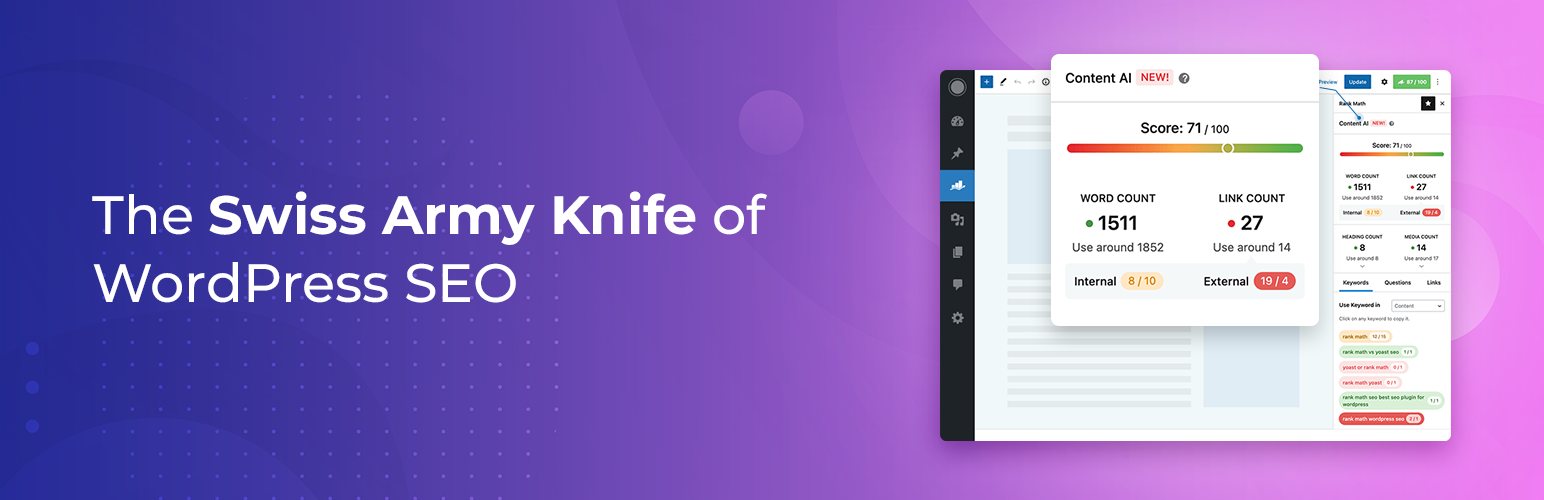
Detailed Review
Rank Math is a powerful all-in-one SEO plugin for WooCommerce that combines user-friendly tools with advanced functionality. Known as the “Swiss Army Knife” of SEO, it offers a feature-rich experience while remaining lightweight and optimized for performance.
What sets Rank Math apart is its built-in Content AI and keyword analysis tools, which provide actionable insights to optimize eCommerce product pages and blog content alike.
It seamlessly integrates with Google Search Console and Google Analytics, allowing you to track SEO performance directly from your WordPress dashboard.
Additionally, it automates schema markup for WooCommerce products, helping you secure rich snippets and improve visibility.
Rank Math’s setup wizard lets you choose between two modes: Easy Mode for quick setup and Advanced Mode for full control. Easy mode automates basic SEO tasks whereas Advanced mode gives you granular control over every aspect.
With Rank Math Premium, you’ll also get a powerful suite of SEO tools, including an advanced schema generator, detailed analytics, keyword rank tracking (with history!), and a complete content SEO overview.
Additionally, you can grab Content AI credits to use 40+ AI tools that help with everything from generating ideas and intros to writing titles, descriptions, and more.
Best For
Rank Math is ideal for WooCommerce store owners who need a feature-rich SEO tool that balances advanced capabilities with ease of use.
Its feature-packed free version is more robust than many premium SEO plugins, making it a top choice for budget-conscious store owners.
It’s ideal for beginners seeking an intuitive setup as well as experienced users who want detailed control over keyword optimization, content AI, and analytics tracking, all without breaking the bank.
| Reasons to Get | Reasons to Avoid |
|---|---|
| – Feature-packed free version with tools usually found in premium plugins. – Advanced schema support for WooCommerce products. – Content AI provides keyword and content optimization suggestions. – Lightweight and optimized for performance. – Built-in integrations with Google Analytics and Search Console. – 30-day money back guarantee. | – The extensive features may overwhelm beginners initially. – Some advanced tools (like keyword tracking) require a paid upgrade. – Learning curve for users unfamiliar with advanced SEO settings. |
3. All in One SEO (AIOSEO)
Pricing
All in One SEO offers free SEO Analyzer tool to help you identify and fix your website’s SEO issues. The premium pricing ranges from $49.60/year up to $299.60/year, depending on the features you want.
Key Features
- Seamless WooCommerce integration for product page optimization.
- Advanced schema markup for products and rich snippets.
- Smart XML sitemaps for products, categories, and tags.
- TruSEO on-page analysis with actionable SEO recommendations.
- SEO audit checklist to improve store performance.
- Local SEO support for location-based stores.
- WooCommerce SEO addons for dynamic title and meta optimization.
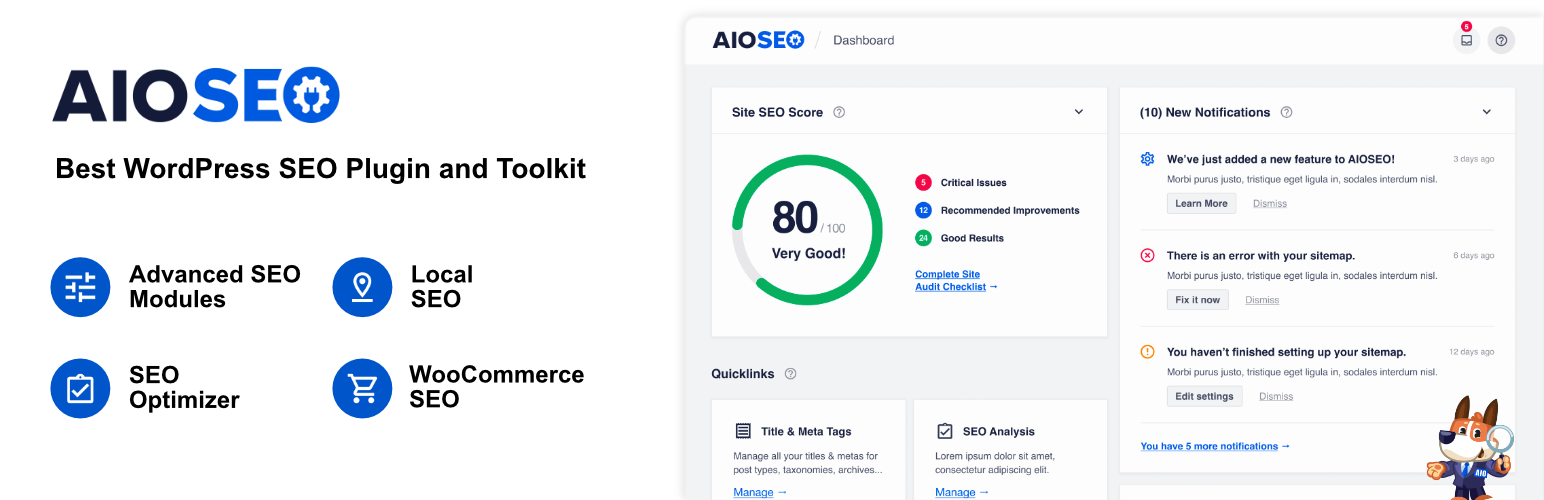
Detailed Review
All in One SEO (AIOSEO) is a comprehensive and beginner-friendly SEO plugin designed to simplify optimization for WooCommerce stores.
With 3 million+ active installations, it’s a trusted solution for businesses looking to enhance their product visibility on search engines.
The plugin offers powerful tools such as TruSEO on-page analysis, which provides real-time recommendations for product pages, titles, and WooCommerce meta optimization.
Its smart XML sitemaps automatically include WooCommerce products and category pages, ensuring search engines crawl your site effectively. For stores that rely on local traffic, AIOSEO also offers advanced local SEO features.
AIOSEO stands out for its intuitive setup wizard and beginner-friendly interface, making it easy to configure and optimize WooCommerce SEO best practices even if you’re not an SEO expert.
Best For
All in One SEO is a go-to solution for WooCommerce store owners who need a user-friendly, all-in-one SEO solution.
It’s ideal for beginners who want an easy setup process as well as small to medium-sized businesses looking for advanced SEO optimization without diving into complex settings.
| Reasons to Get | Reasons to Avoid |
|---|---|
| – Beginner-friendly setup with intuitive tools and recommendations. – WooCommerce-specific features for product and category optimization. – Automatic XML sitemap generation and schema markup. – Includes local SEO support for location-based businesses. – Affordable pricing for small to medium-sized stores. – 14-day money back guarantee | – Some advanced features are locked behind premium plans. – Less customizable compared to developer-focused plugins. – Free version offers limited functionality for WooCommerce stores. |
4. SEOPress
Pricing
SEOPress offers flexible and affordable pricing plans. This includes a free version for everyone and premium plugin for advanced users. The pricing for the Pro plugin ranges between $49/year – $149/year.
Key Features
- WooCommerce product and category page optimization with meta titles, descriptions, and schema.
- Advanced schema markup (JSON-LD) for products, reviews, and rich snippets.
- Automatic XML and HTML sitemap generation.
- Bulk editing for SEO metadata to save time.
- Integration with Google Analytics and Google Search Console.
- Image SEO optimization for product images (e.g., alt text, title).
- Lightweight and performance-optimized to avoid slowing down stores.
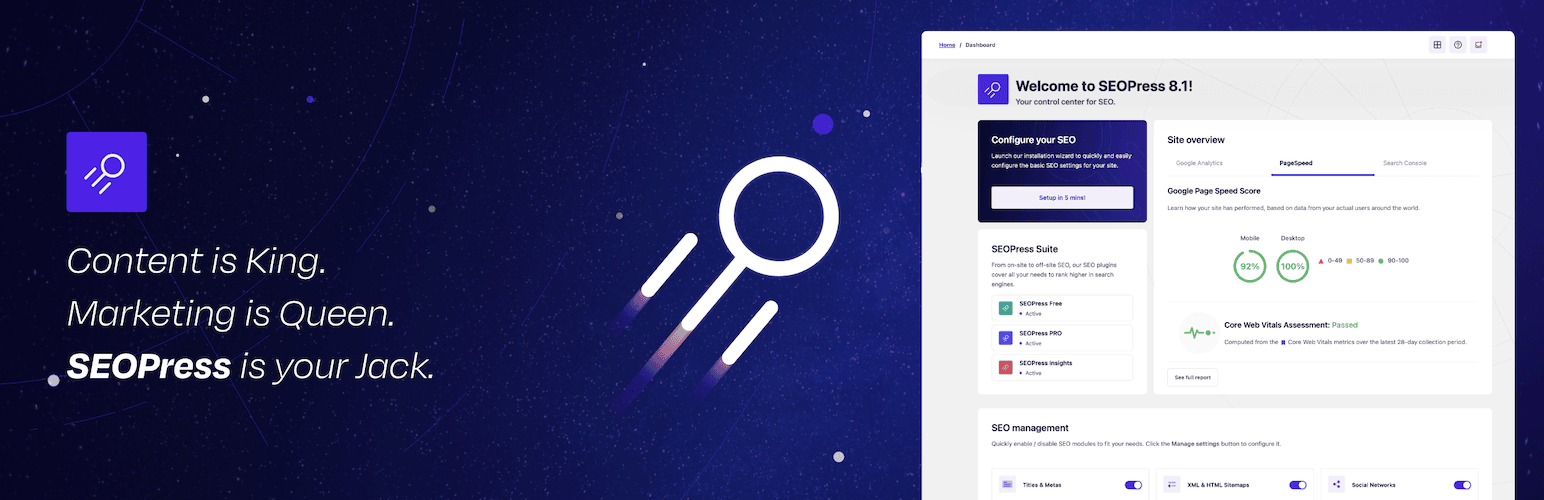
Detailed Review
SEOPress is a robust yet lightweight SEO plugin for WordPress and WooCommerce, designed for store owners who value simplicity and performance.
Coupled with advanced features like bulk metadata editing and schema markup, SEOpress’s essential SEO tools make it easy to optimize WooCommerce product pages for better search visibility.
One of SEOPress’s standout features is its ability to automate schema markup for products as well as reviews, helping stores display rich snippets like star ratings and prices directly in the search results.
Additionally, its image SEO tools ensure your product images are optimized with proper alt text and titles, further enhancing visibility for your brand and products.
SEOPress is especially appealing to WooCommerce store owners because of its clean interface, lightweight build, and highly competitive pricing; making it perfect for businesses that need professional SEO capabilities without worrying about the budget.
Best For
SEOPress is one of the best SEO plugins for WooCommerce store owners who long for a cost-effective but powerful SEO solution.
It’s ideal for those who prioritize performance, advanced schema markup, and the ability to bulk edit metadata, making it perfect for small businesses and developers.
| Reasons to Get | Reasons to Avoid |
|---|---|
| – Affordable, with a single Pro license covering unlimited sites. – Lightweight and optimized for site performance. – Advanced schema markup for products and reviews. – Bulk editing tools save time for stores with many products. – Full integration with Google Analytics and Search Console. – 14-day money back guarantee | – Limited beginner-focused guidance compared to other plugins. – Lacks built-in keyword suggestions or content analysis tools. – Free version offers fewer WooCommerce-specific features compared to other plugins. |
5. WP Meta SEO
Pricing
WP Meta SEO offer both free and pro version of their plugin. the free version mainly includes basic bulk optimization tools and on-page SEO analysis. The pro plugin comes at $49/year with advanced optimization capabilities and priority support.
Key Features
- Bulk SEO optimization for WooCommerce product metadata (i.e. titles, descriptions, and URLs).
- Real-time SEO analysis and suggestions for product pages.
- Automatic XML and HTML sitemap generation for better crawling.
- Image optimization tools, including bulk resizing and alt text editing.
- Advanced WooCommerce-specific breadcrumb management.
- Integration with Google Analytics for tracking SEO performance.
- On-page SEO checker with actionable insights for improving content.

Detailed Review
WP Meta SEO is a powerful SEO plugin specifically designed to simplify bulk SEO optimization for WooCommerce store owners.
Unlike other plugins that focus on single-page optimization, WP Meta SEO stands out with its bulk editing tools, allowing you to quickly update meta titles, descriptions, and image alt text across your entire product catalog.
Its on-page SEO checker provides actionable suggestions in real-time to better optimize WooCommerce product and category pages and ensure they meet search engine requirements.
Additionally, its built-in image optimization tools streamline alt text editing and bulk resizing, enhancing both SEO performance and site speed.
Best For
WP Meta SEO is particularly valuable for WooCommerce store owners managing large product catalogs and need a tool to bulk optimize metadata efficiently.
It’s ideal for businesses looking to save time while improving on-page SEO and making their product images SEO-friendly.
| Reasons to Get | Reasons to Avoid |
|---|---|
| – Bulk editing tools for metadata and image SEO. – Real-time SEO analysis with actionable recommendations. – Simplifies WooCommerce-specific breadcrumb management. – Automatic XML and HTML sitemap generation for products. – Affordable pricing for small to medium-sized stores. | – Free version lacks some advanced WooCommerce features. – User interface may feel less intuitive for complete beginners. – Limited schema markup options compared to premium competitors. |
6. Squirrly SEO
Pricing
Squirrly SEO offers a range of flexible tools tailored to different needs. All of their plans include plugin and SaaS support.
Their free version offers essential AI-powered SEO tools while re premium plans provide a holistic SEO approach. The pricing of the pro plans range between $9.99 – $79.99 per month.
Key Features
- AI-powered SEO assistance with real-time content and product optimization suggestions.
- WooCommerce-specific SEO features, including product page and metadata optimization.
- Advanced schema markup for products, categories, and rich snippets.
- Built-in keyword research tool with AI-driven recommendations.
- SEO performance tracking and reporting via Google Analytics integration.
- Focus pages feature to optimize priority product pages.
- Content audit tools to improve product descriptions and SEO strategy.

Detailed Review
Squirrly SEO is an AI-powered SEO plugin for WooCommerce that combines robust automation with real-time optimization insights.
Designed to make SEO simple, Squirrly analyzes your WooCommerce product pages as you create them and provides actionable recommendations so you can improve their rankings fast.
All in all, Squirrly SEO offers a complete SEO solution, handling everything from keyword research and content optimization to technical audits and rank tracking.
With gamified training programs like Daily SEO Goals, 14 Days Journey to Better Ranking, and The Race to the TOP, even complete beginners can quickly learn effective SEO strategies and drive traffic to their eCommerce store.
This plugin offers Beginner and Expert modes, selectable during setup, catering to everyone from small business owners and bloggers to seasoned marketing teams and agencies.
Beginner mode utilizes an “AI consultant” for optimal settings, while Expert mode allows experienced users to configure settings manually.
Coupled with features like advanced schema markup and focus page optimization, Squirrly helps you prioritize critical product pages to achieve higher search visibility.
Its intuitive AI assistant guides you step-by-step, ensuring your product titles, descriptions, and metadata align perfectly with search intent.
Best For
Squirrly SEO is one of the best SEO plugins for WooCommerce store owners who want an AI-driven, hands-on SEO assistant.
It’s perfect for beginners looking for step-by-step optimization guidance and for businesses that want to automate their SEO strategy for product pages as well as deliver measurable results.
| Reasons to Get | Reasons to Avoid |
|---|---|
| – AI-powered SEO recommendations for product pages. – Built-in keyword research tool for finding relevant keywords. – Focus page feature prioritizes critical product pages for better rankings. – Real-time optimization suggestions during content creation. – Advanced schema markup for product pages and reviews. | – Premium plans can be costly for small businesses. – Overwhelming features may require some learning for beginners. – Free version is limited compared to other SEO plugins. |
7. The SEO Framework
Pricing
The SEO Framework offers a clear pricing structure with a focus on simplicity. Their free version covers essential WooCommerce SEO features while the pro plans offer more robust tools with better support.
The pro plans costs from $7/month – $27/month, paid on a yearly basis.
Key Features
- Automatic WooCommerce product and category page optimization.
- Pre-configured, AI-driven SEO settings for quick setup.
- Advanced schema markup for products, reviews, and rich snippets.
- Lightweight and optimized for fast performance.
- Automatic generation of meta titles, descriptions, and canonical URLs.
- Local SEO extensions for region-specific WooCommerce stores.
- Built-in spam and SEO health monitoring.

Detailed Review
The SEO Framework (TSF) is a lightweight and AI-driven SEO plugin that’s built to automatically optimize WooCommerce product and category pages.
Compared to most other SEO plugins for WooCommerce, TSF stands out for its no-nonsense, pre-configured settings, which eliminate the need for manual tweaking, making it an excellent solution for store owners who want to automate their WooCommerce store.
The plugin focuses on efficiency and performance, ensuring minimal impact on your store’s speed while delivering robust SEO functionality.
For instance, this WooCommerce SEO plugin automatically generates meta titles, descriptions, and canonical URLs for product pages and includes advanced schema markup to improve rich snippet visibility.
You can also enhance Squirrly SEO’s capabilities with free and premium extensions available through the Extension Manager, such as:
- Focus: Write targeted content using focus keywords and related terms.
- Articles: Improve search visibility with automatic structured data for your posts.
- Local: Optimize for local search by providing essential business information.
- Title Fix: Prevent title errors and ensure optimal display in search results.
Best For
The SEO Framework is considered one of the best SEO plugins for WooCommerce store owners who want an automated, lightweight SEO solution with minimal setup.
It’s perfect for users who prioritize performance and efficiency while seeking a tool that requires little to no SEO expertise.
| Reasons to Get | Reasons to Avoid |
|---|---|
| – Lightweight and optimized for WooCommerce store performance. – Pre-configured SEO settings for easy, automatic optimization. – Advanced schema markup improves product visibility in search results. – Built-in local SEO tools for regional stores. – Affordable pricing, even for multiple sites. | – Limited customization compared to feature-heavy SEO plugins. – Lacks built-in keyword analysis or content optimization tools. – Free version may feel too basic for advanced users. |
8. MonsterInsights
Pricing
MonsterInsights offers a tiered pricing plan. Their free version covers basic Google Analytics integration whereas the premium plans offer advanced functionalities for multiple websites.
The pricing ranges between $99.60/year – $399.60/year.
Key Features (H3)
- Google Analytics integration with advanced eCommerce tracking.
- Detailed WooCommerce product and sales performance reports.
- Audience insights, including demographics, user behavior, and traffic sources.
- Enhanced tracking for product impressions, cart activity, and transactions.
- Real-time stats to monitor store performance.
- Seamless integration with Google Search Console.
- Customizable dashboards for easy data visualization directly in WordPress.
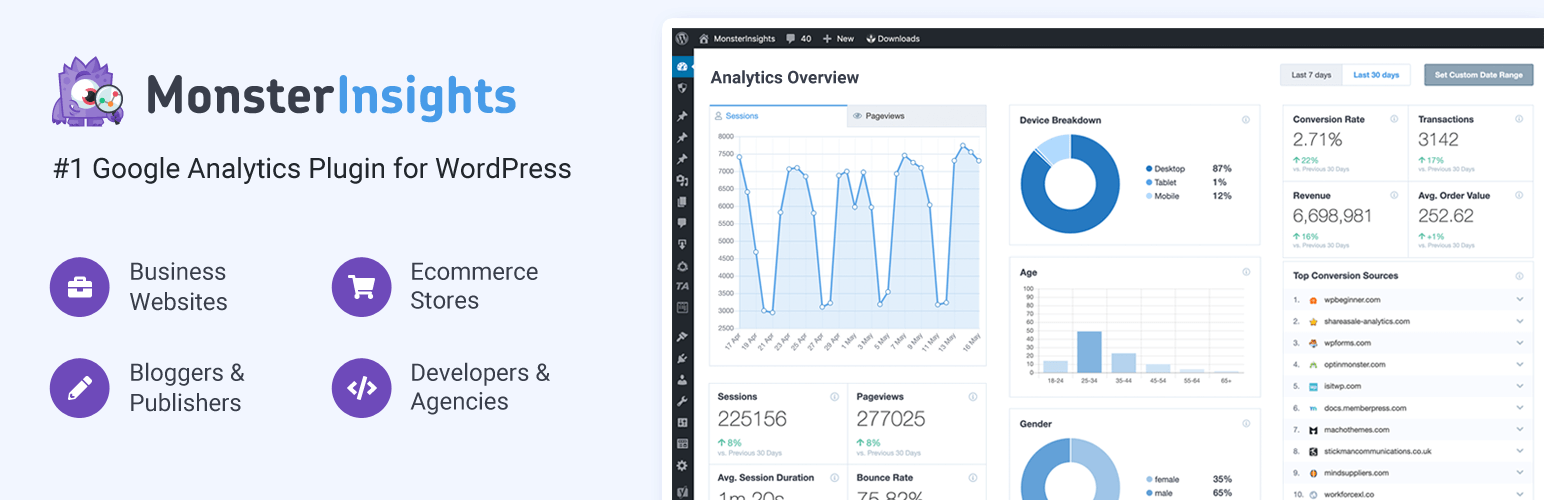
Detailed Review
MonsterInsights is the leading Google Analytics plugin for both WordPress and WooCommerce, designed to provide actionable insights into store performance.
While not a traditional SEO plugin, its powerful tracking features help store owners make data-driven decisions that improve SEO strategy and user experience.
The plugin seamlessly integrates Google Analytics with WooCommerce to track essential metrics like product views, add-to-cart actions, and conversions.
With its eCommerce reporting tools, you can explicitly monitor which products are performing best, where your traffic is coming from, and how users interact with your store—all displayed in an easy-to-read dashboard within WordPress.
For the most part, MonsterInsights stands out for its simplicity and real-time reporting, empowering WooCommerce store owners to refine their SEO, content, and product strategies based on actual user data.
Best For
MonsterInsights is best for WooCommerce store owners who need detailed performance tracking and actionable insights to inform their SEO and marketing strategies.
This top-notch WooCommerce SEO plugin is perfect for businesses looking to measure product performance, optimize traffic sources, and improve overall conversions.
| Reasons to Get | Reasons to Avoid |
|---|---|
| – Seamless Google Analytics integration with WooCommerce. – Easy-to-understand eCommerce reports and real-time stats. – Provides insights into audience behavior and traffic sources. – Helps optimize products and pages based on actual performance data. – No coding or technical knowledge required for setup. | – Not a direct SEO optimization tool (focuses on analytics instead). – Premium plans may be expensive for small businesses. – Some advanced tracking features are locked behind the Pro plan. |
9. SmartCrawl
Pricing (H3)
SmartCrawl SEO offers flexible pricing as part of the WPMU DEV membership. Their pricing ranges from $3/month – $20/month depending on your site licence. The free version covers basic SEO tools for both WordPress and WooCommerce websites.
Key Features (H3)
- Product and category SEO optimization coupled with automated metadata generation.
- Real-time SEO analysis and actionable recommendations for product pages.
- One-click schema markup integration for WooCommerce products and rich snippets.
- Automated XML sitemap generation for better crawling and indexing.
- Built-in keyword optimization and content analysis tools.
- Integration with Moz for advanced SEO metrics and performance tracking.
- 301 redirection manager to handle broken links and improve SEO health.
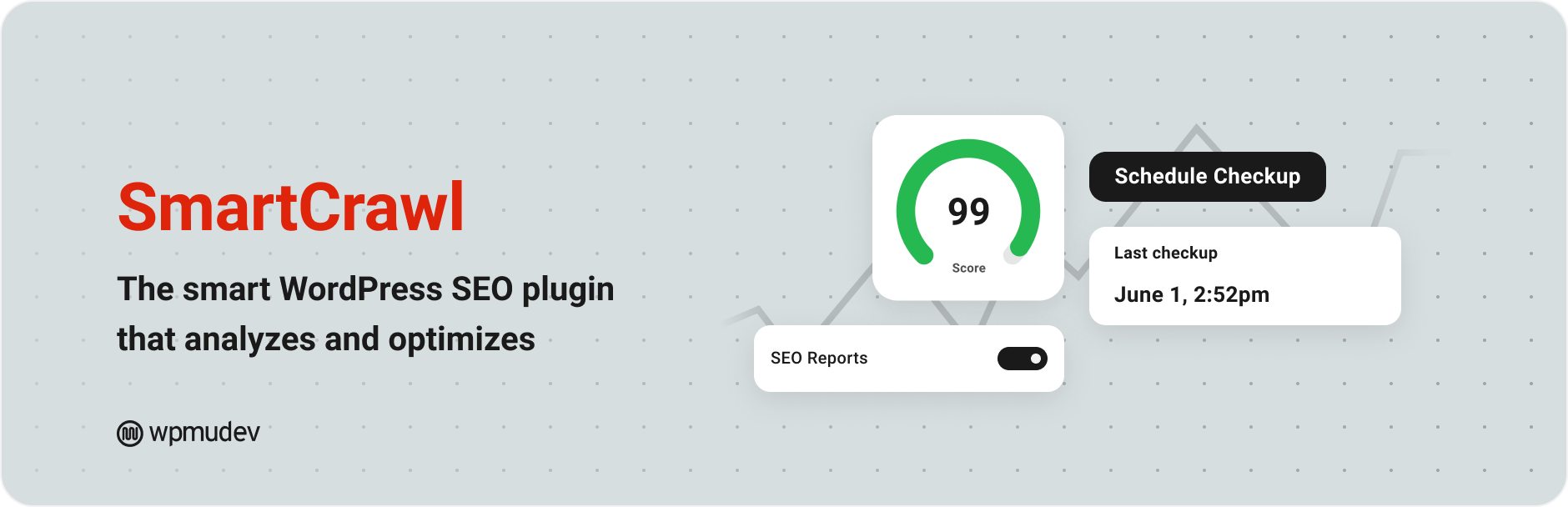
Detailed Review
SmartCrawl SEO by WPMU DEV is a robust and user-friendly SEO plugin designed to streamline WooCommerce optimization.
Specifically known for its one-click automation features, SmartCrawl simplifies SEO by automatically generating meta titles, descriptions, and XML sitemaps, ensuring WooCommerce product pages are crawlable and optimized for search engines.
One standout feature is its built-in integration with Moz, which provides advanced SEO metrics, keyword insights, and site performance tracking.
SmartCrawl automatically tells Google when you add new stuff to your site, so it gets crawled faster. Every page and post have a SmartCrawl section with these tabs:
- SEO: Change how your page looks in search results (meta titles and descriptions) and get tips on how to make your content better.
- Readability: See how easy your content is to read using the Flesch-Kincaid Test.
- Social Media: Set up how your page looks when it’s shared on social media (title, description, and image).
- Advanced: Tweak things like indexing, canonical URLs, and redirects.
SmartCrawl also offers real-time content analysis, giving actionable recommendations to improve your WooCommerce product descriptions and metadata for better visibility.
This plugin will not only help you increase your visibility, but it will also prepare your eCommerce business for sales; without requiring tedious manual effort.
Best For
SmartCrawl SEO is great for WooCommerce store owners looking for an easy-to-use, automated SEO solution that offers advanced tools like real-time analysis, keyword optimization, and schema integration.
Above all, it’s one of the best SEO plugins for WooCommerce store owners that want an automated SEO tool with advanced capabilities without the steep learning curve.
| Reasons to Get | Reasons to Avoid |
|---|---|
| – One-click automation for metadata and XML sitemaps. – Real-time SEO analysis and recommendations. – Moz integration for advanced SEO metrics and tracking. – Schema markup for WooCommerce products improves rich snippets. – Affordable pricing as part of the WPMU DEV membership. | – Some advanced features require a premium WPMU DEV membership. – Lacks built-in keyword research tools compared to competitors. – May not offer as many customization options for advanced users. |
10. Slim SEO
Pricing
Slim SEO offers a free demo with automated WooCommerce SEO features. Conversely, their pro addons SEO schema and link manager costs around $39/year- $99/year in a tiered pricing model.
Key Features
- Automatic SEO optimization for WooCommerce product pages, categories, and tags.
- Built-in schema markup for products, reviews, and rich snippets.
- XML sitemap generation for WooCommerce stores to ensure efficient crawling.
- Image SEO tools for automatic alt text and title tag generation.
- Breadcrumbs support for better store navigation and user experience.
- Lightweight, no unnecessary bloat, and optimized for fast performance.
- Simple, zero-configuration setup with automated features.

Detailed Review
Slim SEO is a lightweight, automated SEO plugin designed for WooCommerce store owners who prefer simplicity without sacrificing essential features.
True to its name, Slim SEO eliminates unnecessary bloat and complexity, delivering automatic SEO optimization right out of the box.
Basically, it’s a set-it-and-forget-it tool that handles the basics like meta titles, descriptions, XML sitemaps, and schema markup effortlessly.
One of its standout features is the automatic schema markup for WooCommerce products and reviews, which helps improve visibility in search engine results explicitly through rich snippets.
Slim SEO also offers breadcrumb support and image SEO tools to ensure product pages are fully optimized without requiring manual input.
Additionally, you can edit meta titles and descriptions, set social sharing images (for Facebook and Twitter), add canonical URLs, and control search engine indexing.
Overall, Slim SEO provides a streamlined experience that allows you to focus on growing your WooCommerce business while the plugin manages your SEO efficiently in the background.
Best For
Slim SEO is one of the top SEO plugins for WooCommerce store owners who want a lightweight, automated SEO plugin with minimal setup.
It’s perfect for small businesses or beginners looking for a simple, no-hassle SEO solution that optimizes product pages effortlessly.
| Reasons to Get | Reasons to Avoid |
|---|---|
| – Lightweight and optimized for performance with no bloat. – Fully automated SEO features with zero configuration needed. – Schema markup for WooCommerce products and reviews improves rich snippets. – XML sitemap generation and image SEO tools included. – Free version includes essential WooCommerce SEO features. | – Lacks advanced customization for experienced users. – Limited keyword optimization and content analysis tools. – Addon for advanced schema markup requires a paid upgrade. |
What to Look for When Choosing the Best SEO Plugin for WooCommerce
Choosing the right SEO plugin for your WooCommerce store can feel like searching for a needle in a haystack. We’ve got many questions from WooCommerce business owners like you, including
- With so many options promising to boost your rankings, how do I know which one truly delivers?
- Which features should I look for in a WooCommerce SEO plugin?
- How do SEO plugins help boost WooCommerce store rankings?
- Or, how does an SEO plugin improve product page rankings in WooCommerce?
Well, the answer to all those queries lies in focusing on the features that matter most to your store’s success.
A great SEO plugin doesn’t just optimize your site for search engines, it also streamlines product optimization, enhances user experience, and saves you valuable time.
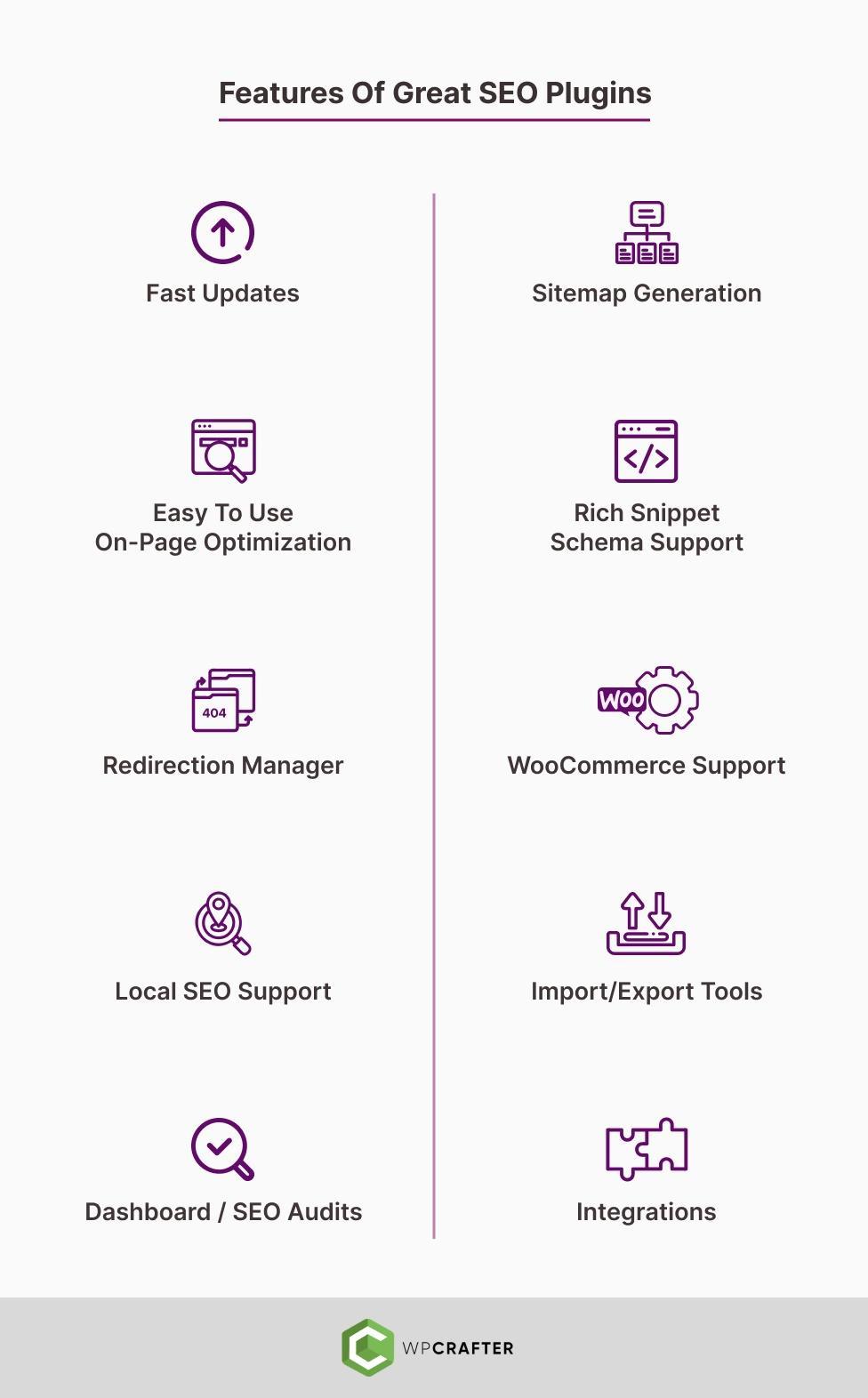
Whether you’re managing a small store or a large catalog, the right plugin will help you drive more organic traffic, improve visibility, and ultimately increase sales.
Given that, let’s break down the key features and factors you should consider while choosing the best SEO plugin for WooCommerce that meets your business needs and goals.
Core SEO Features
When choosing the best SEO plugin for your WooCommerce store, the first thing to evaluate is its core SEO features—the essential tools that lay the foundation for improving your site’s visibility on search engines.
These features ensure that your product pages, categories, and blog content are optimized specifically to meet search engine requirements. Here are the key core SEO features to look for:
Meta Title and Description Optimization
Meta titles and descriptions are what visitors see on search engine results pages (SERPs). An optimized meta title grabs attention, includes your target keywords, and improves click-through rates (CTR), while meta descriptions summarize your content and entice users to click.
So, look for plugins that allow you to customize meta titles and descriptions for individual product pages and categories.
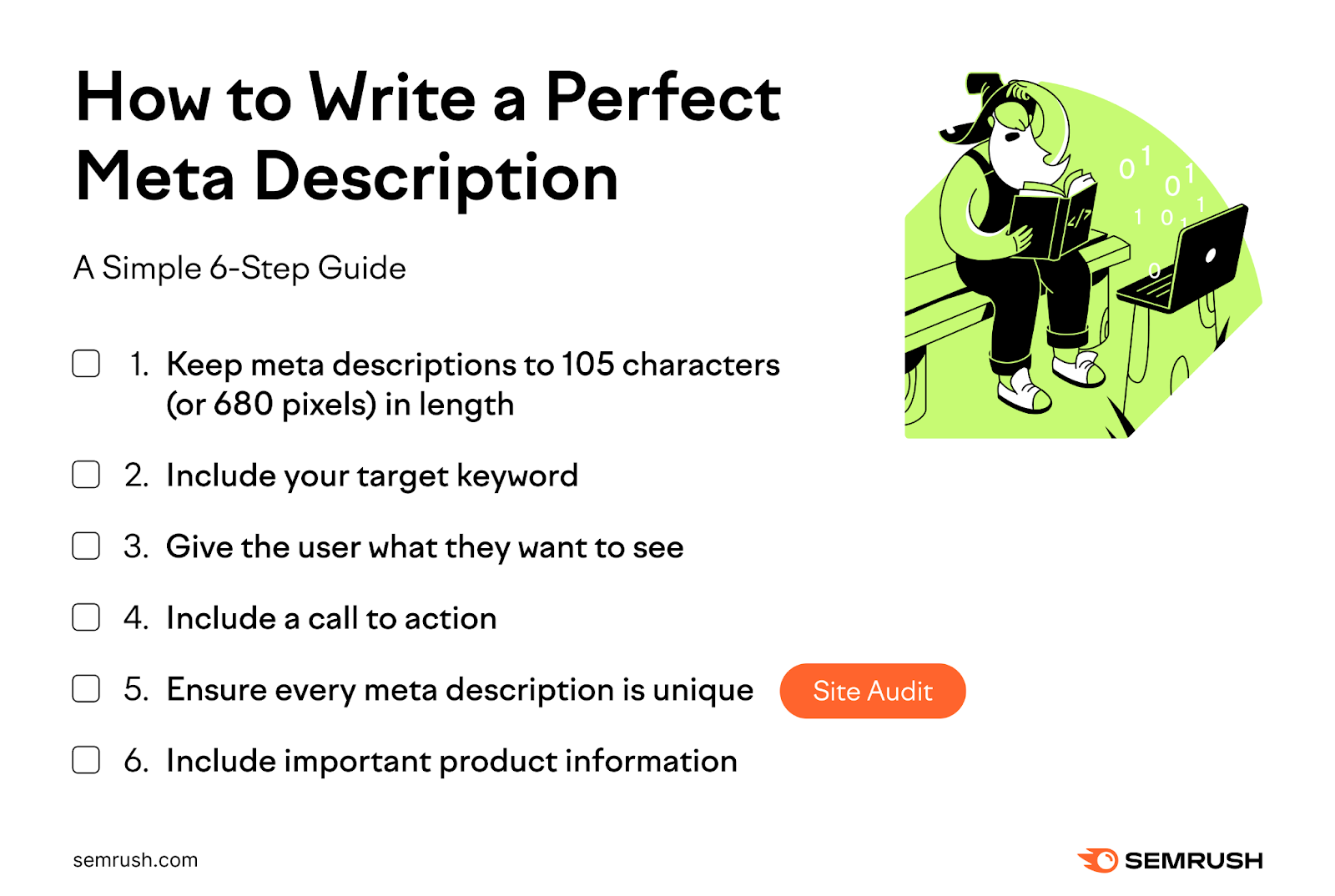
It’s also important to choose a plugin that provides real-time previews of how your content will appear in search results.
Lastly, ensure the plugin offers a focus keyword feature to align metadata with your SEO strategy. If the plugin offers help in keyword research, suggestion, and optimization, that’s even better.
XML Sitemap & Schema Markup Support
XML sitemaps act as a roadmap for search engines, helping them efficiently crawl and index your WooCommerce product pages and categories. Without a sitemap, critical pages may go unnoticed.
So, it’s crucial to verify that the plugin can generate an XML sitemap automatically and includes WooCommerce products, categories, and images. It should also allow you to exclude unnecessary pages (like cart or checkout) to keep your sitemap clean and relevant.
In addition, the sitemaps should refresh automatically when you add or update product/category pages.
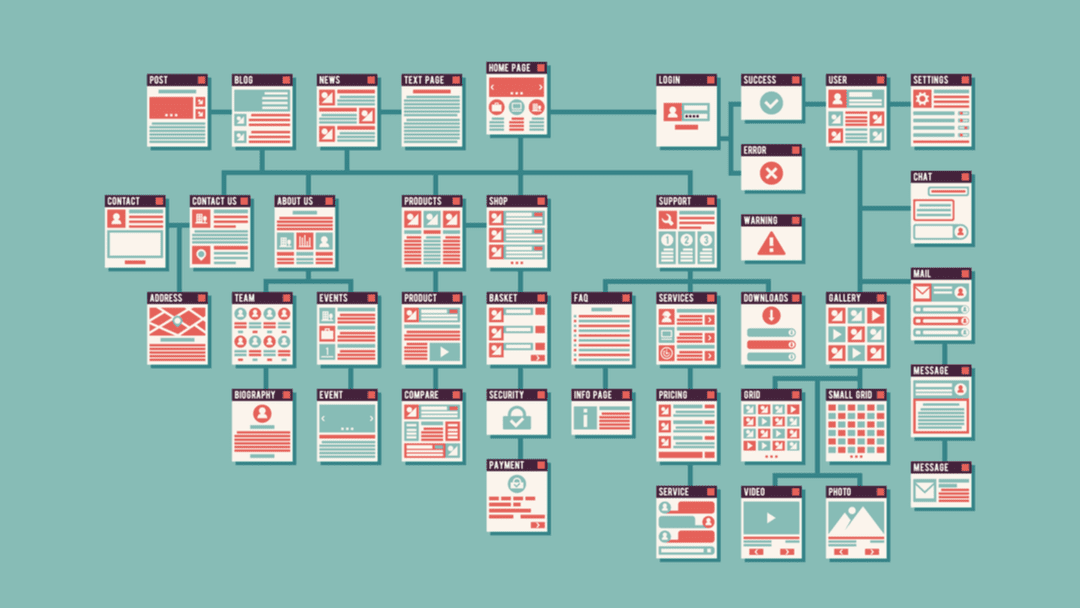
On the other hand, schema markup enables rich snippets (e.g., star ratings, prices, product availability) in search results, which improves visibility and boosts click-through rates.
So, choose a plugin that offers WooCommerce-specific schema for your pages, products, reviews, and pricing. Ensure it supports JSON-LD markup as its preferred by search engines like Google.
Canonical and Broken URLs
Duplicate content can significantly harm your SEO rankings. Canonical URLs help search engines understand the original version of your product pages, ensuring your store doesn’t get penalized for duplicates.
Choose a plugin that automatically sets canonical URLs for product pages as well as categories. Verify if the plugin allows manual adjustments if you need to set custom canonical URLs.
The plugin should also work seamlessly with your pagination and product variations, avoiding duplicate content issues.
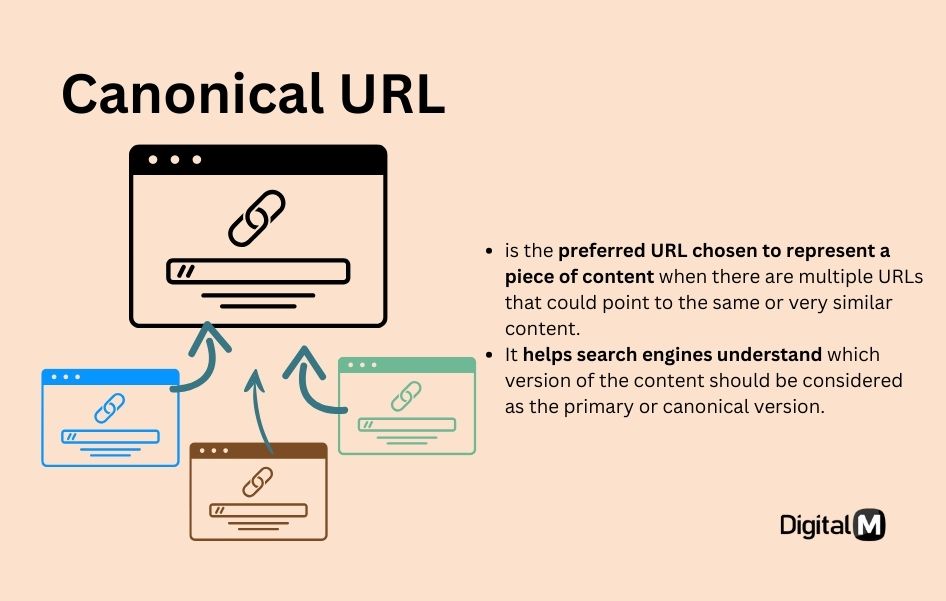
On the other hand, Broken links and outdated URLs can harm user experience and SEO rankings.
To help ensure both your customers and search engines land on the correct pages, the tool should offer features like 301 redirect, and 404 error management.
Image SEO
Images play a huge role in WooCommerce stores. Optimizing image alt text and titles specifically improves accessibility, helps search engines index your visuals, and drives organic traffic through image searches.
As a result, it’s better to choose a plugin that can automatically generate alt text based on product titles or descriptions. Look for additional features like image compression to improve site speed, which impacts SEO.
In case you work with a large inventory, make sure that the plugin allows you to bulk optimize alt tags and titles for your WooCommerce product images.
Breadcrumb Navigation
Breadcrumbs improve user experience by showing the page hierarchy and make it easier for both search engines and users to navigate your store.
So, seek out plugins that include breadcrumb support and let you customize how breadcrumbs appear. The plug should also help you integrate breadcrumbs naturally into your WooCommerce product and category pages.
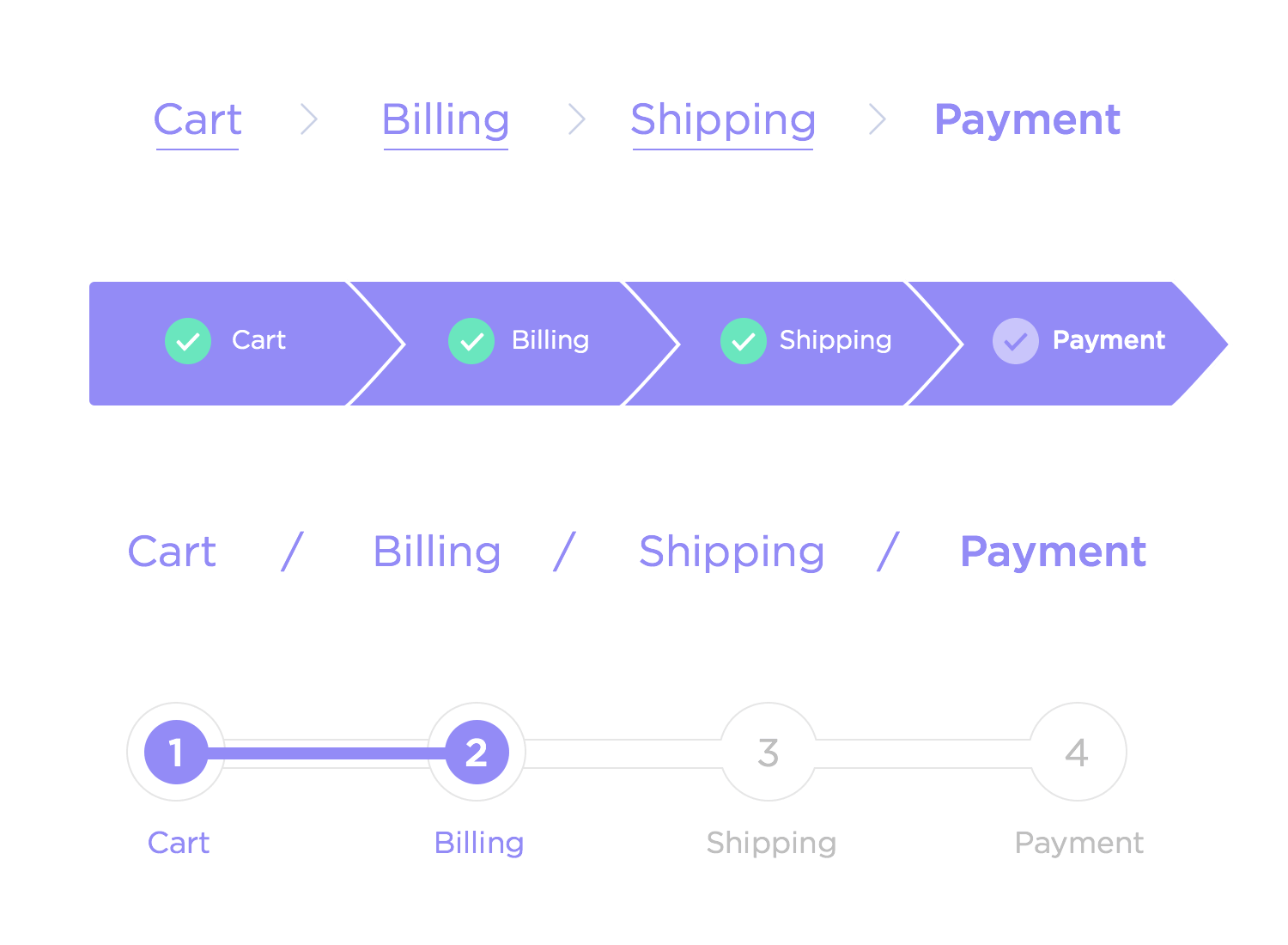
In addition, verify that the plugin allows schema-enabled breadcrumbs to enhance your visibility in SERPs. All in all, the plugin should pass all the core on-page, off-page, and technical SEO capabilities needed to boost your WooCommerce store’s visibility.
WooCommerce-Specific Features
While general SEO tools lay the foundation for ranking your site, WooCommerce-specific features are what truly elevate your online store’s visibility.
These features are tailored to optimize your product pages, categories, images, and variations, ensuring they rank higher in search engines and as a result, attract the right customers.
Now, let’s explore the must-have WooCommerce-focused capabilities that make an SEO plugin indispensable for eCommerce success, along with some actionable tips so that you can choose the right tool for your store without hassle.
Product Page Optimization
WooCommerce product pages are the backbone of your store. Optimizing product titles, descriptions, and metadata ensures that your brand rank well in SERP as well as capture the attention of potential buyers.
So, look for real-time SEO analysis tools that evaluate your product content and provide suggestions for improvement. Ensure the plugin supports long-tail keyword optimization since product searches often involve detailed queries.
Also, check how easily the plugin lets you update SEO settings for individual products and whether it provides actionable feedback in simple language.
Integration with WooCommerce Analytics
Data-driven insights are critical for optimizing your SEO strategy. Consequently, integration with analytics tools helps you understand user behavior, traffic sources, and product performance.
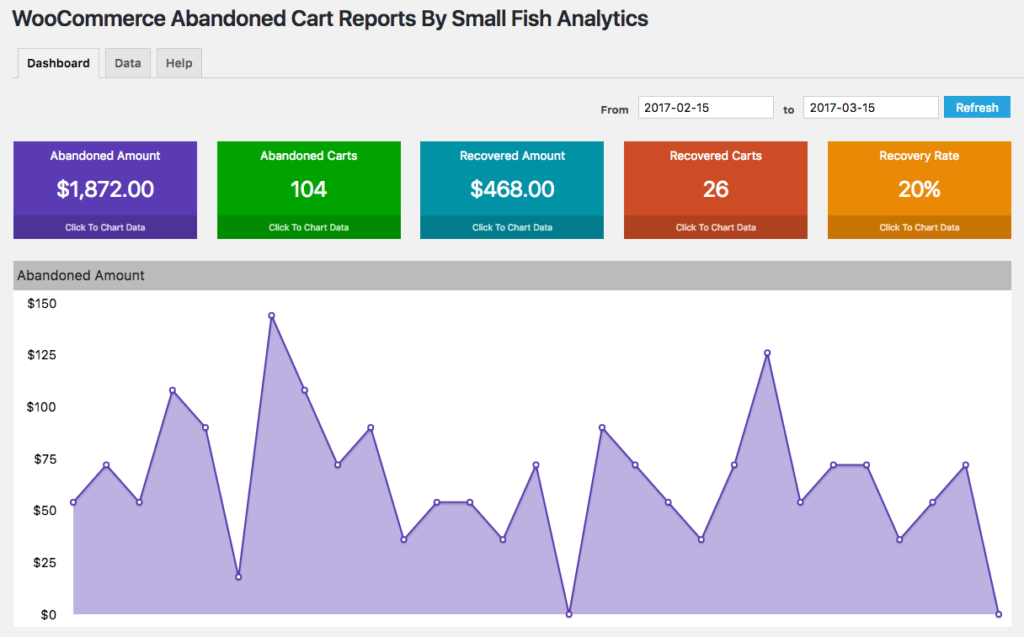
Choose a plugin that integrates with Google Analytics or provides built-in tracking tools. Look for detailed WooCommerce reports, including metrics like product views, cart activity, and conversions.
Also, check if the plugin dashboards provide easy-to-read WooCommerce-specific analytics.
SEO for WooCommerce Coupons and Discounts
Both Coupons and discounts are powerful tools for attracting customers as well as boosting sales, but many WooCommerce store owners overlook their SEO potential.
Optimizing these pages allows them to rank for high-intent keywords like “discounts,” “promo codes,” or “best deals,” driving valuable organic traffic to your store.
So, look for schema markup capabilities that highlight coupon details like offer validity, discount amount, and terms in rich snippets. Ensure coupon URLs are SEO-friendly and avoid duplicate content issues.
Also, WooCommerce often generates multiple URLs for similar coupons or deals, which can confuse search engines. An SEO plugin with canonical URL support ensures search engines know which version to prioritize.
Product Review Optimization
Reviews are a game-changer for WooCommerce SEO and conversions. Optimized product reviews not only add trust and credibility to your store but also enhance your visibility in search results through rich snippets like star ratings.
This can drastically improve your Click-through Rates (CTR) and user engagement. So, it’s important to look for plugins that allow you to customize how reviews appear on product pages and ensure they are accessible by search engines.

The ideal WooCommerce SEO plugin should also enable you to optimize customer reviews for the right keywords.
Verify if the plugin supports review moderation, allowing you to filter spammy or irrelevant content that could harm SEO or user trust.
Additional Features
In case your WooCommerce store serves a local or region-specific audience, Local SEO is crucial for attracting customers nearby.
Optimizing for local search terms can help your products specifically appear in location-based search results, driving highly targeted traffic and increasing conversions.
In that case, the plugin you’re choosing should have features that help search engines display details like your store’s address, contact information, business hours, and service areas.
It should also make it easy to link your WooCommerce store with your Google My Business profile. The plugin should help you to optimize pages for specific cities or regions, including meta titles, descriptions, and keywords like “Buy [Product] in [City Name].”
Usability and Support
When choosing the best SEO plugin for your WooCommerce store, usability and support play a crucial role. Not all WooCommerce store owners are SEO experts, and an overly complex plugin can be overwhelming.
To put it differently, an intuitive interface and reliable support ensure you get the most out of your SEO plugin without wasting time or resources.
That’s why a good SEO plugin should offer a user-friendly experience that makes optimization easy, even for beginners.
So, look for a simple, step-by-step configuration wizard that ensures you can set up the plugin and optimize key WooCommerce pages quickly, without needing any major technical expertise.

For example, the dashboard should be clean and organized, with access to real-time updates. Choose a plugin with a demo or free version first so you can test its interface and usability before committing to a premium plan.
The plugin should also provide comprehensive guides, video tutorials, and FAQs to help you get started and resolve common issues.
Additionally, they should offer regular updates, 24/7 reliable support and active community forums to help you get the most out of your investment.
How to Choose the Right WooCommerce SEO Plugin for Your Store
With so many SEO plugins available, choosing the right one for your WooCommerce store can feel overwhelming. Each plugin offers a unique set of features, pricing, and complexity, but not every tool will align with your specific needs.
So, What is the best SEO plugin for your WooCommerce store?
The perfect SEO plugin should fit your budget, skill level, and business goals while simplifying optimization tasks to help your store rank higher and attract more potential customers.
In this section, let’s explore the key factors to consider including budget, skill level, and store size, so you can confidently choose an SEO plugin that aligns with your WooCommerce store’s needs and long-term business goals.
Consider Your Budget
Firstly, let’s talk budget.
There are many free and premium WooCommerce SEO plugins available on the market. So, it’s not surprising to feel confused on what to choose.
But, what is the difference between free and premium WooCommerce SEO plugins, right? Let’s explore:
While there are excellent free plugins available that offer essential SEO tools, premium options often provide advanced features that can significantly enhance your store’s optimization and performance.
The key is to assess the value a plugin delivers relative to its cost and analyse how it aligns with your store’s goals.
Free SEO plugins are a great starting point for smaller stores or those on tight budgets.
If you’re running a small WooCommerce store with a limited inventory, a well-configured free plugin (e.g., Yoast SEO or Rank Math’s free version) might be sufficient for your needs.

However, free versions often lack advanced features like advanced schema, keyword tracking, automatic redirects, and detailed analytics integration, which can be essential for long-term growth.
Premium SEO plugins, on the other hand, are an investment that pays off through time savings, advanced capabilities, and better results.
Additionally, premium plugins often include priority support, ensuring you have access to expert help when you need it the most.
If your WooCommerce store generates consistent revenue or you’re scaling up, investing in a premium plugin that aligns with your growth strategy will undoubtedly provide a competitive edge.
Assess Your Skill Level
Secondly, your technical expertise plays a significant role in determining the right WooCommerce SEO plugin for your store.
Whether you’re a beginner taking your first steps into SEO or an advanced user seeking granular control, the plugin you choose should match your skill level to ensure you can use it effectively and achieve the best results.
For instance, a user-friendly plugin with a simple interface and intuitive tools is ideal for beginners. Look for plugins that offer easy setup, real-time SEO suggestions, and pre-configured settings to make your job easier.
Plugins like Yoast SEO, Rank Math, and All in One SEO are beginner-friendly and offer intuitive dashboards, making it easy to optimize product pages without a steep learning curve.
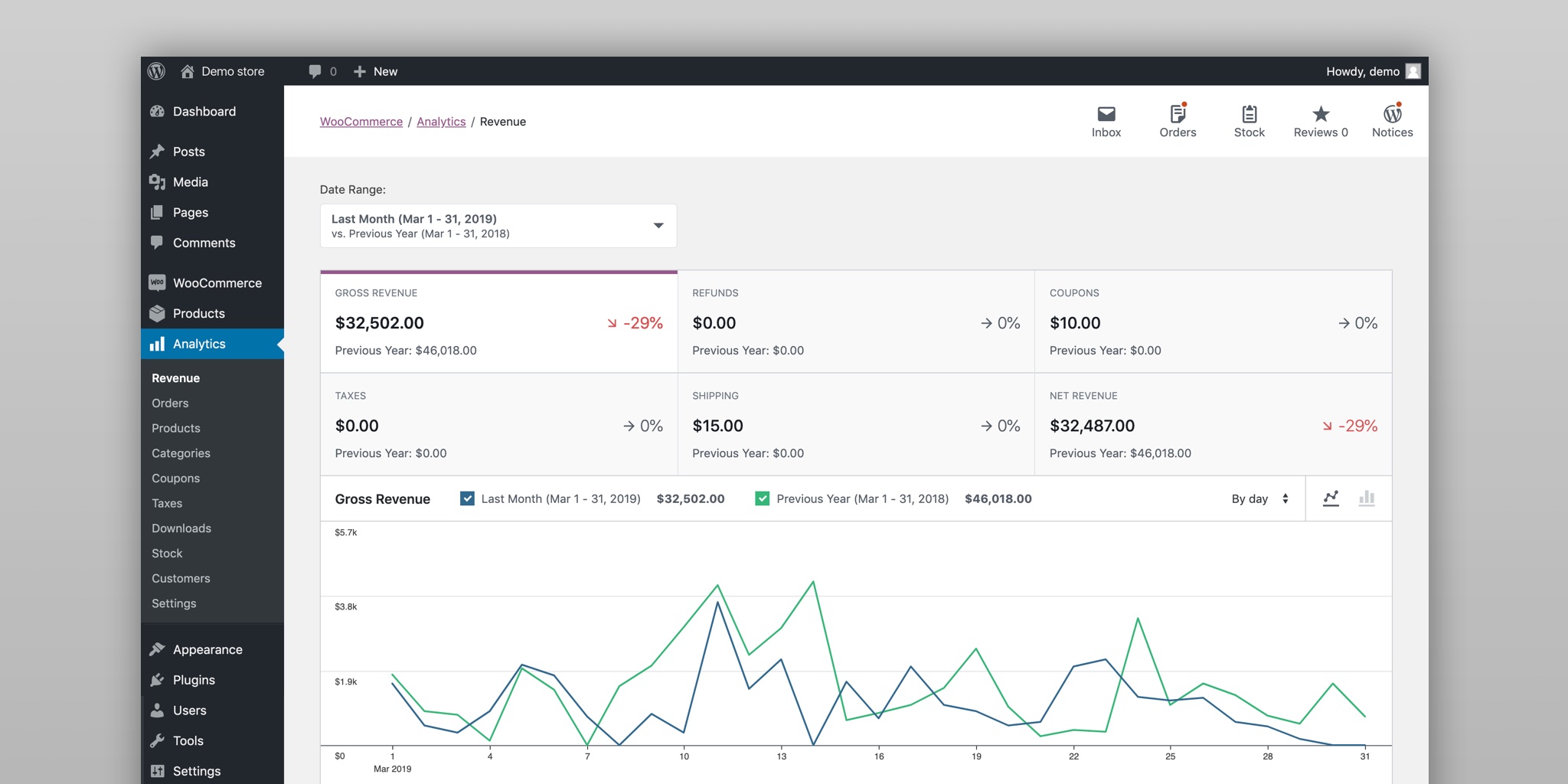
On the other hand, the ideal plugin for advanced users and developers will provide deeper control and customization over SEO settings.
Features like advanced schema markup tools, bulk editing, and custom metadata fields will give you better control over your brand visibility as well as optimize your site for rich snippets.
Plugins like SEOPress, The SEO Framework, and WP Meta SEO cater to advanced users with features like code-level customizations, extensive schema options, and lightweight performance for large-scale stores.
WooCommerce Store Size and Goals
Lastly, the size of your WooCommerce store and your long-term goals also play a crucial role in choosing the right SEO plugin.
Understanding your current needs and growth trajectory will help you invest in a solution that supports your success both now and in the future.
At first, let’s talk about small stores. If you’re running a small WooCommerce store with a limited number of products, your focus should be on ease of use and essential features.
Plugins with simple interfaces, automatic optimizations, and real-time guidance will save you time and effort.
For example, a lightweight, beginner-friendly plugin like Yoast SEO, Rank Math (free version), or Slim SEO can handle fundamental SEO optimizations effectively without overwhelming you.
However, as your store scales and product catalogs expand, you’ll need tools that allow for bulk editing, advanced schema integration, and better analytics tracking.

Growing stores explicitly benefit from plugins that automate repetitive tasks, optimize product variations, and provide performance insights to refine your SEO strategy.
Plugins like SEOPress, WP Meta SEO, or Rank Math Pro include dedicated features to save time while enhancing optimization.
Finally, if you operate a large WooCommerce store with thousands of products, categories, and variations, scalability and performance become top priorities.
In that case, a robust plugin with deep customization, automation, and integration capabilities is essential to manage SEO efficiently at scale.
Plugins like SEOPress Pro, The SEO Framework, or Rank Math provide the tools necessary to optimize large inventories without compromising site performance.
Conclusion: Boost Your Visibility with the Right WooCommerce SEO Plugin
Optimizing your WooCommerce store for search engines doesn’t have to be complicated.
Choosing the right SEO plugin will significantly help you streamline product optimization, enhance your store’s visibility, and attract the right customers.
In this guide, we’ve explored some of the best SEO plugins for WooCommerce stores and the key features you should look for as well as how you can choose the best SEO partner for growing your online visibility.
Whether you’re running a small store or managing a large product catalog, the right plugin will align with your budget, skill level, and long-term goals, making SEO manageable and effective for your business in the long run.

Now that you’re equipped with all the information needed to make the best choice, why stop here? SEO is just one piece of the puzzle when it comes to running a successful WooCommerce store.
Ready to take your WooCommerce store to the next level?
Dive into our blog section for more in-depth guides, expert strategies, and actionable tips to help you manage your store, improve performance, and scale your WooCommerce business to new heights.
Here’s to your online success!
FAQs
How can I improve SEO for my WooCommerce store?
Above all, focus on optimizing product titles, descriptions, and URLs with relevant keywords, ensuring fast page load speeds, and enabling mobile-friendly design. For a more detailed guide, check out our in-depth guide on WooCommerce SEO optimization.
Can WooCommerce SEO plugins improve organic traffic?
Yes, WooCommerce SEO plugins can improve organic traffic by optimizing your online store for search engines. Taks like improving meta titles, descriptions, product page, and site structure can significantly improve your search engine visibility, driving more organic traffic to your store.
Are there free SEO plugins for WooCommerce?
Yes, there are free SEO plugins for WooCommerce, such as Yoast SEO, Rank Math, and All in One SEO. These plugins offer essential SEO features like meta tags, sitemaps, and content analysis to help optimize your WooCommerce store without any cost.
What are the best practices for WooCommerce SEO optimization?
Some of the best practices for WooCommerce SEO optimization include:
- Optimize product titles and descriptions
- Use High-quality images with Alt text
- Enable SEO-friendly URLs
- Improve site loading speed.
- Make your store responsive and mobile-friendly.
- Add schema markup.
- Connect products, categories, and blogs through internal linking
- Focus on Content Marketing
- Use a dedicated SEO Plugin
Is Yoast SEO good for WooCommerce?
Yes. Yoast SEO is a popular and effective plugin for WooCommerce. It helps optimize product pages, meta titles, descriptions, and content to improve search engine rankings. It’s also user-friendly and widely used for improving WooCommerce store SEO.

Really great article, thanks. You helped me figure out all these plugins. I installed 3 plugins at once, which duplicated each other. The site was very slow. Then I realized my mistake and started looking for advice on the best SEO plugin. Now I know which plugin I need. Thanks, guys! Great article.
Thanks, Andy, we always try to share informative articles with our readers. Keep in touch to get the latest information.
You suggest the really amazing plugins !!! Helpful
Thank you.